Loading ...
Loading ...
Loading ...
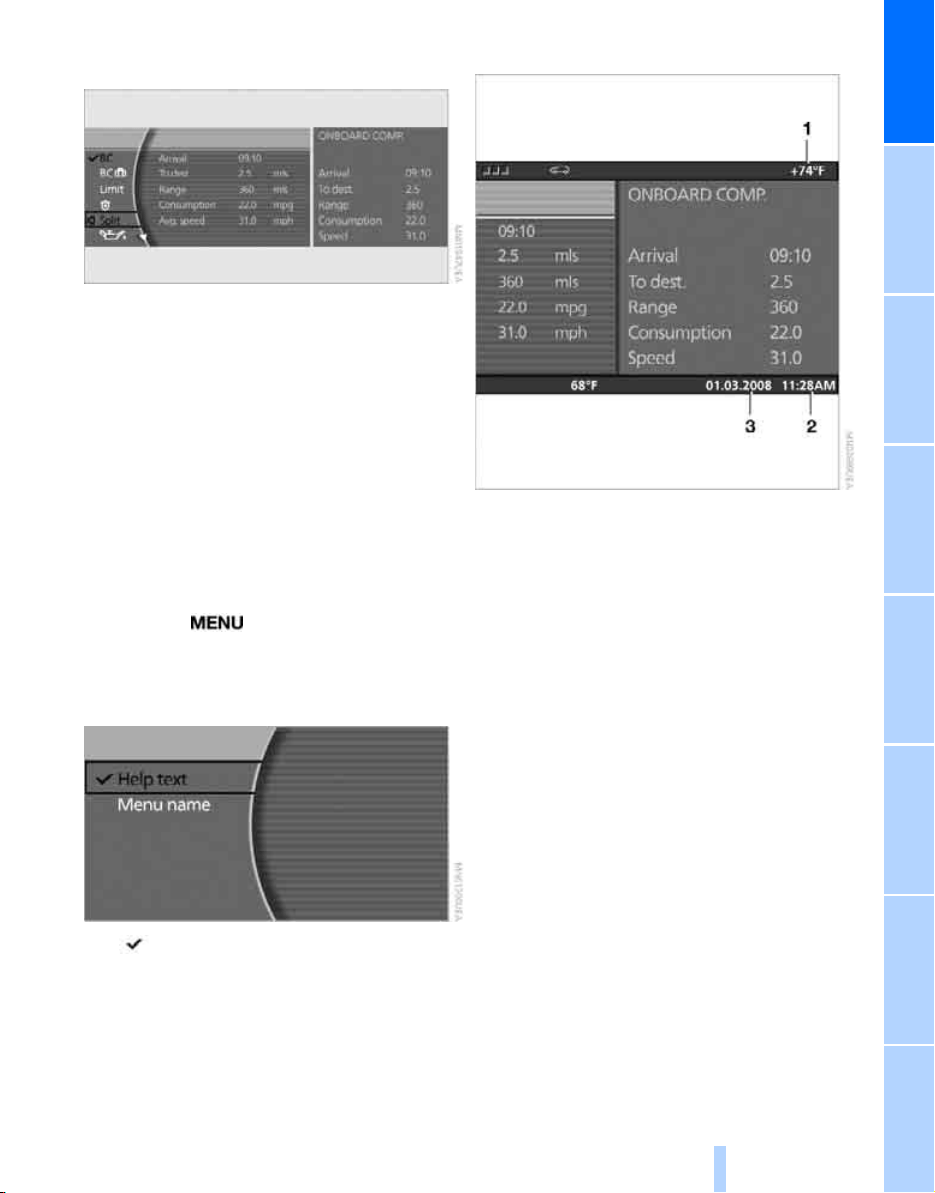
At a glance
21
Reference ControlsDriving tipsCommunications NavigationEntertainmentMobility
Assistance window
Additional information can be displayed in the
assistance window:
> Short help and supplementary information
texts about selected menu items.
> A function selected from the "Car Data"
menu, refer to page 83.
> The route with a navigation system, refer to
page 130.
Showing/hiding help texts
You can display help texts and supplementary
information on selected menu items in the
assistance window.
1. Press the button to open the start
menu.
2. Move the controller toward "Help".
3. Select "Help text" and press the controller.
The symbol indicates the menu that is cur-
rently activated.
Status lines
1 Outside temperature or destination of the
navigation system
2 Time
3 Date
Rear seat screen*
Some of the functions of iDrive can also be
operated via the rear seat screen. Certain func-
tions are only available via iDrive. These func-
tions can only be operated to a limited degree
on the rear screen, e.g. the speed limit can only
be displayed. The settings are made via iDrive.
Deploying rear seat screen
1. Swing pivoting arm upward until it engages.
2. Fold rear seat screen upward.
Online Edition for Part no. 01 41 0 012 836 - © 08/06 BMW AG
Loading ...
Loading ...
Loading ...