Loading ...
Loading ...
Loading ...
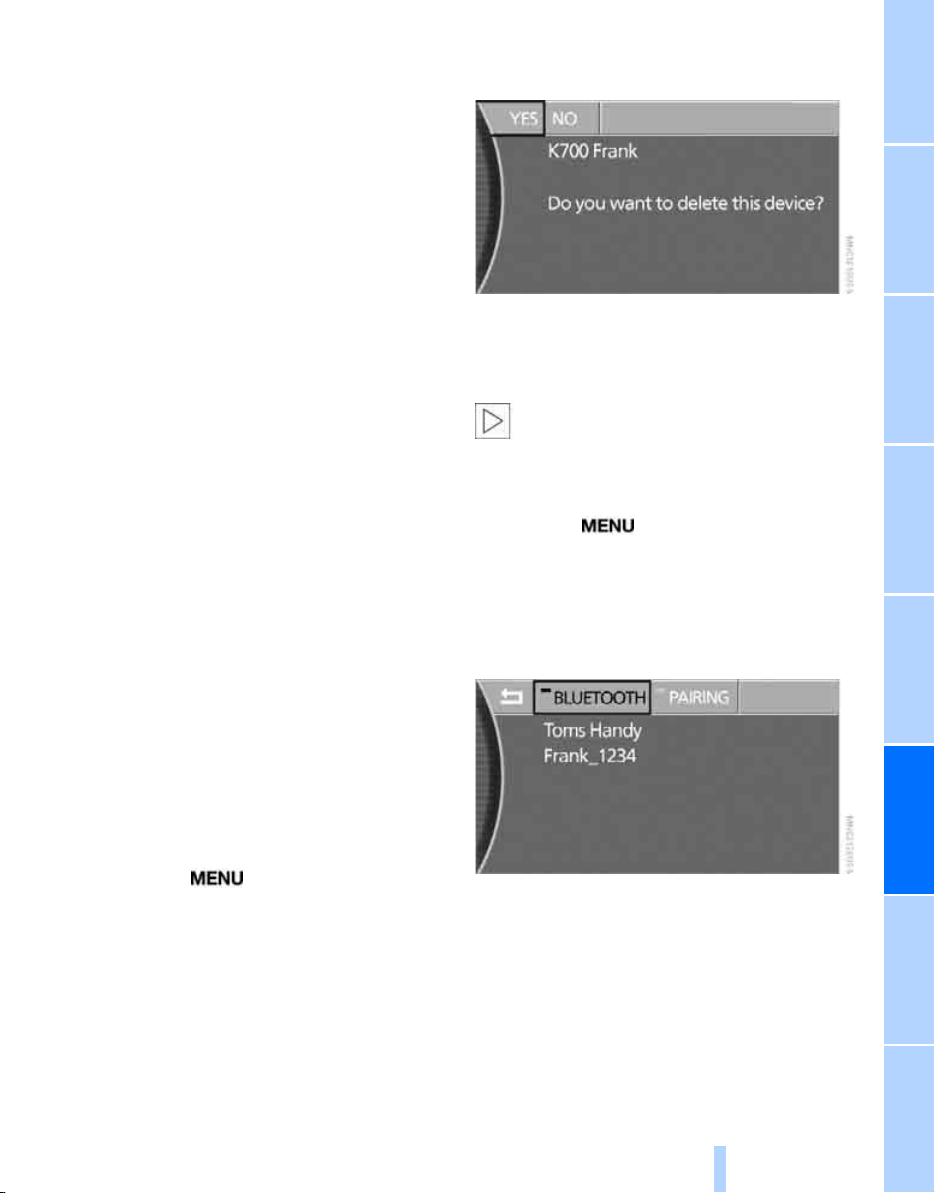
183
EntertainmentReference At a glanceControlsDriving tipsCommunications NavigationMobility
6. Enter and confirm Bluetooth passkey using
your mobile phone keypad.
Following successful logon, the name of
your mobile phone will appear on the Con-
trol Display.
The next time you use the mobile phone within
Bluetooth range of the vehicle, it will be
detected within a short time with the ignition
switched on.
As soon as the vehicle detects a mobile phone,
the phone book entries stored on the SIM card
and/or in your mobile phone are transmitted to
your vehicle. This transfer is dependent on your
mobile phone, refer to the operating instruc-
tions of your mobile phone if necessary, and
can take several minutes.
During each connection, the phone book
entries present in the vehicle are calibrated with
the phone book entries currently stored in the
mobile phone. The entries in the vehicle are
added to or deleted as needed in the process of
this.
Up to four mobile phones can be logged on one
after the other. If you want to log on a fifth
mobile phone, the logon data of one mobile
phone must first be deleted, refer to Logging off
mobile phone from vehicle.
Logging off mobile phone
from vehicle
If you no longer want to operate a particular
mobile phone via the vehicle, you can delete the
logon data of the mobile phone.
iDrive, for principle details, refer to page 16.
1. Press the button to open the start
menu.
2. Move the controller toward "Settings".
3. Select "Phone" and press the controller.
4. Select the desired mobile phone and press
the controller.
5. Select "YES" and press the controller.
The logged-off mobile phone is deleted
from the list. The phone book entries for
this phone stored in the vehicle will also be
deleted in the process of logging off the
phone.
Activating/deactivating
Bluetooth link
Bluetooth technology is not approved in
all countries. Observe the applicable local
regulations. Temporarily deactivate the Blue-
tooth link between the vehicle and the mobile
phone if necessary.<
1. Press the button to open the start
menu.
2. Move the controller toward "Settings".
3. Select "Phone" and press the controller.
4. Select "BLUETOOTH" and press the con-
troller.
> The LED next to "BLUETOOTH" lights up
in green:
The Bluetooth connection is activated.
> The LED next to "BLUETOOTH" does not
light up:
The Bluetooth connection is deactivated.
Online Edition for Part no. 01 41 0 012 836 - © 08/06 BMW AG
Loading ...
Loading ...
Loading ...