Loading ...
Loading ...
Loading ...
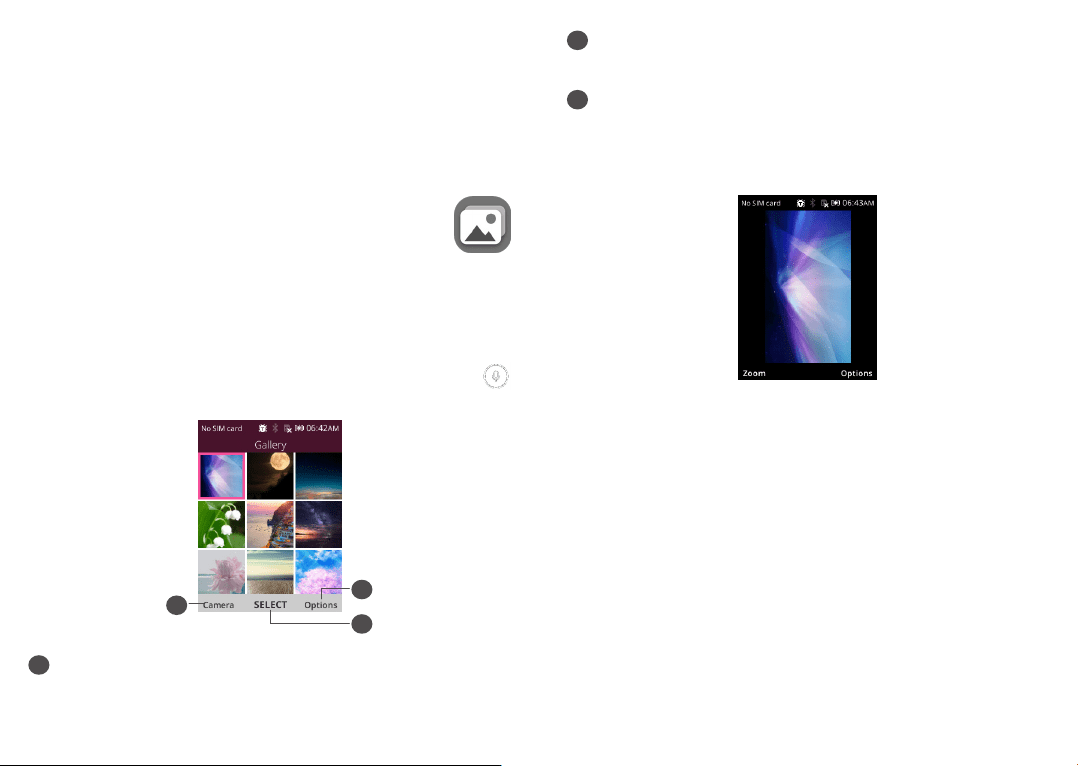
41 42
Press the up or down side of the Navigation key to
zoom in and out the viewfinder.
• Flash/Video resolution/Video/Modes
Press the Right Soft Key, and press the Navigation
key to choose mode.
6
Gallery ...............................
Gallery acts as a media player for you to view photos.
In addition, a set of further operations to pictures are
available for your choice.
To access this function, press the Centre Soft Key
from the Home screen and select Gallery.
2
3
1
1
Press the Right Soft Key to access more options.
2
Press the Centre Soft Key to view the selected
picture.
3
Press the Left Soft Key to Camera.
Modifying your picture
More options are available by pressing the Right Soft
Key from picture screen.
• Delete
Delete the selected picture.
• Share
Share the picture via Facebook, Messges and
Bluetooth.
• Set as
It enables to set the picture as wallpaper.
• File info
Loading ...
Loading ...
Loading ...
