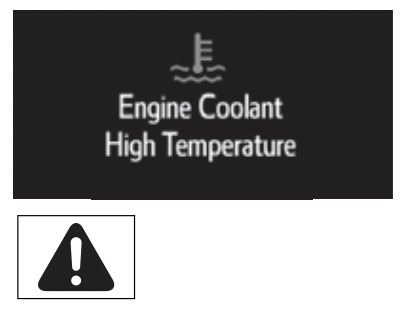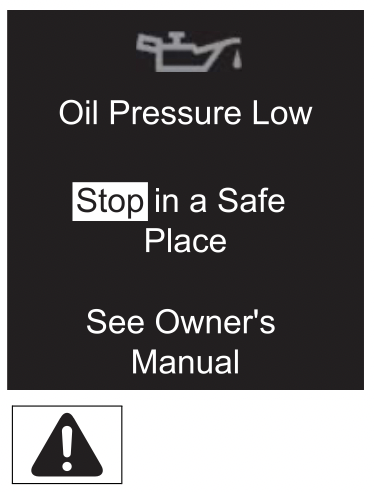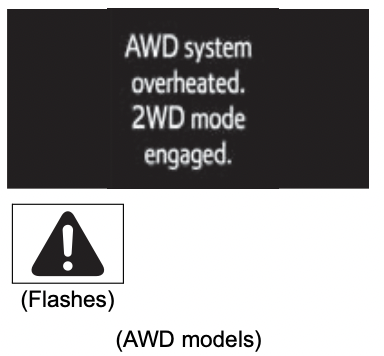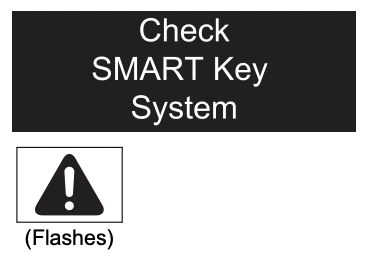Documents: Go to download!
- Owner's manual - (English)
- Pictorial index
- Seat belts
- Instrument cluster
- Operation of each component
- When trouble arises
Table of contents
Owner Manual Cars
Pictorial index
Exterior
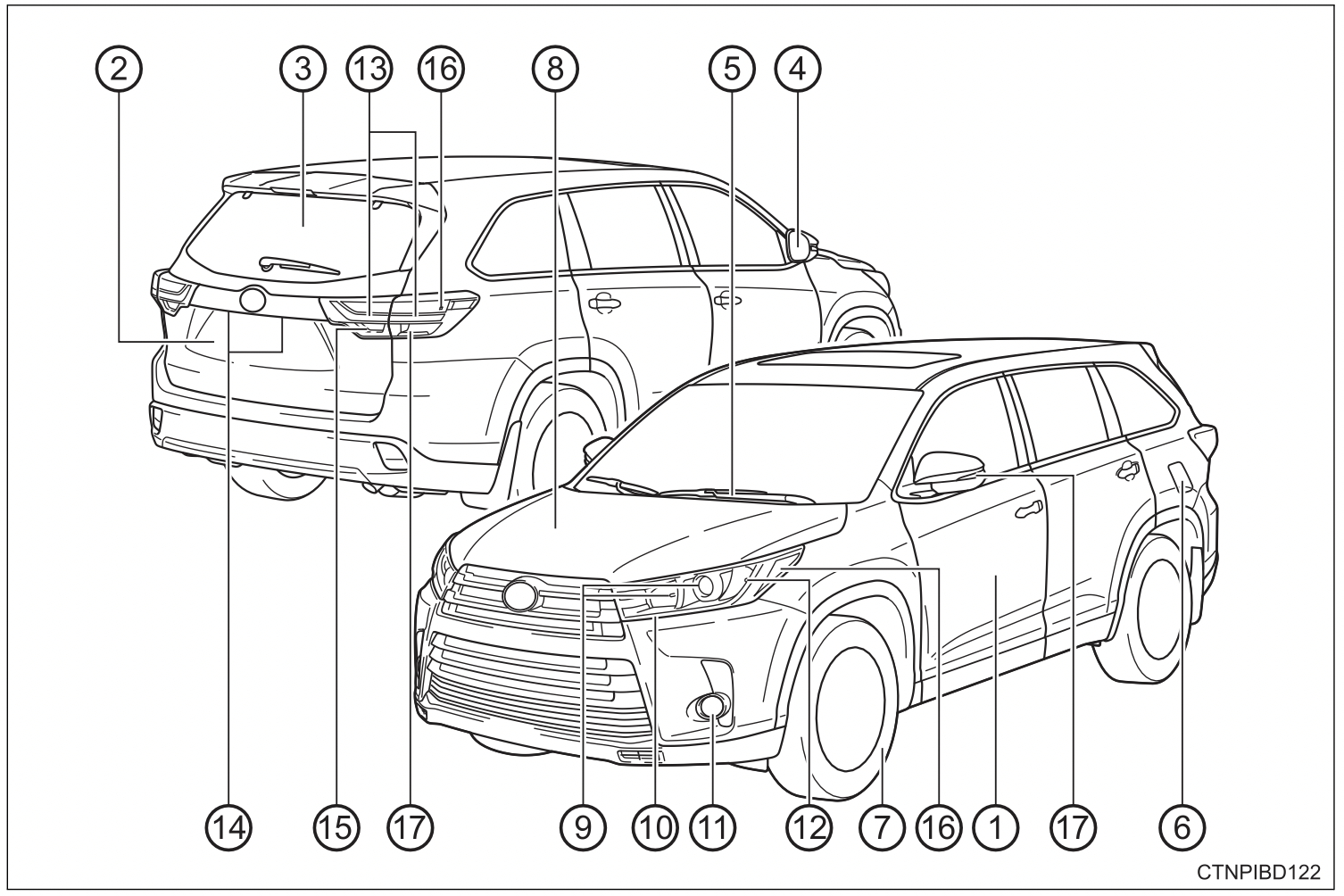
- Doors
- Back door
- Glass hatch*
- Outside rear view mirrors
- Windshield wipers
- Fuel filler door
- Tires
- Hood
- Headlights/daytime running lights*
- Daytime running lights* /parking lights*
- Front fog lights*
- Front turn signal lights/parking lights*
- Stop/tail lights
- License plate lights
- Back-up lights
- Side marker lights
- Turn signal lights
Instrument panel
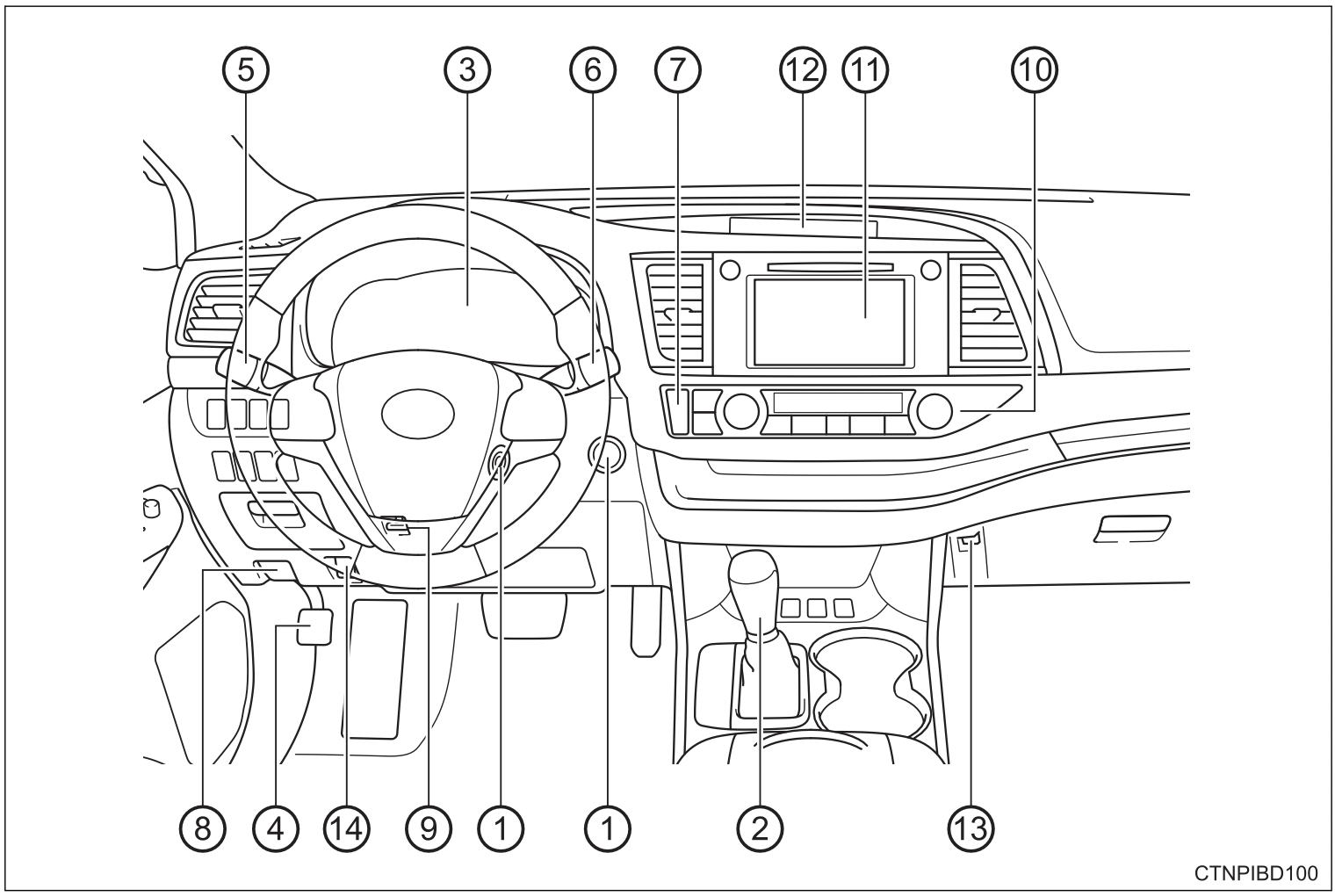
- Engine switch
- Shift lever
- Meters
- Parking brake
- Turn signal lever
- Wiper and washer switch
- Emergency flasher switch
- Hood lock release lever
- Tilt and telescopic steering lock release lever
- Manual air conditioning system*1
- Entune Audio*1
Entune Audio Plus* 1, 2
Entune Premium Audio* 1,2 - Clock .
- Power back door main switch*1
- Fuel filler door opener switch
Switches
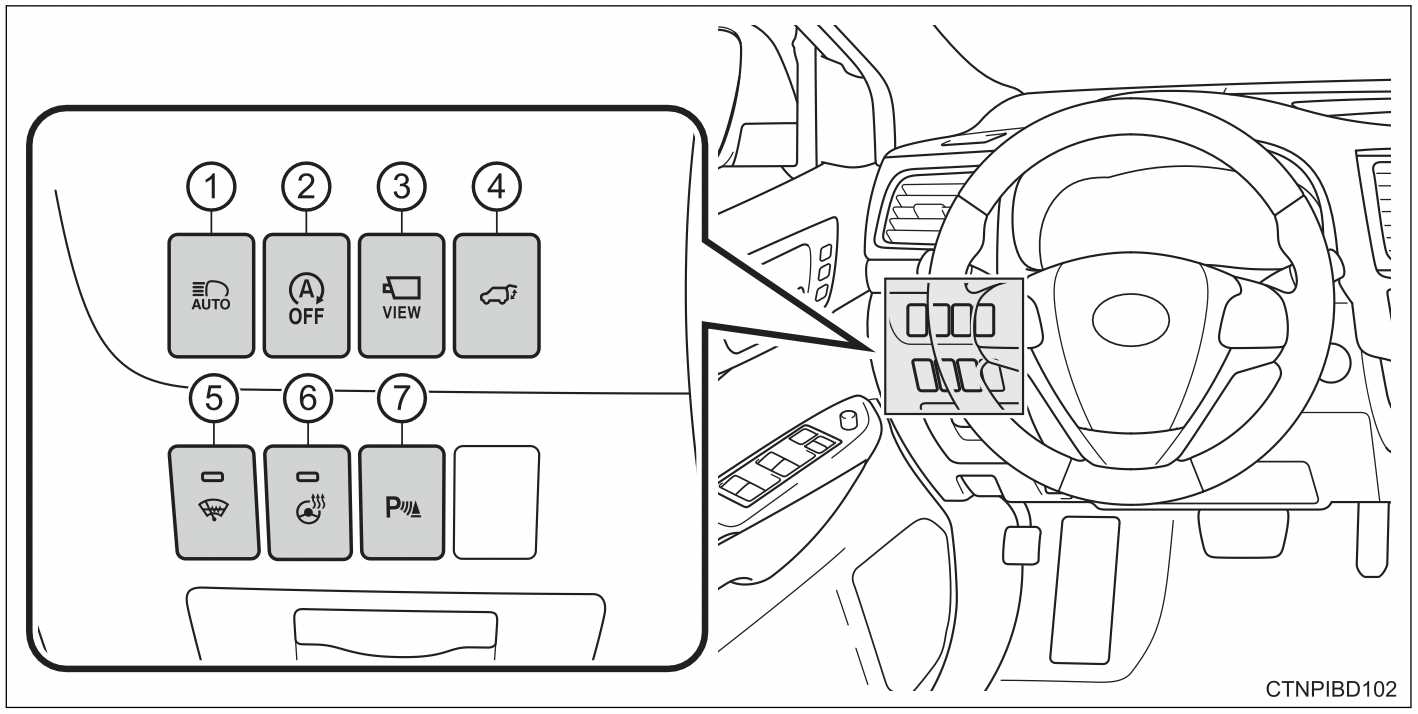
- Automatic High Beam switch
- Stop & Start cancel switch*1
- Camera switch*1,2
- Power back door switch*1
- Windshield wiper de-icer switch
- Heated steering wheel switch*1
- Intuitive parking assist switch*1,2

- Inside lock buttons
- Driving position memory switches*1
- Outside rear view mirror switch
- Door lock switches
- Power window switches
- Window lock switch
- Tire pressure warning reset switch

- Talk switch*1
- Audio remote control switches*1
- Meter control switches
- Vehicle-to-vehicle distance switch
- LDA (Lane Departure Alert with steering control) switch
- Dynamic radar cruise control switch
- Telephone switches*1
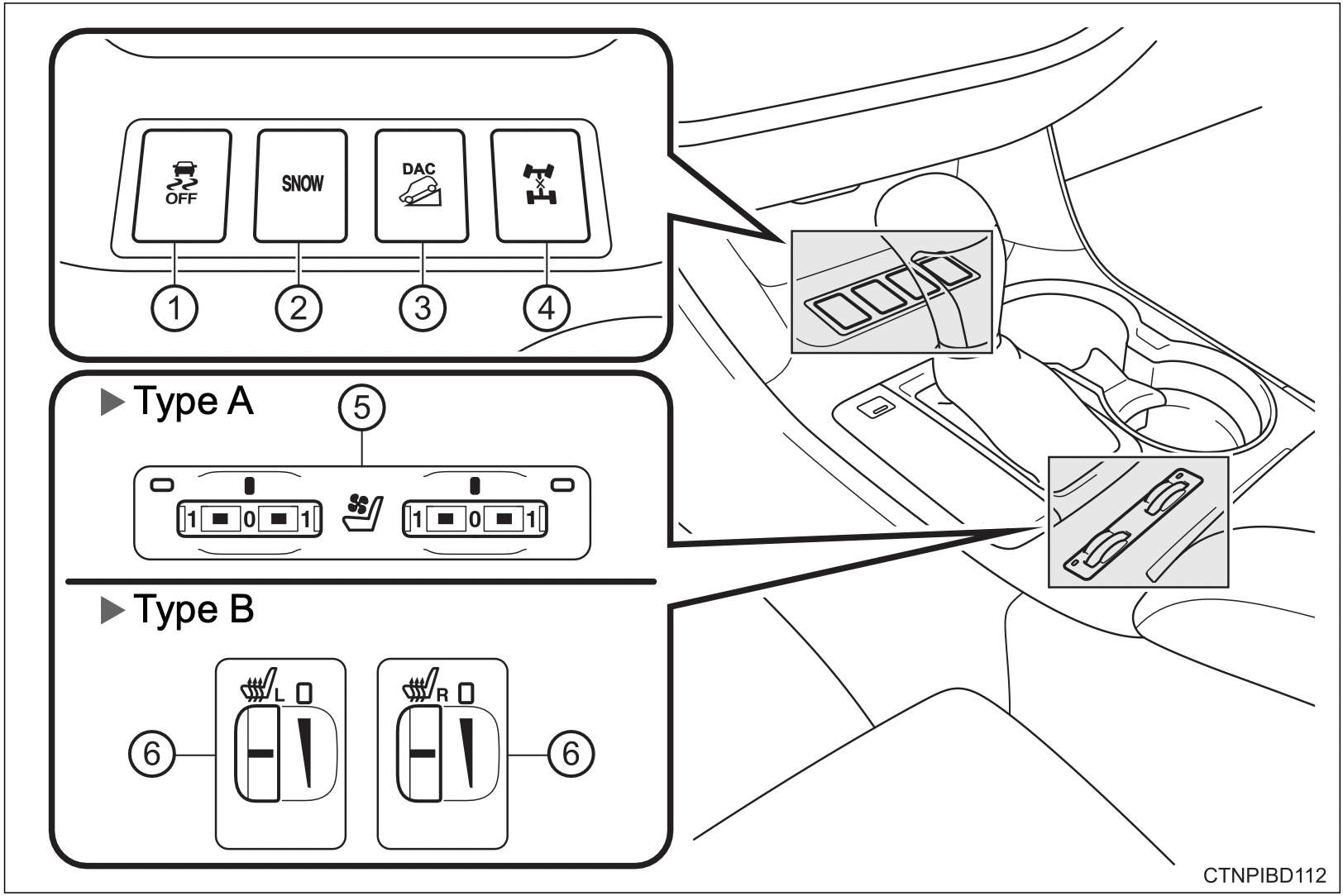
- VSC OFF switch
- “SNOW” button
- “DAC” switch*2
- All-wheel drive lock switch*2
- Seat heater/ventilator switches*2
- Seat heater switches*2
Interior
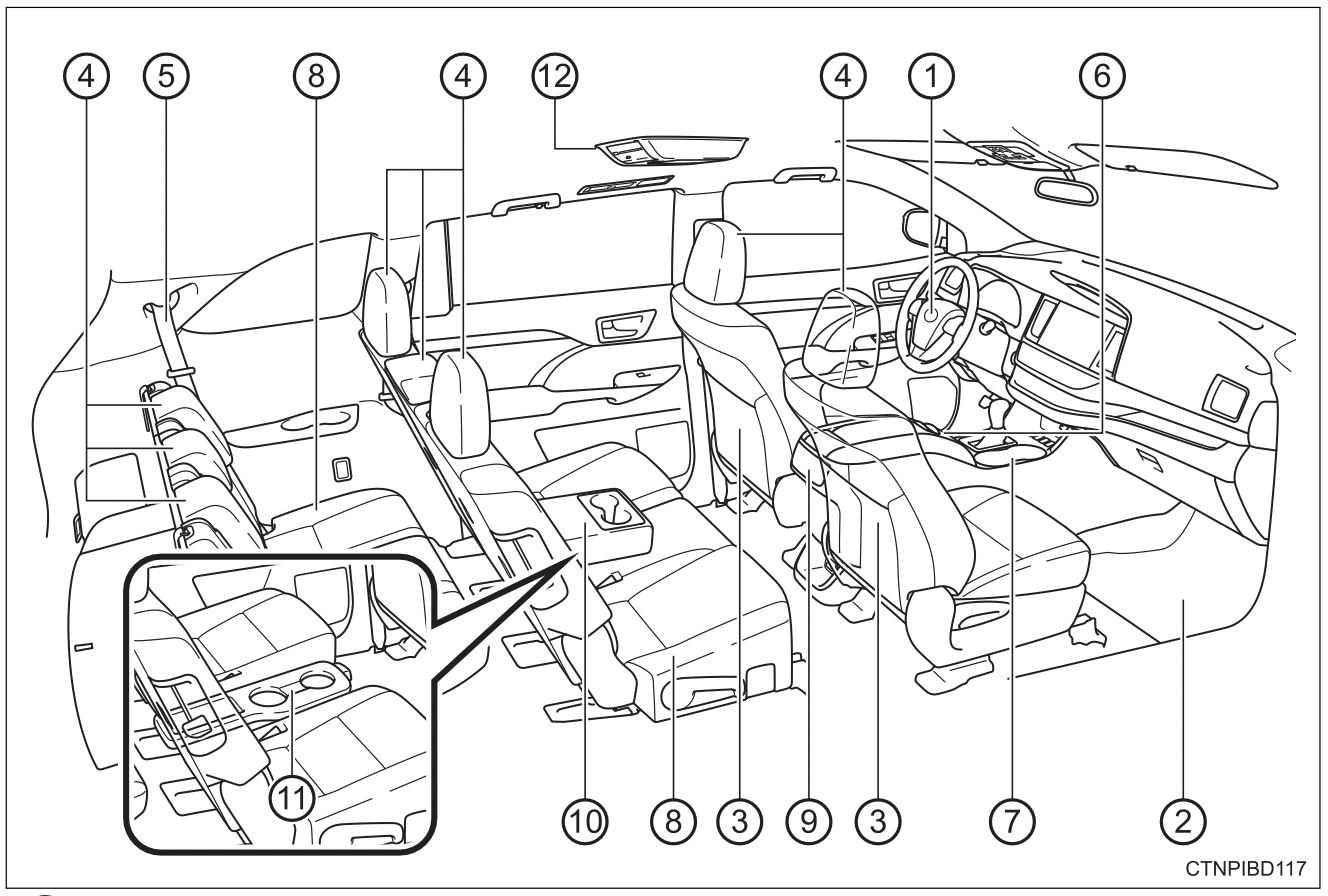
- SRS airbags
- Floor mats
- Front seats
- Head restraints
- Seat belts
- Console box
- Cup holders
- Rear seats
- Rear manual air conditioning switches*1
Rear automatic air conditioning switches*1
Second seat heater switches*1 - Armrest
- Side table*1
- Rear seat entertainment system*1,2
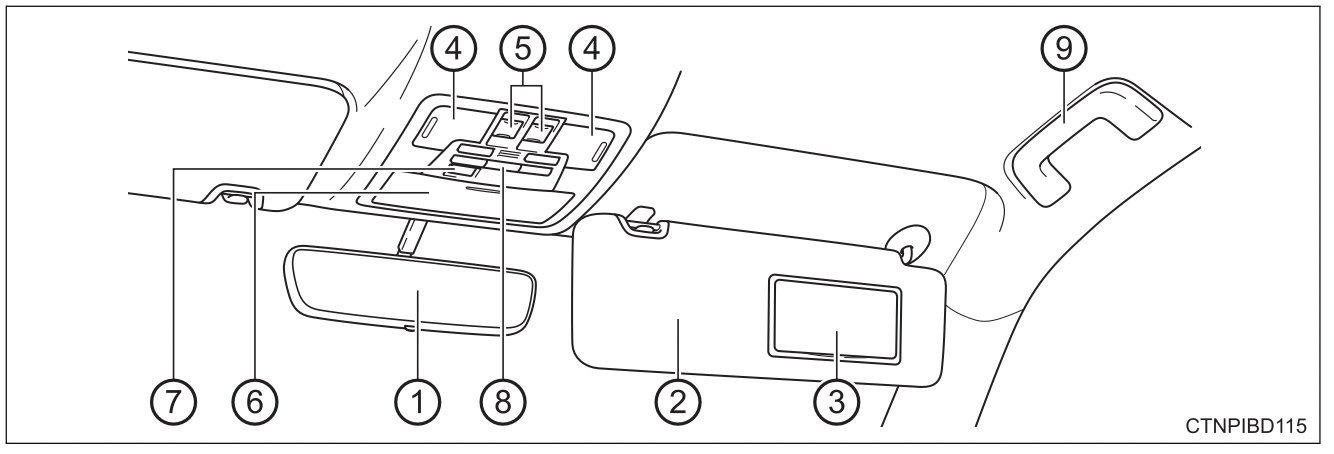
- Inside rear view mirror
- Sun visors
- Vanity mirrors
- Interior lights/personal lights
- Moon roof switches*1
Panoramic moon roof switches*1 - Auxiliary boxes
See other models: 2013 TOYOTA COROLLA 2009 TOYOTA COROLLA 1999 TOYOTA COROLLA 2012 TOYOTA FJ CRUISER 2000 TOYOTA ECHO
Conversation mirror - “SOS” button*1
- Garage door opener switches*1
- Assist grips
Seat belts
Make sure that all occupants are wearing their seat belts before driving the vehicle.
Correct use of the seat belts
- Extend the shoulder belt so that it comes fully over the shoulder, but does not come into contact with the neck or slide off the shoulder.
- Position the lap belt as low as possible over the hips.
- Adjust the position of the seatback. Sit up straight and well back in the seat.
- Do not twist the seat belt.
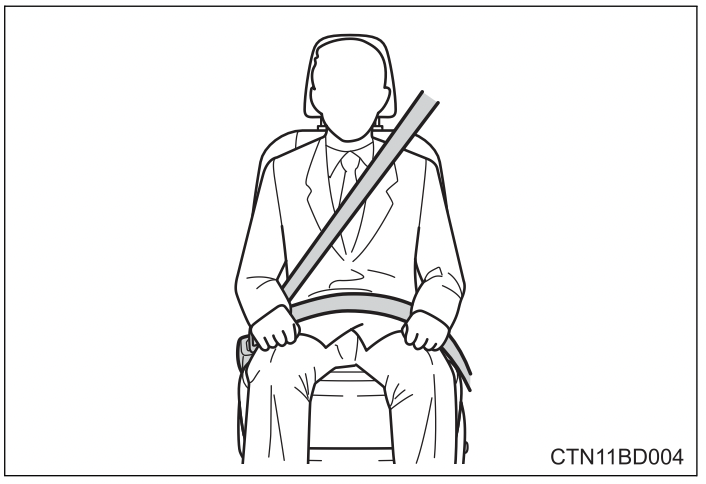
Fastening and releasing the seat belt (except for the third center seat)
- To fasten the seat belt, push the plate into the buckle until a click sound is heard.
- To release the seat belt, press the release button.
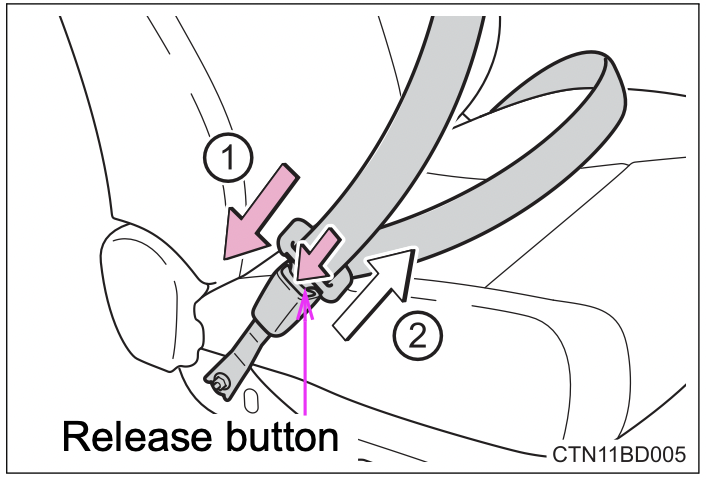
Fastening the seat belt (for the third center seat)
- Take the plate out of the holder, and then pull down the seat belt.
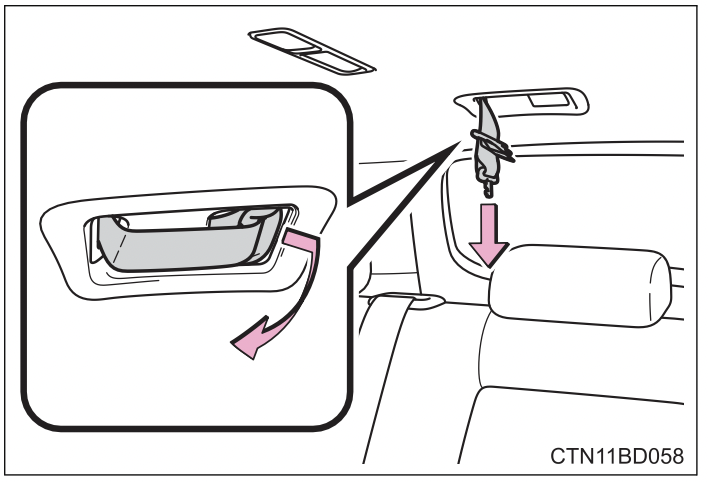
- Push plate “A” into buckle “A” until a click sound is heard.
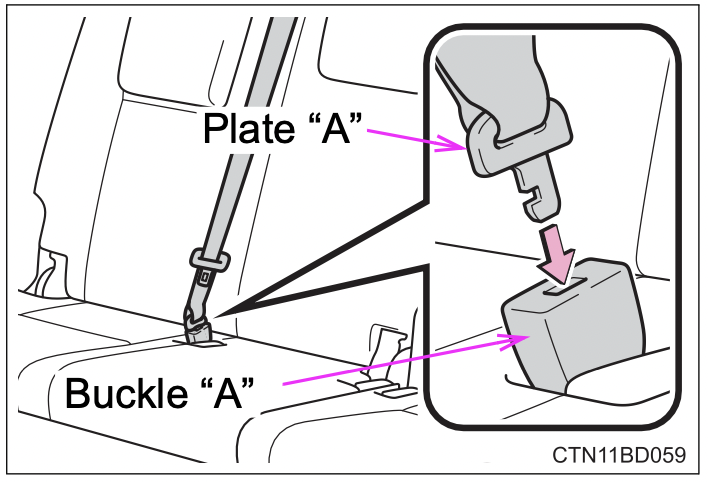
- Push plate “B” into buckle “B” until a click sound is heard.

Releasing and stowing the seat belt (for the third center seat)
- To release plate “B”, press the release button on buckle “B”.
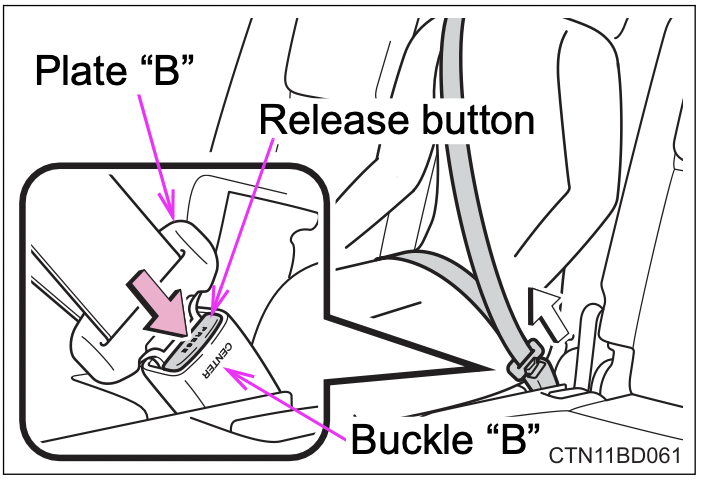
- To release plate “A”, insert the key (P. 108) or plate “B” into the hole on buckle “A”.
Retract the belt slowly when releasing and stowing the seat belt.
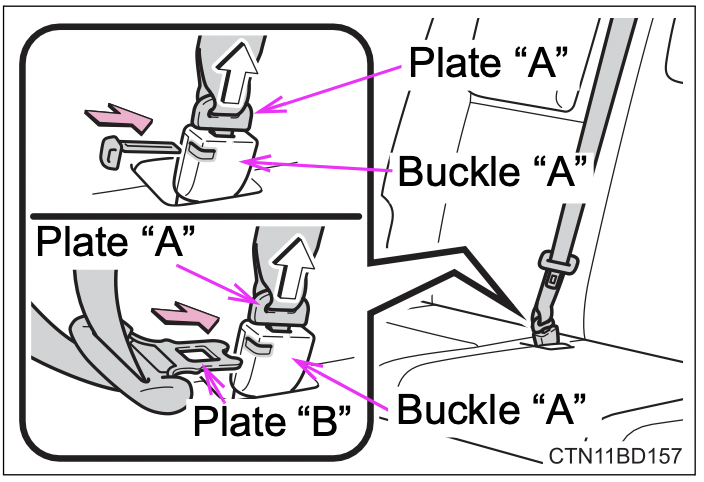
- Holding plate “A” and “B” together, insert both plates into the holder on the roof.
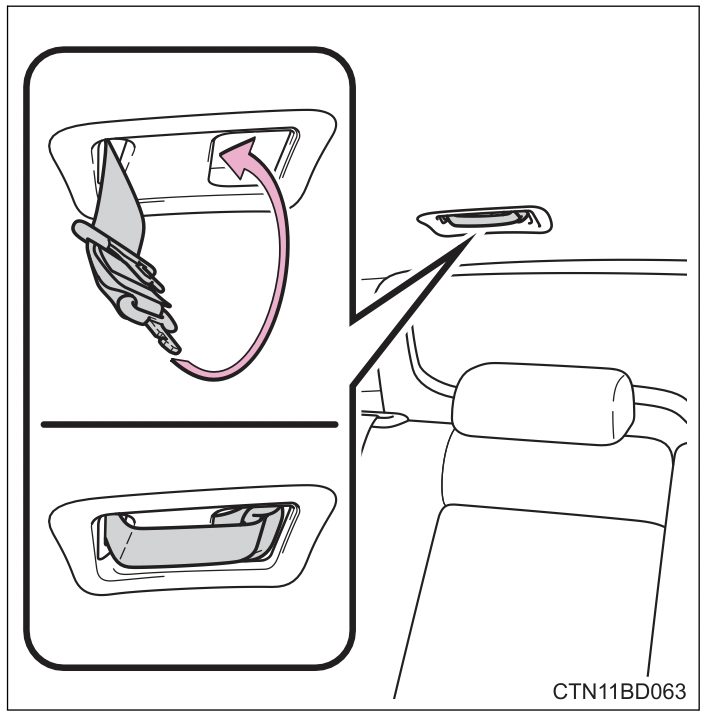
Adjusting the seat belt shoulder anchor height (front seats)
- Push the seat belt shoulder anchor down while pressing the release button.
- Push the seat belt shoulder anchor up.
Move the height adjuster up and down as needed until you hear a click.
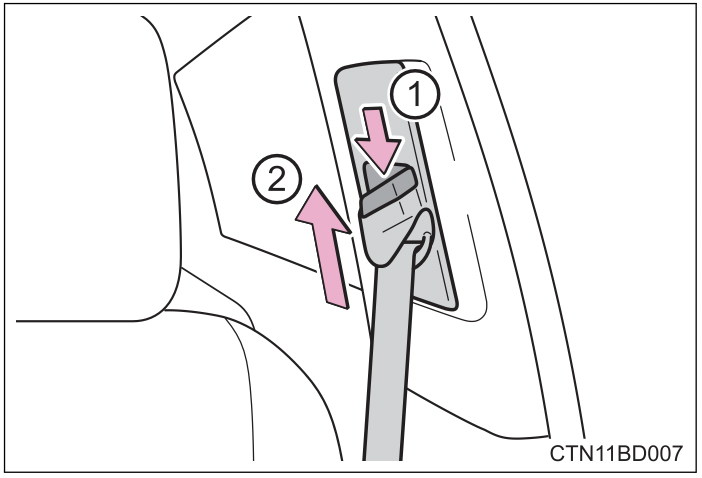
Seat belt comfort guide (for the third center seat)
If the shoulder belt sits close to a person's neck, use the seat belt comfort guide.
- Pull the comfort guide from the pocket.
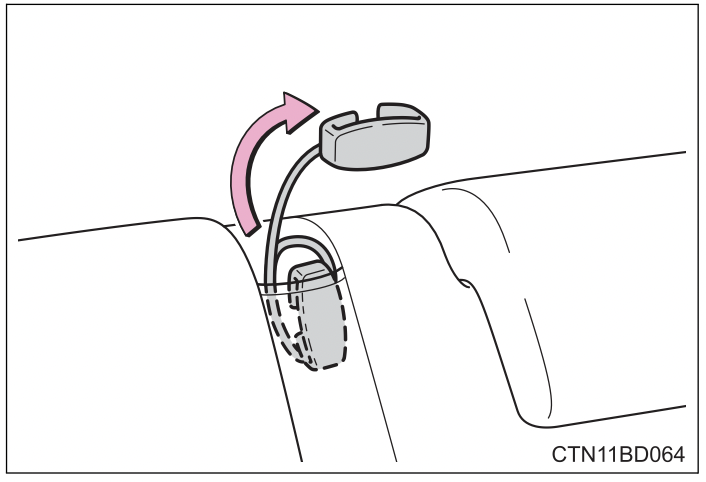
- Slide the belt past the slot of the guide.
The elastic cord must be behind the seat belt.
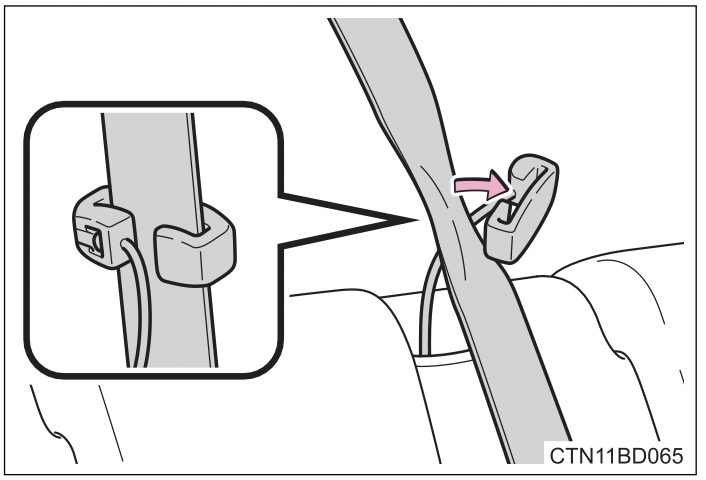
- Buckle the seat belt and position it comfortably.

Seat belt pretensioners (front seats)
The pretensioners help the seat belts to quickly restrain the occupants by retracting the seat belts when the vehicle is subjected to certain types of severe frontal collision or a vehicle rollover.
The pretensioners do not activate in the event of a minor frontal impact, a side impact or a rear impact.

- Emergency locking retractor (ELR)
The retractor will lock the belt during a sudden stop or on impact. It may also lock if you lean forward too quickly. A slow, easy motion will allow the belt to extend so that you can move around fully. - Automatic locking retractor (ALR)
When a passenger’s shoulder belt is completely extended and then retracted even slightly, the belt is locked in that position and cannot be extended. This feature is used to hold the child restraint system (CRS) firmly. To free the belt again, fully retract the belt and then pull the belt out once more. (P. 65) - When not using the rear seat belts
- Second seat belts
Pass the outer seat belts through the seat belt hangers and secure the seat belt plates to prevent the shoulder belts from being damaged.
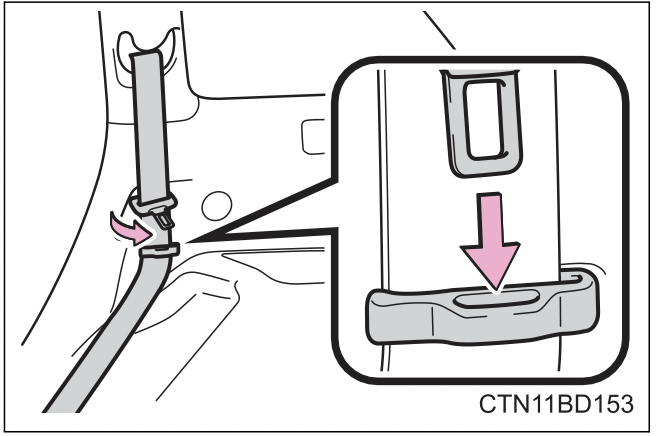
- Third seat belts
Pass the outer seat belts through the seat belt hangers and secure the seat belt plates to prevent the shoulder belts from being damaged.

- Second seat belts
- Child seat belt usage
The seat belts of your vehicle were principally designed for persons of adult size.- Use a child restraint system appropriate for the child, until the child becomes large enough to properly wear the vehicle’s seat belt. (P. 61)
- When the child becomes large enough to properly wear the vehicle’s seat belt, follow the instructions regarding seat belt usage. (P. 30)
- Replacing the belt after the pretensioner has been activated (front seats)
If the vehicle is involved in multiple collisions, the pretensioner will activate for the first collision, but will not activate for the second or subsequent collisions. - Seat belt extender
If your seat belts cannot be fastened securely because they are not long enough, a personalized seat belt extender is available from your Toyota dealer free of charge.
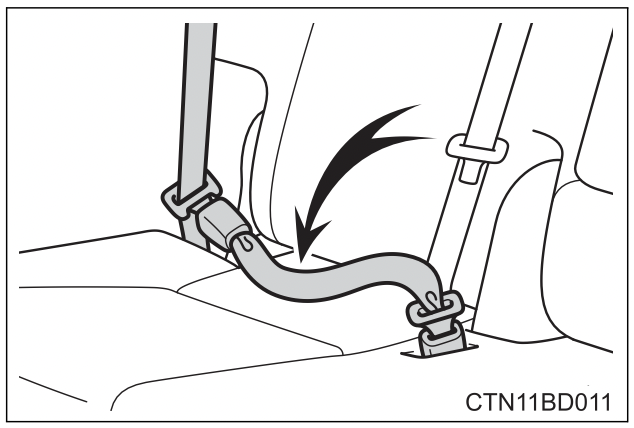
WARNING: Observe the following precautions to reduce the risk of injury in the event of sudden braking, sudden swerving or an accident.
Failure to do so may cause death or serious injury.
- Wearing a seat belt
- Ensure that all passengers wear a seat belt.
- Always wear a seat belt properly.
- Each seat belt should be used by one person only. Do not use a seat belt for more than one person at once, including children.
- Toyota recommends that children be seated in the rear seat and always use a seat belt and/or an appropriate child restraint system.
- To achieve a proper seating position, do not recline the seat more than necessary. The seat belt is most effective when the occupants are sitting up straight and well back in the seats.
- Do not wear the shoulder belt under your arm.
- Always wear your seat belt low and snug across your hips.
- Pregnant women
Obtain medical advice and wear the seat belt in the proper way. (P. 30)
Women who are pregnant should position the lap belt as low as possible over the hips in the same manner as other occupants, extending the shoulder belt completely over the shoulder and avoiding belt contact with the rounding of the abdominal area.
If the seat belt is not worn properly, not only the pregnant woman, but also the fetus could suffer death or serious injury as a result of sudden braking or a collision.
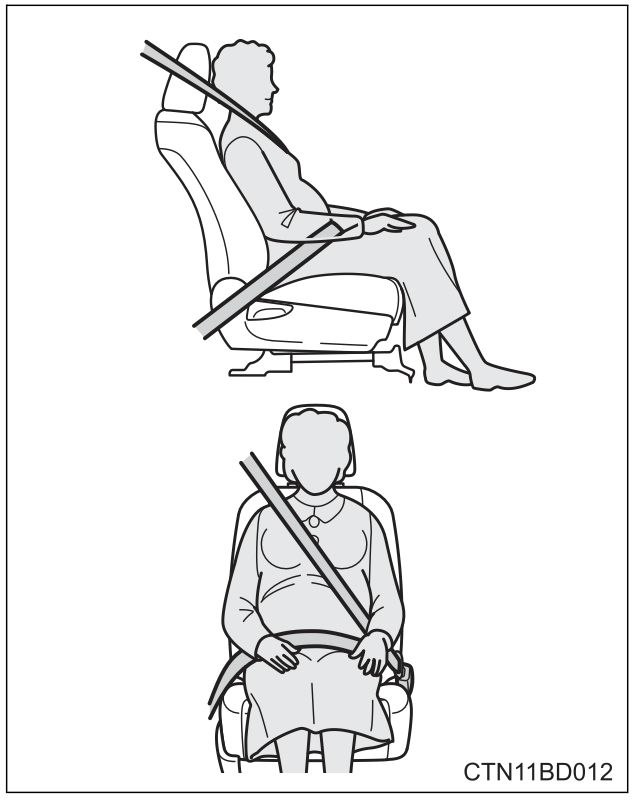
- People suffering illness
Obtain medical advice and wear the seat belt in the proper way. (P. 30)
WARNING
- When children are in the vehicle
Do not allow children to play with the seat belt. If the seat belt becomes twisted around a child’s neck, it may lead to choking or other serious injuries that could result in death.
If this occurs and the buckle cannot be unfastened, scissors should be used to cut the belt. - Seat belt pretensioners (front seats)
If the pretensioner has activated, the SRS warning light will come on. In that case, the seat belt cannot be used again and must be replaced at your Toyota dealer. - Adjustable shoulder anchor (front seats)
Always make sure the shoulder belt is positioned across the center of your shoulder. The belt should be kept away from your neck, but not falling off your shoulder. Failure to do so could reduce the amount of protection in an accident and cause death or serious injuries in the event of a sudden stop, sudden swerve or accident. (P. 33) - Seat belt damage and wear
- Do not damage the seat belts by allowing the belt, plate, or buckle to be jammed in the door.
- Inspect the seat belt system periodically. Check for cuts, fraying, and loose parts. Do not use a damaged seat belt until it is replaced. Damaged seat belts cannot protect an occupant from death or serious injury.
- Ensure that the belt and plate are locked and the belt is not twisted.
If the seat belt does not function correctly, immediately contact your Toyota dealer. - Replace the seat assembly, including the belts, if your vehicle has been involved in a serious accident, even if there is no obvious damage.
- Do not attempt to install, remove, modify, disassemble or dispose of the seat belts. Have any necessary repairs carried out by your Toyota dealer. Inappropriate handling may lead to incorrect operation.
WARNING
- Using a seat belt comfort guide (third center seat)
Failure to observe the following precautions could reduce the effectiveness of the seat belt in an accident, causing death or serious injury.- Make sure the belt is not twisted and that it lies flat. The elastic cord must be behind the belt and the guide must be on the front.
- To reduce the chance of injury in case of a sudden stop, sudden swerve or accident while driving, remove and store the comfort guide in its pocket when it is not in use.
- Always make sure the shoulder belt is positioned across the center of the shoulder. The belt should be kept away from the neck, and should not fall off the shoulder.
- Using a seat belt extender
- Do not wear the seat belt extender if you can fasten the seat belt without the extender.
- Do not use the seat belt extender when installing a child restraint system because the belt will not securely hold the child restraint system, increasing the risk of death or serious injury in the event of an accident.
- The personalized extender may not be safe on another vehicle, when used by another person, or at a different seating position other than the one originally intended.
- When using the third center seat belt
Do not use the third center seat belt with either buckle released. Fastening only one of the buckles may result in death or serious injury in case of sudden braking, sudden swerving or a collision.
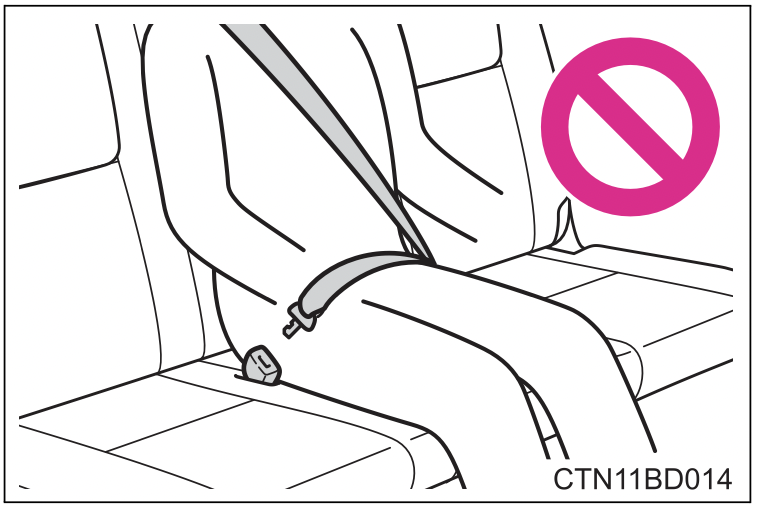
NOTICE
- When using a seat belt extender
When releasing the seat belt, press on the buckle release button on the extender, not on the seat belt.
This helps prevent damage to the vehicle interior and the extender itself.
Instrument cluster
Warning lights and indicators
The warning lights and indicators on the instrument cluster and center panel inform the driver of the status of the vehicle’s various systems.
For the purpose of explanation, the following illustration displays all warning lights and indicators illuminated.

The units used on the meters and some indicators may differ depending on the target region.
Warning lights
Warning lights inform the driver of malfunctions in the indicated vehicle’s systems.
 *1 Brake system warning light (U.S.A)
*1 Brake system warning light (U.S.A)
 *1 Brake system warning light (Canada)
*1 Brake system warning light (Canada)
 *1 Malfunction indicator lamp (U.S.A)
*1 Malfunction indicator lamp (U.S.A)
 *1 Malfunction indicator lamp (Canada)
*1 Malfunction indicator lamp (Canada)
 *1 SRS warning light
*1 SRS warning light
 *1 ABS warning light (U.S.A)
*1 ABS warning light (U.S.A)
 *1 ABS warning light (Canada)
*1 ABS warning light (Canada)
 *1 Electric power steering system warning light
*1 Electric power steering system warning light
 *1,3 PCS (Pre-Collision System) warning light
*1,3 PCS (Pre-Collision System) warning light
 LDA (Lane Departure Alert with steering control) indicator
LDA (Lane Departure Alert with steering control) indicator
 *1 Slip indicator
*1 Slip indicator
 Low fuel level warning light
Low fuel level warning light
 Driver’s and front passenger’s seat belt reminder light
Driver’s and front passenger’s seat belt reminder light
 *4 Rear seat seat belt reminder lights
*4 Rear seat seat belt reminder lights
 *2,5 Stop & Start cancel indicator
*2,5 Stop & Start cancel indicator
 *1 Master warning light
*1 Master warning light
 *1 Tire pressure warning light
*1 Tire pressure warning light
 *1 Parking brake warning light (U.S.A)
*1 Parking brake warning light (U.S.A)
 *1 Parking brake warning light (Canada)
*1 Parking brake warning light (Canada)
*1 : These lights turn on when the engine switch is turned to the “ON” position (vehicles without a smart key system) or the engine switch is turned to IGNITION ON mode (vehicles with a smart key system), to indicate that a system check is being performed. They will turn off after the engine is started, or after a few seconds. There may be a malfunction in a system if a light does not come on, or turn off. Have the vehicle inspected by your Toyota dealer.
*2 : If equipped
*3 : This light flashes to indicate a malfunction.
*4 : This light illuminates on the center panel.
*5 : This light flashes to indicate a malfunction. Additionally, it will turn on if the system is turned off.
Indicators
The indicators inform the driver of the operating state of the vehicle’s various systems.
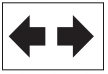 Turn signal indicator
Turn signal indicator
 Headlight indicator
Headlight indicator
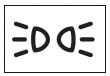 Tail light indicator
Tail light indicator
 Headlight high beam indicator
Headlight high beam indicator
 Automatic High Beam indicator
Automatic High Beam indicator
 *2 Front fog light indicator
*2 Front fog light indicator
 Dynamic radar cruise control (constant speed control mode) indicator
Dynamic radar cruise control (constant speed control mode) indicator
 Dynamic radar cruise control (vehicle-to-vehicle distance control mode) indicator
Dynamic radar cruise control (vehicle-to-vehicle distance control mode) indicator
 Dynamic radar cruise control “SET” indicator
Dynamic radar cruise control “SET” indicator
 *1,5 PCS (Pre-Collision System) warning light
*1,5 PCS (Pre-Collision System) warning light
 LDA (Lane Departure Alert with steering control) indicator
LDA (Lane Departure Alert with steering control) indicator
 *2,3 Intuitive parking assist indicator
*2,3 Intuitive parking assist indicator
 *2 BSM (Blind Spot Monitor) indicator
*2 BSM (Blind Spot Monitor) indicator
 *2,6,7 BSM (Blind Spot Monitor) outside rear view mirror indicators
*2,6,7 BSM (Blind Spot Monitor) outside rear view mirror indicators
 *1,4 Slip indicator
*1,4 Slip indicator
 *1 VSC OFF indicator
*1 VSC OFF indicator
 *1,2 All-wheel drive lock indicator
*1,2 All-wheel drive lock indicator
 *2 Downhill assist control system indicator
*2 Downhill assist control system indicator
 *8 Security indicator
*8 Security indicator
 *1,9 Eco Driving Indicator Light
*1,9 Eco Driving Indicator Light
 *2 “PWR MODE” indicator
*2 “PWR MODE” indicator
 Snow mode indicator
Snow mode indicator
 *2 Stop & Start indicator
*2 Stop & Start indicator
 *2,5 Stop & Start cancel indicator
*2,5 Stop & Start cancel indicator
 *1,8 “AIR BAG ON/ OFF” indicator (U.S.A.)
*1,8 “AIR BAG ON/ OFF” indicator (U.S.A.)
 *1,8 “AIR BAG ON/ OFF” indicator (Canada)
*1,8 “AIR BAG ON/ OFF” indicator (Canada)
*1 : These lights turn on when the engine switch is turned to the “ON” position (vehicles without a smart key system) or the engine switch is turned to IGNITION ON mode (vehicles with a smart key system), to indicate that a system check is being performed. They will turn off after the engine is started, or after a few seconds. There may be a malfunction in a system if a light does not come on, or turn off. Have the vehicle inspected by your Toyota dealer.
*2 : If equipped
*3 : Refer to “NAVIGATION AND MULTIMEDIA SYSTEM OWNER’S MANUAL”.
*4 : This light flashes to indicate that the system is operating.
*5 : The light comes on when the system is turned off.
* 6 : In order to confirm operation, the BSM outside rear view mirror indicators illuminate in the following situations:
- Vehicles without a smart key system
- When the BSM function is enabled on
 of the multi-information display, the engine switch is turned to the “ON” position.
of the multi-information display, the engine switch is turned to the “ON” position. - When the engine switch is the “ON” position, the BSM function is enabled on
 of the multi-information display.
of the multi-information display.
- When the BSM function is enabled on
- Vehicles with a smart key system
- When the BSM function is enabled on
 of the multi-information display, the engine switch is turned to IGNITION ON mode.
of the multi-information display, the engine switch is turned to IGNITION ON mode. - When the engine switch is in IGNITION ON mode, the BSM function is enabled on
 of the multi-information display.
of the multi-information display.
If the system is functioning correctly, the BSM outside rear view mirror indicators will turn off after a few seconds.
If the BSM outside rear view mirror indicators do not illuminate or do not turn off, there may be a malfunction in the system.
If this occurs, have the vehicle inspected by your Toyota dealer.
- When the BSM function is enabled on
*7 : This light illuminates on the outside rear view mirrors.
*8 : This light illuminates on the center panel.
*9 : This light does not turn on when the system is disabled.
WARNING:
- If a safety system warning light does not come on
Should a safety system light such as the ABS and SRS warning lights not come on when you start the engine, this could mean that these systems are not available to help protect you in an accident, which could result in death or serious injury. Have the vehicle inspected by your Toyota dealer immediately if this occurs.
Gauge and meters
The displayed content may differ depending on the type of meter.
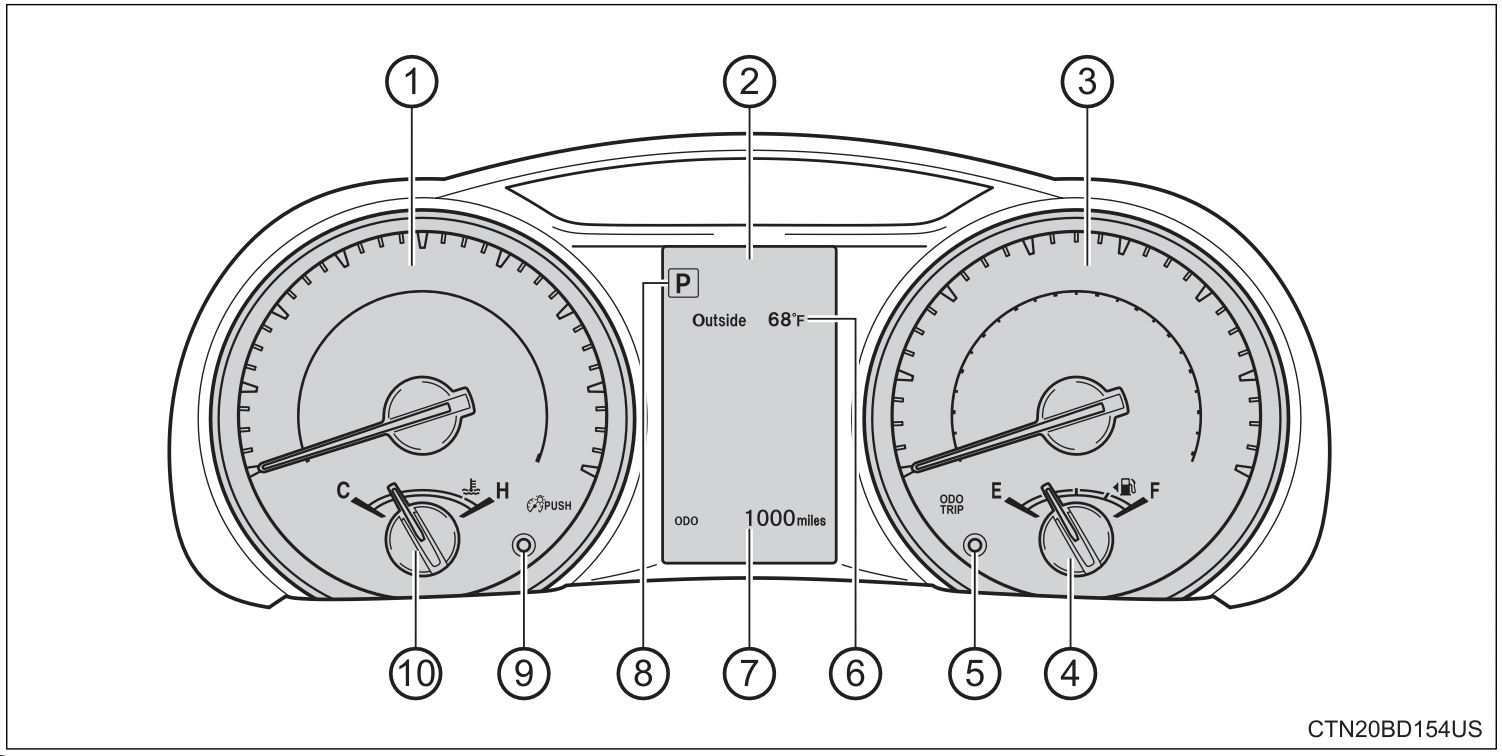
- Tachometer
Displays the engine speed in revolutions per minute. - Multi-information display
Presents the driver with a variety of driving-related data. - Speedometer
- Fuel gauge
- Trip meter reset knob
Switches the trip information. - Outside temperature
- Odometer/trip meter/Stop & Start system operation time display*
- Shift position and shift range
Displays the selected shift position or selected shift range. - Instrument panel light control button
- Engine coolant temperature gauge
Displays the engine coolant temperature.
*: If equipped
Changing the trip meter display
Switches between the trip meter “A” and “B” displays. When the trip meter is displayed, pressing and holding the knob will reset the trip meter.

Instrument panel light control
The brightness of the instrument panel lights can be adjusted.
Pressing the button will adjust the brightness of the instrument panel lights.
The brightness level of the meters when the surroundings are bright (day mode) and dark (night mode) can be adjusted individually. However, when in day mode, adjusting the brightness level will also change the brightness level of night mode.
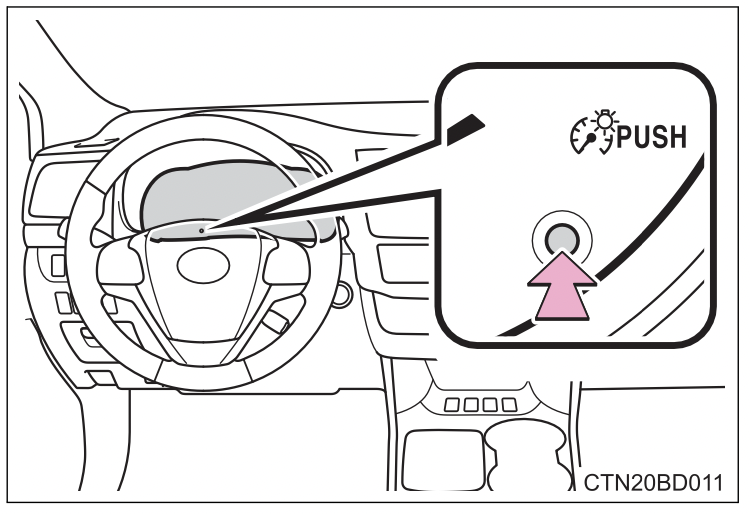
- The meters and display illuminate when
- Vehicles without a smart key system
The engine switch is in the “ON” position. - Vehicles with a smart key system
The engine switch is in IGNITION ON mode.
- Vehicles without a smart key system
- Outside temperature display
In the following situations, the correct outside temperature may not be displayed, or the display may take longer than normal to change:- When stopped, or driving at low speeds (less than 12 mph [20 km/h])
- When the outside temperature has changed suddenly (at the entrance/exit of a garage, tunnel, etc.)
- Stop & Start system operation time (current) (if equipped)
This display will be displayed when the engine is stopped due to the operation of the Stop & Start system.
NOTICE
- To prevent damage to the engine and its components
- Do not let the indicator needle of the tachometer enter the red zone, which indicates the maximum engine speed.
- The engine may be overheating if the engine coolant temperature gauge is in the red zone (H). In this case, immediately stop the vehicle in a safe place, and check the engine after it has cooled completely.
Operation of each component
Keys
The keys
The following keys are provided with the vehicle.
Vehicles without a smart key system (type A)
- Master keys
Operating the wireless remote control function - Key number plate

Vehicles without a smart key system (type B)
- Master keys
Operating the wireless remote control function - Valet key
- Key number plate
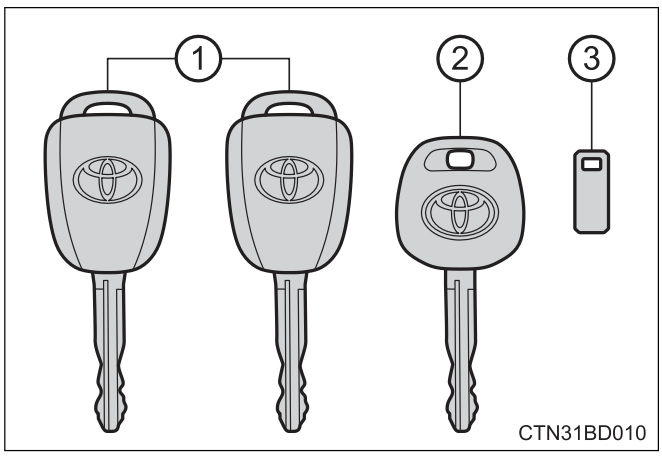
Vehicles with a smart key system
- Electronic keys
Operating the smart key system
Operating the wireless remote control function - Mechanical keys
- Key number plate
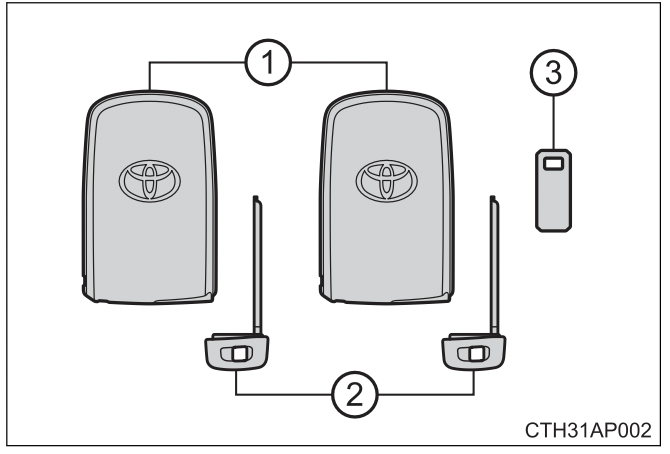
Wireless remote control
Vehicles without a smart key system
- Locks the doors
- Unlocks the doors
- Opens the windows and moon roof*
- Sounds the alarm
- Opens and closes the power back door (if equipped)
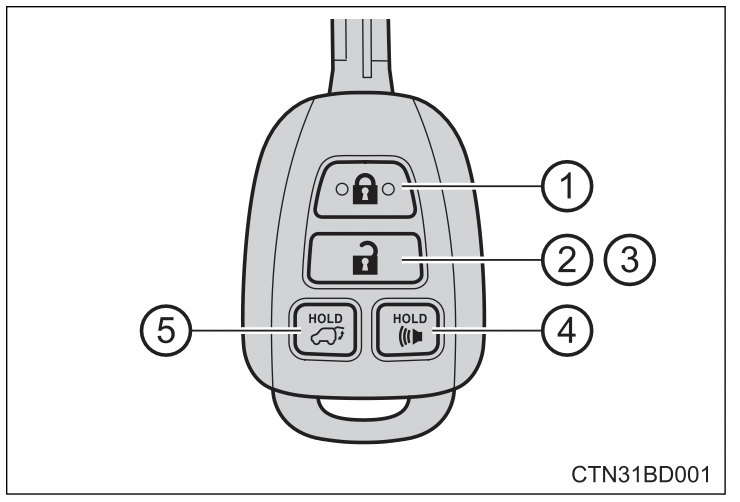
*: This setting must be customized at your Toyota dealer.
Vehicles with a smart key system
- Locks the doors
- Unlocks the doors
- Opens the windows and moon roof*
- Opens and closes the power back door
- Sounds the alarm
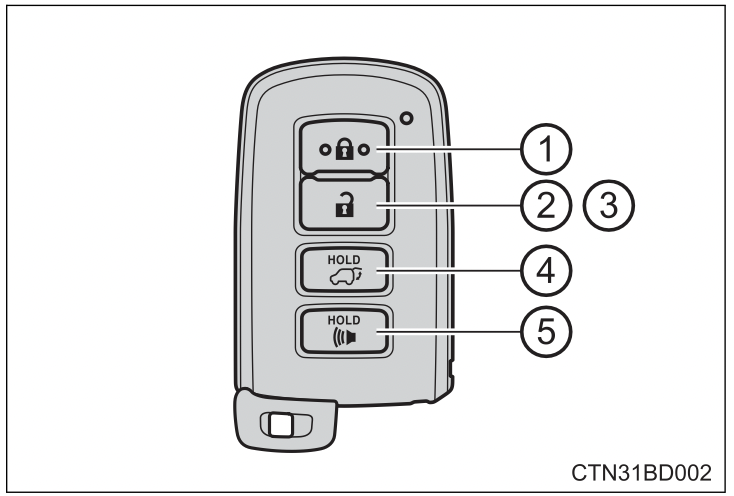
*: This setting must be customized at your Toyota dealer.
Using the mechanical key (vehicles with a smart key system)
To take out the mechanical key, push the release button and take the key out.
The mechanical key can only be inserted in one direction, as the key only has grooves on one side. If the key cannot be inserted in a lock cylinder, turn it over and reattempt to insert it.
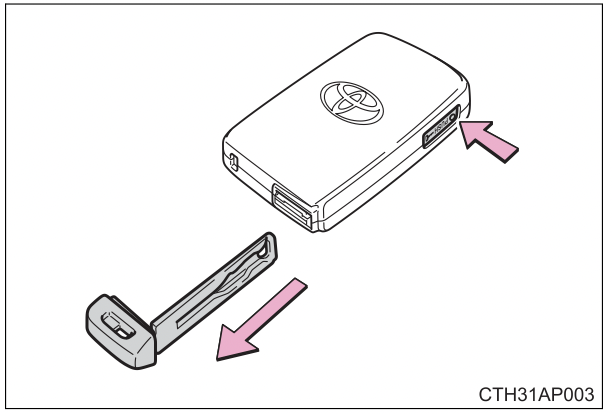
After using the mechanical key, store it in the electronic key. Carry the mechanical key together with the electronic key. If the electronic key battery is depleted or the entry function does not operate properly, you will need the mechanical key.
- Panic mode
- Vehicles without a smart key system
When is pressed for longer than about one second, an alarm will sound intermittently and the vehicle lights will flash to deter any person from trying to break into or damage your vehicle.
is pressed for longer than about one second, an alarm will sound intermittently and the vehicle lights will flash to deter any person from trying to break into or damage your vehicle.

To stop the alarm, press any button on the wireless remote control. - Vehicles with a smart key system
When is pressed for longer than about one second, an alarm will sound intermittently and the vehicle lights will flash to deter any person from trying to break into or damage your vehicle.
is pressed for longer than about one second, an alarm will sound intermittently and the vehicle lights will flash to deter any person from trying to break into or damage your vehicle.
To stop the alarm, press any button on the electronic key.
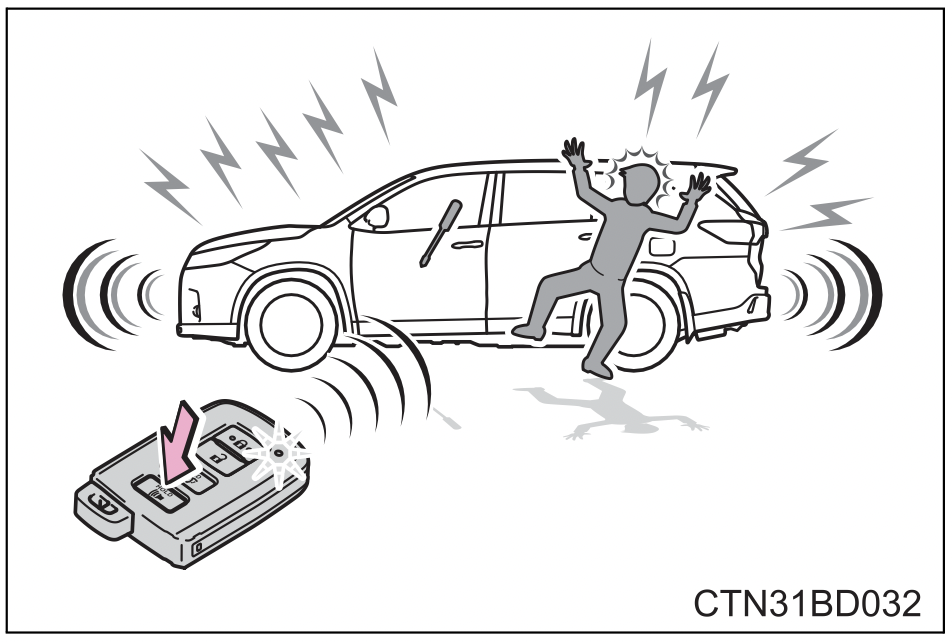
- Vehicles without a smart key system
- When required to leave the vehicle’s key with a parking attendant
Lock the glove box as circumstances demand.
Vehicles without a smart key system (type B only): Carry the master key for your own use and provide the attendant with the valet key.
Vehicles with a smart key system: Remove the mechanical key for your own use and provide the attendant with the electronic key only. - If you lose your keys
New genuine keys can be made by your Toyota dealer using a master key (vehicles without a smart key system) or the other key (vehicles with a smart key system) and the key number stamped on your key number plate. Keep the plate in a safe place such as your wallet, not in the vehicle. - When riding in an aircraft
When bringing a key with wireless remote control function onto an aircraft, make sure you do not press any buttons on the key while inside the aircraft cabin. If you are carrying the key in your bag etc., ensure that the buttons are not likely to be pressed accidentally. Pressing a button may cause the key to emit radio waves that could interfere with the operation of the aircraft. - Conditions affecting operation
- Vehicles without a smart key system The wireless remote control function may not operate normally in the following situations:
- When the wireless key battery is depleted
- Near a TV tower, electric power plant, gas station, radio station, large display, airport or other facility that generates strong radio waves or electrical noise
- When carrying a portable radio, cellular phone or other wireless communication device
- When multiple wireless keys are in the vicinity
- When the wireless key is in contact with, or is covered by a metallic object
- When a wireless key (that emits radio waves) is being used nearby
- When the wireless key has been left near an electrical appliance such as a personal computer
- If window tint with a metallic content or metallic objects are attached to the rear window Vehicles with a smart key system
- Key battery depletion
Vehicles without a smart key system
If the wireless remote control function does not operate, the battery may be depleted. Replace the battery when necessary.
Vehicles with a smart key system- The standard battery life is 1 to 2 years.
- If the battery becomes low, an alarm will sound in the cabin when the engine stops.
- As the electronic key always receives radio waves, the battery will become depleted even if the electronic key is not used. The following symptoms indicate that the electronic key battery may be depleted. Replace the battery when necessary.
- The smart key system or the wireless remote control does not operate.
- The detection area becomes smaller.
- The LED indicator on the key surface does not turn on.
- To avoid serious deterioration, do not leave the electronic key within 3 ft. (1m) of the following electrical appliances that produce a magnetic field:
- TVs
- Personal computers
- Cellular phones, cordless phones and battery chargers
- Recharging cellular phones or cordless phones
- Table lamps
- Induction cookers
- When the key battery is fully depleted
- Confirmation of the registered key number (vehicles with a smart key system)
The number of electronic keys already registered to the vehicle can be confirmed. Ask your Toyota dealer for details. - If a wrong key is used (vehicles with a smart key system)
The key cylinder rotates freely to isolate inside mechanism. - Customization
Settings (e.g. wireless remote control system) can be changed. (Customizable features)
NOTICE
- To prevent key damage
- Do not drop the keys, subject them to strong shocks or bend them.
- Do not expose the keys to high temperatures for long periods of time.
- Do not get the keys wet or wash them in an ultrasonic washer etc.
- Do not attach metallic or magnetic materials to the keys or place the keys close to such materials.
- Do not disassemble the keys.
- Do not attach a sticker or anything else to the surface of the key with a wireless remote control function.
- Vehicles with a smart key system: Do not place the keys near objects that produce magnetic fields, such as TVs, audio systems and induction cookers, or medical electrical equipment, such as low-frequency therapy equipment.
- Carrying the electronic key on your person (vehicles with a smart key system)
Carry the electronic key 3.9 in. (10 cm) or more away from electric appliances that are turned on. Radio waves emitted from electric appliances within 3.9 in. (10 cm) of the electronic key may interfere with the key, causing the key to not function properly. - In case of a smart key system malfunction or other key-related problems (vehicles with a smart key system)
Take your vehicle with all the electronic keys provided with your vehicle to your Toyota dealer. - When an electronic key is lost (vehicles with a smart key system)
If the electronic key remains lost, the risk of vehicle theft increases significantly. Visit your Toyota dealer immediately with all remaining electronic keys that was provided with your vehicle.
When trouble arises
Emergency flashers
The emergency flashers are used to warn other drivers when the vehicle has to be stopped on the road due to a breakdown, etc.
Press the switch.
All the turn signal lights will flash. To turn them off, press the switch once again.
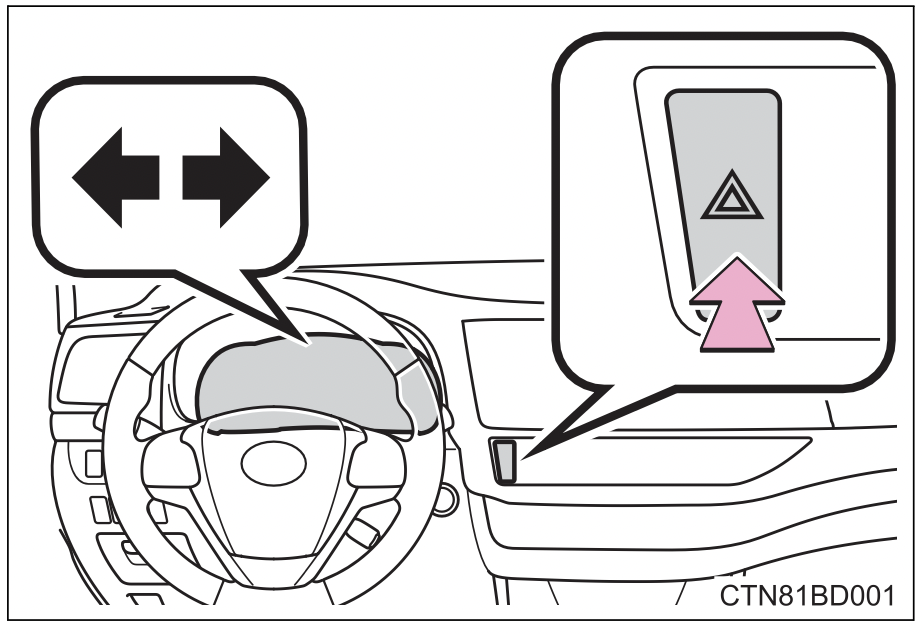
Emergency flashers
If the emergency flashers are used for a long time while the engine is not operating, the battery may discharge.
If your vehicle has to be stopped in an emergency
Only in an emergency, such as if it becomes impossible to stop the vehicle in the normal way, stop the vehicle using the following procedure:
- Steadily step on the brake pedal with both feet and firmly depress it.
Do not pump the brake pedal repeatedly as this will increase the effort required to slow the vehicle. - Shift the shift lever to N.
If the shift lever is shifted to N - After slowing down, stop the vehicle in a safe place by the road.
- Stop the engine.
If the shift lever cannot be shifted to N - Keep depressing the brake pedal with both feet to reduce vehicle speed as much as possible.
- Vehicles without a smart key system: Stop the engine by turning the engine switch to the “ACC” position.

- Vehicles with a smart key system: To stop the engine, press and hold the engine switch for 2 consecutive seconds or more, or press it briefly 3 times or more in succession.
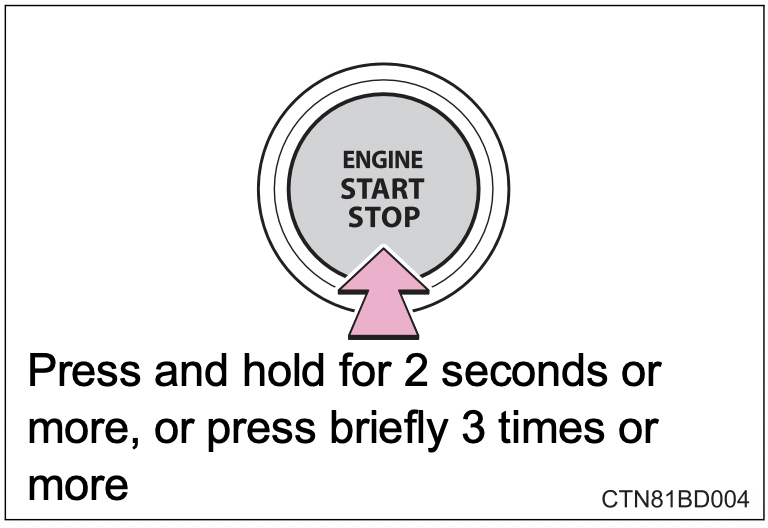
- Stop the vehicle in a safe place by the road.
WARNING
- If the engine has to be turned off while driving
- Power assist for the brakes and steering wheel will be lost, making the brake pedal harder to depress and the steering wheel heavier to turn. Decelerate as much as possible before turning off the engine.
- Vehicles without a smart key system: Never attempt to remove the key, as doing so will lock the steering wheel.
If your vehicle needs to be towed
If towing is necessary, we recommend having your vehicle towed by your Toyota dealer or commercial towing service, using a wheel-lift type truck or flatbed truck.
Use a safety chain system for all towing, and abide by all state/ provincial and local laws.
2WD models: If towing your vehicle with a wheel-lift type truck from the front, the vehicle’s rear wheels and axles must be in good conditions.
If they are damaged, use a towing dolly or flatbed truck.
AWD models: If towing your vehicle with a wheel-lift type truck, use a towing dolly.
Situations when it is necessary to contact dealers before towing
The following may indicate a problem with your transmission. Contact your Toyota dealer or commercial towing service before towing.
- The engine is running but the vehicle does not move.
- The vehicle makes an abnormal sound.
Towing with a sling-type truck
Do not tow with a sling-type truck to prevent body damage.
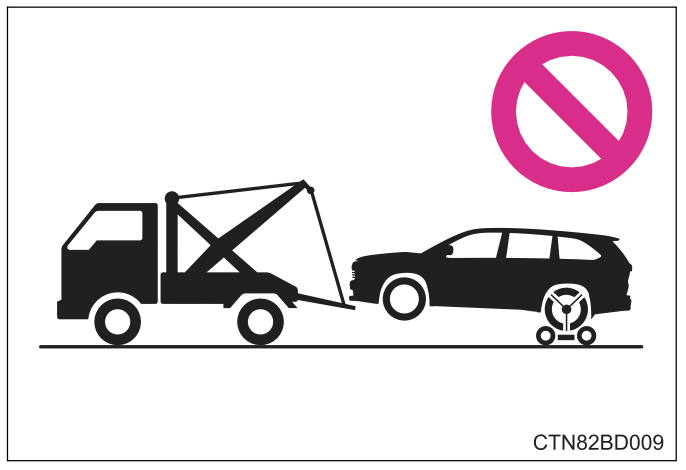
Towing with a wheel-lift type truck
- From the front (2WD models)
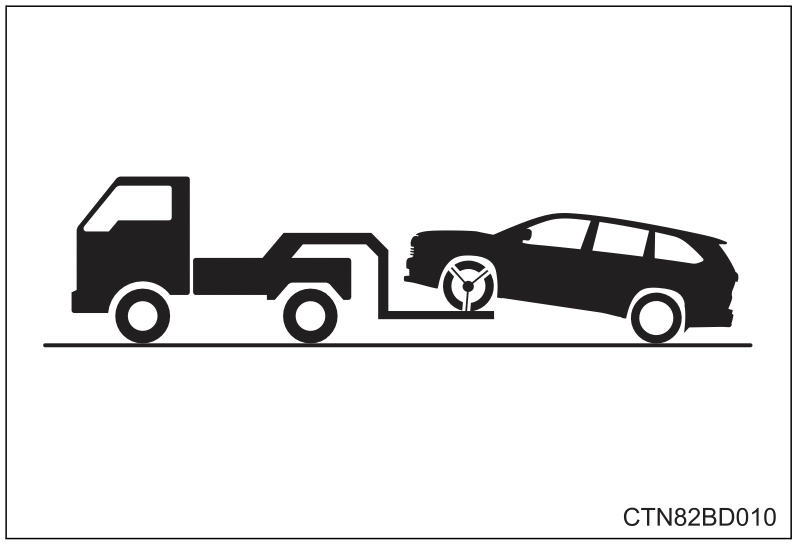
Release the parking brake. - From the front (AWD models)
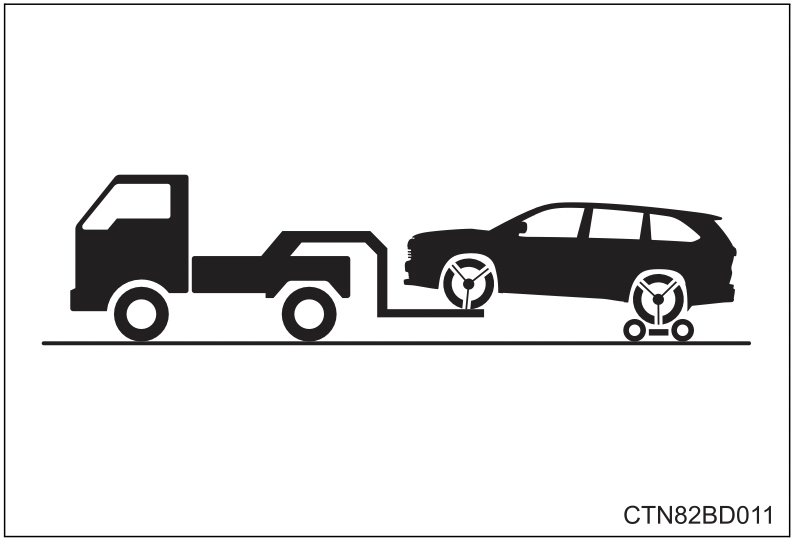
Use a towing dolly under the rear wheels. - From the rear
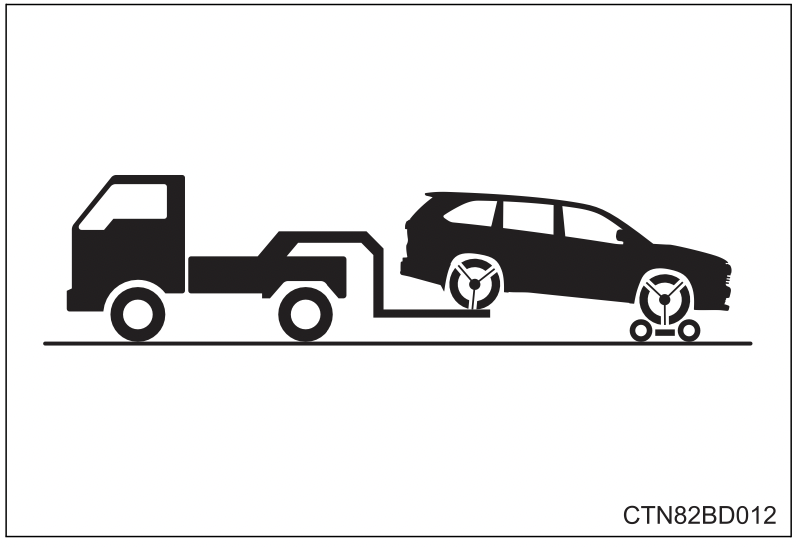
Use a towing dolly under the front wheels.
Using a flatbed truck
If your vehicle is transported by a flatbed truck, it should be tied down at the locations shown in the illustration.
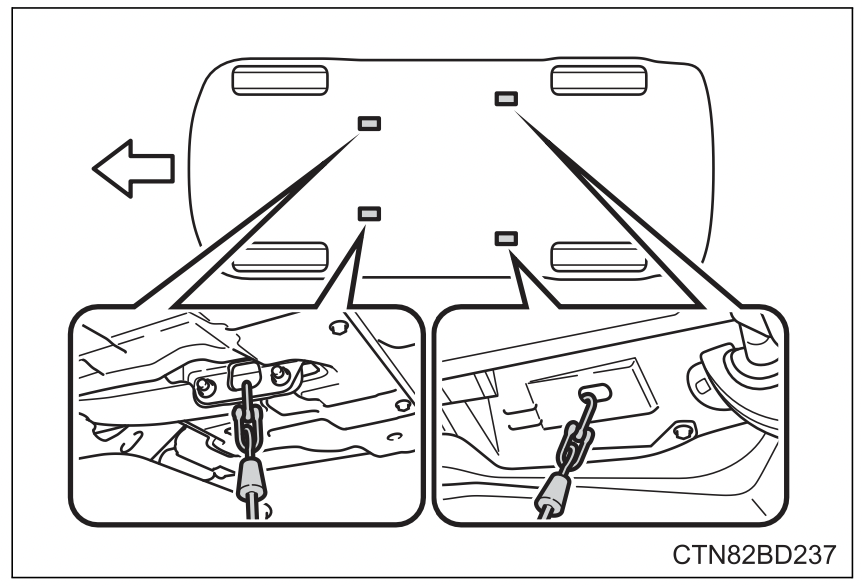
If you use chains or cables to tie down your vehicle, the angles shaded in black must be 45.
Do not overly tighten the tie downs or the vehicle may be damaged.
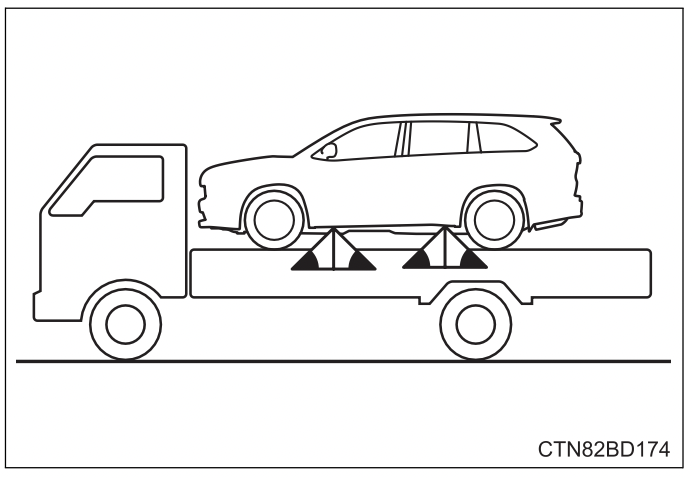
WARNING
- Observe the following precautions.
- Failure to do so may result in death or serious injury.
When towing the vehicle
2WD models: Be sure to transport the vehicle with the front wheels raised or with all four wheels raised off the ground. If the vehicle is towed with the front wheels contacting the ground, the drive-train and related parts may be damaged.

AWD models: Be sure to transport the vehicle with all four wheels raised off the ground. If the vehicle is towed with the tires contacting the ground, the drivetrain or related parts may be damaged, the vehicle may fly off the truck.

NOTICE
- To prevent damage to the vehicle when towing using a wheel-lift type truck
- Vehicles without a smart key system: Do not tow the vehicle from the rear when the engine switch is in the “LOCK” position or the key is removed. The steering lock mechanism is not strong enough to hold the front wheels straight.
- Vehicles with a smart key system: Do not tow the vehicle from the rear when the engine switch is off.
The steering lock mechanism is not strong enough to hold the front wheels straight. - When raising the vehicle, ensure adequate ground clearance for towing at the opposite end of the raised vehicle. Without adequate clearance, the vehicle could be damaged while being towed.
- To prevent damage to the vehicle when towing with a sling-type truck
Do not tow with a sling-type truck, either from the front or rear. - Recreational towing (behind motor home, etc.)
Never dinghy tow your vehicle to prevent causing serious damage to the Dynamic Torque Control AWD system (AWD models) and transmission.
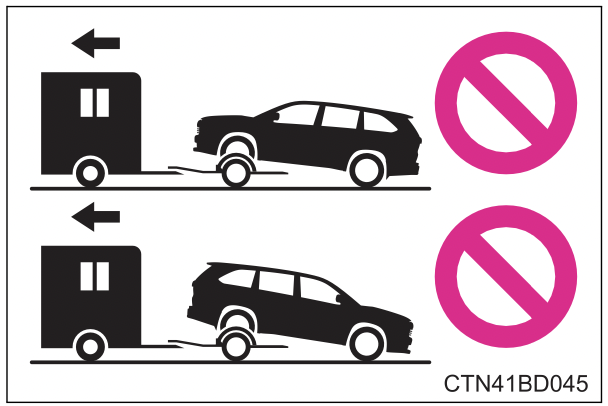
If you think something is wrong
If you notice any of the following symptoms, your vehicle probably needs adjustment or repair. Contact your Toyota dealer as soon as possible.
Visible symptoms
- Fluid leaks under the vehicle.
(Water dripping from the air conditioning after use is normal.) - Flat-looking tires or uneven tire wear
- Engine coolant temperature gauge needle continually points higher than normal.
Audible symptoms
- Changes in exhaust sound
- Excessive tire squeal when cornering
- Strange noises related to the suspension system
- Pinging or other noises related to the engine
Operational symptoms
- Engine missing, stumbling or running roughly
- Appreciable loss of power
- Vehicle pulls heavily to one side when braking
- Vehicle pulls heavily to one side when driving on a level road
- Loss of brake effectiveness, spongy feeling, pedal almost touches the floor
Fuel pump shut off system
To minimize the risk of fuel leakage when the engine stalls or when an airbag inflates upon collision, the fuel pump shut off system stops the supply of fuel to the engine.
Follow the procedure below to restart the engine after the system is activated.
Vehicles without a smart key system
- Turn the engine switch to the “ACC” or “LOCK” position.
- Restart the engine.
Vehicles with a smart key system
- Turn the engine switch to ACCESSORY mode or turn it off.
- Restart the engine.
NOTICE
- Before starting the engine
Inspect the ground under the vehicle.
If you find that fuel has leaked onto the ground, the fuel system has been damaged and is in need of repair. Do not restart the engine.
If a warning light turns on or a warning buzzer sounds
Calmly perform the following actions if any of the warning lights comes on or flashes. If a light comes on or flashes, but then goes off, this does not necessarily indicate a malfunction in the system. However, if this continues to occur, have the vehicle inspected by your Toyota dealer.
Warning light and warning buzzer list
| Warning light |
Warning light/Details/Actions |
|---|---|
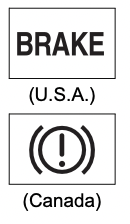 |
Brake system warning light (warning buzzer)*1 Indicates that:
Immediately stop the vehicle in a safe place and contact your Toyota dealer. Continuing to drive the vehicle may be dangerous. |
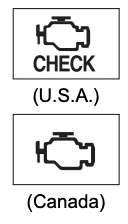 |
Malfunction indicator lamp Indicates a malfunction in:
Have the vehicle inspected by your Toyota dealer immediately. |
 |
SRS warning light Indicates a malfunction in:
Have the vehicle inspected by your Toyota dealer immediately. |
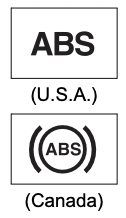 |
ABS warning light Indicates a malfunction in:
Have the vehicle inspected by your Toyota dealer immediately. |
 |
Parking brake warning light (warning buzzer)*2
Release the parking brake. |
 |
Electric power steering system warning light (warning buzzer)
Have the vehicle inspected by your Toyota dealer immediately. |
 |
Slip indicator Indicates a malfunction in:
The light will flash when the VSC, TRAC or Trailer Sway Control system is operating. Have the vehicle inspected by your Toyota dealer immediately. |
 |
Low fuel level warning light
Refuel the vehicle. |
 |
Driver’s and front passenger’s seat belt reminder light (warning buzzer)*4
Fasten the seat belt. |
 |
Rear seat seat belt reminder lights (warning buzzer)*5
Fasten the seat belt. |
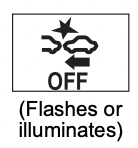 |
PCS (Pre-Collision System) warning light
Follow the instructions displayed on the multi-information display.
|
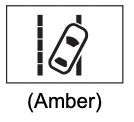 |
LDA (Lane Departure Alert with steering control) indicator
|
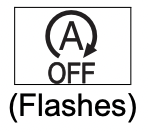 |
Stop & Start cancel indicator*3
Have the vehicle inspected by your Toyota dealer immediately. |
 |
Master warning light
|
 |
Tire pressure warning light When the light comes on: Low tire inflation pressure such as
Adjust the tire inflation pressure (including the full-size spare tire) to the specified level.
Have the system checked by your Toyota dealer. |
*1 : Brake system warning buzzer: When there is a possible problem that could affect braking performance, the warning light will come on and a warning buzzer will sound.
*2 : Parking brake engaged warning buzzer:
*3 : If equipped
*4 : Driver’s seat belt buzzer:
Vehicles without a smart key system: The driver’s seat belt buzzer sounds to alert the driver that his or her seat belt is not fastened. Once the engine switch is turned to the “ON” position, the buzzer sounds for 6 seconds. If the vehicle reaches a speed of 12 mph (20 km/h), the buzzer sounds once. If the seat belt is still unfastened after 24 seconds, the buzzer will sound intermittently for 6 seconds. Then, if the seat belt is still unfastened, the buzzer will sound in a different tone for 90 more seconds.
Vehicles with a smart key system: The driver’s seat belt buzzer sounds to alert the driver that his or her seat belt is not fastened. Once the engine switch is turned to IGNITION ON mode, the buzzer sounds for 6 seconds. If the vehicle reaches a speed of 12 mph (20 km/h), the buzzer sounds once. If the seat belt is still unfastened after 24 seconds, the buzzer will sound intermittently for 6 seconds. Then, if the seat belt is still unfastened, the buzzer will sound in a different tone for 90 more seconds.
Front passenger’s seat belt buzzer:
The front passenger’s seat belt buzzer sounds to alert the front passenger that his or her seat belt is not fastened. The buzzer sounds once if the vehicle reaches a speed of 12 mph (20 km/h). If the seat belt is still unfastened after 24 seconds, the buzzer will sound intermittently for 6 seconds. Then, if the seat belt is still unfastened, the buzzer will sound in a different tone for 90 more seconds.
*5 : Rear seat seat belt buzzer:
The second and third passenger’s seat belt buzzer sounds to alert the second and third passengers that his or her seat belt is not fastened. The buzzer sounds for 6 seconds after the vehicle reaches a speed of 12 mph (20 km/h). Then, if the seat belt is still unfastened, the buzzer will sound in a different tone for 24 more seconds.
- SRS warning light
This warning light system monitors the airbag sensor assembly, front impact sensors, side impact sensors (front door), side impact sensors (rear), driver’s seat position sensor, driver’s seat belt buckle switch, front passenger occupant classification system (ECU and sensors), “AIR BAG ON” indicator light, “AIR BAG OFF” indicator light, front passenger’s seat belt buckle switch, driver’s seat belt pretensioner, front passenger’s seat belt pretensioner and force limiter, airbags, interconnecting wiring and power sources. - Front passenger detection sensor, seat belt reminder and warning buzzer
If luggage is placed on the front passenger seat, the front passenger detection sensor may cause the warning light to flash and the warning buzzer to sound even if a passenger is not sitting in the seat. - If the malfunction indicator lamp comes on while driving First check the following:
- Is the fuel tank empty
If it is, fill the fuel tank immediately. - Is the fuel tank cap loose?
If it is, tighten it securely.
The light will go off after several driving trips.
If the light does not go off even after several trips, contact your Toyota dealer as soon as possible.
- Is the fuel tank empty
- Electric power steering system warning light (warning buzzer)
When the battery charge becomes insufficient or the voltage temporarily drops, the electric power steering system warning light may come on and the warning buzzer may sound. - When the tire pressure warning light comes on
Check the tire inflation pressure and adjust to the appropriate level. Pushing the tire pressure warning reset switch will not turn off the tire pressure warning light. - The tire pressure warning light may come on due to natural causes
The tire pressure warning light may come on due to natural causes such as natural air leaks and tire inflation pressure changes caused by temperature. In this case, adjusting the tire inflation pressure will turn off the warning light (after a few minutes). - When a tire is replaced with a spare tire
- Vehicles with a compact spare tire
The compact spare tire is not equipped with a tire pressure warning valve and transmitter. If a tire goes flat, the tire pressure warning light will not turn off even though the flat tire has been replaced with the spare tire. Replace the spare tire with the repaired tire and adjust the tire inflation pressure. The tire pressure warning light will go off after a few minutes.
Vehicles with a full-size spare tire
The spare tire is also equipped with the tire pressure warning valve and transmitter. The tire pressure warning light will turn on if the tire inflation pressure of the spare tire is low. If a tire goes flat, even though the flat tire is replaced with the spare tire, the tire pressure warning light does not turn off. Replace the spare tire with the repaired tire and adjust to the proper tire inflation pressure. The tire pressure warning light will turn off after a few minutes.
- Vehicles with a compact spare tire
- Conditions that the tire pressure warning system may not function properly
- If the tire pressure warning light frequently comes on after blinking for 1 minute
If the tire pressure warning light frequently comes on after blinking for 1 minute when the engine switch is turned on, have it checked by your Toyota dealer. - Customization that can be configured at Toyota dealer
The vehicle speed linked seat belt reminder buzzer can be disabled. (Customizable features) However, Toyota recommends that the seat belt reminder buzzer be operational to alert the driver and front passenger when seat belts are not fastened. - Warning buzzer
In some cases, the buzzer may not be heard because of noisy place or an audio sound.
WARNING
- If both the ABS and the brake system warning lights remain on
Stop your vehicle in a safe place immediately and contact your Toyota dealer. The vehicle will become extremely unstable during braking, and the ABS system may fail, which could cause an accident resulting in death or serious injury. - When the electric power steering system warning light comes on
The steering wheel may become extremely heavy.
When steering wheel operations are heavier than usual, grip the steering wheel firmly and operate it using more force than usual. - If the tire pressure warning light comes on
Be sure to observe the following precautions. Failure to do so could cause a loss of vehicle control and result in death or serious injury.- Stop your vehicle in a safe place as soon as possible. Adjust the tire inflation pressure immediately.
- If the tire pressure warning light comes on even after tire inflation pressure adjustment, it is probable that you have a flat tire. Check the tires. If a tire is flat, change it with the spare tire and have the flat tire repaired by the nearest Toyota dealer.
- Avoid abrupt maneuvering and braking. If the vehicle tires deteriorate, you could lose control of the steering wheel or the brakes.
- If a blowout or sudden air leakage should occur
The tire pressure warning system may not activate immediately.
WARNING
Maintenance of the tires
Each tire, including the spare (if provided), should be checked monthly when cold and inflated to the inflation pressure recommended by the vehicle manufacturer on the vehicle placard or tire inflation pressure label (tire and load information label). (If your vehicle has tires of a different size than the size indicated on the vehicle placard or tire inflation pressure label [tire and load information label], you should determine the proper tire inflation pressure for those tires.)
As an added safety feature, your vehicle has been equipped with a tire pressure monitoring system (TPMS-tire pressure warning system) that illuminates a low tire pressure telltale (tire pressure warning light) when one or more of your tires is significantly under-inflated. Accordingly, when the low tire pressure telltale (tire pressure warning light) illuminates, you should stop and check your tires as soon as possible, and inflate them to the proper pressure. Driving on a significantly underinflated tire causes the tire to overheat and can lead to tire failure. Under-inflation also reduces fuel efficiency and tire tread life, and may affect the vehicle’s handling and stopping ability.
Please note that the TPMS (tire pressure warning system) is not a substitute for proper tire maintenance, and it is the driver’s responsibility to maintain correct tire pressure, even if under-inflation has not reached the level to trigger illumination of the TPMS low tire pressure telltale (tire pressure warning light).
Your vehicle has also been equipped with a TPMS (tire pressure warning system) malfunction indicator to indicate when the system is not operating properly. The TPMS (tire pressure warning system) malfunction indicator is combined with the low tire pressure telltale (tire pressure warning light). When the system detects a malfunction, the telltale will flash for approximately one minute and then remain continuously illuminated. This sequence will continue upon subsequent vehicle start-ups as long as the malfunction exists. When the malfunction indicator is illuminated, the system may not be able to detect or signal low tire pressure as intended.
TPMS (tire pressure warning system) malfunctions may occur for a variety of reasons, including the installation of replacement or alternate tires or wheels on the vehicle that prevent the TPMS (tire pressure warning system) from functioning properly. Always check the TPMS (tire pressure warning system) malfunction telltale after replacing one or more tires or wheels on your vehicle to ensure that the replacement or alternate tires and wheels allow the TPMS (tire pressure warning system) to continue to function properly.
NOTICE
- To ensure the tire pressure warning system operates properly
Do not install tires with different specifications or makers, as the tire pressure warning system may not operate properly.
If a warning message is displayed
If a warning message is shown on the multi-information display, stay calm and perform the following actions:
- Master warning light
The master warning light also comes on or flashes in order to indicate that a message is currently being displayed on the multiinformation display. - Multi-information display
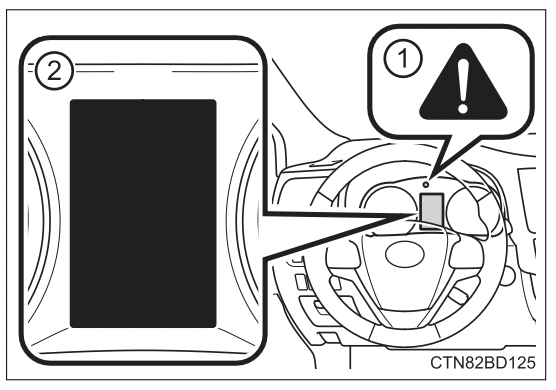
If any of the warning message or indicator comes on again after the following actions have been performed, contact your Toyota dealer.
Warning message and warning buzzer list
|
Warning message |
Details/Actions |
|---|---|
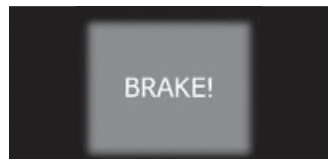 |
Indicates that:
Slow the vehicle by applying the brakes. |
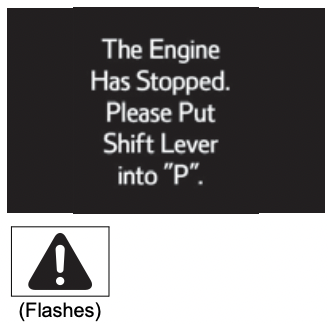 |
Indicates that the engine was stopped with the shift lever not in P
Shift the shift lever to P. |
 |
Indicates that the engine was stopped while driving
Stop the vehicle in a safe place such as the shoulder of a road. |
 |
Indicates that your vehicle is nearing the vehicle ahead (in vehicle-to-vehicle distance control mode) A buzzer also sounds. Slow the vehicle by applying the brakes. |
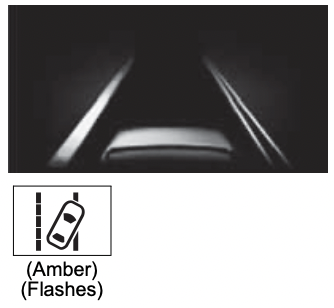 |
Indicates that the vehicle has deviated from the lane (while the LDA [Lane Departure Alert with steering control] system is operating)
Check around the vehicle and back to inside of the lane lines. |
 |
Indicates that one or more of the doors is not fully closed
Make sure that all the doors are closed. |
 |
Indicates that the hood is not fully closed If the vehicle reaches a speed of 3 mph (5 km/h), Close the hood. |
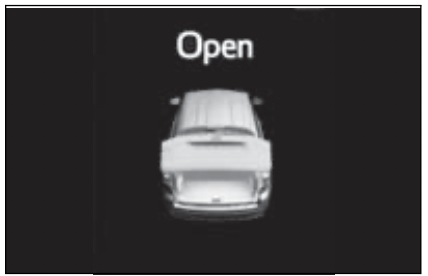 |
Indicates that the back door is not fully closed If the vehicle reaches a speed of 3 mph (5 km/h), Close the back door. |
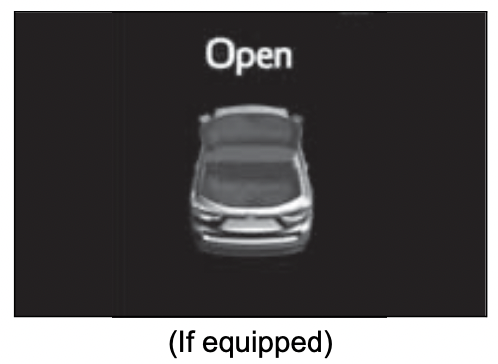 |
Indicates that the glass hatch is not fully closed If the vehicle reaches a speed of 3 mph (5 km/h), Close the glass hatch. |
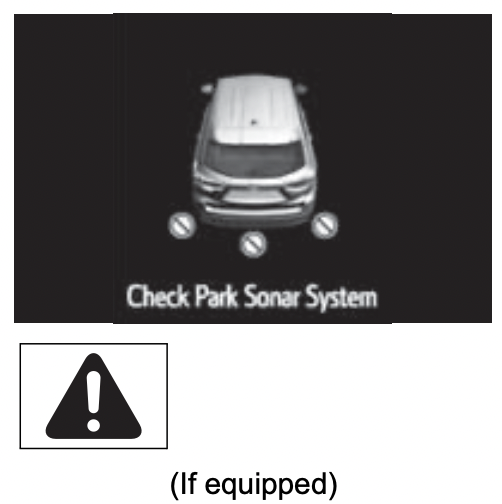 |
Indicates a malfunction in the intuitive parking assist-sensor
Have the vehicle inspected by your Toyota dealer. |
 |
Indicates that an intuitive parking assist-sensor is dirty or covered with ice
Clean the sensor. |
 |
Indicates a malfunction in the EPS (Electric Power Steering) system
Have the vehicle inspected by your Toyota dealer. |
 |
Indicates that the vehicle is being driven at 3 mph (5 km/h) or more with the parking brake still engaged
Release the parking brake. |
 |
Indicates that the LDA (Lane Departure Alert with steering control) system has determined that the driver does not have the hands on the steering wheel while the steering control function is on If the driver operates the steering wheel only a small amount, the system may be unable to detect the steering wheel operations and this warning may be displayed.
Firmly hold the steering wheel. |
|
|
Indicates that the engine coolant temperature is too high
|
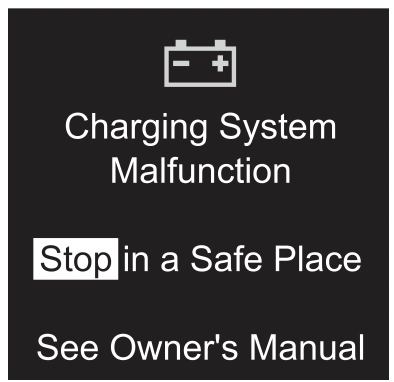 |
Indicates a malfunction in the vehicle’s charging system. Immediately stop the vehicle in a safe place and contact your Toyota dealer. Continuing to drive the vehicle may be dangerous. |
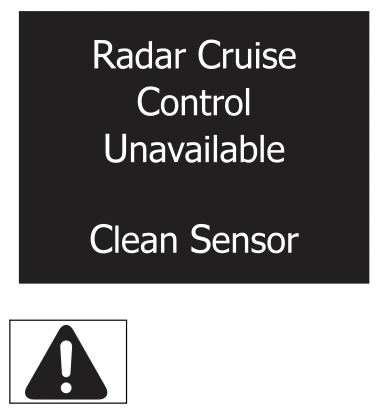 |
Indicates that the radar sensor is dirty or covered with ice
Clean the sensor. |
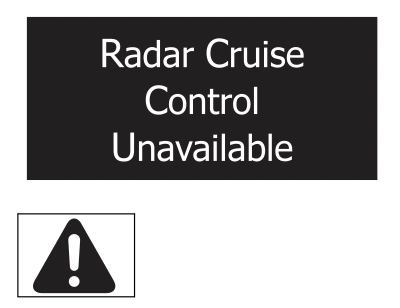 |
Indicates that the dynamic radar cruise control system cannot be used temporarily due to bad weather
Use the dynamic radar cruise control system when it becomes available again. |
 |
Indicates that the system is temporarily unavailable due to a malfunction in a sensor other than the camera sensor
Turn the LDA (Lane Departure Alert with steering control) system off, wait for a little while, and then turn the LDA (Lane Departure Alert with steering control) system back on. |
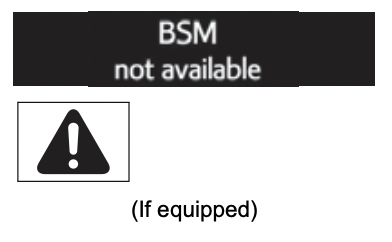 |
Indicates that a Blind Spot Monitor sensor or the surrounding area on the rear bumper is dirty or covered with snow, ice, etc. or that a sensor is misaligned
Clean off the dirt, snow, ice, etc. and drive the vehicle with the operation conditions of the BSM function satisfied for approximately 10 minutes. If the warning message does not disappear, the sensor may be misaligned. Have the vehicle inspected by your Toyota dealer. |
 |
Indicates a malfunction in the dynamic radar cruise control system.
Have the vehicle inspected by your Toyota dealer. |
 |
Indicates a malfunction in the LDA (Lane Departure Alert with steering control) system
Have the vehicle inspected by your Toyota dealer. |
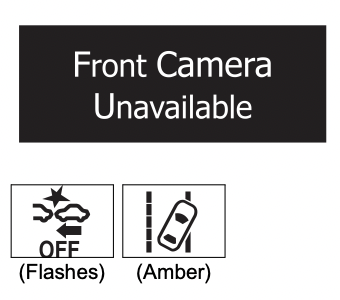 |
The operation conditions of the camera sensor (temperature, etc.) are not met. When the operation conditions of the camera sensor (temperature, etc.) are met, the following systems will become available.
|
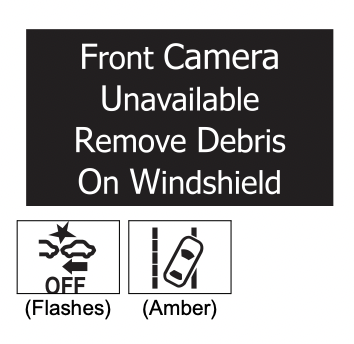 |
Dirt, rain, condensation, ice, snow, etc., are present on the windshield in front of the camera sensor The following systems will be temporarily unusable.
Tum the system off, remove any dirt, rain, condensation, ice, snow, etc., from the windshield, and then turn the system back on. |
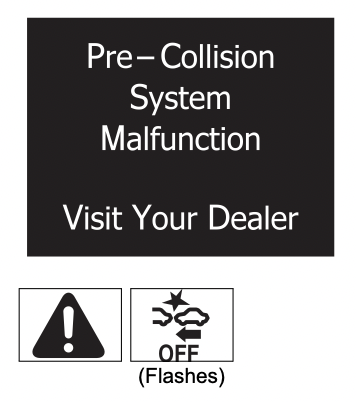 |
Indicates a malfunction in the pre-collision system
Have the vehicle inspected by your Toyota dealer. |
 |
Indicates a malfunction in the BSM (Blind Spot Monitor) system
Have the vehicle inspected by your Toyota dealer. |
|
|
Indicates abnormal engine oil pressure
Immediately stop the vehicle in a safe place and contact your Toyota dealer. |
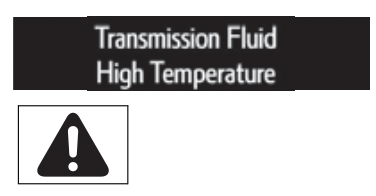 |
Indicates that the automatic transmission fluid temperature is too high
Have the vehicle inspected by your Toyota dealer. |
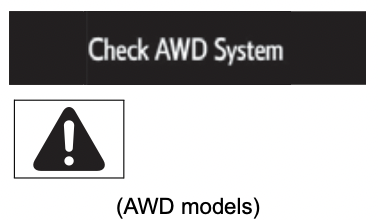 |
Indicates a malfunction in the AWD system
Have the vehicle inspected by your Toyota dealer. |
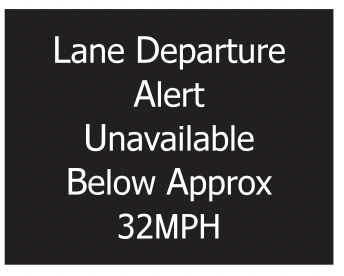 |
Indicates that the LDA (Lane Departure Alert with steering control) system cannot be used as the vehicle speed is approximately 32 mph (50 km/h) or less Drive the vehicle at approximately 32 mph (50 km/h) or more. |
 |
Indicates that LDA (Lane Departure Alert with steering control) system cannot be used due to the vehicle speed being too high Slow down. |
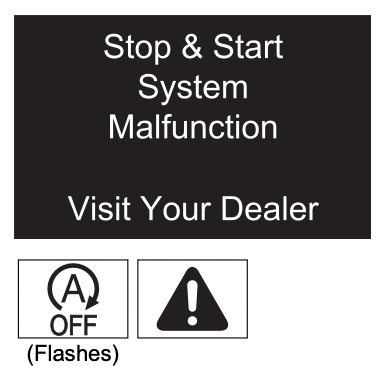 |
Indicates a malfunction in the Stop & Start system
Have the vehicle inspected by your Toyota dealer. |
 |
Indicates that the engine was stopped while driving
Operate the steering wheel with more force than usual. |
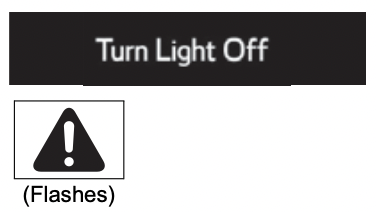 |
Indicates that the engine switch is turned off or turned to ACCESSORY mode and the driver’s door is opened while the lights are turned on
Turn the lights off. |
 |
Indicates that the moon roof or panoramic moon roof is not fully closed (with the engine switch off, and the driver’s door open)
Close the moon roof or panoramic moon roof. |
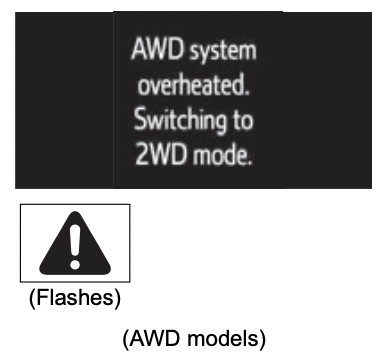 |
Indicates that the AWD system is not currently functional
Reduce vehicle speed or stop the vehicle in a safe place until the warnings clear. In this case, do not stop the engine. |
|
|
Indicates the AWD system has overheated Immediately stop the vehicle in a safe place and contact your Toyota dealer. |
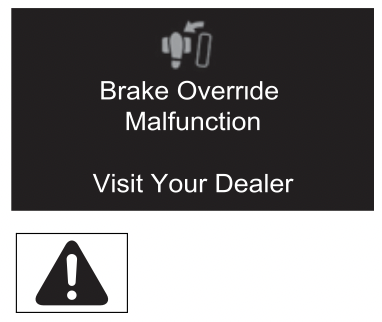 |
Indicates a malfunction in the brake override system
Have the vehicle inspected by your Toyota dealer. |
 |
Indicates a malfunction in the Automatic High Beam system
Have the vehicle inspected by your Toyota dealer. |
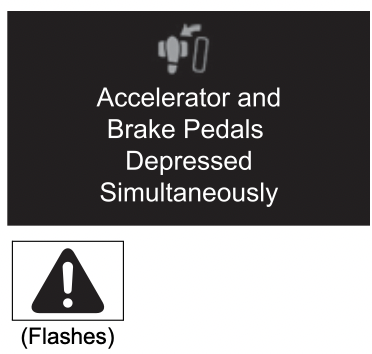 |
Indicates that the accelerator and brake pedal are being depressed simultaneously Release the accelerator or brake pedal. |
|
|
Indicates that the washer fluid level is low Add washer fluid. |
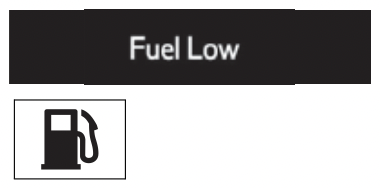 |
Indicates that remaining fuel is approximately 2.9 gal. (10.7 L, 2.4 Imp. gal.) or less Refuel the vehicle. |
 |
Indicates that the TRAC (Traction Control) system has been deactivated Turn the TRAC on. |
 |
Indicates that all maintenance according to the driven distance on the maintenance schedule* should be performed soon.
If necessary, perform maintenance. |
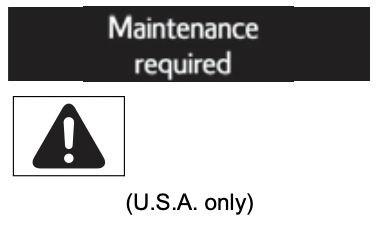 |
Indicates that all maintenance is required to correspond to the driven distance on the maintenance schedule*.
Perform the necessary maintenance. |
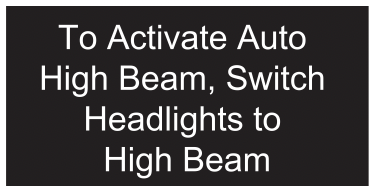 |
Indicates that the Automatic High Beam switch is pressed while the headlights are in low beam. Turn the high beam on and press the Automatic High Beam switch again. |
 |
Indicates that, since the VSC (Vehicle Stability Control) system was turned off, the pre-collision brake system operation is stopped Turn the VSC on. |
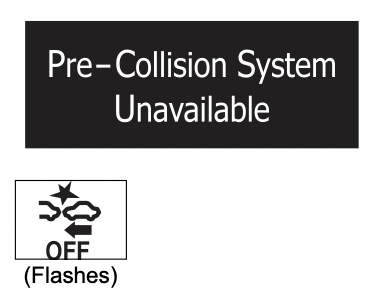 |
Indicates that the pre-collision system is temporarily unavailable Please wait until the system returns. If the message does not disappear, the system may be malfunctioning. Have the vehicle inspected by your Toyota dealer immediately. |
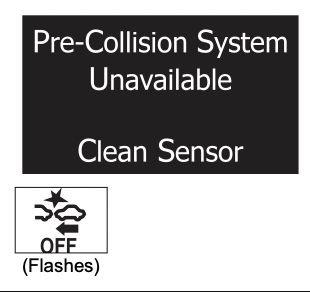 |
Indicates that the pre-collision system sensor is dirty, covered with ice, etc. Remove any dirt, ice, etc. |
 |
Indicates a malfunction in the brake system A buzzer also sounds. Have the vehicle inspected by your Toyota dealer immediately. |
*: Refer to the separate “Scheduled Maintenance Guide” or “Owner’s Manual Supplement” for the maintenance interval applicable to your vehicle.
- Messages displays
The message illustrations used are intended as examples, and may differ from the image that is actually displayed on the multi-information display. - Conditions that the tire pressure warning system may not function properly
- Warning buzzer
- Warning message in radar cruise mode
In the following cases, the warning message may not be displayed even if vehicle-to-vehicle distance decreases:- When your vehicle and the vehicle ahead are traveling at the same speed or the vehicle ahead is traveling more quickly than your vehicle
- When the vehicle ahead is traveling at a very low speed
- Immediately after cruise control speed is set
- At the instant the accelerator pedal is depressed
Have the malfunction repaired immediately. (vehicles with a smart key system)
After taking the specified steps to correct the suspected problem, check that the warning message and light go off.
| Interior buzzer | Exterior buzzer | Warning message |
Details/Actions |
|---|---|---|---|
| Continuous | __ | 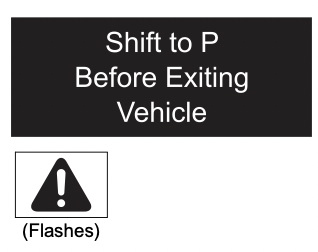 |
The driver’s door was opened when the shift lever was not in P and the engine switch was not turned off. Shift the shift lever to P. |
| Continuous | Continuous | 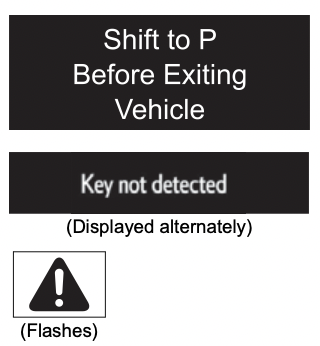 |
The driver’s door was opened and closed while the electronic key was not in the vehicle, the shift lever was not in P and the engine switch was not turned off. Shift the shift lever to P. |
| Once | Continuous | 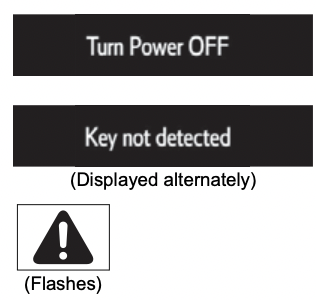 |
An attempt was made to exit the vehicle with the electronic key and lock the doors without first turning the engine switch off when the shift lever was in P. Turn the engine switch off and lock the doors again. |
| Once | 3 times | 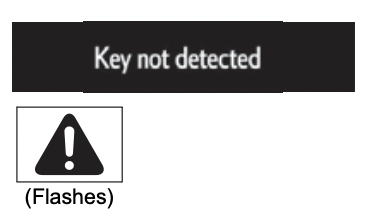 |
The driver’s door was opened and closed while the electronic key was not in the vehicle, the shift lever was in P and the engine switch was not turned off. Turn the engine switch off. |
|
The electronic key was carried outside the vehicle and a door other than the driver’s door was opened and closed while the engine switch was in a mode other than off. Bring the electronic key back into the vehicle. |
|||
| Once | __ |  |
The electronic key is not detected when an attempt is made to start the engine. Start the engine with the electronic key present. |
| 9 times | __ | 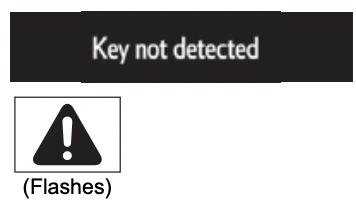 |
An attempt was made to drive when the electronic key was not inside the vehicle. Confirm that the electronic key is inside the vehicle. |
| __ | Continuous |  |
An attempt was made to lock the doors using the smart key system while the electronic key was still inside the vehicle. Retrieve the electronic key from the vehicle and lock the doors again. |
| Once | Continuous |  |
An attempt was made to lock either front door by opening a door and putting the inside lock button into the lock position, then closing the door with the electronic key still inside the vehicle. Retrieve the electronic key from the vehicle and lock the doors again. |
| Once | __ | 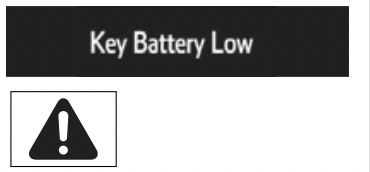 |
The electronic key has a low battery. Replace the electronic key battery. |
| Once | __ | 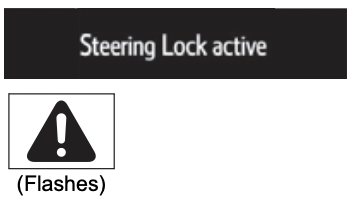 |
The steering lock could not be released within 3 seconds of the engine switch being pressed. Press the engine switch while depressing the brake pedal and moving the steering wheel left and right. |
| Once | __ |
|
Indicates a malfunction in the smart key system Have the vehicle inspected by your Toyota dealer. |
| Once | __ | 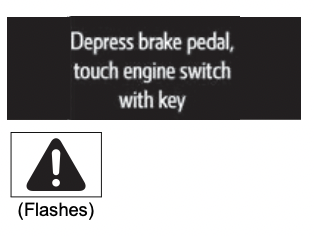 |
Touch the electronic key to the engine switch while depressing the brake pedal. |
| Once | __ | 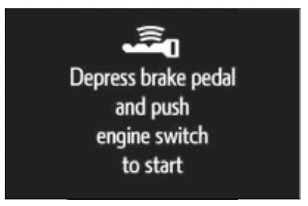 |
During a engine starting procedure in the event that the electronic key was not functioning properly, the engine switch was touched with the electronic key. Press the engine switch within 10 seconds of the buzzer sounding. |
| __ | __ | 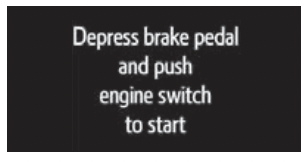 |
Indicates that:
Press the engine switch while depressing the brake pedal. |
| Once | __ | 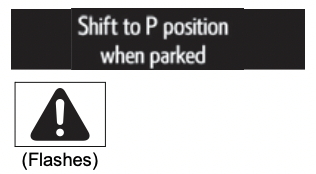 |
The engine switch has been turned off with the shift lever in a position other than P. Shift the shift lever to P. |
| Once | __ | 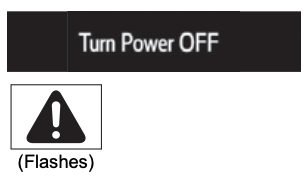 |
After the engine switch has been turned off with the shift lever in a position other than P, the shift lever has been shifted to P. Turn the engine switch off. |
| Continuous | __ | 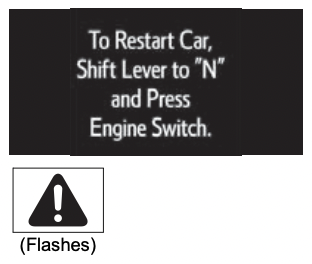 |
Indicates that the engine was stopped in an emergency while driving To restart the engine, shift the shift lever to N and turn the engine switch to IGNITION ON mode.* |
| Once | __ | 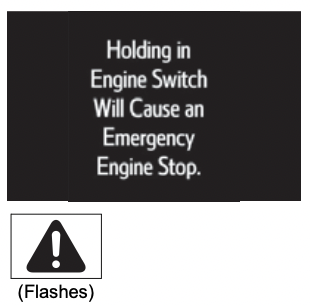 |
Indicates that the engine switch has been pressed while driving Except when emergency stopping of the vehicle is needed, immediately release the engine switch. |
*: The engine may not be restarted depending on the vehicle condition.
- Messages displays
The message illustrations used are intended as examples, and may differ from the image that is actually displayed on the multi-information display. - Warning buzzer
If you have a flat tire
Your vehicle is equipped with a spare tire. The flat tire can be replaced with the spare tire.
WARNING
- If you have a flat tire
Do not continue driving with a flat tire.
Driving even a short distance with a flat tire can damage the tire and the wheel beyond repair, which could result in an accident.
Before jacking up the vehicle
- Stop the vehicle in a safe place on a hard, flat surface.
- Set the parking brake.
- Shift the shift lever to P.
- Stop the engine.
- Turn on the emergency flashers.
Location of the spare tire, jack and tools
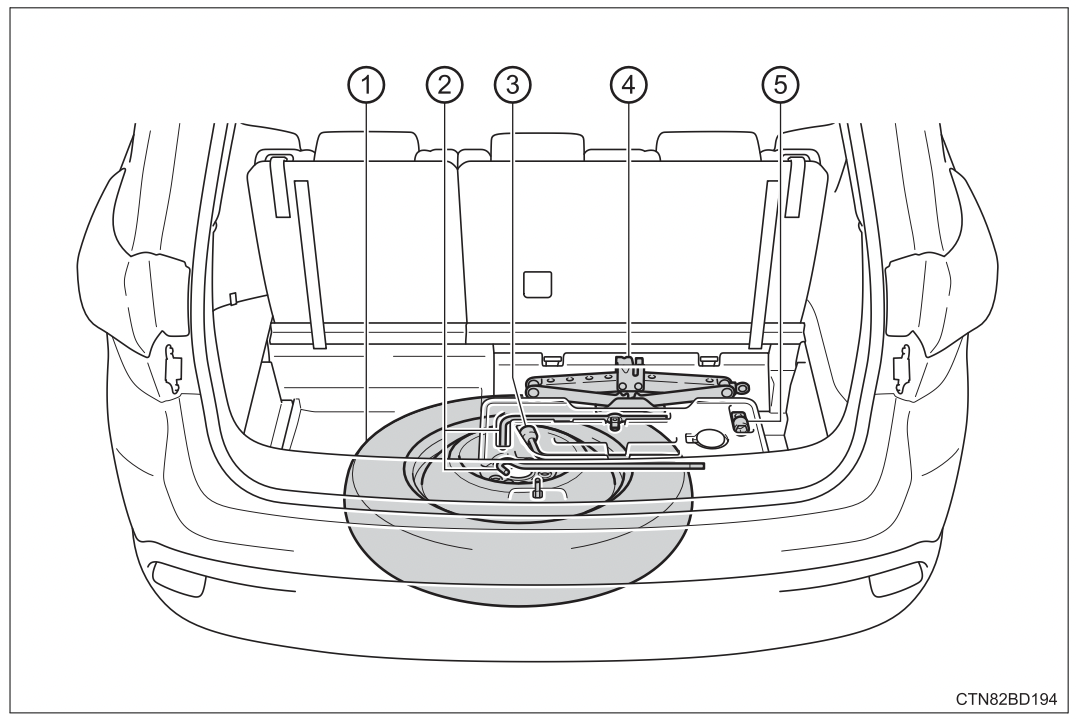
- Spare tire
- Jack handles
- Wheel nut wrench
- Jack
- Adapter socket
WARNING
- Using the tire jack
Observe the following precautions.
Improper use of the tire jack may cause the vehicle to suddenly fall off the jack, leading to death or serious injury.- Do not use the tire jack for any purpose other than replacing tires or installing and removing tire chains.
- Only use the tire jack that comes with this vehicle for replacing a flat tire.
Do not use it on other vehicles, and do not use other tire jacks for replacing tires on this vehicle. - Put the jack properly in its jack point.
- Do not put any part of your body under the vehicle while it is supported by the jack.
- Do not start the engine or drive the vehicle while the vehicle is supported by the jack.
- Do not raise the vehicle while someone is inside.
- When raising the vehicle, do not put an object on or under the jack.
- Do not raise the vehicle to a height greater than that required to replace the tire.
- Use a jack stand if it is necessary to get under the vehicle.
- When lowering the vehicle, make sure that there is no-one near the vehicle. If there are people nearby, warn them vocally before lowering.
Taking out the jack
- Pull the strap upwards to open the center deck board.
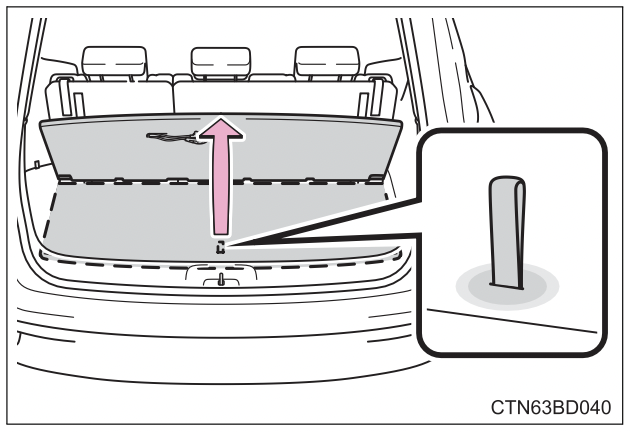
- To secure the center deck board, remove the hook on the backside of the center deck board and attach the hook to the head restraint on the third seats as shown.

- Remove the jack cover.

- Remove the jack after removing the hook.
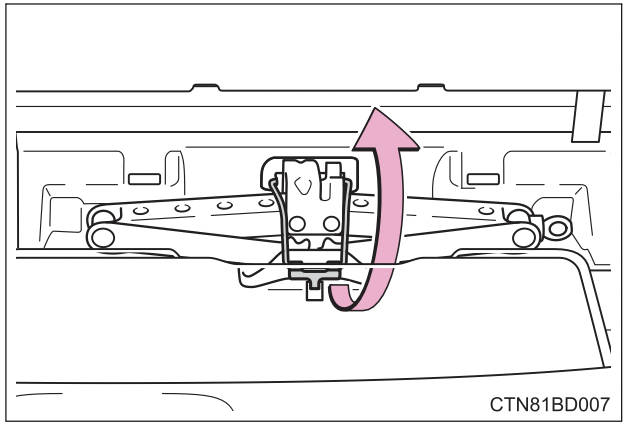
Taking out the spare tire
- Pull the strap upwards to open the center deck board.
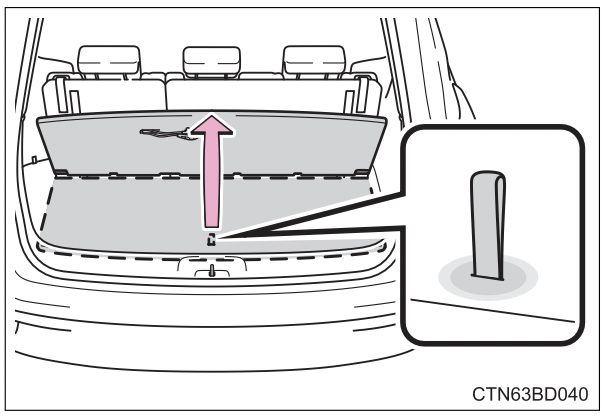
- To secure the center deck board, remove the hook on the backside of the center deck board and attach the hook to the head restraint on the third seats as shown.
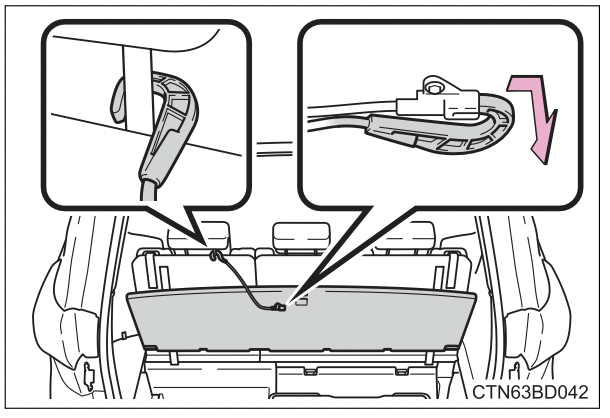
- Remove the mat.

- Remove the cover.
If it is difficult to remove the cover, you can use your key.

- Attach the adapter socket to the spare tire clamp bolt.
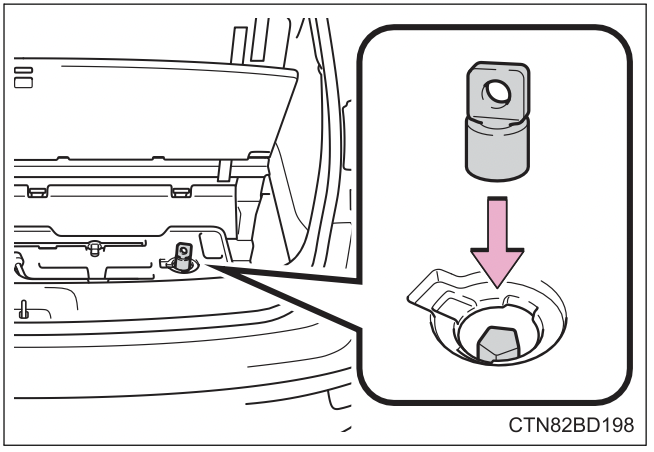
- Assembling the jack handle.
Remove the jack handle and assemble it by following these steps.
1. Loosen the screw.
2. Assemble the jack handle and tighten the screw.
Check that the screw is firmly tightened.

- Connect the jack handle to the adapter socket. Turn the jack handle counterclockwise.
The tire will be lowered completely to the ground.
Turn the jack handle slowly to lower the spare tire. If the handle is turned quickly, the wire cable may slip off of the shaft inside the unit and the tire may not be lowered.
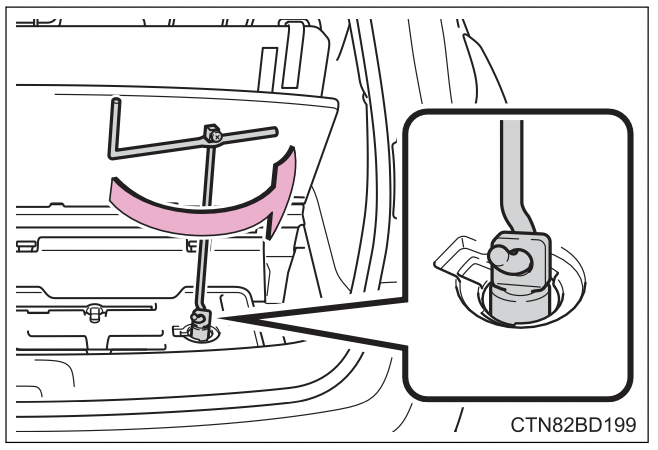
- Pull out the spare tire and stand it against the bumper.
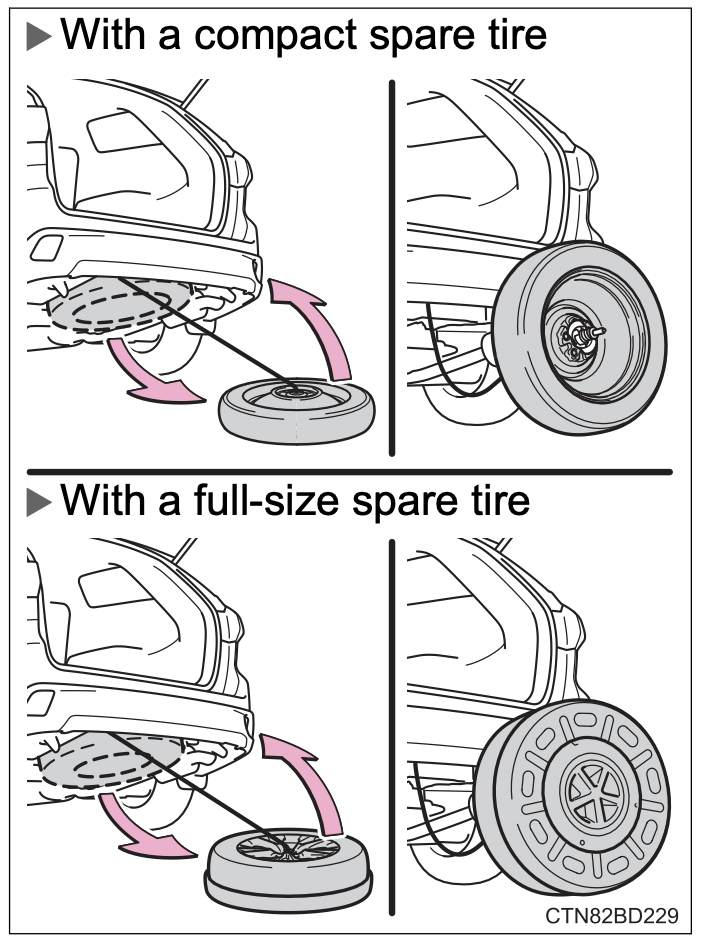
Vehicles with a compact spare tire
- Fully depress the secondary latch (A) and remove the holding bracket (B) from the hoist assembly (C).

- Tilt the bracket (B) and pass it through the wheel opening. Then remove the hoist assembly (C).
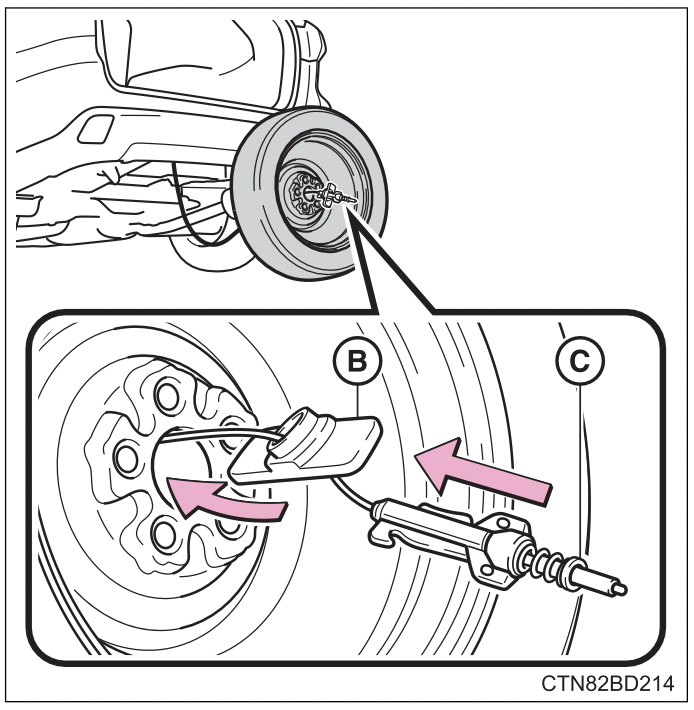
Vehicles with a full-size spare tire
- Remove the inside spare tire cover.

- Fully depress the secondary latch (A) and remove the holding bracket (B) from the hoist assembly (C).
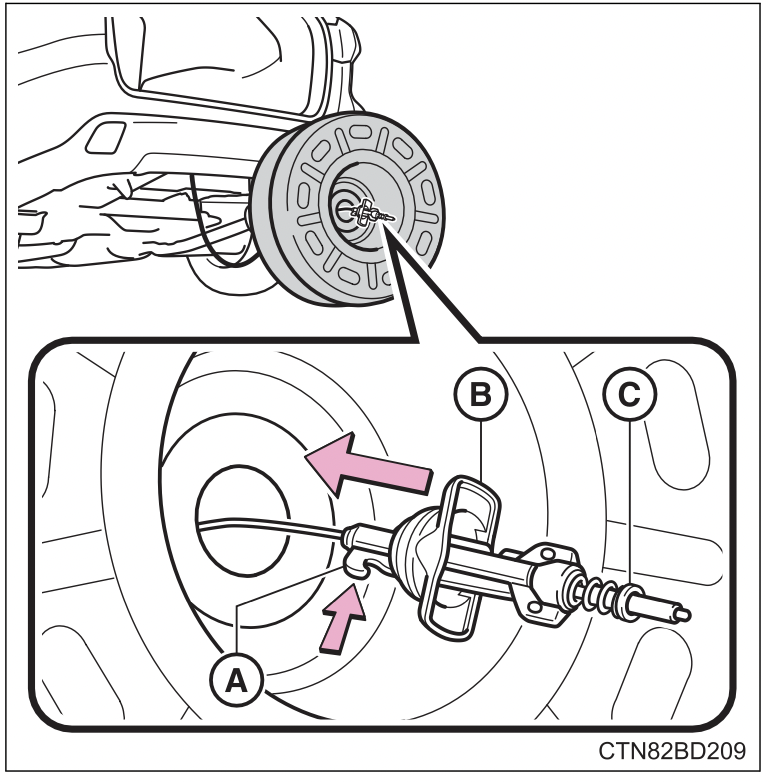
- Tilt the holding bracket (B) so that it can easily be passed through the wheel opening. After passing the holding bracket through the wheel opening, remove the hoist assembly (C).
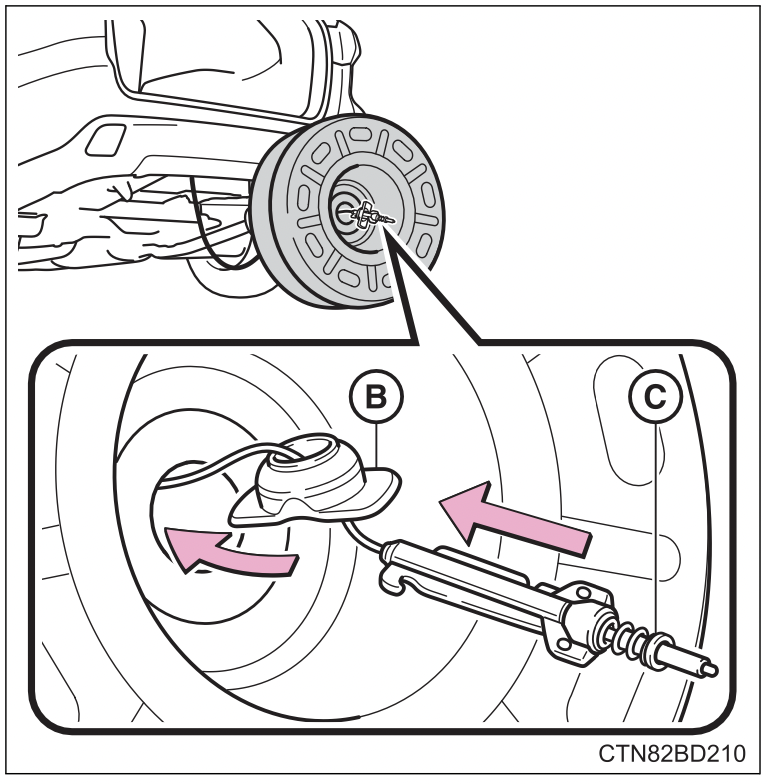
- Remove the outside spare tire cover.
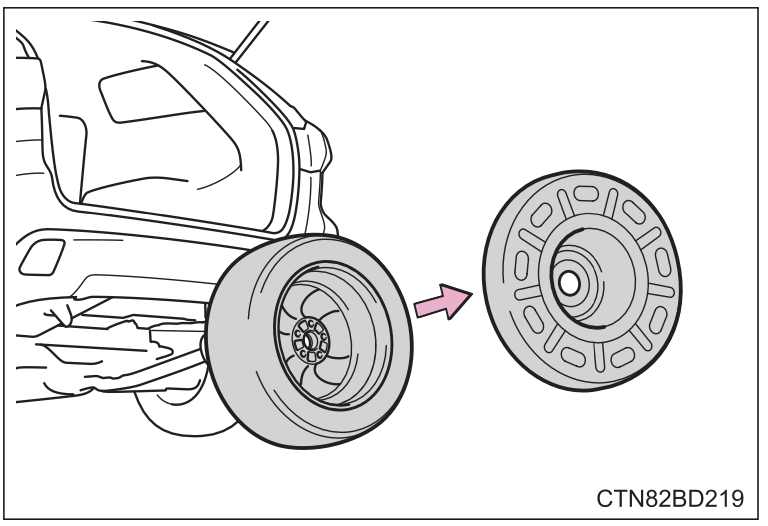
Replacing a flat tire
- Chock the tires.
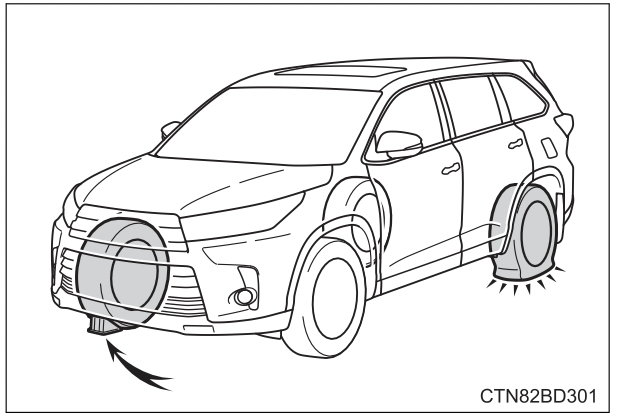

- Slightly loosen the wheel nuts (one turn).
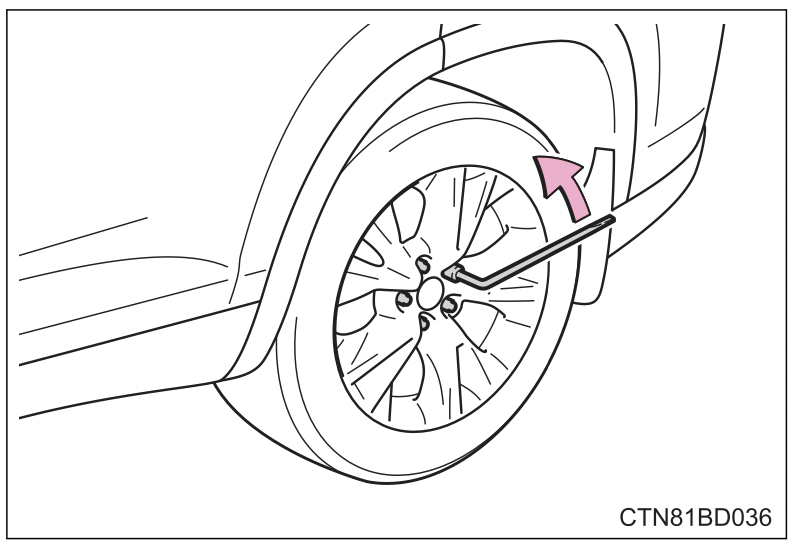
- Turn the tire jack portion “A” by hand until the notch of the jack is in contact with the jack point.
The jack point guides are located under the rocker panel. They indicate the jack point positions.

- Raise the vehicle until the tire is slightly raised off the ground.
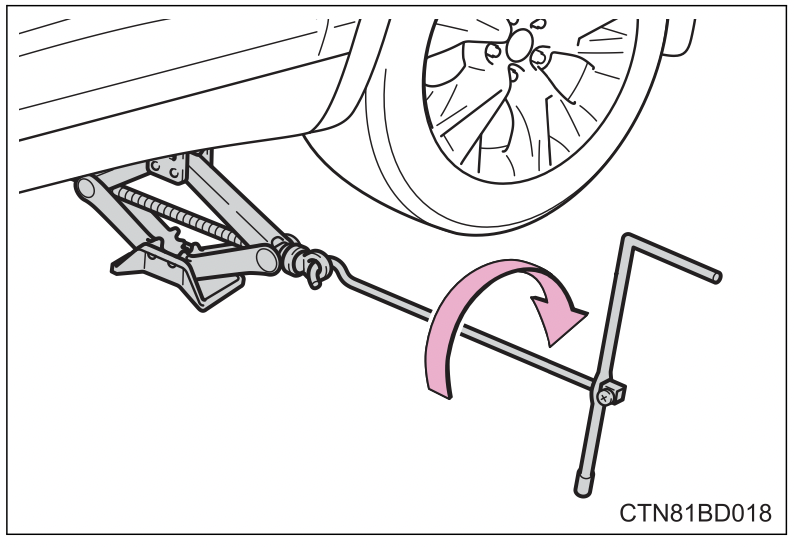
- Remove all the wheel nuts and the tire.
When resting the tire on the ground, place the tire so that the wheel design faces up to avoid scratching the wheel surface.
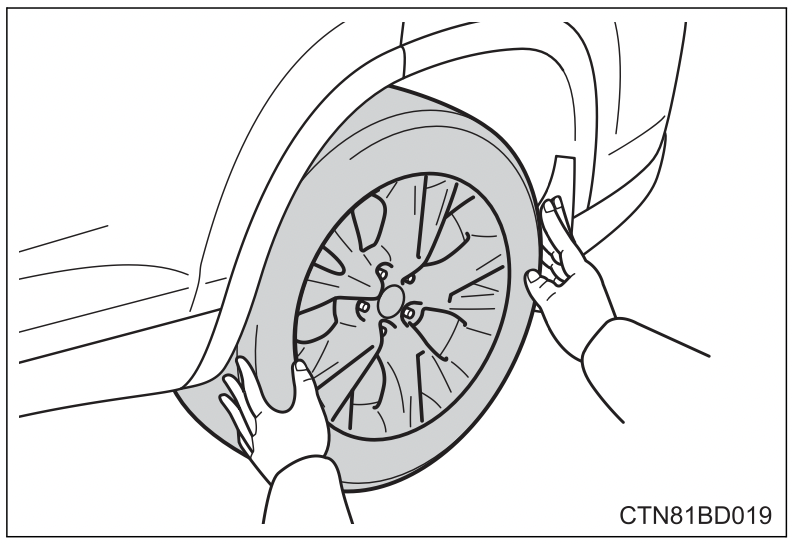
If the spare tire cannot be lowered
If the spare tire cannot be lowered, it may not have been stowed properly. Perform the following procedure:
- Fully tighten the spare tire clamp bolt by turning the jack handle clockwise until two clicks are heard and the jack handle skips.
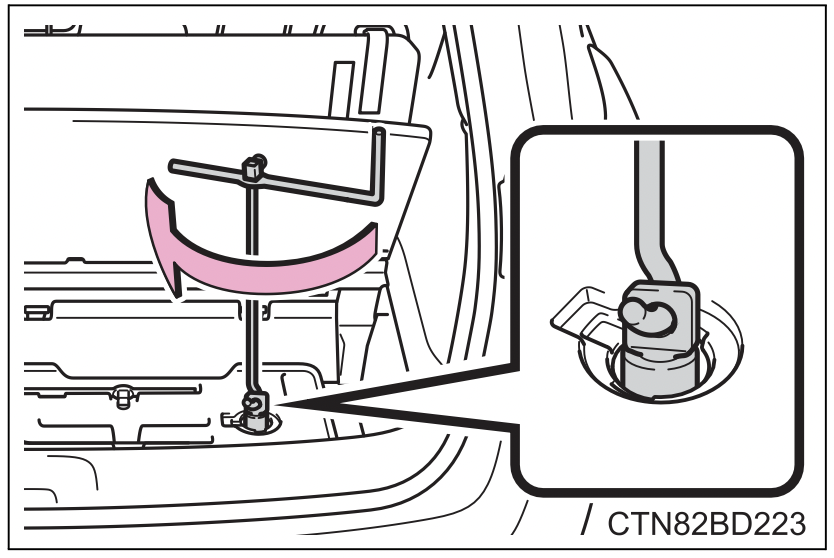
- Turn the jack handle counterclockwise to lower the spare tire.
If the spare tire still cannot be lowered, attempt to fully tighten the spare tire clamp bolt again by turning the jack handle clockwise. Then turn it counterclockwise at least 2 turns to lower the spare tire.
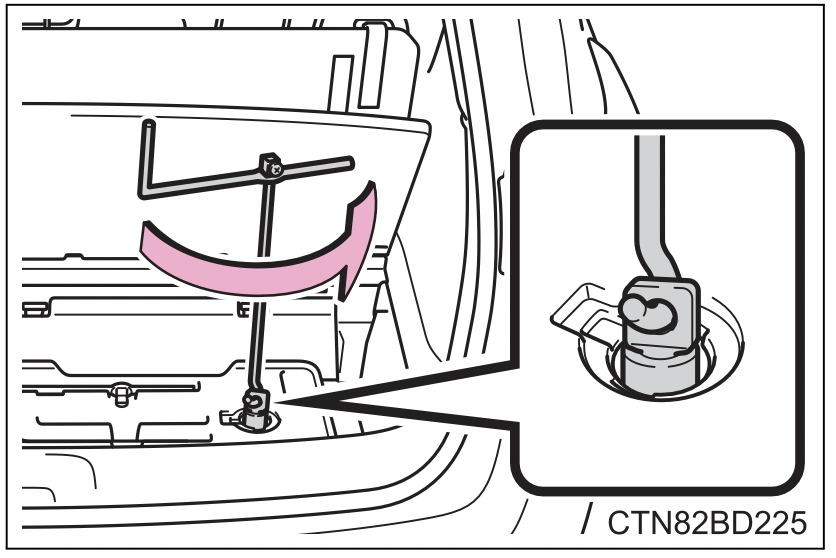
If the spare tire still cannot be lowered, the wire cable may be severed. Have the vehicle inspected by your Toyota dealer.
WARNING
- Replacing a flat tire
- Do not touch the disc wheels or the area around the brakes immediately after the vehicle has been driven. After the vehicle has been driven the disc wheels and the area around the brakes will be extremely hot. Touching these areas with hands, feet or other body parts while changing a tire, etc. may result in burns.
- Failure to follow these precautions could cause the wheel nuts to loosen and the tire to fall off, resulting in death or serious injury.
- Have the wheel nuts tightened with a torque wrench to 76 ft•lbf (103 N•m, 10.5 kgf•m) as soon as possible after changing wheels.
- Do not attach a heavily damaged wheel ornament, as it may fly off the wheel while the vehicle is moving.
- When installing a tire, only use wheel nuts that have been specifically designed for that wheel.
- If there are any cracks or deformations in the bolt screws, nut threads or bolt holes of the wheel, have the vehicle inspected by your Toyota dealer.
- When installing the wheel nuts, be sure to install them with the tapered ends facing inward.
- Observe the following precautions.
Failure to do so may result in serious injury:- Do not try to remove the wheel ornament by hand. Take due care in handling the ornament to avoid unexpected personal injury.
- Lower the spare tire completely to the ground before removing it from under the vehicle.
Installing the spare tire
- Remove any dirt or foreign matter from the wheel contact surface.
If foreign matter is on the wheel contact surface, the wheel nuts may loosen while the vehicle is in motion, causing the tire to come off.

- Install the spare tire and loosely tighten each wheel nut by hand by approximately the same amount.
Vehicles with a compact spare tire
Tighten the nuts until the tapered portion comes into loose contact with the dics wheel seat.
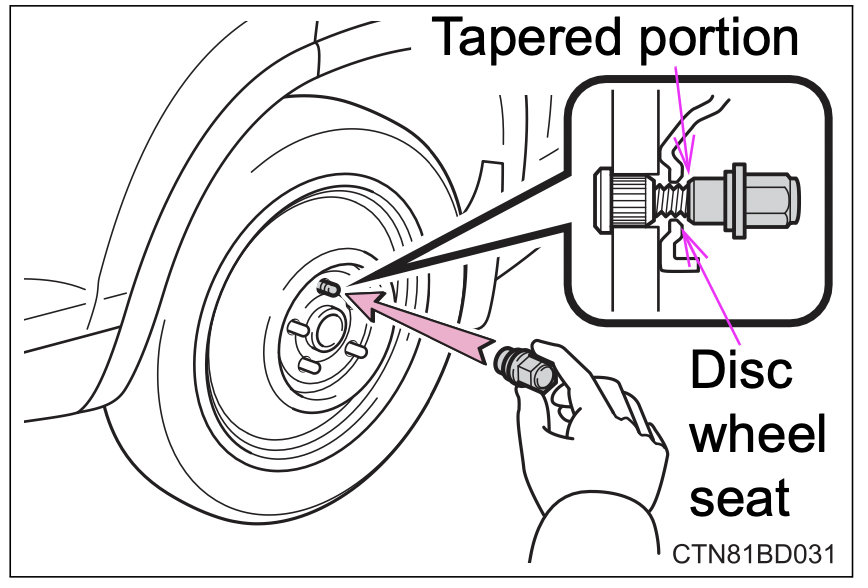
Vehicles with a full-size spare tire
Turn the nuts until the washers come into contact with the wheel.
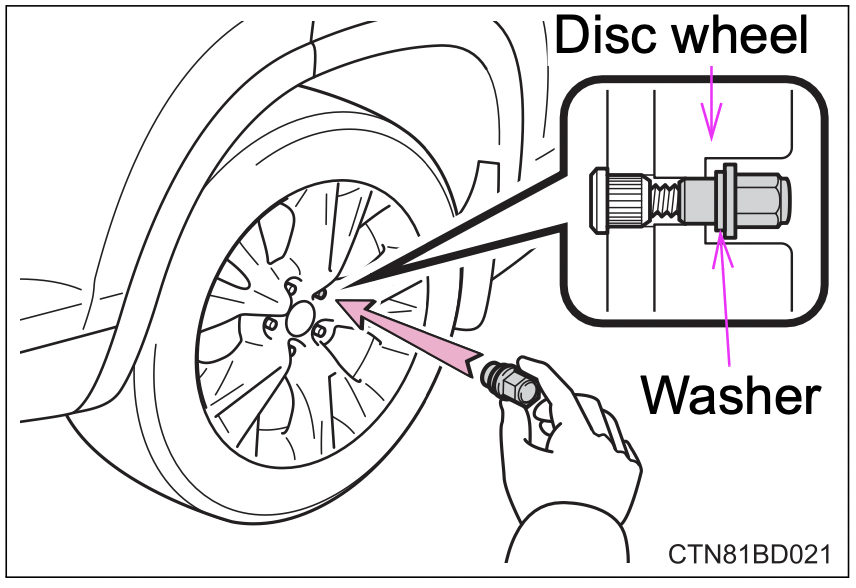
- Lower the vehicle.
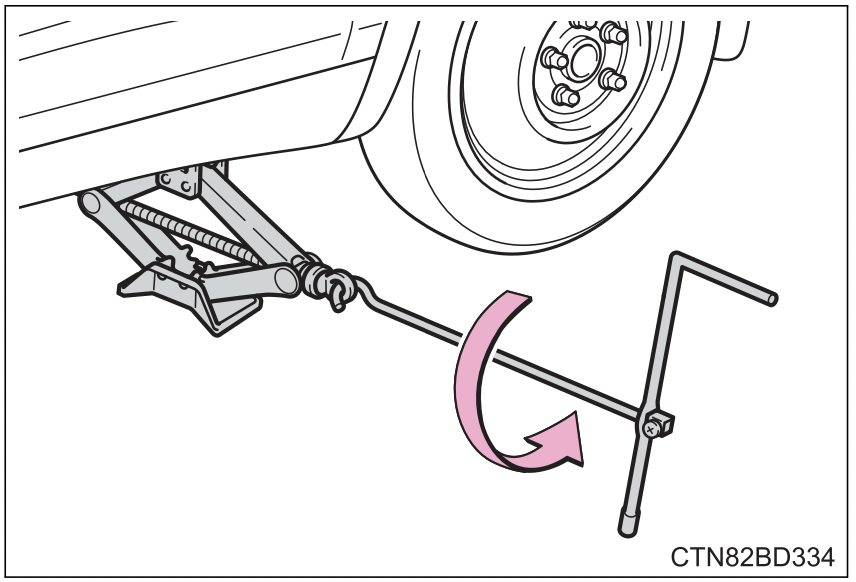
- Firmly tighten each wheel nut two or three times in the order shown in the illustration.
Tightening torque: 76 ft•lbf (103 N•m, 10.5 kgf•m)
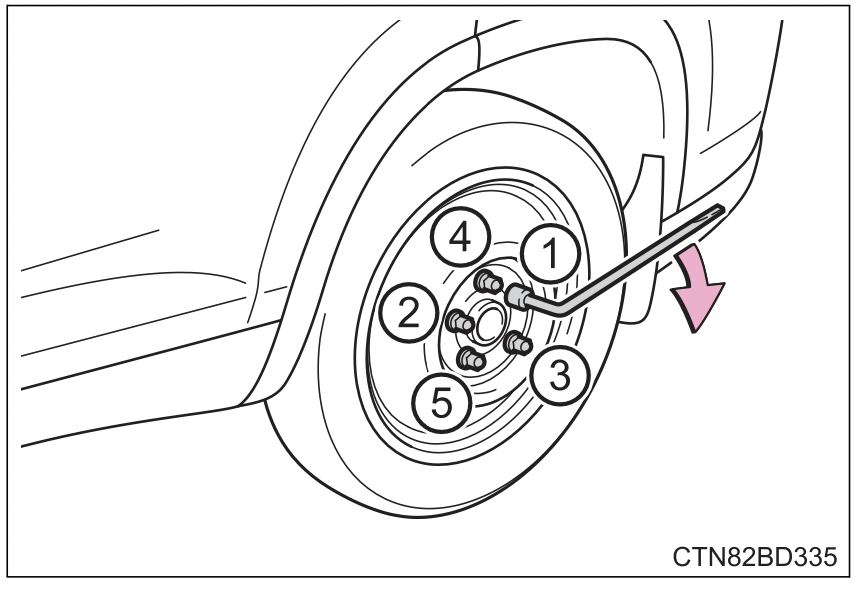
WARNING
- Stowing the flat tire
Failure to follow steps listed under stowing the tire may result in damage to the spare tire carrier and loss of the tire, which could result in serious injury or death.
Stowing the flat tire, jack and all tools (with a compact spare tire)
- Remove the center wheel ornament by pushing from the reverse side.
Be careful not to lose the wheel ornament. - Stand the tire against the bumper with the inner surface facing toward you. Pass the hoist assembly (C) and holding bracket (B) through the wheel opening.
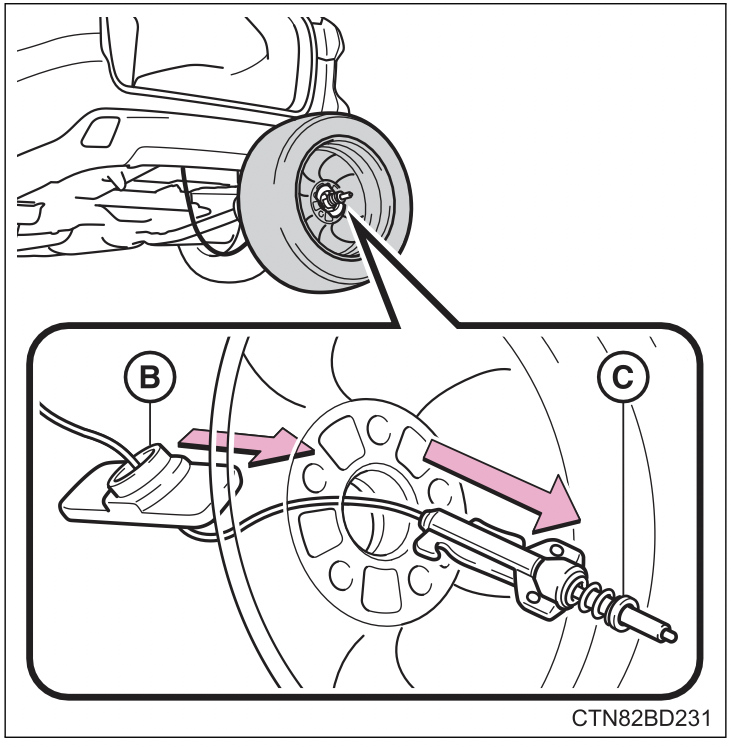
- Fully depress the secondary latch (A) and install the bracket (B) to the hoist assembly (C).

- Lay the tire on the ground with the outer surface (valve stem) facing up.
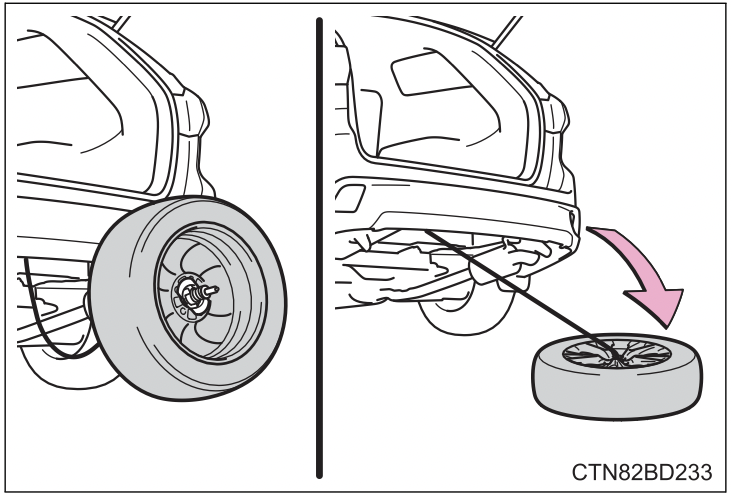
- Before raising the tire, make sure that the hoist assembly is perpendicular to the wheel opening. (Try to place the tire directly beneath the vehicle, near where the wire cable is hanging from.)
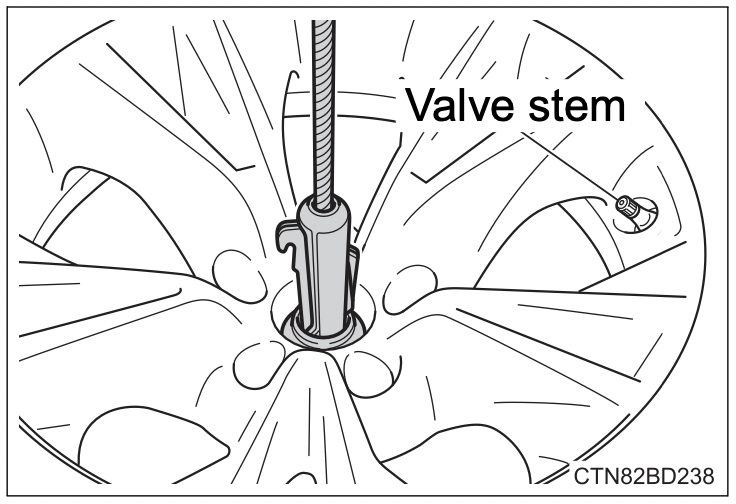
- Using the jack handle and adapter socket, tighten the tire clamp bolt by turning it clockwise until the tire is in the correct position and two clicks are heard as the jack handle skips.
- Confirm it is not loose after tightening:
1. Push and pull the tire
2. Try rotating
Visually check to ensure tire is not hung on surrounding parts. If looseness or misassembly exists, repeat steps 2 to 7
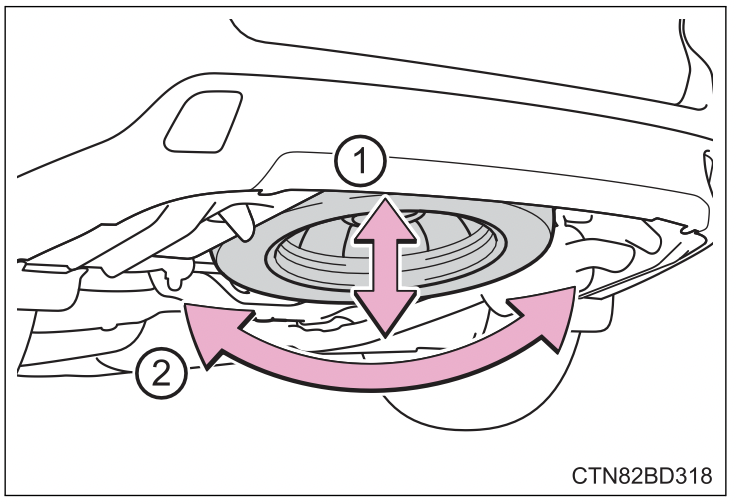
- Repeat step 7 , any time the tire is lowered or disturbed.
- Stow the jack and all tools.
WARNING
- Stowing the flat tire
Failure to follow steps listed under stowing the tire may result in damage to the spare tire carrier and loss of the tire, which could result in serious injury or death.
Stowing the flat tire, jack and all tools (with a full-size spare tire)
- Remove the center wheel ornament by pushing from the reverse side.
Be careful not to lose the wheel ornament. - Stand the tire against the bumper with the inner surface facing toward you and install the outside spare tire cover.
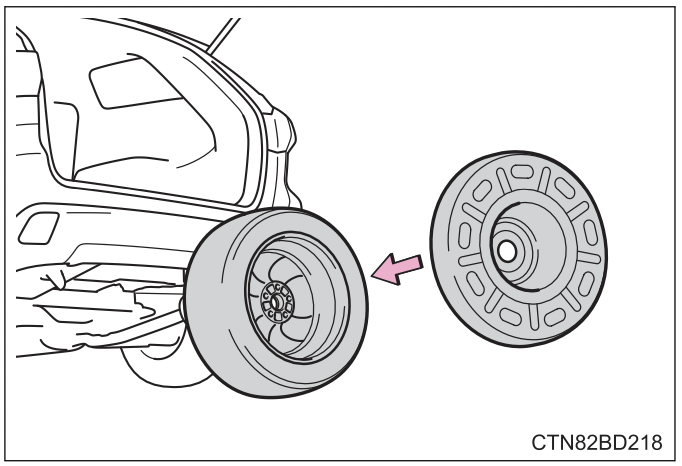
- Pass the hoist assembly (C) and holding bracket (B) through the wheel opening.

- Fully depress the secondary latch (A) and install the bracket (B) to the hoist assembly (C).
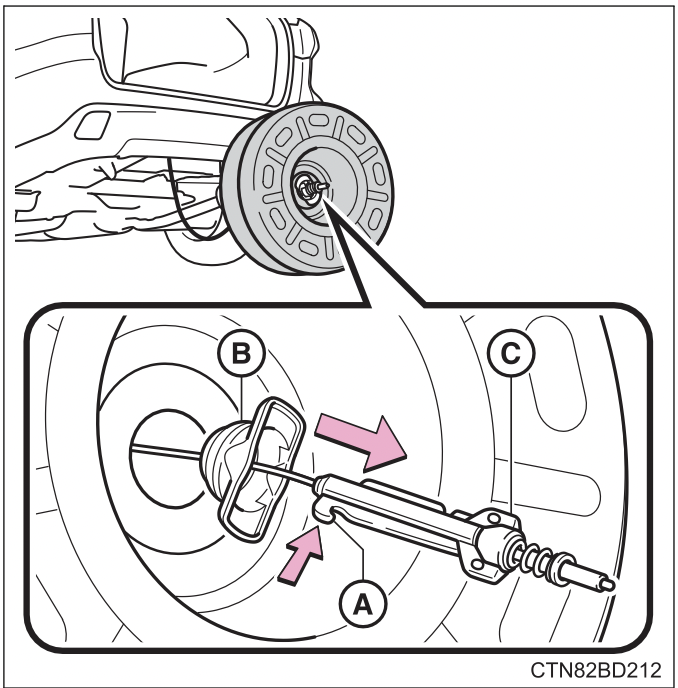
- Lay the tire on the ground with the outer surface (valve stem) facing up.
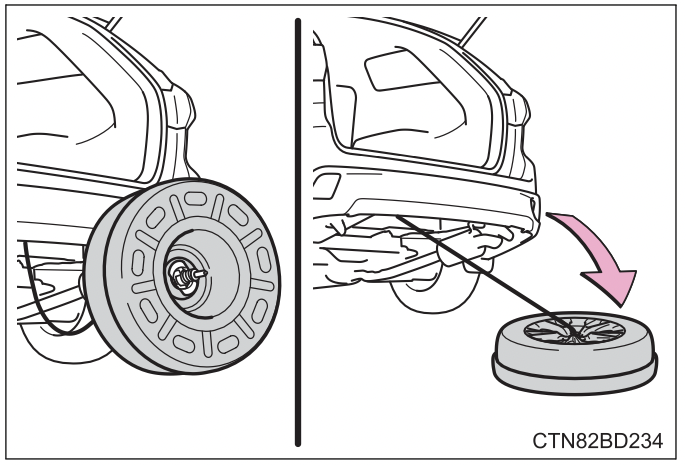
- When stowing the tire, make sure that the hoist assembly is placed perpendicular to the wheel opening.

- Using the jack handle and adapter socket, tighten the spare tire clamp bolt by turning it clockwise until the tire is in the correct position and two clicks are heard as the jack handle skips.
- Install the inside spare tire cover to the outside spare tire cover.

- Confirm it is not loose after tightening:
1. Push and pull the tire
2. Try rotating
Visually check to ensure tire is not hung on surrounding parts.
If looseness or misassembly exists, repeat steps 2 to 9 .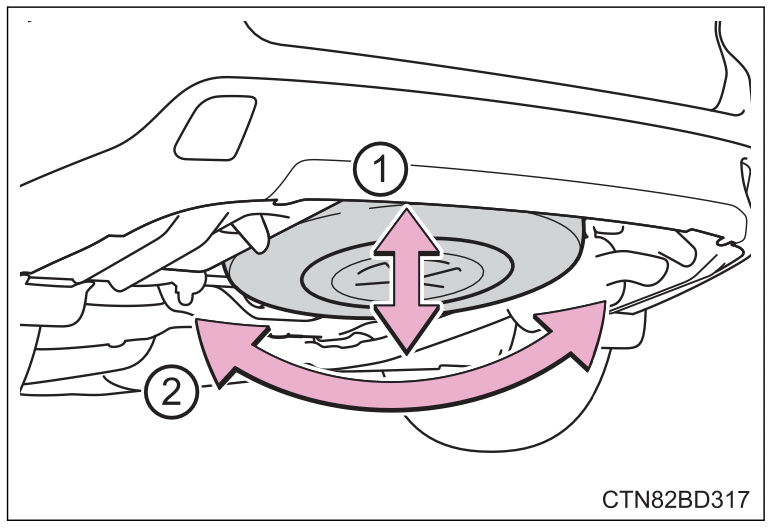
- Repeat step 9 , any time the tire is lowered or disturbed.
- Stow the jack and all tools.
- The compact spare tire (vehicles with a compact spare tire)
- The compact spare tire is identified by the label “TEMPORARY USE ONLY” on the tire sidewall.
Use the compact spare tire temporarily, and only in an emergency. - Make sure to check the tire inflation pressure of the compact spare tire.
- The compact spare tire is identified by the label “TEMPORARY USE ONLY” on the tire sidewall.
- When the compact spare tire is installed (vehicles with a compact spare tire)
The vehicle is lower when the compact spare tire is installed compared to when standard tires are installed. - When using the compact spare tire (vehicles with a tire pressure warning system)
As the compact spare tire is not equipped with a tire pressure warning valve and transmitter, low inflation pressure of the spare tire will not be indicated by the tire pressure warning system. Also, if you replace the compact spare tire after the tire pressure warning light comes on, the light remains on. - If you have a flat front tire on a road covered with snow or ice (vehicles with a compact spare tire)
Install the compact spare tire on one of the rear wheels of the vehicle. Perform the following steps and fit tire chains to the front tires:
- Replace a rear tire with the compact spare tire.
- Replace the flat front tire with the tire removed from the rear of the vehicle.
- Fit tire chains to the front tires.
WARNING
- When using the compact spare tire (vehicles with a compact spare tire)
- Remember that the compact spare tire provided is specifically designed for use with your vehicle. Do not use your compact spare tire on another vehicle.
- Do not use more than one compact spare tires simultaneously.
- Replace the compact spare tire with a standard tire as soon as possible.
- Avoid sudden acceleration, abrupt steering, sudden braking and shifting operations that cause sudden engine braking.
- When the compact spare tire is attached (vehicles with a compact spare tire)
The vehicle speed may not be correctly detected, and the following systems may not operate correctly:- ABS & Brake assist
- VSC
- TRAC
- Dynamic radar cruise control
- Pre-Collision System
- EPS
- Automatic High Beam
- LDA (Lane Departure Alert with steering control)
- Intuitive parking assist (if equipped)
- Navigation system (if equipped)
Also, not only can the following system not be utilized fully, but it may even negatively affect the drive-train components:
- AWD system (if equipped)
WARNING
- Speed limit when using the compact spare tire (vehicles with a compact spare tire)
Do not drive at speeds in excess of 50 mph (80 km/h) when a compact spare tire is installed on the vehicle.
The compact spare tire is not designed for driving at high speeds. Failure to observe this precaution may lead to an accident causing death or serious injury. - Replacing a flat tire for vehicles with power back door
In cases such as when replacing tires, make sure to turn off the power back door main switch. Failure to do so may cause the back door to operate unintentionally if the power back door switch is accidentally touched, resulting in hands and fingers being caught and injured. - After using the tools and jack
Before driving, make sure all the tools and jack are securely in place in their storage location to reduce the possibility of personal injury during a collision or sudden braking.
NOTICE
- Be careful when driving over bumps with the compact spare tire installed on the vehicle.
The vehicle becomes lower when driving with the compact spare tire compared to when driving with standard tires. Be careful when driving over uneven road surfaces. - Driving with tire chains and the compact spare tire
Do not fit tire chains to the compact spare tire.
Tire chains may damage the vehicle body and adversely affect driving performance. - When replacing the tires
When removing or fitting the wheels, tires or the tire pressure warning valve and transmitter, contact your Toyota dealer as the tire pressure warning valve and transmitter may be damaged if not handled correctly. - To avoid damage to the tire pressure warning valves and transmitters
When a tire is repaired with liquid sealants, the tire pressure warning valve and transmitter may not operate properly. If a liquid sealant is used, contact your Toyota dealer or other qualified service shop as soon as possible. Make sure to replace the tire pressure warning valve and transmitter when replacing the tire. - When stowing the flat tire
- Ensure that there is no object caught between the tire and the vehicle underbody.
- Securely tighten the spare tire clamp bolt to hold the spare wheel carrier by the hook.
- Stow the flat tire in the spare tire location. Failure to do so may cause damage to the spare tire carrier. Proper storage reduces the possibility of injury in a collision or during sudden braking.
- Have the flat tire repaired and the spare tire replaced with it as soon as possible.
NOTICE
- Proper storage of the spare tire
- If the hoist assembly is slanted when stowing a tire, the hoist assembly may become stuck in the wheel opening and the tire may not be raised properly, causing damage to the wheel or the wire cable.
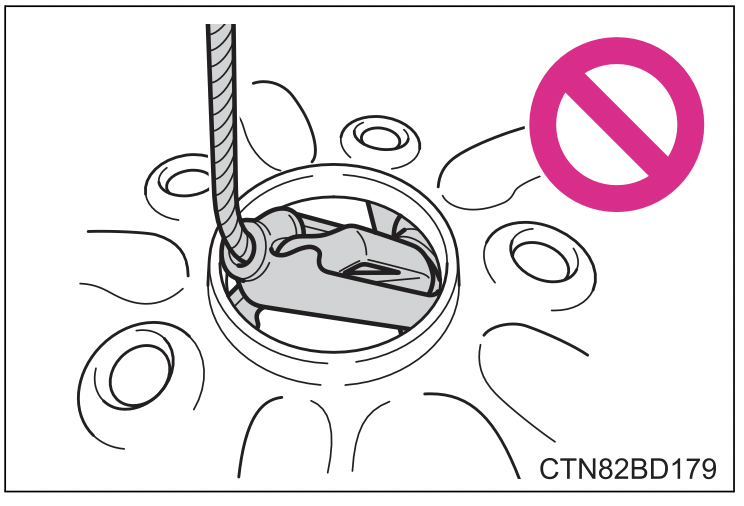
- Do not attempt to turn the spare tire clamp bolt without a tire on the hoist assembly, as doing so may cause the wire cable to slip off of the shaft inside the unit and the wire cable may not be able to be raised or lowered. If the spare tire clamp bolt has been turned without a tire on the hoist assembly and the wire cable cannot be raised or lowered, contact your Toyota dealer.
- If the hoist assembly is slanted when stowing a tire, the hoist assembly may become stuck in the wheel opening and the tire may not be raised properly, causing damage to the wheel or the wire cable.
If the engine will not start
If the engine will not start even though correct starting procedures are being followed (P. 218, 221), consider each of the following points:
The engine will not start even though the starter motor operates normally.
One of the following may be the cause of the problem:
- There may not be sufficient fuel in the vehicle’s tank.
Refuel the vehicle. - The engine may be flooded.
Try to restart the engine again following correct starting procedures. - There may be a malfunction in the engine immobilizer system.
The starter motor turns over slowly, the interior lights and headlights are dim, or the horn does not sound or sounds at a low volume.
One of the following may be the cause of the problem:
- The battery may be discharged.
- The battery terminal connections may be loose or corroded.
The starter motor does not turn over (vehicles with a smart key system)
The engine starting system may be malfunctioning due to an electrical problem such as electronic key battery depletion or a blown fuse. However, an interim measure is available to start the engine.
The starter motor does not turn over, the interior lights and headlights do not turn on, or the horn does not sound.
One of the following may be the cause of the problem:
- One or both of the battery terminals may be disconnected.
- The battery may be discharged.
- There may be a malfunction in the steering lock system.
Contact your Toyota dealer if the problem cannot be repaired, or if repair procedures are unknown.
Emergency start function (vehicles with a smart key system)
When the engine does not start, the following steps can be used as an interim measure to start the engine if the engine switch is functioning normally:
- Set the parking brake.
- Shift the shift lever to P.
- Turn the engine switch to ACCESSORY mode.
- Press and hold the engine switch for about 15 seconds while depressing the brake pedal firmly.
Even if the engine can be started using the above steps, the system may be malfunctioning. Have the vehicle inspected by your Toyota dealer.
If the electronic key does not operate properly (vehicles with a smart key system)
If communication between the electronic key and vehicle is interrupted or the electronic key cannot be used because the battery is depleted, the smart key system and wireless remote control cannot be used. In such cases, the doors can be opened and the engine can be started by following the procedure below.
Locking and unlocking the doors and key linked functions
Use the mechanical key in order to perform the following operations:
- Locks all the doors
- Closes the windows and moon roof*1 (turn and hold)*2
- Unlocks the door
Turning the key rearward unlocks the driver’s door. Turning the key once again within 5 seconds unlocks the other doors. - Opens the windows and moon roof*1 (turn and hold)*2

*1 : If equipped
*2 : This setting must be customized at your Toyota dealer.
Starting the engine
- Ensure that the shift lever is in P and depress the brake pedal.
- Touch the Toyota emblem side of the electronic key to the engine switch.
When the electronic key is detected, a buzzer sounds and the engine switch will turn to IGNITION ON mode.
When the smart key system is deactivated in customization setting, the engine switch will turn to ACCESSORY mode. - Firmly depress the brake pedal.
Check that and a message are shown on the multi-information display.
and a message are shown on the multi-information display. - Press the engine switch.

In the event that the engine still cannot be started, contact your Toyota dealer.
- Stopping the engine
Shift the shift lever to P and press the engine switch as you normally do when stopping the engine. - Replacing the key battery
As the above procedure is a temporary measure, it is recommended that the electronic key battery be replaced immediately when the battery is depleted. - Changing engine switch modes
Release the brake pedal and press the engine switch in step 3 above.
The engine does not start and modes will be changed each time the switch is pressed. - When the electronic key does not work properly
- Make sure that the smart key system has not been deactivated in the customization setting. If it is off, turn the function on. (Customizable features)
- Check if battery-saving mode is set. If it is set, cancel the function.
WARNING
- When using the mechanical key and operating the power windows or moon roof
Operate the power window or moon roof after checking to make sure that there is no possibility of any passenger having any of their body parts caught in the window or moon roof. Also, do not allow children to operate the mechanical key. It is possible for children and other passengers to get caught in the power window or moon roof.
If the vehicle battery is discharged
The following procedures may be used to start the engine if the vehicle’s battery is discharged.
You can also call your Toyota dealer or a qualified repair shop.
If you have a set of jumper (or booster) cables and a second vehicle with a 12-volt battery, you can jump start your vehicle by following the steps below.
- Vehicles with an alarm, confirm that the master key (vehicles without a smart key system) or electronic key (vehicles with a smart key system) is being carried.
When connecting the jumper (or booster) cables, depending on the situation, the alarm may activate and doors locked.
- Open the hood.
- Vehicles with 3.5 L V6 (2GRFKS) engine: Remove the engine cover.
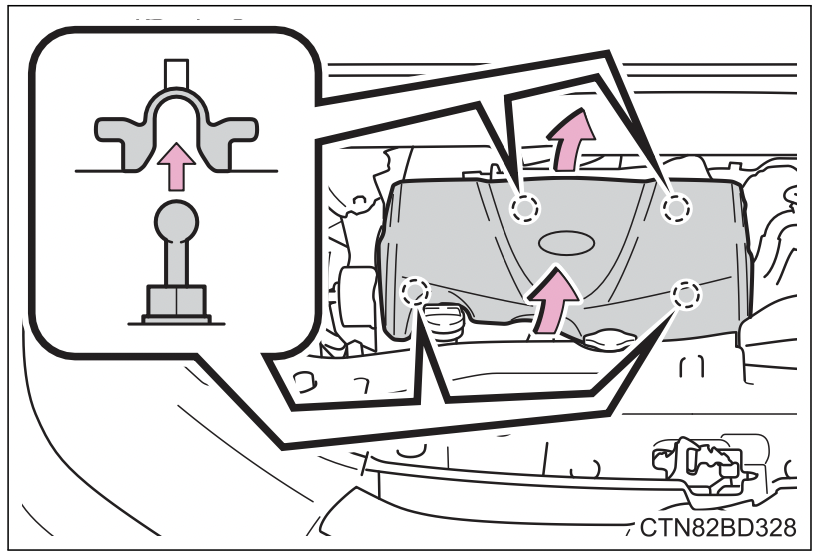
- Connect the jumper cables according to the following procedure:
2.7 L 4-cylinder (1AR-FE) engine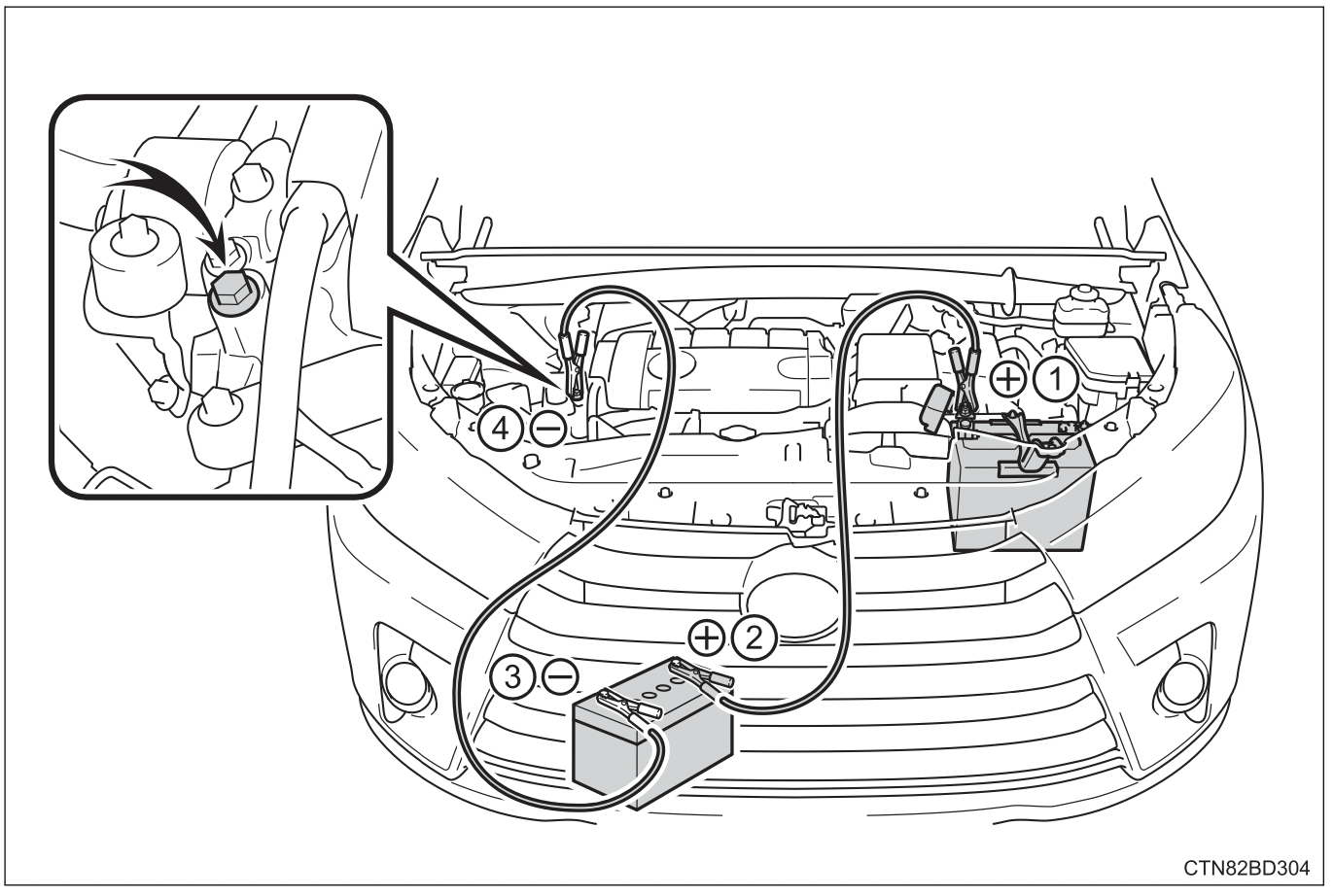
3.5 L V6 (2GR-FKS) engine
- Connect a positive jumper cable clamp to the positive (+) battery terminal on your vehicle.
- Connect the clamp on the other end of the positive cable to the positive (+) battery terminal on the second vehicle.
- Connect a negative cable clamp to the negative (-) battery terminal on the second vehicle.
- Connect the clamp at the other end of the negative cable to a solid, stationary, unpainted metallic point away from the battery and any moving parts, as shown in the illustration.
- Start the engine of the second vehicle. Increase the engine speed slightly and maintain at that level for approximately 5 minutes to recharge the battery of your vehicle.
- Vehicles with a smart key system: Open and close any of the doors of your vehicle with the engine switch off.
- Vehicles without a smart key system:
Maintain the engine speed of the second vehicle and turn the engine switch to the “ON” position, then start the vehicle's engine.
Vehicles with a smart key system:
Maintain the engine speed of the second vehicle and turn the engine switch to IGNITION ON mode, then start the vehicle's engine. - Once the vehicle’s engine has started, remove the jumper cables in the exact reverse order from which they were connected.
Once the engine starts, have the vehicle inspected at your Toyota dealer as soon as possible.
- Starting the engine when the battery is discharged
The engine cannot be started by push-starting. - To prevent battery discharge
- Turn off the headlights and the audio system while the engine is stopped. (Vehicles with Stop & Start system: except when the engine is stopped by the Stop & Start system.)
- Turn off any unnecessary electrical components when the vehicle is running at a low speed for an extended period, such as in heavy traffic.
- When recharging or replacing the battery
- Vehicles with a smart key system: In some cases, it may not be possible to unlock the doors using the smart key system when the battery is discharged. Use the wireless remote control or the mechanical key to lock or unlock the doors.
- Vehicles with a smart key system: The engine may not start on the first attempt after the battery has recharged but will start normally after the second attempt. This is not a malfunction.
- Vehicles with a smart key system: The engine switch mode is memorized by the vehicle. When the battery is reconnected, the system will return to the mode it was in before the battery was discharged. Before disconnecting the battery, turn the engine switch off. If you are unsure what mode the engine switch was in before the battery discharged, be especially careful when reconnecting the battery.
- Vehicle with power back door: The power back door must be initialized.
- Vehicles with Stop & Start system: After the battery terminals have been disconnected then reconnected or the battery has been replaced, the Stop & Start system may not automatically stop the engine for approximately 5 to 60 minutes.
- Charging the battery
The electricity stored in the battery will discharge gradually even when the vehicle is not in use, due to natural discharge and the draining effects of certain electrical appliances. If the vehicle is left for a long time, the battery may discharge, and the engine may be unable to start. (The battery recharges automatically during driving.) - When exchanging the battery (vehicles with Stop & Start system)
Use a genuine battery specifically designed for use with a Stop & Start system or equivalent. If an unsupported battery is used, Stop & Start system functions may be restricted to protect the battery. Also, battery performance may decrease and the engine may not be able to restart. Contact your Toyota dealer for details.
WARNING
- Avoiding battery fires or explosions
Observe the following precautions to prevent accidentally igniting the flammable gas that may be emitted from the battery:- Make sure each jumper cable is connected to the correct terminal and that it is not unintentionally in contact with any other than the intended terminal.
- Do not allow the other end of the jumper cable connected to the “+” terminal to come into contact with any other parts or metal surfaces in the area, such as brackets or unpainted metal.
- Do not allow the + and - clamps of the jumper cables to come into contact with each other.
- Do not smoke, use matches, cigarette lighters or allow open flame near the battery.
- Battery precautions
The battery contains poisonous and corrosive acidic electrolyte, while related parts contain lead and lead compounds. Observe the following precautions when handling the battery:- When working with the battery, always wear safety glasses and take care not to allow any battery fluids (acid) to come into contact with skin, clothing or the vehicle body.
- Do not lean over the battery.
- In the event that battery fluid comes into contact with the skin or eyes, immediately wash the affected area with water and seek medical attention. Place a wet sponge or cloth over the affected area until medical attention can be received.
- Always wash your hands after handling the battery support, terminals, and other battery-related parts.
- Do not allow children near the battery.
NOTICE
- When handling jumper cables
When connecting the jumper cables, ensure that they do not become entangled in the cooling fans or engine drive belt.
If your vehicle overheats
The following may indicate that your vehicle is overheating.
- The needle of the engine coolant temperature gauge (P. 92) enters the red zone or a loss of engine power is experienced. (For example, the vehicle speed does not increase.)
- Steam comes out from under the hood.
Correction procedures
- Stop the vehicle in a safe place and turn off the air conditioning system, and then stop the engine.
- If you see steam:
Carefully lift the hood after the steam subsides.
If you do not see steam:
Carefully lift the hood. - After the engine has cooled down sufficiently, inspect the hoses and radiator core (radiator) for any leaks.
1. Radiator
2. Cooling fans
If a large amount of coolant leaks, immediately contact your Toyota dealer.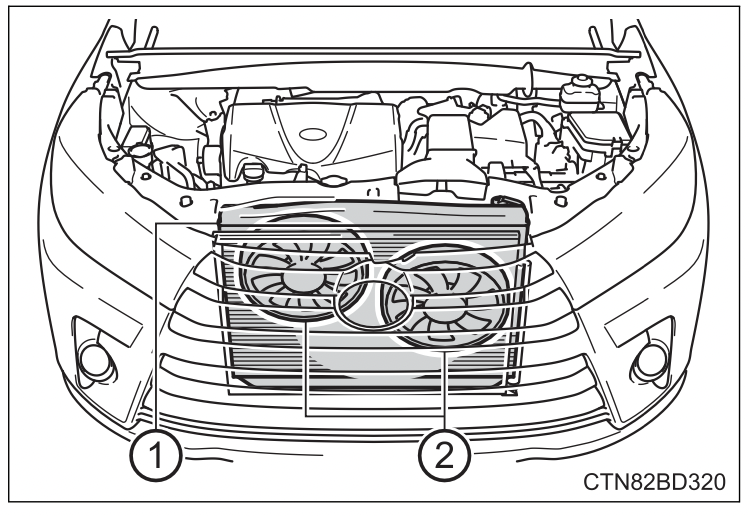
- The coolant level is satisfactory if it is between the “FULL” and “LOW” lines on the reservoir.
1. Reservoir
2. “FULL”
3. “LOW”
4. Radiator cap
- Add coolant if necessary.
Water can be used in an emergency if coolant is unavailable.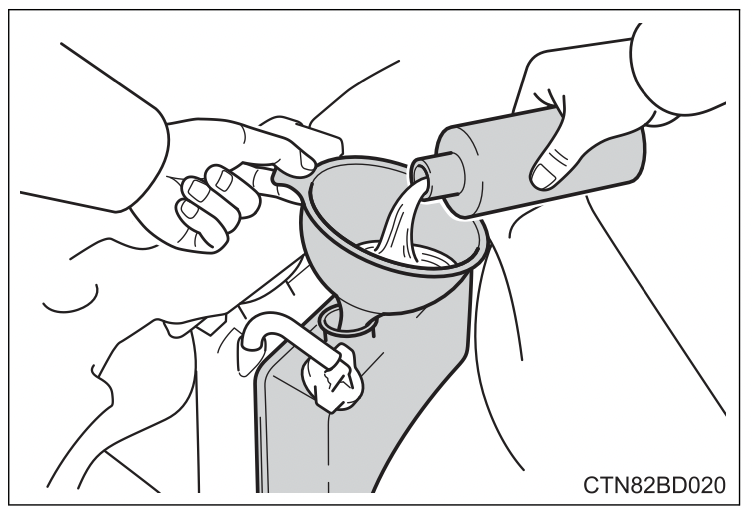
- Start the engine and turn the air conditioning system on to check that the radiator cooling fans operate and to check for coolant leaks from the radiator or hoses.
The fans operate when the air conditioning system is turned on immediately after a cold start. Confirm that the fans are operating by checking the fan sound and air flow. If it is difficult to check these, turn the air conditioning system on and off repeatedly. (The fans may not operate in freezing temperatures.) - If the fans are not operating:
Stop the engine immediately and contact your Toyota dealer.
If the fans are operating:
Have the vehicle inspected at the nearest Toyota dealer.
WARNING
- When inspecting under the hood of your vehicle
Observe the following precautions.
Failure to do so may result in serious injury such as burns.- If steam is seen coming from under the hood, do not open the hood until the steam has subsided. The engine compartment may be very hot.
- Keep hands and clothing (especially a tie, a scarf or a muffler) away from the fans and belts.
- Do not loosen the radiator cap and the coolant reservoir cap while the engine and radiator are hot.
NOTICE
- When adding engine coolant
Add coolant slowly after the engine has cooled down sufficiently. Adding cool coolant to a hot engine too quickly can cause damage to the engine. - To prevent damage to the cooling system
Observe the following precautions:- Avoid contaminating the coolant with foreign matter (such as sand or dust etc.).
- Do not use any coolant additive.
If the vehicle becomes stuck
Carry out the following procedures if the tires spin or the vehicle becomes stuck in mud, dirt or snow:
- Stop the engine. Set the parking brake and shift the shift lever to P.
- Remove the mud, snow or sand from around the front wheels.
- Place wood, stones or some other material under the front wheels to help provide traction.
- Restart the engine.
- AWD models: Activate all-wheel drive lock mode.
- Shift the shift lever to D or R and release the parking brake. Then, while exercising caution, depress the accelerator pedal.
- When it is difficult to free the vehicle
Press to turn off TRAC
to turn off TRAC
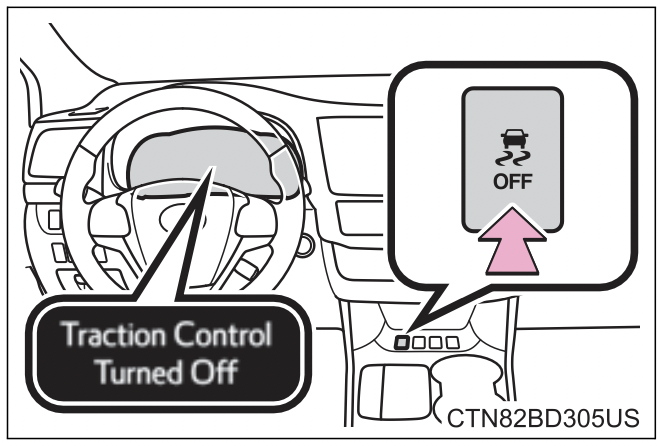
WARNING
- When attempting to free a stuck vehicle
If you choose to push the vehicle back and forth to free it, make sure the surrounding area is clear to avoid striking other vehicles, objects or people. The vehicle may also lunge forward or lunge back suddenly as it becomes free. Use extreme caution. - When shifting the shift lever
Be careful not to shift the shift lever with the accelerator pedal depressed. This may lead to unexpected rapid acceleration of the vehicle that may cause an accident resulting in death or serious injury.
NOTICE
- To avoid damaging the transmission and other components
- Avoid spinning the front wheels and depressing the accelerator pedal more than necessary.
- If the vehicle remains stuck even after these procedures are performed, the vehicle may require towing to be freed.
 flashes and a buzzer sounds to indicate that the door(s) are not yet fully closed.
flashes and a buzzer sounds to indicate that the door(s) are not yet fully closed. flashes and a buzzer sounds to indicate that the hood is not yet fully closed.
flashes and a buzzer sounds to indicate that the hood is not yet fully closed. flashes and a buzzer sounds to indicate that the back door is not yet fully closed.
flashes and a buzzer sounds to indicate that the back door is not yet fully closed. flashes and a buzzer sounds to indicate that the glass hatch is not yet fully closed.
flashes and a buzzer sounds to indicate that the glass hatch is not yet fully closed.