Loading ...
Loading ...
Loading ...
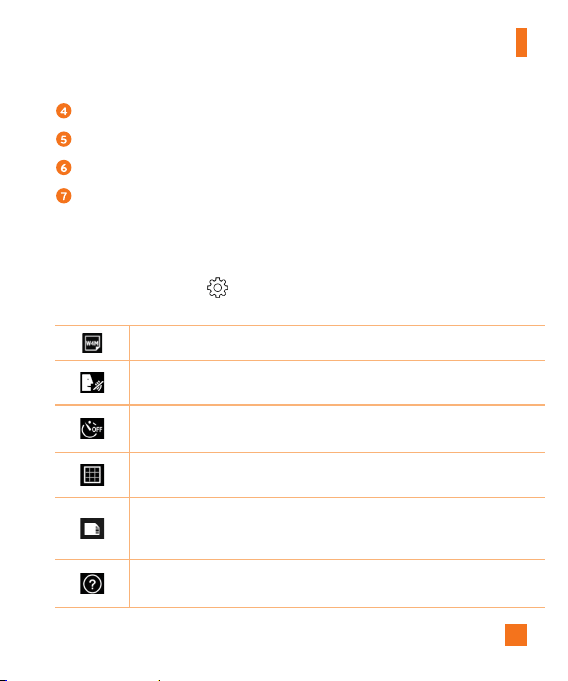
57
Camera and Video
Gallery–Taptoviewthelastphotoorvideoyoucaptured.
Record–Taptostartrecording.
Capture –Taptotakeaphoto.
Exit –Taptoexitthecamera.
Using the advanced settings
Inthecameraviewfinder,tap toshowtheadvancedoptions.Tapeachicontoadjustthe
followingcamerasettings.
Setthesizeofyourpictureandvideo.
Allowsyoutosayavoicecommandtotakepictures.YoucansayLG,Cheese,
Smile,oranyothersupportedcommand.
Setyourcamera'stimer.Thisisidealifyouwanttobeapartofthepictureor
video.
Allowsyoutotakebetterpicturesandrecordbettervideosbydisplayingagrid
lineforhelpwithalignment.
Setthestoragelocationforyourpicturesandvideos.ChoosefromIN(internal
memory)andSD(memorycard).ThismenuappearsonlywhentheSDcardis
inserted.
Allowsyoutolearnhowafunctionworks.Thisiconwillprovideyouwitha
helpguide.
Loading ...
Loading ...
Loading ...