Loading ...
Loading ...
Loading ...
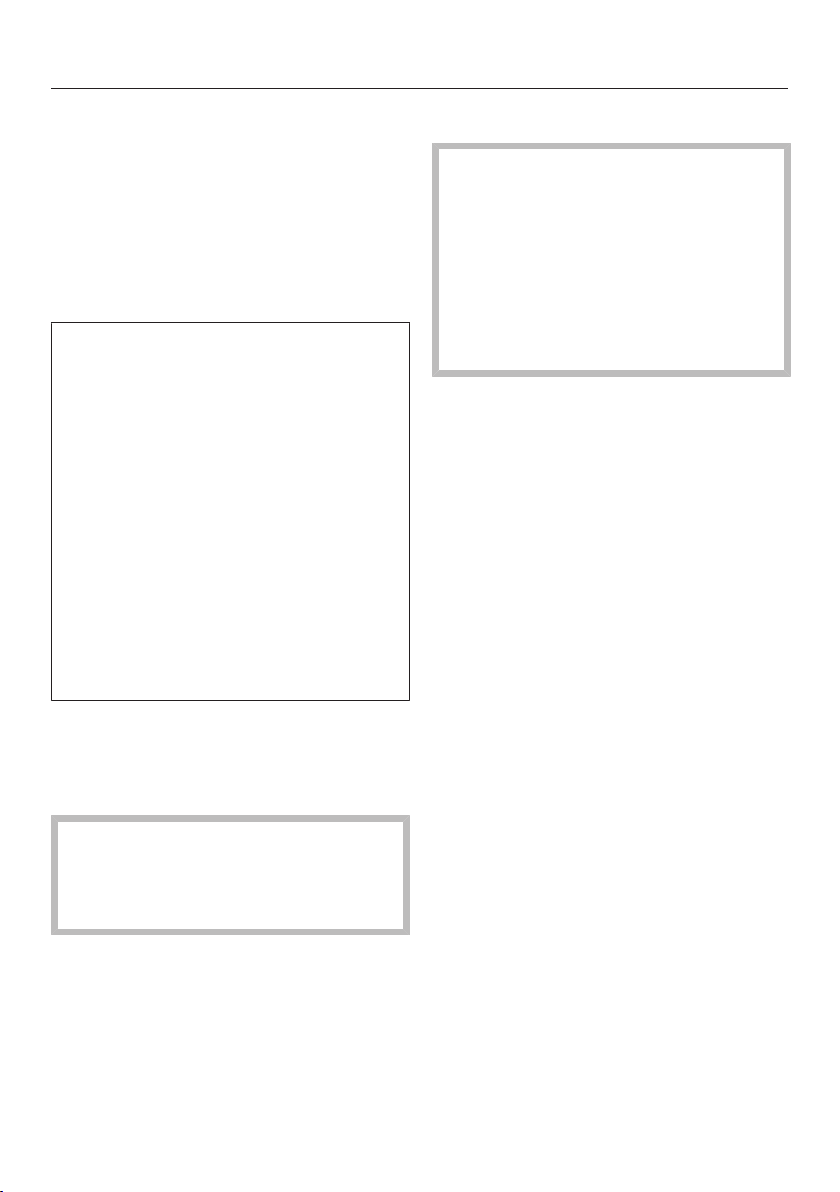
Operation
17
Operating modes
The following modes are available:
– Warming cups and glasses
– Warming dishes and plates
– Keep Warm
– Low temperature
The next time the appliance is
switched on, the previously selected
operating mode will automatically ap-
pear on the control panel as the active
setting.
The drawer is equipped with a fan that
distributes the warmed air within the
drawer. The fan runs
– continuously in the “Warm
Cups/Glasses” and “Warm
Dishes/Plates” modes.
– and at intervals in the “Keep
Warm” and “Low Temperature”
modes.
You can use the drawer to keep food
warm while warming dishes at the same
time. To do so, select the “Keep
Warm” mode.
Caution!
Dishes take longer to warm up in this
mode as in the “Warm Dishes/
Plates” mode, but can get very hot!
Duration
Do not leave the drawer unattended
for too long in continuous operation
mode. Keeping food warm for a long
time can result in it drying out or
even self-igniting. Your drawer is fit-
ted with a safety switch-off mecha-
nism which switches the appliance
off after a maximum of 12 hours of
continuous operation.
The drawer is set to continuous opera-
tion (exception: Low temperature).
A limited duration can be selected by
tapping the “Duration” button: tap once
for 1 hour (1h), twice for 2 hours (2h),
and so on. The maximum duration is
4hours.
Tapping the button for a fifth time re-
turns the appliance to continuous oper-
ation.
Temperature settings
A temperature range is assigned to
each operating mode. The default rec-
ommended temperatures appear in
bold. The temperature can be changed
in 5° increments by tapping the “Tem-
perature” button.
The next time the drawer is switched
on, the previously selected temperature
is automatically shown in the display as
the current setting (exception: Low tem-
perature).
Loading ...
Loading ...
Loading ...