Loading ...
Loading ...
Loading ...
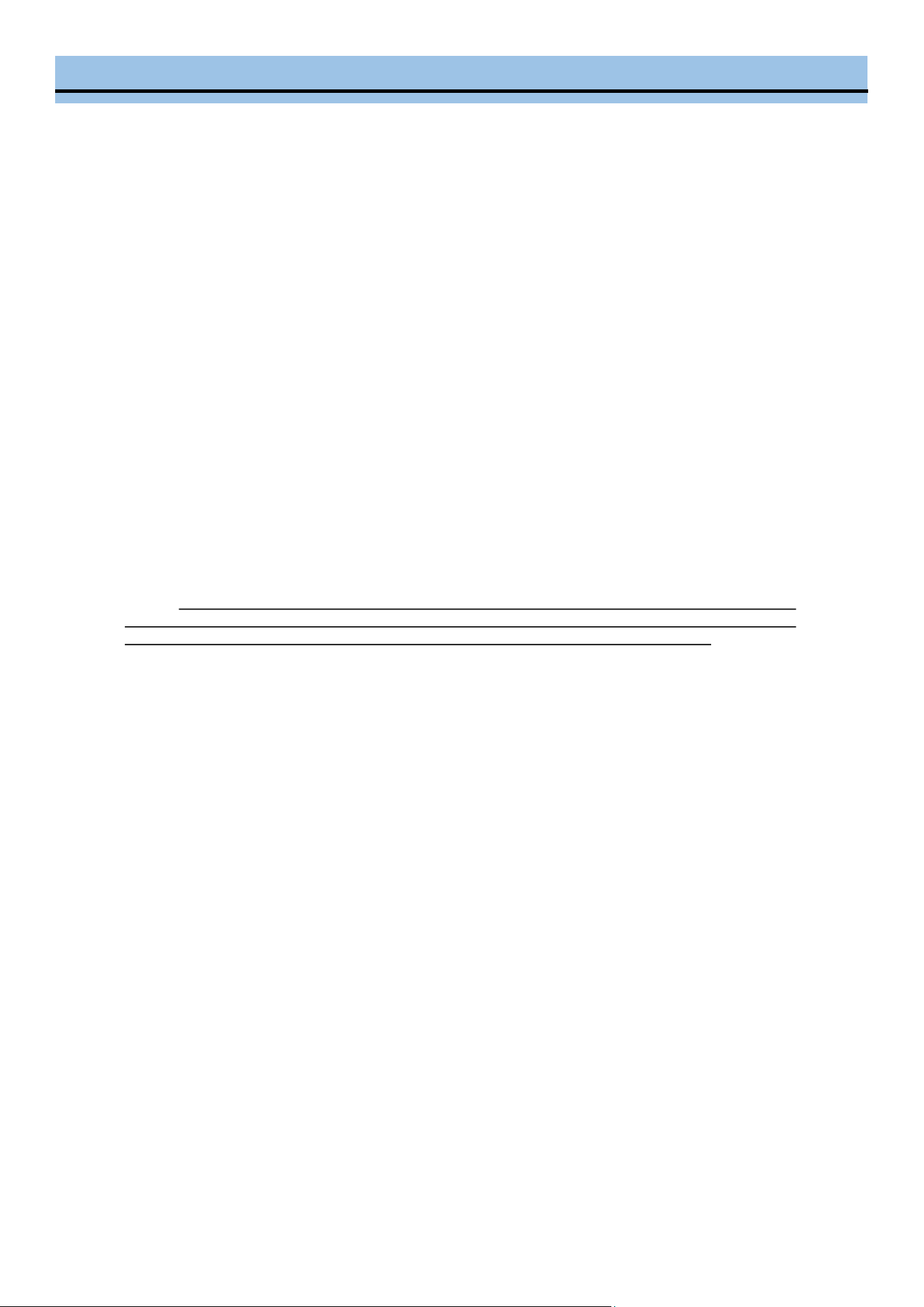
9
Installation and Operation
EXTENDED COOLING FUNCTION
Ice Cream Mode
When the set operation time has elapsed (LCD displays "00:00"), the operation stops and the appliance will beep
3 times. If the appliance is not turned off in ten minutes, it automatically enters into an Extended Cooling Function
to keep the ice cream frozen. In this function, the compressor will come on and the display will flash “COOL” for a
ten-minute cycle. When done, the unit will beep 5 times to note that the Extended Cooling Function has complet-
ed. The unit will go into Standby mode afterwards.
Yogurt Mode
When the set operation time has elapsed (LCD displays "00:00"), the operation stops and the appliance will beep
3 times. If the appliance is not turned off in ten minutes, it automatically enters into an Extended Cooling Function
to keep the yogurt frozen. In this function, the compressor will come on and the display will flash “COOL” for a 15
minutes. When done, the unit will go into Standby mode. Once the temperature sensor detects that the internal
temperature is higher than 48ºF(9ºC), the unit will restart and cool for four-minute cycles. This cycle will continue
until the unit is manually turned off.
NOTE: The mixing function is not activated during the Extended Cooling Function. If you would like to mix as
well, turn the unit off to reset the function. You can also turn the unit off at any time during the Extended Cooling
Function.
PAUSE TIME AND MIXING
Press the START/PAUSE button at any point in the Ice Cream and Yogurt Mode to pause the time and
mixing. The ice cream maker will still keep cooling the mixture. Press the START/PAUSE button again to resume
operation. If the unit is paused and operation is not resumed in 10 minutes, the unit will go into Standby mode.
NOTE: The unit may enter a three minute compressor lockout when operation of the unit has
been resumed. This three minute time delay helps extend the life of the compressor. Once delay
elapses, the compressor will engage and the ice cream maker will start cooling again.
ADJUSTING OPERATIONS
Resetting the Operation - You can reset or cancel the operation by pressing the Menu button for 3
seconds to return to Menu Selection screen.
Increasing/Decreasing Operation Time during Operation - If changing of operation time is needed, press
the Start/Pause button to pause unit. To adjust operation time, press the Time+ button to increase the oper-
ation time and Time– button to decrease operation time. Operation Time adjustment will be in 1:00 minute
increments.
Motor Protection Function - When the mixture becomes hard, the motor’s protection device stops
the motor from churning to prevent overheating or damage to the motor. In Ice Cream mode (Cooling and
Mixing), the cooling function does not stop until the operation time has elapsed.
Controlling the Volume of the Ingredients - To avoid overflowing, please ensure that the mixture
does not exceed 60% of capacity of the removable mixing bowl as frozen mixture expands.
NOTE: The time it takes to make a batch of ice cream varies and depends on the amount and
temperature of the ingredients used. For quicker results, use less ingredients and/or refrigerated
ingredients..
STORAGE
Remove the yogurt mixture or finished ice cream into a clean and dry container using the plastic scoop. Do not
use metal scoop as it can scratch the removable mixing bowl.
Fruit based ice creams, sorbets and sherbets are only truly luscious when they still have the just picked flavor
that time so rapidly destroys. That is why no commercial fruit ice, sherbets or ice cream can ever be as good as
freshly home-made. For fruit ices, sherbets or ice creams to have a long freezer life, the fruits must be cooked,
thereby destroying their freshness. If your creations are consumed in a short time frame, you can use uncooked
fruit purees for a much better flavor.
Loading ...
Loading ...
Loading ...