Loading ...
Loading ...
Loading ...
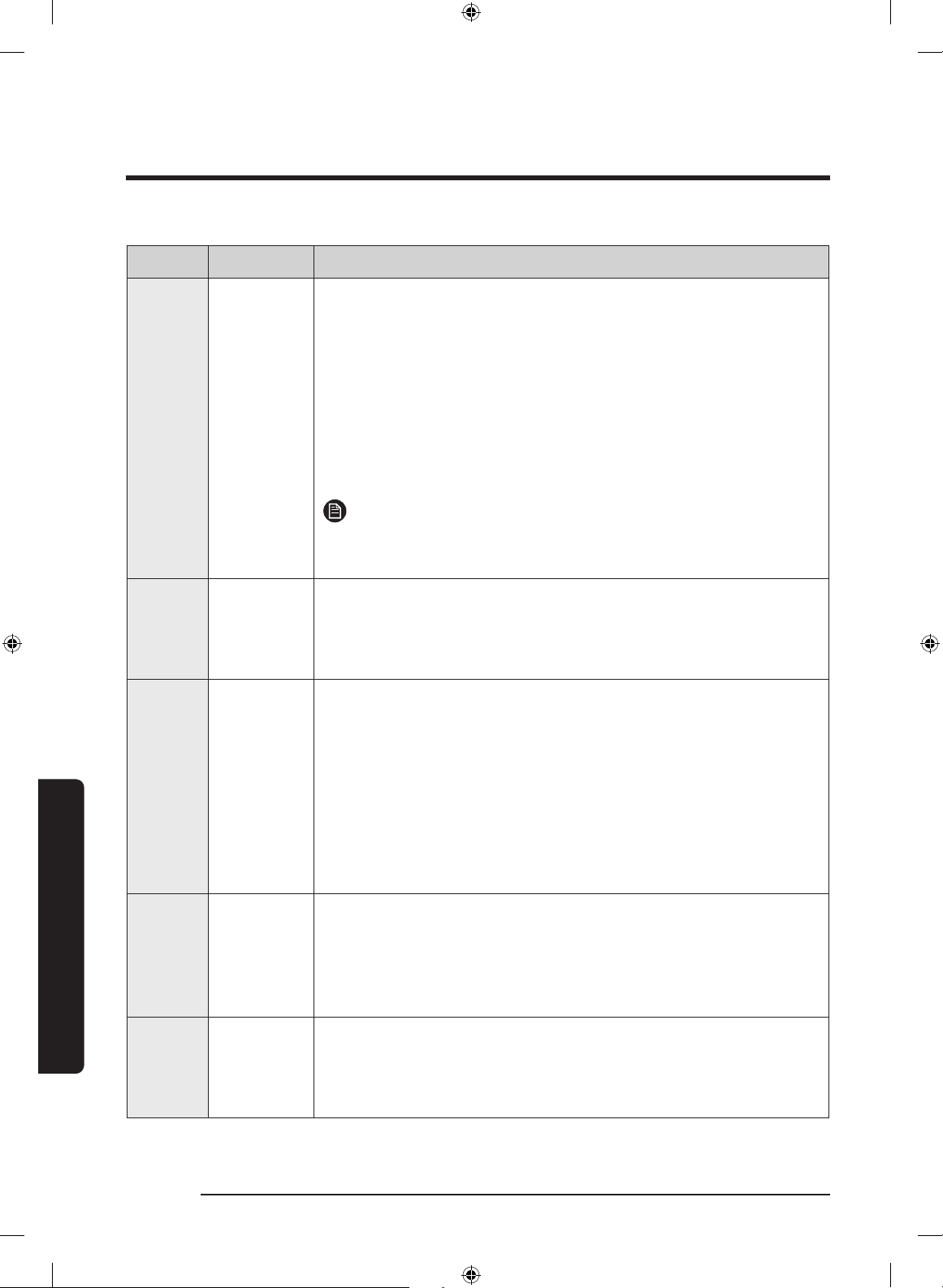
56 English
Troubleshooting
Troubleshooting
No Code Meaning
3 4C
Water is not supplied.
• Make sure the water taps are open.
• Make sure the water hoses are not clogged.
• Make sure the water taps are not frozen.
• Make sure the washing machine is operating with sufcient
water pressure.
• Make sure that the cold water tap and the hot water tap are
properly connected.
• Clean the mesh lter as it may be clogged.
NOTE
When the washer displays “4C”, the washer do draining for 3
minutes. During this time, the Power button is inoperative.
4 4C2
• Make sure the cold water supply hose is rmly connected to the
cold water tap.
If it is connected to the hot water tap, the laundry may be
deformed with some cycles.
5 5C
Water is not draining.
• Make sure the drain hose is not frozen or clogged.
• Make sure the drain hose is positioned correctly, depending on
the connection type.
• Clean the debris lter as it may be clogged.
• Make sure the drain hose is straightened all the way to the
drain system.
• If the information code remains, contact a customer service
centre.
6 9C1
The electronic control needs to be checked (Over Voltage Error).
• Check the PCB and wire harness.
• Check if power is supplied properly.
• If the information code remains, contact a customer service
centre.
7 9C2
Low voltage detected
• Check if the power cord is plugged in.
• If the information code remains, contact a customer service
centre.
WA7700M_DC68-03774D-04_EN.indd 56 2019-02-14 6:24:14
Loading ...
Loading ...
Loading ...