Loading ...
Loading ...
Loading ...
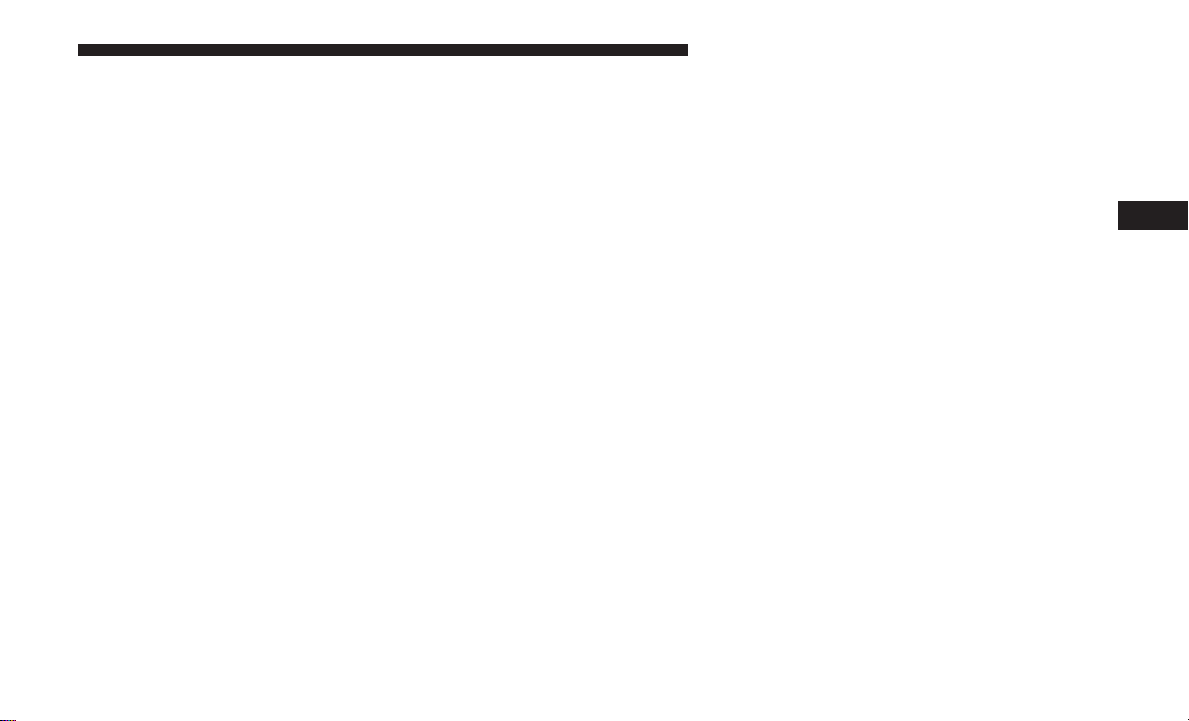
2. If the function is on, push and release the up or down
arrow button to select the required speed limit and then
push MENU to confirm.
NOTE: The speed may be set in the range from 20 to 125
MPH (30 to 200 km/h) according to the previously chosen
unit.
The setting will increase/decrease by five units each time
the up or down arrow button is pushed. Hold down the up
or down arrow button to automatically increase/decrease
the setting rapidly. Complete the adjustment when you
approach the desired value.
Push the MENU button briefly to return to the menu
screen or hold the MENU button down to return to the
standard screen without storing.
To cancel the setting:
1. Briefly push the MENU button. “ON” will flash in the
display.
2. Push the down arrow button. “OFF” will flash in the
display.
3. Push the MENU button briefly to return to the menu
screen or hold the MENU button down to return to the
standard screen without storing.
Trip B Data
This function can be used to activate (On) or deactivate
(Off) the Trip B display (Partial Trip).
Refer to ⬙Trip Computer⬙ in this section for further infor-
mation.
To switch the function On/Off:
1. Push the MENU button briefly. The display will flash
On or Off according to the previous setting.
2. Push and release the up or down arrow button to select.
Push the MENU button briefly to return to the menu
screen or hold the MENU button down to return to the
standard screen without storing.
Buzzer Volume
With this function, the volume of the acoustic signal which
accompanies the display of failure/warning can be ad-
justed according to seven levels.
To set the desired volume:
1. Push the MENU button, the previously set volume level
will flash on the display.
2. Push and release the up or down arrow button to adjust.
4
GETTING TO KNOW YOUR INSTRUMENT PANEL 75
Loading ...
Loading ...
Loading ...