Loading ...
Loading ...
Loading ...
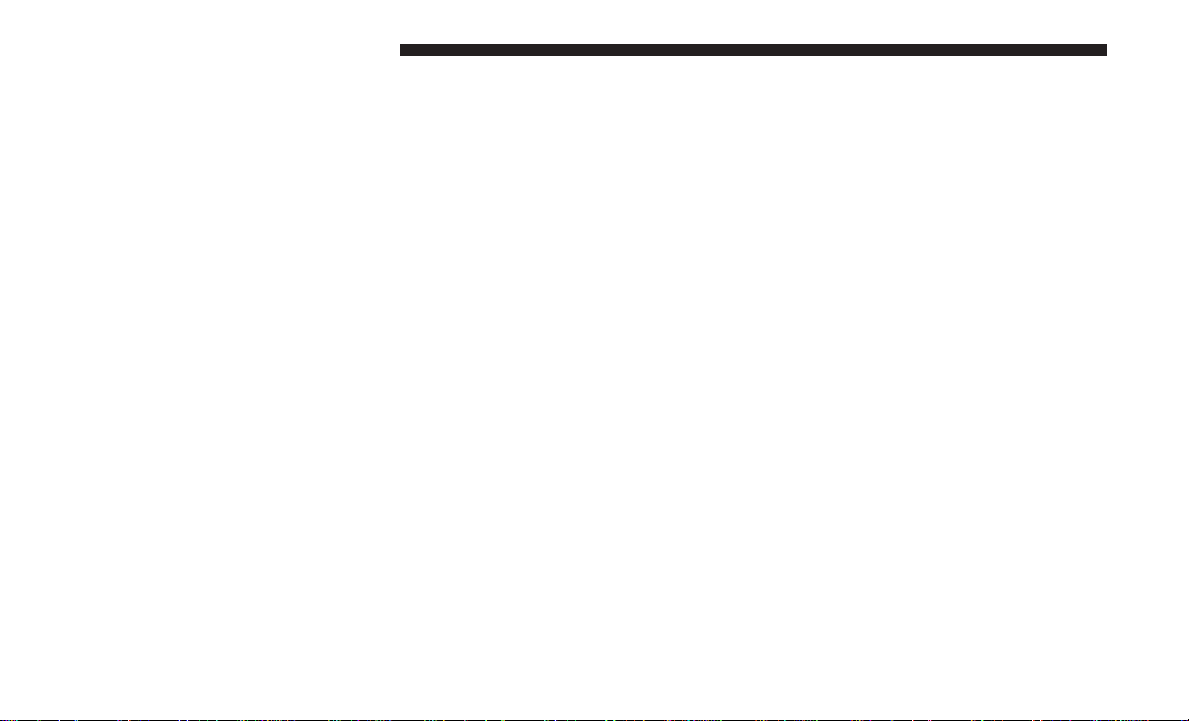
Headlights
Rotate the end of the multifunction lever upward
to the first detent for headlight operation.
NOTE: When the headlights are turned on, the Daytime
Running Lights, (if previously set through the menu) will
be deactivated.
Daytime Running Lights — If Equipped
To activate the Daytime Running Lights (DRL), rotate the
end of the multifunction lever to the O symbol.
NOTE:
• The low beams and side/tail lights will not be on with
DRL. The DRL function may be programmed to be on or
off through the Uconnect system screen. Refer to
“Uconnect Settings” in “Multimedia” for further infor-
mation.
High Beams
With the low beams activated, pull the multifunc-
tion lever towards the steering wheel to turn on the
high beams. A high beam symbol will illuminate in the
cluster to indicate the high beams are on. Pull the multi-
function lever a second time to switch the headlights back
to low beam.
Flash-To-Pass
You can signal another vehicle with your headlights by
partially pulling the multifunction lever toward the steer-
ing wheel. This will cause the high beam headlights to turn
on until the lever is released.
Parking Lights
To turn on the parking lights, remove the key or
turn the ignition to OFF/LOCK position and
turn on the headlights.
Follow Me Home/Headlight Delay
When this feature is selected, the driver can choose to have
the headlights remain on for a preset period of time after
the engine is turned OFF.
42 GETTING TO KNOW YOUR VEHICLE
Loading ...
Loading ...
Loading ...