Loading ...
Loading ...
Loading ...
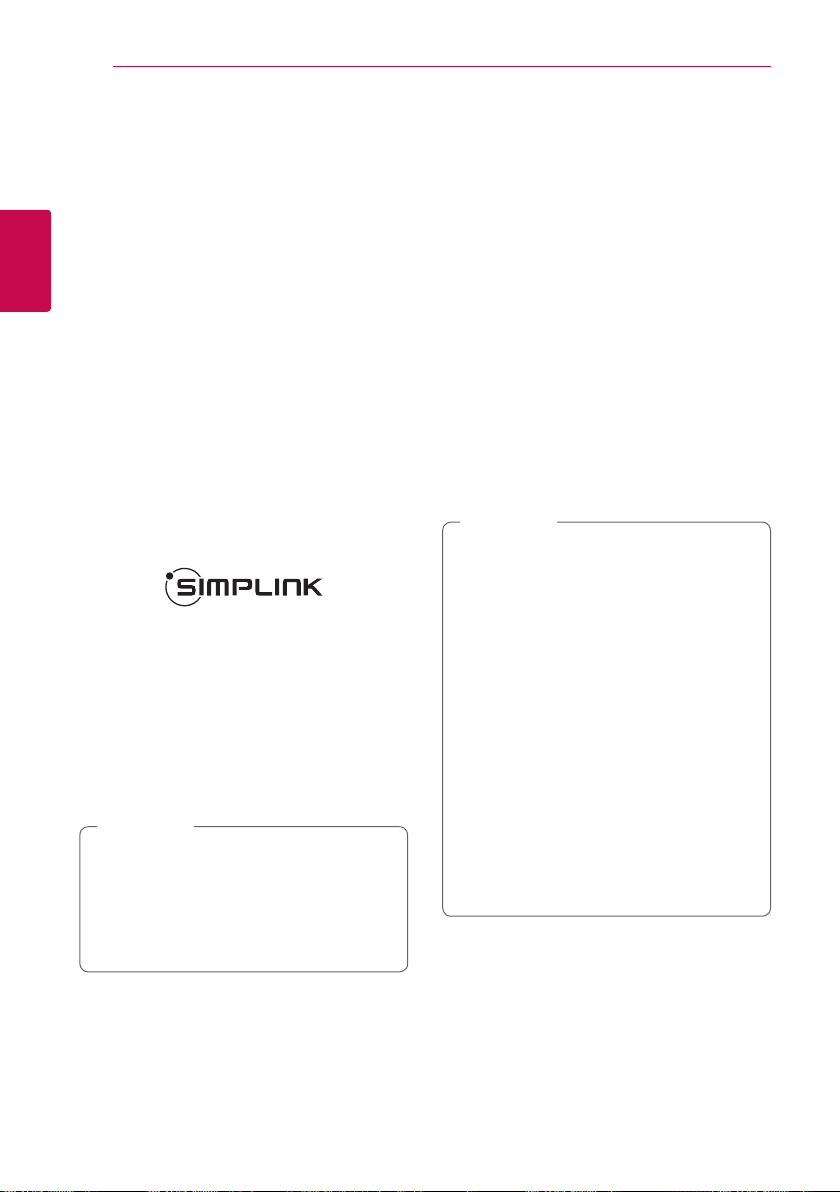
Connecting14
Connecting
2
Enjoy rich sound with this unit
Connection through HDMI Cable
Your television must support the HDMI features
(HDMI CEC
1)
/ ARC (Audio Return Channel)) to fully
enjoy the Live broadcasting channel with audio
system through an HDMI cable. Unless your TV
supports these HDMI features, the audio system
should be connected through an OPTICAL cable.
1) HDMI CEC (High-Denition Multimedia Interface
Consumer Electronics Control)
Consumer Electronics Control (CEC) is an HDMI
feature designed to allow the user to command
and control the CEC-enabled devices, that are
connected through HDMI by using only one of
their remote controls.
※
Trade names for CEC are SimpLink (LG) , Anynet+
(Samsung), BRAVIA Sync/ Link (Sony), EasyLink
(Philips), EZ-Sync/ VIERA Link (Panasonic), etc.
What is SIMPLINK?
Some functions of this unit are controlled by the
TV’s remote control when this unit and LG TV’s with
SIMPLINK are connected through HDMI connection.
Controllable functions by LG TV’s remote control :
Power on/o, volume up/down, mute, etc.
Refer to the TV owner’s manual for the details of
SIMPLINK function.
LG TV’s with SIMPLINK function has the logo as
shown above.
y
Depending on the state of the unit, some
SIMPLINK operation may dier from your
purpose or not work.
y
Depending on a TV or a player which
is connected with this unit, SIMPLINK
operation may dier from your purpose.
,
Note
ARC (Audio Return Channel)
function
The ARC function enables an HDMI capable TV to
send the audio stream to HDMI OUT of the unit.
To use this function :
-
Your TV must support the HDMI-CEC and ARC
function and the HDMI-CEC and ARC must be
set to On.
-
The setting method of HDMI-CEC and ARC may
dier depending on the TV. For details about
ARC function, refer to your TV manual.
-
You must use the HDMI cable (Type A, High
Speed HDMI™ cable with Ethernet).
-
You must connect the HDMI OUT on the unit
with HDMI IN of the TV that supports ARC
function using an HDMI cable.
-
You can connect only one unit to TV compatible
with ARC.
y
ARC function is automatically selected when
ARC signal comes in from TV, no matter
what kind of the function you are using.
y
You can enjoy the TV audio through the
speakers of this unit. In the case of some
TV models, you must select the external
speaker option from the TV menu. (For
details, reference your TV user manual.)
y
Set up the sound output of TV to listen to
the sound through this unit :
TV setting menu
[
[Sound]
[
[TV Sound
output]
[
[External speaker (HDMI ARC)]
y
Details of TV setting menu vary depending
on the manufacturers or models of your TV.
y
If you change to other function while you
are using ARC function, you need to adjust
ARC setting on TV setting again to use ARC
function.
,
Note
Loading ...
Loading ...
Loading ...
