Loading ...
Loading ...
Loading ...
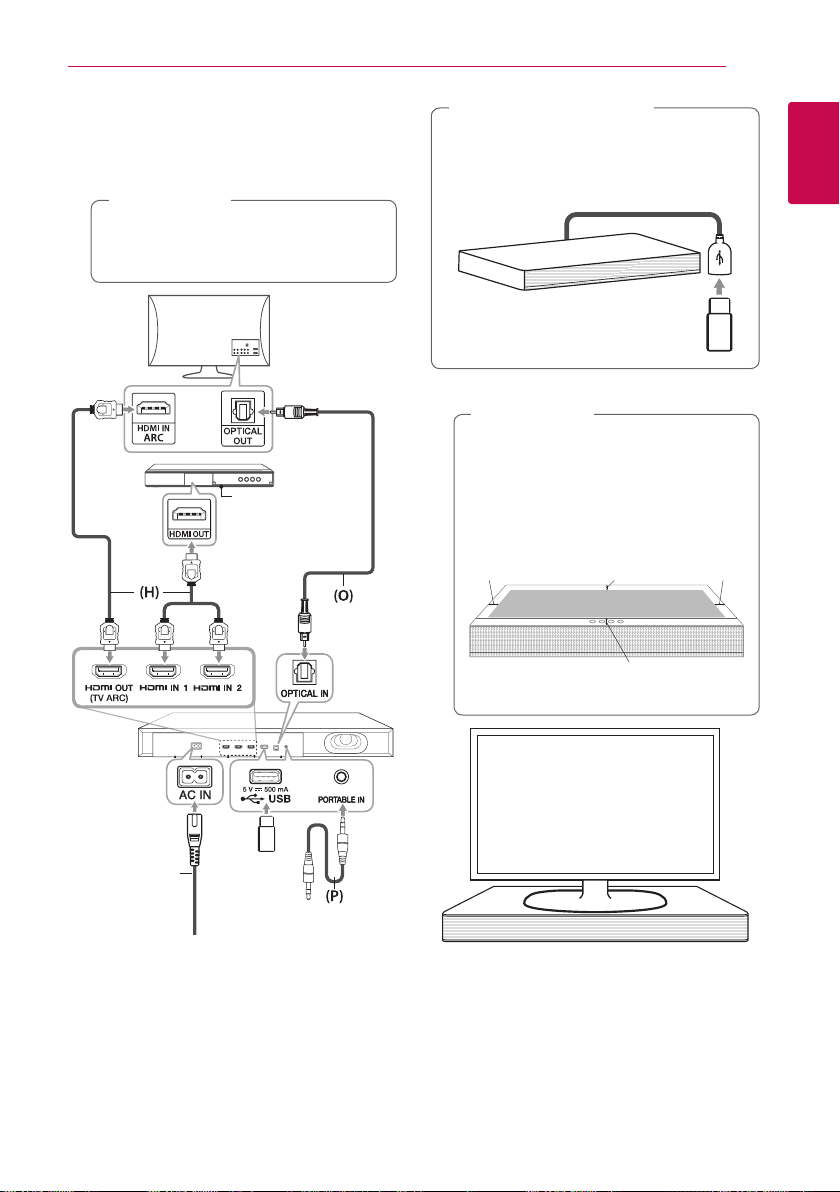
Getting Started 11
Getting Started
1
2. Connect all the cables of external devices you
want to use such as TV, Blu-ray disc player or
DVD player. You should also connect a power
cord supplied as an accessory.
Because it is dicult to make a connection
after installing this unit, you should connect
the cables before installation.
>
Caution
TV
Blu-ray disc player,
DVD player, etc.
Power cord
For more information of connections and
operations, refer to the pages below.
(O) Optical : See page 13 and page 17.
(H) HDMI : See page 13 and page 16.
(P) Portable : See page 17.
You can connect a USB in a way that is easier
and more convenient by using a USB extension
cable and purchase the cable from nearest LG
Electronic Service point.
,
Recommendation
3. Place your TV on the center of the unit.
y
Be careful not to hide control buttons on
the top of this unit when you put your
TV on the unit.
y
Keep the distance of the base of your TV
from the edge of the unit.
Available zone
(Top of the unit)
0.78 inches
(20 mm)
0.39 inches
(10 mm)
0.39 inches
(10 mm)
1.18 inches
(30 mm)
>
Caution
4. Plug in the power cord of the unit.
Loading ...
Loading ...
Loading ...
