Loading ...
Loading ...
Loading ...
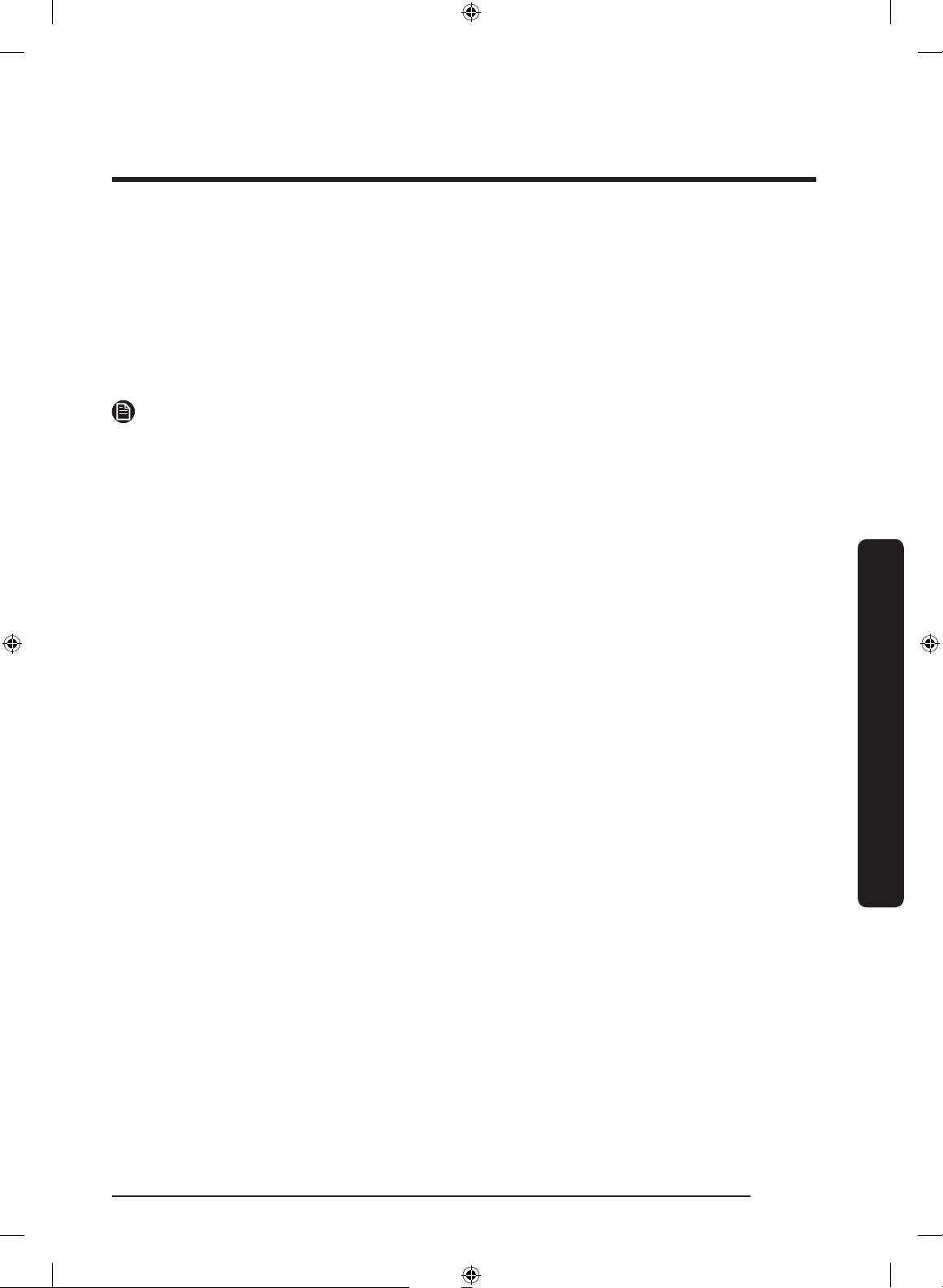
English 41
Operations
11 Sabbath Mode
The Sabbath mode stays active for 85 hours once it is activated. After that, it will be
deactivated automatically.
• To activate, press and hold Freezer and Door Alarm simultaneously for 5 seconds
to enter Sabbath mode. Then the refrigerator operates in Sabbath mode where the
buttons, the display, and the room lamps are all under control.
• To deactivate, press and hold the buttons again for 5 seconds to exit Sabbath mode.
NOTE
Even after the refrigerator powers off and restarts, the Sabbath mode remains active. To
exit, you must deactivate it rst.
12 Network connection (applicable models only)
You can use the optional Smart Home Adapter (sold separately) to control and monitor
your refrigerator through the SmartThings app. For more information about SmartThings,
see the SmartThings (applicable models only) section.
Untitled-10 41 2018-07-05 6:50:56
Loading ...
Loading ...
Loading ...