Loading ...
Loading ...
Loading ...
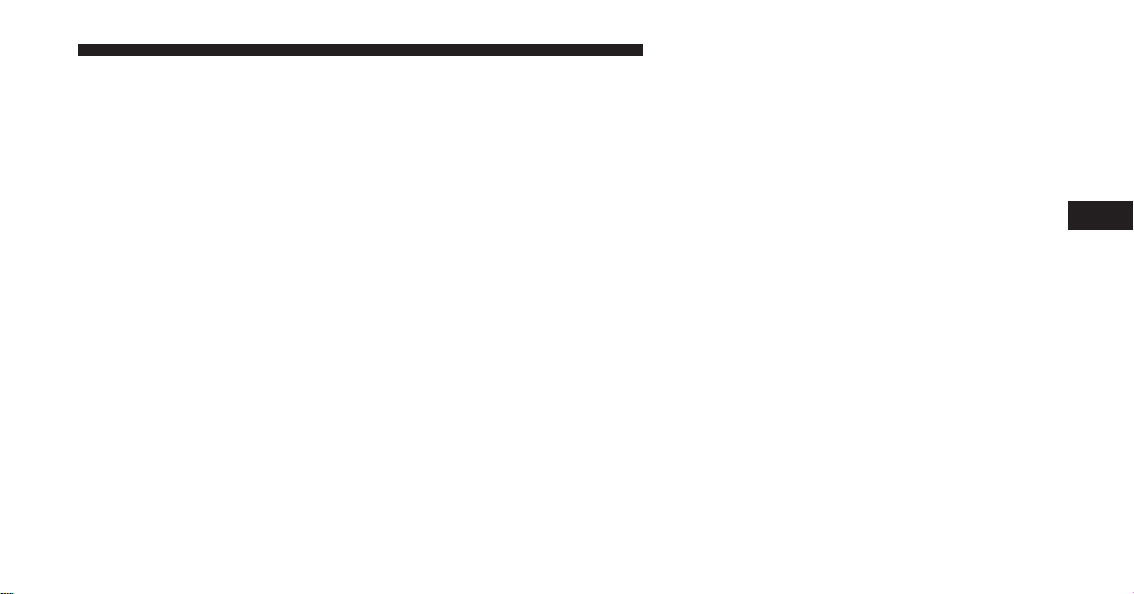
6. SETUP — Press to access the screen settings menu.
7. 䉴䉴 — Press and hold to fast forward through the
current audio track or video chapter.
8. 䉴 / 㥋 (Play/Pause) — Begin/resume or pause disc
play.
9. Four Colored Buttons — Press to access Blu-ray™ Disc
features.
10. POPUP/MENU — Press to bring up repeat and
shuffle options, the Blu-ray™ Disc popup menu, the
DVD title menu or to access disc menus.
11. KEYPAD — Press to navigate chapters or titles.
12. ▪ (Stop) — Stops disc play.
13. 䉳䉳 — Press and hold to fast rewind through the
current audio track or video chapter.
14. Mutes headphone audio.
15. BACK — Press to exit out of menus or return to
source selection screen.
16. 䉲 — Press to navigate menus.
17. OK — Press to select the highlighted option in a
menu.
18. 䉳 — Press to navigate menus.
19. 䉱 — Press to navigate menus.
Replacing The Remote Control Batteries
The remote control requires two AAA batteries for op-
eration. To replace the batteries:
• Locate the battery compartment on the back of the
remote, then slide the battery cover downward.
• Replace the batteries, making sure to orient them
according to the polarity diagram shown.
• Replace the battery compartment cover.
4
UNDERSTANDING YOUR INSTRUMENT PANEL 369
Loading ...
Loading ...
Loading ...