Loading ...
Loading ...
Loading ...
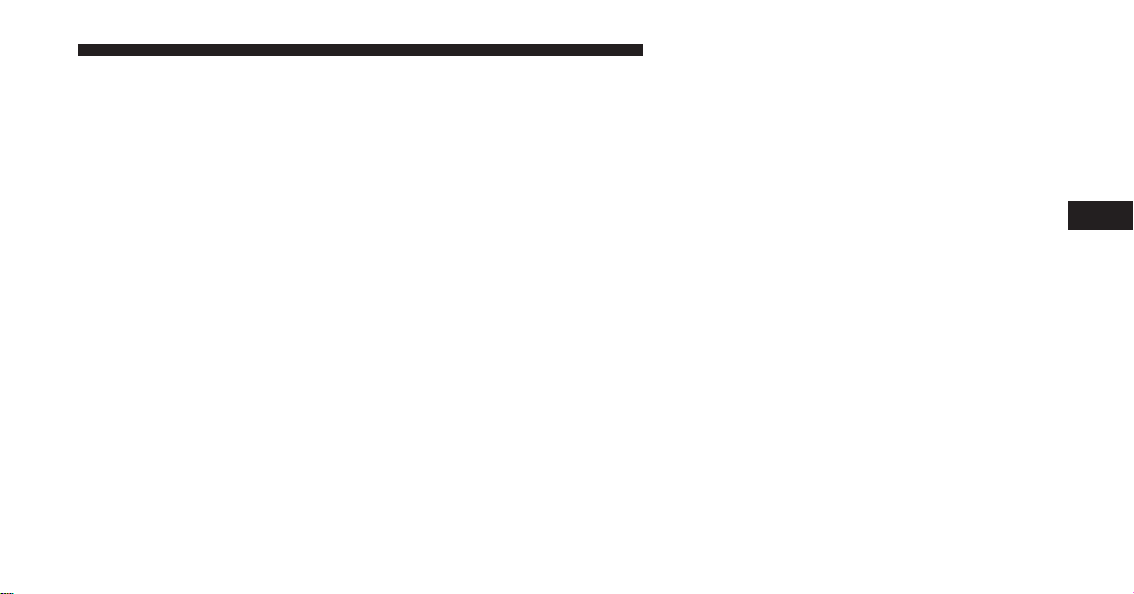
rear of the vehicle above the rear License plate. To make
your selection, touch the “ParkView® Backup Camera”
soft-key, until a check-mark appears next to setting,
indicating that the setting had been selected. Touch the
back arrow soft-key to return to the previous menu.
• ParkView® Backup Camera Active Guidelines
Your vehicle may be equipped with the ParkView® Rear
Back Up Camera Active Guidelines that allows you to see
active guidelines over the ParkView Back up camera display
whenever the shift lever/gear selector is put into REVERSE.
The image will be displayed on the radio touchscreen
display along with a caution note to “check entire surround-
ings” across the top of the screen. After five seconds, this
note will disappear. To make your selection, touch the
“ParkView® Backup Camera Active Guidelines” soft-key,
until a check-mark appears next to setting, indicating that
the setting had been selected. Touch the back arrow soft-key
to return to the previous menu.
• ParkView® Backup Camera Static Gridlines
Your vehicle may be equipped with the ParkView® Rear
Back Up Camera Static Guidelines that allows you to see
straight grid line overlay over the ParkView Back up
camera display whenever the shift lever/gear selector is
put into REVERSE. The image will be displayed on the
radio touchscreen display along with a caution note to
“check entire surroundings” across the top of the screen.
After five seconds, this note will disappear. To make your
selection, touch the “ParkView® Backup Camera Static
Gridlines” soft-key, until a check-mark appears next to
setting, indicating that the setting had been selected.
Touch the back arrow soft-key to return to the previous
menu.
4
UNDERSTANDING YOUR INSTRUMENT PANEL 327
Loading ...
Loading ...
Loading ...