Loading ...
Loading ...
Loading ...
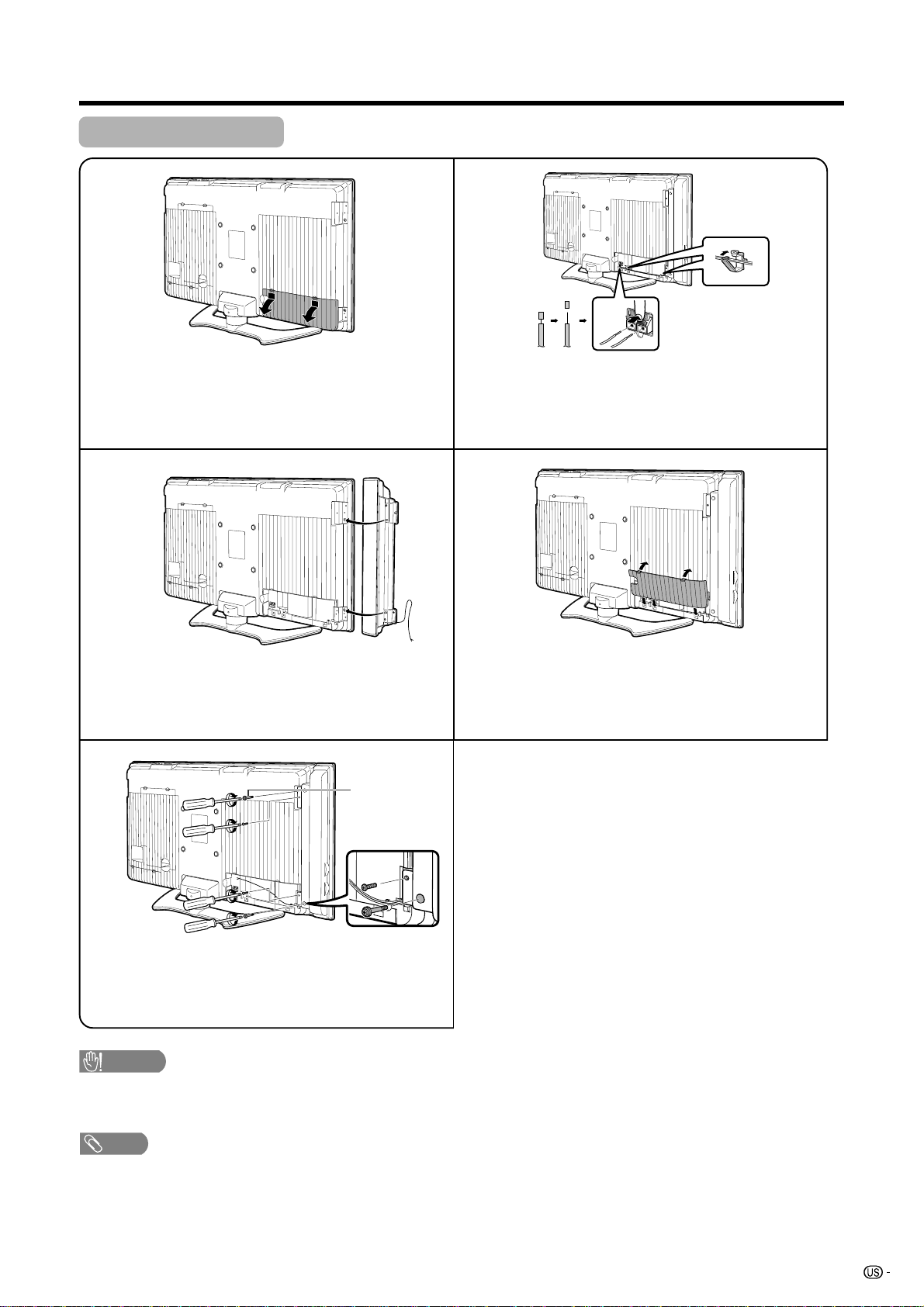
7
Attaching speakers
QUICK REFERENCE
NOTE
• Perform the same steps for right speaker.
• To remove the speakers, perform the steps in reverse order.
CAUTION
• Do not remove the stand and speaker from the TV unless using an optional bracket to mount it.
• Before performing work spread cushioning over the base area to lay the TV on. This will prevent it from being
damaged.
1
2
3
5
4
Remove the terminal cover as shown in the
illustration.
Fasten the screw.
Fasten the speaker cable with the holder.
Connect the ends of the cable to the speaker
terminals as shown in the illustration.
Connect leads to speaker terminals of the same color.
Insert the projecting bulges on the side of the
speakers into the corresponding slots in the display.
Attach the terminal cover as shown in the
illustration.
Screw
(SILVER)
Loading ...
Loading ...
Loading ...