Loading ...
Loading ...
Loading ...
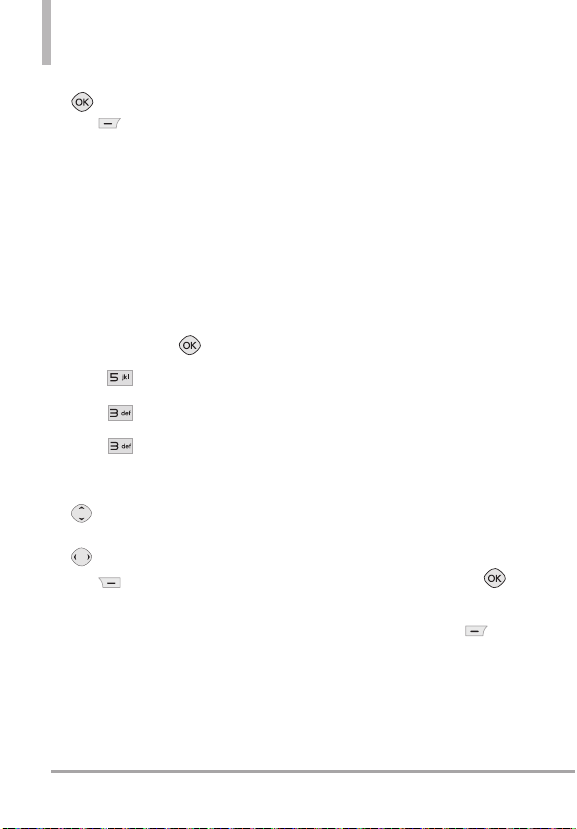
When finished cropping, press
[DONE]
. Press the Left Soft
Key
[Save]
if you want to
save the change(s).
3.3 Take Picture
Lets you to take digital pictures. The
LG Cosmos
TM
has improved picture
quality for low lighting shots when
you set the Noise Reduction setting
to
On
.
1. From standby mode with the
slide open, press [
MENU
].
2. Press
Media Center.
3. Press
Pictures
.
4. Press
Tak e P i c t ur e
.
5.
Set the brightness by pressing
the Directional Key up and down
, zoom by pressing the
Directional Key left and right
, and press the Right Soft
Key
[Options]
to change
other settings.
NOTE
Zoom is not available if the
Resolution is set to 1280X960.
●
Select from the following
option(s) to customize:
Resolution 1280x960 /
640x480 / 320x240
Self Timer Off/ 3 Seconds/
5 Seconds/ 10 Seconds
White Balance Auto/ Sunny/
Cloudy/ Fluorescent/ Glow
Shutter Sound Shutter/ No
Sound /Say “Cheese”/
Ready! 1 2 3
Color Effects Normal/ Negative/
Aqua/ Sepia/ Black&White
Night Mode On/ Off
Save Option Internal/ External
Photometry Average/ Spot/
Spot Multiple
Noise Reduction On/ Off
Turning this setting On provides
improved picture quality in low-
lighting shots.
6. Take a picture by pressing
[
TAKE
].
7. Press the Left Soft Key
[Save]
. The picture is stored in
My Pictures.
60
LG Cosmos
TM
MEDIA CENTER
Loading ...
Loading ...
Loading ...