Loading ...
Loading ...
Loading ...
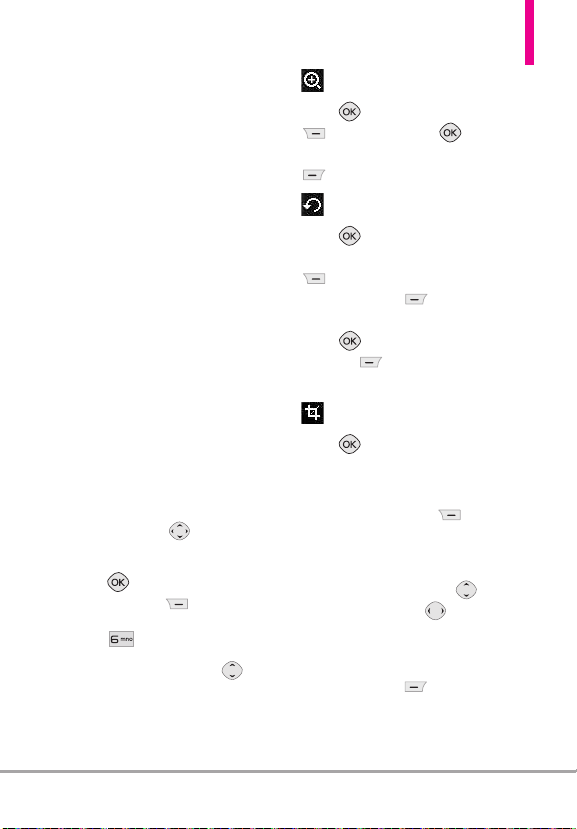
LG Cosmos
TM
59
Slide Show Plays all pictures as a
slide show.
Manage Pics Allows you to mark
multiple pictures to be erased,
moved, sent or locked/ unlocked.
Rename Allows you to change
the file name.
*Lock (Unlock) Allows you to
lock or unlock images. Locked
pictures can't be erased
accidentally.
File Info Name/ Date/ Time/
Resolution/ Size
* Only appears when the picture is
stored on the phone.
Editing a Picture
You can selectively zoom, crop, and
rotate your pictures.
1. Access My pictures, then use the
Directional Key to highlight
a picture.
2. Press
[View]
, then press the
Right Soft Key
[Options]
.
3. Press
Edit
.
4. Use the Directional Key to
select the photo edit.
ZOOM
Press , press the Right Soft Key
[IN]
, then press
[DONE]
. Press the Left Soft Key
[Save]
if you want to save.
ROTATE
Press to enter the Rotate
function. Press the Right Soft Key
to turn the picture clockwise
or Left Soft Key to turn the
picture counter-clockwise, then
press
[DONE]
. Press the Left
Soft Key
[Save]
if you want to
save.
CROP
Press , then make the cropping
changes as necessary:
●
To crop to wallpaper size, press
the Right Soft Key
[Wallpaper]
.
●
To change the size, use the
Directional Key. Press to
crop height, and to crop
width.
●
To move the crop box, press the
Left Soft Key
[Move]
, then
use the Directional Keys to
reposition.
Loading ...
Loading ...
Loading ...