Loading ...
Loading ...
Loading ...
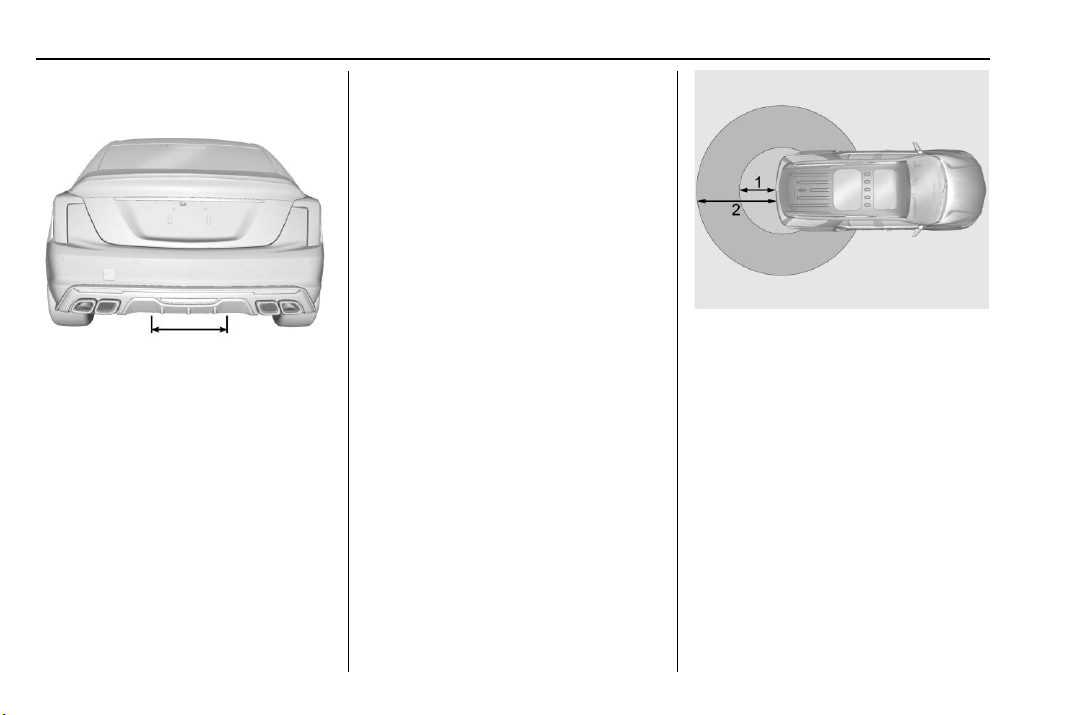
Cadillac CT5 Owner Manual (GMNA-Localizing-U.S./Canada-13060105) -
2020 - CRC - 9/27/19
22 KEYS, DOORS, AND WINDOWS
Hands-Free Trunk
If equipped, the trunk may be opened
with a kicking motion under the rear
bumper at the location of the
projected logo. The remote key must
be within 1 m (3 ft).
The hands-free feature can be
customized. See Vehicle Personalization
0 123. Choose from the following:
On-Open Only : The kicking motion is
activated to open the trunk.
Off : The feature is disabled.
To operate, kick your foot straight up
in one swift motion under the center
of the rear bumper at the location of
the projected logo, then pull it back.
.
Do not sweep your foot side
to side.
.
Do not keep your foot under the
bumper; it will not activate.
.
This feature may be temporarily
disabled under some conditions.
If it does not respond to the kick,
open the trunk by another method
or start the vehicle and the feature
will be re-enabled.
Projected Logo
If equipped with this feature, a vehicle
logo will be projected for one minute
onto the ground near the rear bumper
when a remote key is detected within
approximately 2 m (6 ft). The
projected logo may not be visible
under brighter daytime conditions.
1. 1 m (3 ft) Hands-Free
Operation Detection Zone
2. 2 m (6 ft) Projected Logo
Detection Zone
The projected logo shows where the
kicking motion is to take place.
The projected logo will only be
available for this remote key after it
has been out of range for at least
20 seconds.
Loading ...
Loading ...
Loading ...