Loading ...
Loading ...
Loading ...
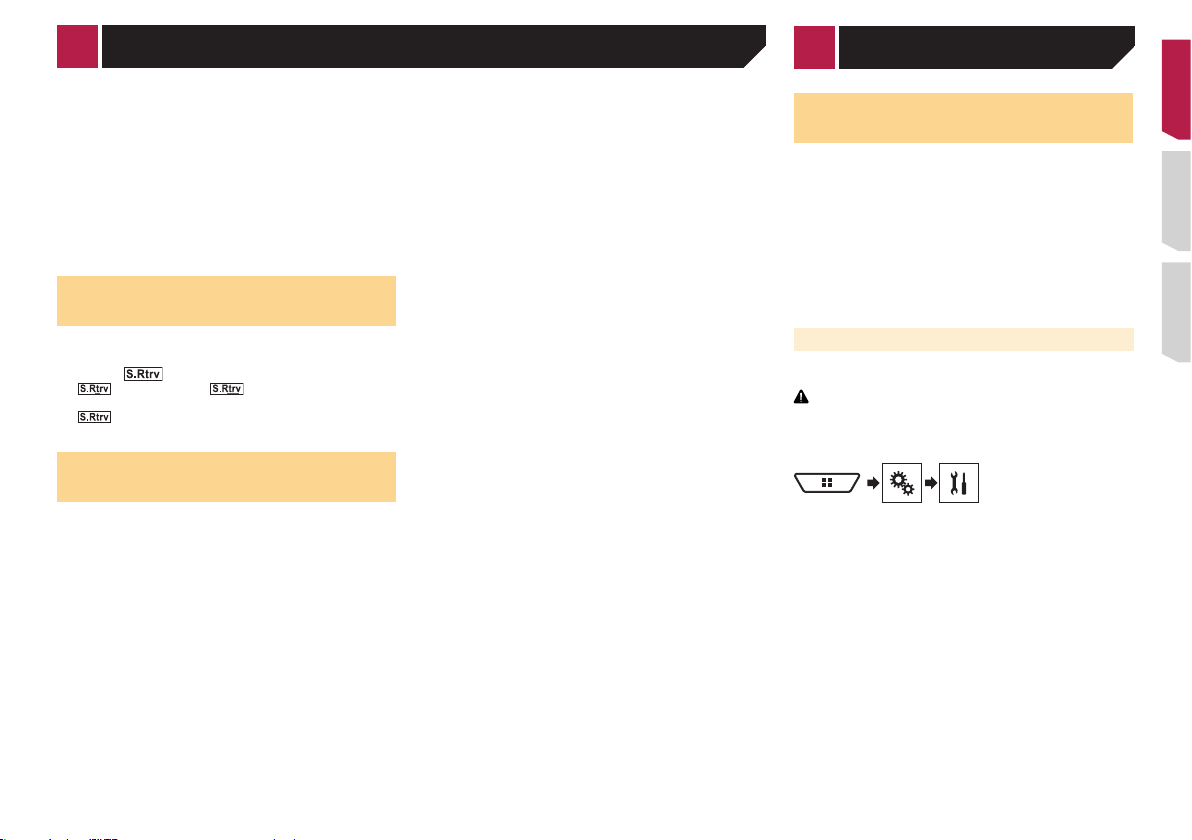
49
3 Connect your iPod.
The song information is transferred to your iPod.
p When your iPod is already connected, the song information
will be transferred directly to your iPod every time you touch
the song information.
p When the song information transfer is completed, the infor-
mation stored in this product will be automatically deleted.
p If you turn off this product or disconnect the iPod while
transferring song information, the transfer may not success-
fully complete.
p While this product is storing song information, transfer to an
iPod is not possible.
Setting the “Sound Retriever”
function
The “Sound Retriever” function automatically enhances com-
pressed audio and restores rich sound.
1 Touch to switch the settings.
(Mode1) (default), (Mode2): Activates the
“Sound Retriever” function.
(Off): Deactivates the “Sound Retriever” function.
p Mode2 has a stronger effect than Mode1.
Changing the wide screen
mode
You can set the screen size for the video and JPEG images.
p The default setting is “Full”, and for JPEG images is
“Normal”.
p JPEG can be set to either “Normal” or “Trimming” in wide
screen mode.
1 Touch the screen display mode key.
p The appearance of this key changes according to the current
setting.
2 Touch the desired mode.
Full:
A 4:3 picture is enlarged in the horizontal direction only,
enabling you to enjoy an image without any omissions.
Zoom:
A 4:3 picture is enlarged in the same proportion both verti-
cally and horizontally.
Normal:
A 4:3 picture is displayed normally, without changing its
proportion.
Trimming
An image is displayed across the entire screen with the
horizontal-to-vertical ratio left as is. If the screen ratio differs
from the image, the image may be displayed partly cut off
either at the top/bottom or sides.
p This setting is for JPEG images only.
p You cannot operate this function while driving.
p Different settings can be stored for each video source.
p When a video is viewed in a wide screen mode that does not
match its original aspect ratio, it may appear different.
p The video image will appear coarser when viewed in “Zoom”
mode.
Restoring this product to the
default settings
You can restore settings or recorded content to the default set-
tings. Various methods are used to clear user data.
Method 1: Remove the vehicle battery
Resets various settings registered to this product.
p The settings configured on the “Theme” screen are not
reset.
Method 2: Restore the default settings from the
“System” menu
Method 3: Press the RESET button
Refer to Resetting the microprocessor on page 6
Restoring the default settings
p This setting is available only when you stop your vehicle in a
safe place and apply the parking brake.
CAUTION
Do not turn off the engine while restoring the settings.
1 Display the “System” setting screen.
2 Touch [Restore Settings].
A message confirming whether to initialize the settings appears.
3 Touch [Restore].
p The source is turned off and the Bluetooth connection is
disconnected before the process starts.
Other functions
< QRD3482-B >
Common operations
Other functions
Loading ...
Loading ...
Loading ...