Loading ...
Loading ...
Loading ...
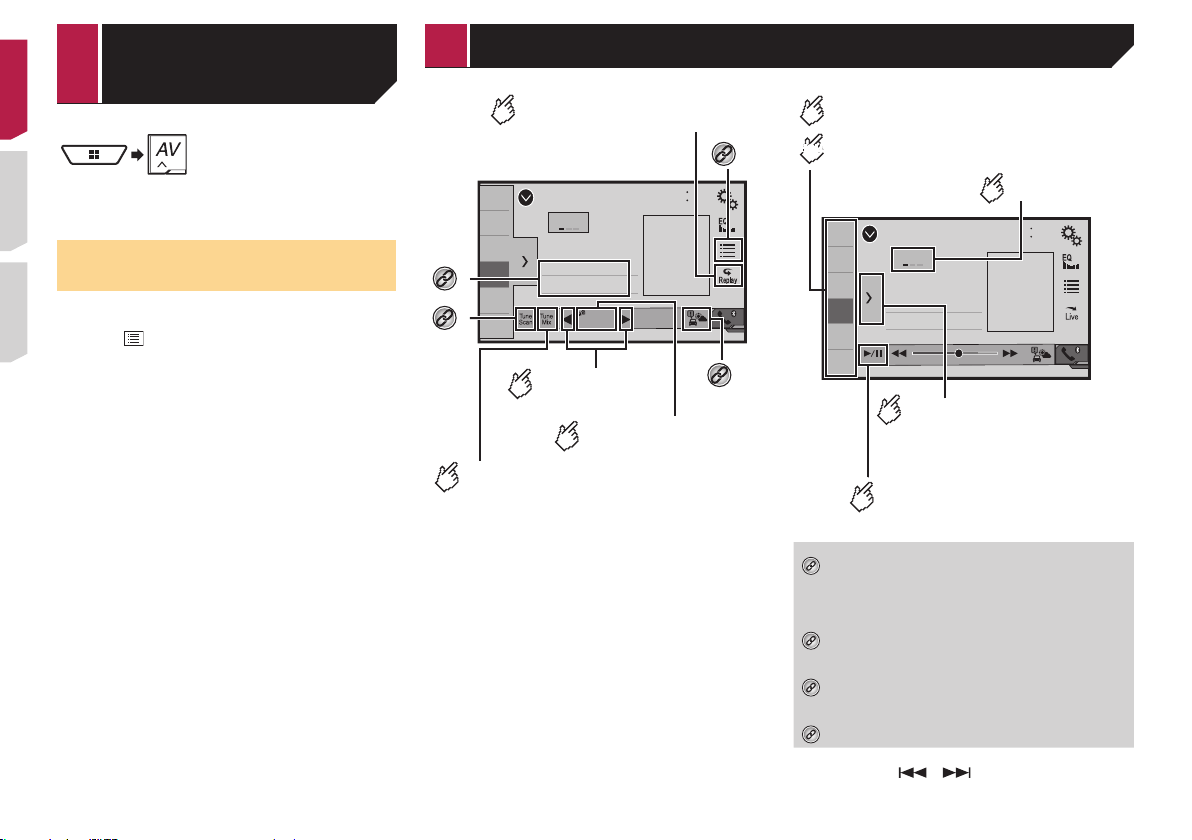
32
6 Touch [Bluetooth Audio] on the AV source
selection screen.
Selecting les from the le
name list
p This function is available only when the AVRCP version of the
Bluetooth device is 1.4 or higher.
1 Touch .
2 Touch a file or a folder on the list to play back.
Sirius XM
4821
1
2
3
4
5
6
6/10
SXM1
Abcdefghi
Abcdefghi
Abcdefghi
000
CH
Current channel display
(live broadcast mode)
Performs manual
tuning.
You can use TuneMix™ from each of
the music channels stored as presets
on the current band.
Switches TuneMix™ to on or off.
*1
Selects a channel
directly.
Switches between live broadcast
mode and Replay™ mode.
*2
*3
*4
Sirius XM
9999’99” -9999’99”
Pause
4821
1
2
3
4
5
6
6/10
SXM1
Abcdefghi
Abcdefghi
Abcdefghi
Time bar display
(Replay™ mode)
Stores the current broadcast
frequency to a key.
Displays the preset channels.
Select an item on the list
("1" to "6") to switch to the
preset channel.
Switches between playback
and pause.
Recalls the preset channel
stored to a key from memory.
Selects a band.
HOLD
*1
Selects a channel from the list.
Refer to Selecting a channel from a list of all chan-
nels on page 33
Refer to Selecting a channel from the category list
on page 33
*2
Activates the Traffic & Weather Now.
Refer to Activating the Traffic & Weather Now on
page 34
*3
Stores song information to an iPod.
Refer to Storing song information to an iPod
(iTunes Tagging) on page 48
*4
Performs the TuneScan.
Refer to Using TuneScan
™
on page 33
p By pressing the
or button, you can also move the
preset channels up or down on the current channel screen,
SiriusXM
®
Satellite Radio
< QRD3482-B >
Bluetooth audio
player
SiriusXM
®
Satellite Radio
Loading ...
Loading ...
Loading ...