Loading ...
Loading ...
Loading ...
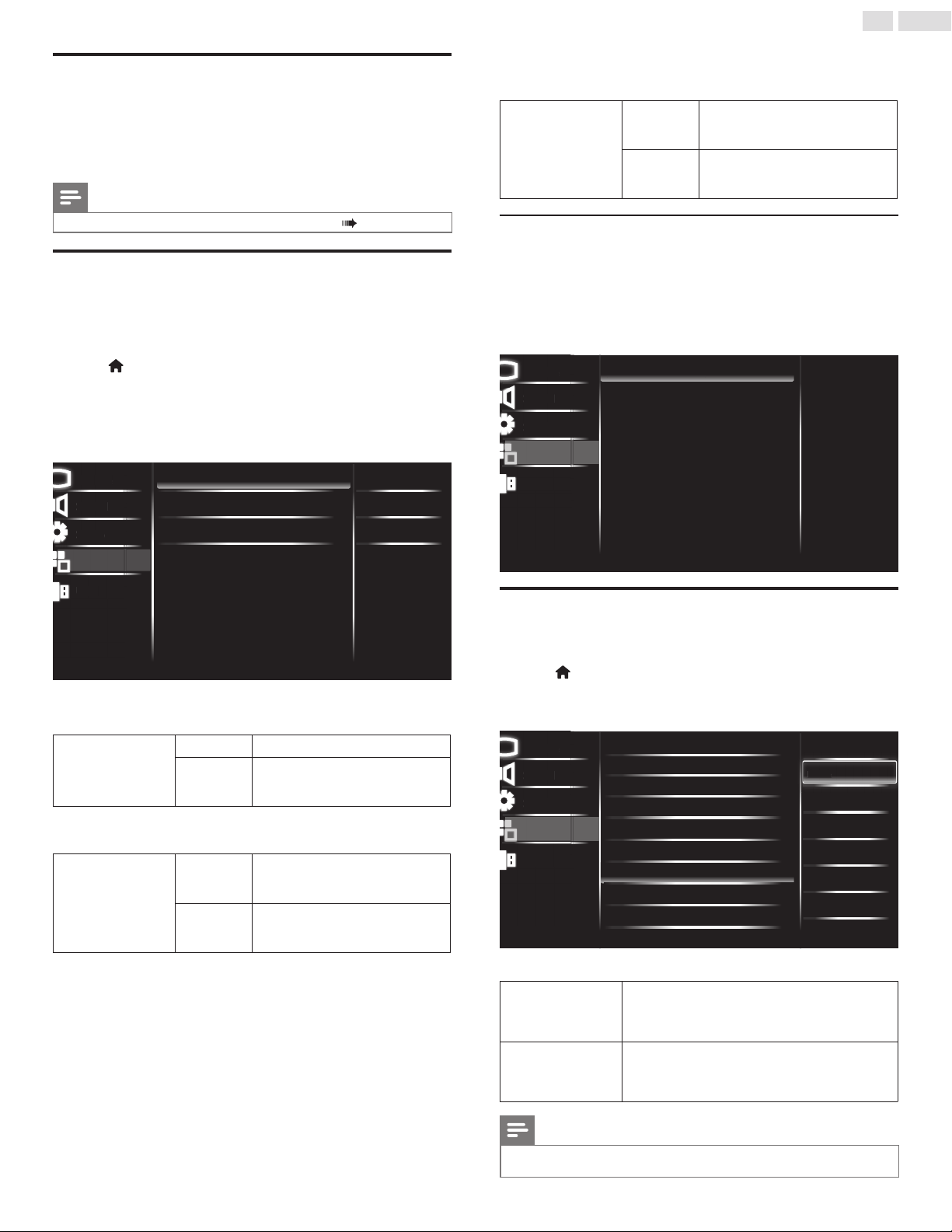
26
English
Sleep timer
SleeptimercansettheunittogointoStandbymodeafteran
incrementalperiodoftime.
1
Use▲▼toselectSleep timer,thenpressOK.
2
Use▲▼toselectavaluebetweenoffand240min.
Note
• YoucanalsopressSLEEP directlytoswitchthedesiredsetting. p. 10
EasyLink
Thisfunctionallowsyoutooperatethelinkedfunctionsbetweenour
branddeviceswithaEasyLinkfeatureandthisunitconnectingthrough
anHDMIcable.YoumustconnectthisunittoourbrandEasyLink
devicesandbesureitsEasyLinksettingisalsosettoOn.
1
Press
(MENU) todisplayHome Menuanduse▲▼toselect
Features,thenpressOK.
2
Use▲▼toselectEasyLink,thenpressOK.
3
Use▲▼◄►toselecttheitemyouwanttoadjust,thenpress
OK.
Picture
Sound
Setup
USB
Master EasyLink
Auto device off
Auto TV on
Device list
On
On
On
Master Eas
y
Lin
k
P
i
ctu
r
e
S
oun
d
U
S
B
S
etu
p
Features
SettheMaster EasyLink toOn orOff.Thefollowingadditionalsettings
willbegrayedoutwhenyousettoOff.
Master EasyLink
Off
DisablesallEasyLink.
On
Selectsifyouhaveconnectedan
externaldevicethatiscompatiblewith
theEasyLinkfunction.
AutomaticallyturnoffyourconnectedEasyLinkdevicewhentheTVis
turnedoff.
Auto device off
Off
YourconnectedEasyLinkdevicestays
inoriginalmode,eveniftheTVis
turnedoff.
On
ThisunitturnstoStandbymode
automaticallywhenyourconnected
EasyLinkdevicehasbeeninactive.
ThisunitwillturnOnwhenthepowerOnsignalissentfromyour
connectedEasyLinkdevice.
Auto TV on
Off
ThisunitstaysinStandbymodeevenif
youTurnOnyourconnectedEasyLink
device.
On
ThisunitturnsOnautomaticallywhen
youturnOnyourconnectedEasyLink
device.
Device list
Thisfunctionletsyouseetheproductmodelnumberornameof
connecteddevices.
Use▲▼toselectthedesiredEasyLinkdevicelistedontheTVscreen,
thenpressOK.
YourconnectedEasyLinkdevicewillbeturnedOnifthedeviceisin
Standbymode.
Picture
Sound
Setup
USB
HDMI 2 : Playback1: DVD
HDMI 1 : Audio Sys: NS-AV511
P
i
ctu
r
e
S
oun
d
US
B
S
etu
p
HDMI 2 : Pla
y
back1: DV
D
Features
Location
ChoosingHome givesyoufullexibilitytochangepredenedsettings
forpictureandsound.
1
Press
(MENU) todisplayHome Menuanduse▲▼toselect
Features,thenpressOK.
2
Use▲▼toselectLocation,thenpressOK.
Picture
Sound
Setup
USB
Home
Retail
Hom
e
P
i
ctu
r
e
S
oun
d
US
B
S
etu
p
Features
Language
Child lock
Caption settings
Sleep timer
PC settings
EasyLink
Location
E-sticker
Software upgrade
Reset AV & features
3
Use▲▼toselectHome,thenpressOK.
Retail
Theunitwillbesetupwithpredenedsettingsfor
retaildisplays.Inthissetting,thepowerconsumption
maypossiblyexceedthelimitrequirementofthe
ENERGYSTAR
®
qualication.
Home
ThissettingisENERGYSTAR
®
qualied.Theunitis
settomaximizetheenergyefciencyforhomesetting
anditcanbeadjustedthroughachoiceofpictureand
soundqualityaccordingtoyourpreference.
Note
• YoumustsetHome.Otherwise,personalizedpictureandsoundsettingswillnotbe
memorizedaftertheunitgoesintoStandbymode.
Loading ...
Loading ...
Loading ...