Loading ...
Loading ...
Loading ...
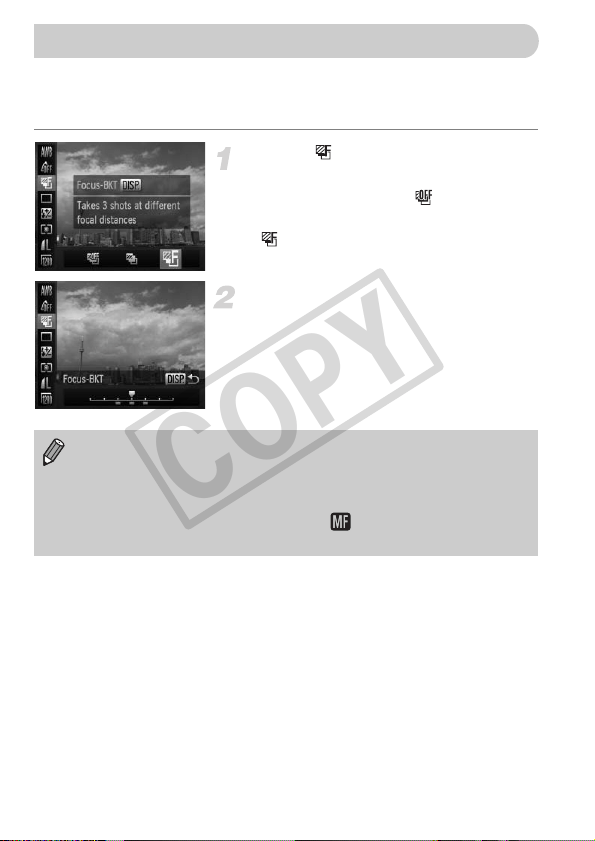
90
The camera automatically takes three continuous shots in the following order:
one at the position set in manual focus, and one each with focus positions
preset farther and nearer. The focus adjustment can be set in 3 levels.
Choose .
● After pressing the m button, press the
op buttons to choose , then press the
qr buttons or turn the  dial to choose
.
Set the focus.
● Press the l button.
● Press the qr buttons or turn the  dial to
make the setting.
Focus Bracketing (Focus-BKT Mode)
• In flash settings other than ! (p. 26), Focus Bracketing is not available.
• Continuous shooting (p. 78) cannot be used in this mode.
• Only three shots will be taken, even if you use $ (p. 81) to set a different
number of shots.
• If you follow Step 1 on p. 89 to choose and immediately press the
l button, the focus bracketing screen will appear.
COPY
Loading ...
Loading ...
Loading ...
