Loading ...
Loading ...
Loading ...
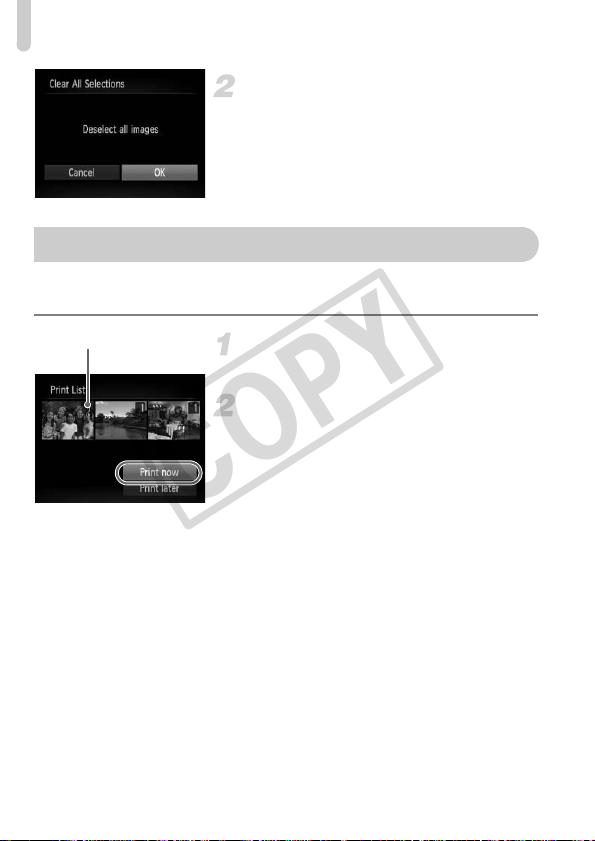
Print Added Images
150
All selections will be cleared.
● Press the qr buttons or turn the  dial to
choose [OK], then press the m button.
You can print images added to the print list by connecting the camera to a
PictBridge compliant printer (pp. 146 – 149).
Connect the camera to the printer.
● Follow Steps 1 to 4 on p. 144.
Print.
● Press the op buttons to choose [Print
now], then press the m button.
X Printing will start.
● If you stop the printer during printing and
start again, it will start from the next print.
Print Added Images
Number of copies to print
COPY
Loading ...
Loading ...
Loading ...