Loading ...
Loading ...
Loading ...
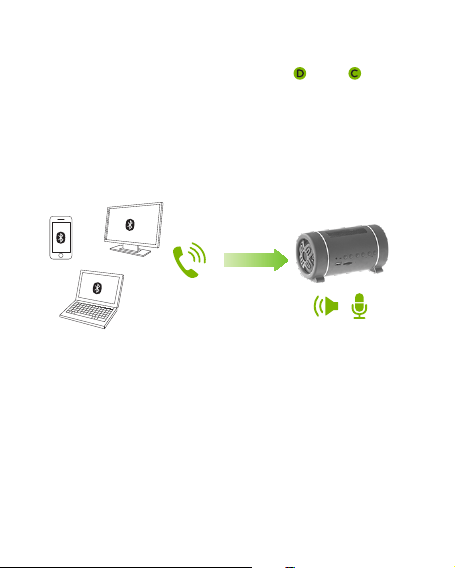
Volume control
1.
2.
To adjust volume on BassBarrel press the volume up or down buttons
located on control panel.
Adjust volume using controls on audio player.
Note: For increased playtime set player volume to high and adjust volume
on BassBarrel down to desired level.
Note: Volume may be restricted if your player has an automatic volume limit
(AVL or VL) set on. Many new phones and audio devices have AVL set on
by default. If you are unsure of this setting check your device manual for details.
Note: When connecting to a Bluetooth enabled computer ensure the audio
output is set to play through BassBarrel and not through internal speakers.
Once connected, go to:
• “Sound” settings
• Select “Playback Devices”
• Select “MOKI BASSBARREL” and set it as “Default Playback Device”.
You may have the option to set it up as a speakerphone or headset allowing
hands free internet / VoIP calls.
Loading ...
Loading ...
Loading ...