Loading ...
Loading ...
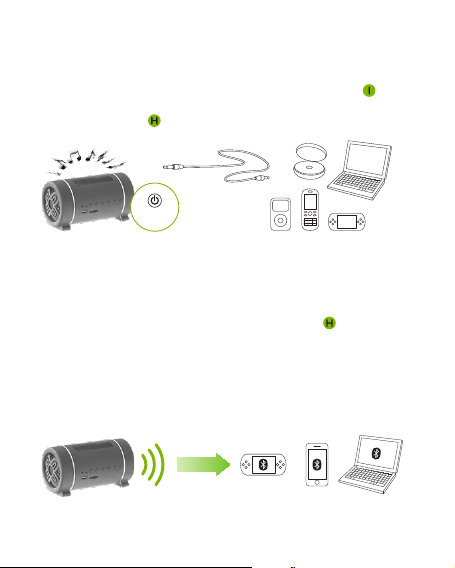
Pair and play via Bluetooth
1.
2.
3.
4.
5.
6.
7.
Place BassBarrel and a Bluetooth device within one metre.
Enable Bluetooth on your device and “scan” under Bluetooth settings.
Hold down “ON” button on your BassBarrel for 2 seconds.
The BassBarrel will scan for new Bluetooth devices to pair with.
(LED will quickly blink blue). After a few seconds “MOKI BASSBARREL”
should be listed under available devices.
Select it to connect. (Enter passkey “0000” if requested).
LED will blink slowly indicating pairing was successful.
Select song on device and press play. Playback may be controlled via device
or directly from the BassBarrel control panel.
Note: Using the audio cable will override Bluetooth function and BassBarrel
control buttons will have no use.
OPERATING INSTRUCTIONS
Play via 3.5mm audio cable
Insert 3.5 mm (1⁄8 in) audio plug into “AUX-IN” socket on BassBarrel.
Insert opposite end into your audio player’s headphone socket.
Turn on BassBarrel.
Play music and adjust volume using player controls.
1.
2.
3.
4.
Note: If pairing is not successful turn BassBarrel o, wait 10 seconds and turn
back on. Attempt pairing process again (away from other Bluetooth devices).
ON /OFF
Loading ...
Loading ...
Loading ...