Documents: Go to download!
User Manual
- User Manual - (English)
- Owner Manual - (French)
- Owner Manual - (Spanish)
- Energy Guide - (French)
- Energy Guide - (English)
- Product Specifications Sheet - (French)
- Product Specifications Sheet - (English)
- Installation Instructions - (English)
Owner's Guide Refrigerator
FEATURES AT A GLANCE
Features may vary according to model
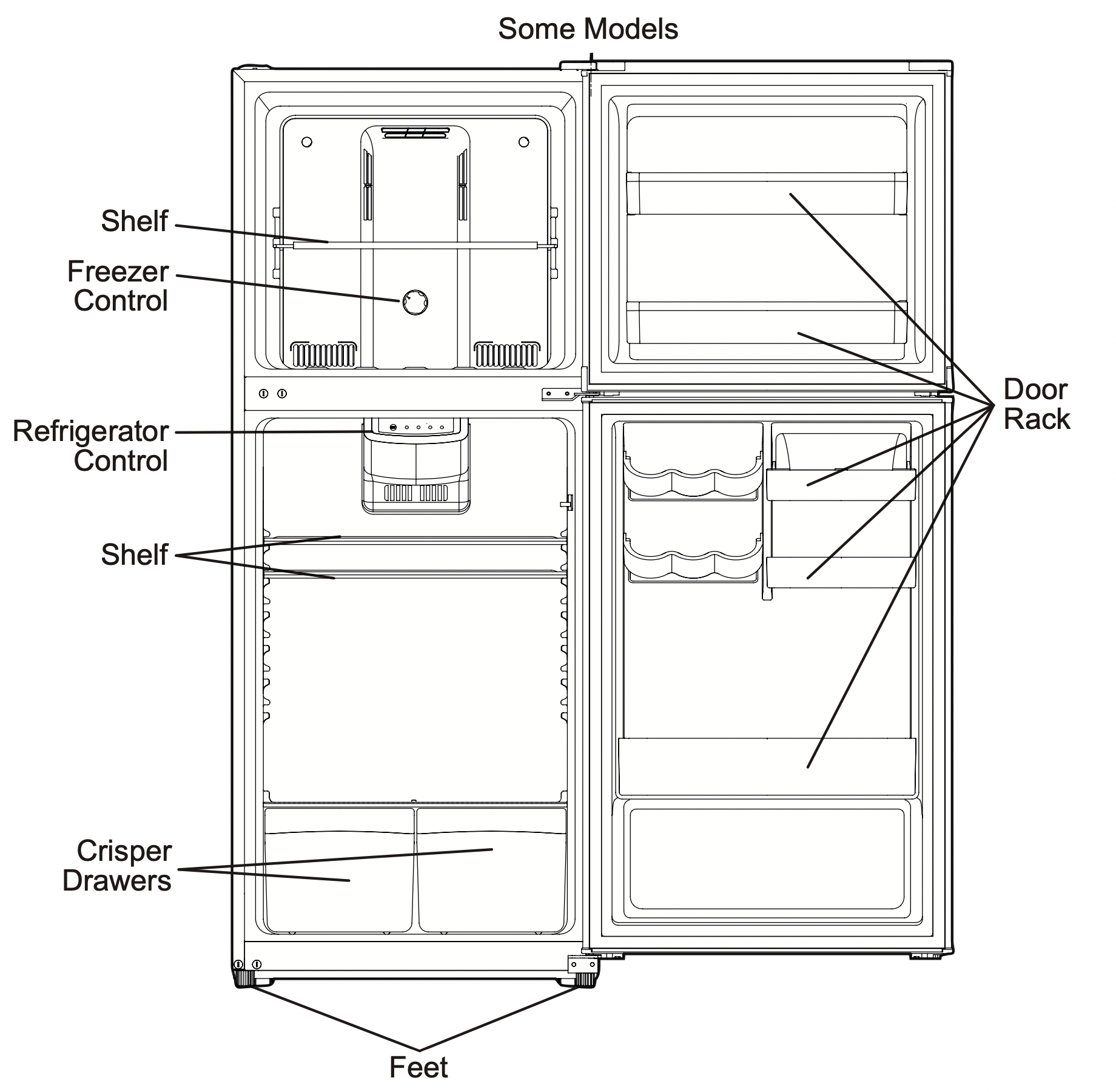
CONTROLS
Freezer Temperature Adjustment
The freezer control can be left at the factory pre-set (RECOMMENDED) or adjusted as desired.
- Adjust temperature gradually: adjust the knob in small increments, allowing the temperature to stabilize.
- For colder temperatures, adjust the knob towards COLDER.
- For warmer temperatures, adjust the knob towards COLD.
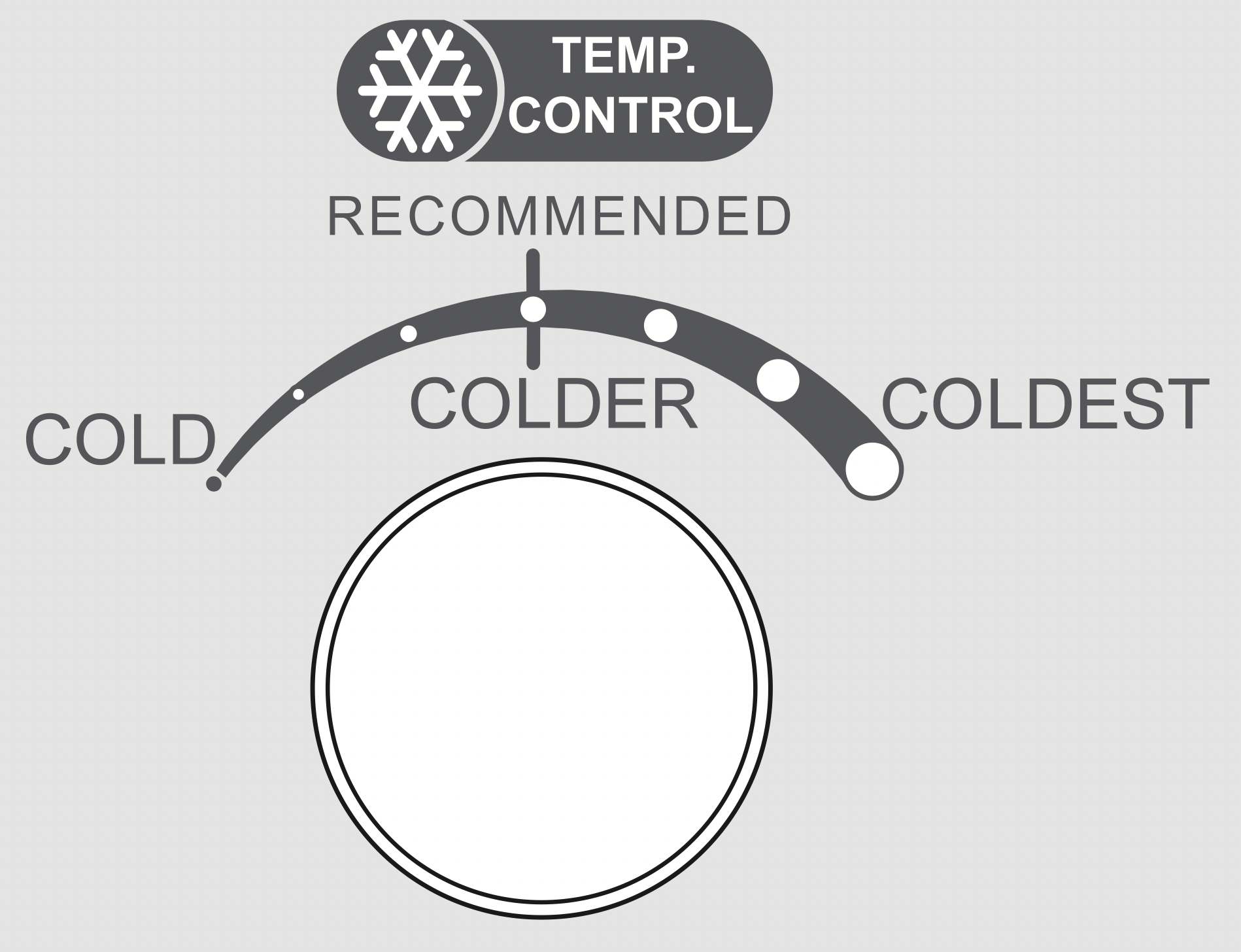
Freezer Control
Refrigerator Temperature Adjustment
The refrigerator control can be left at the factory pre-set (RECOMMENDED) or adjusted as desired.
- Adjust temperature gradually allowing the temperature to stabilize.\
- For colder temperatures, use the SET key and choose COLDER.
- For warmer temperatures, use the SET key and choose COLD.
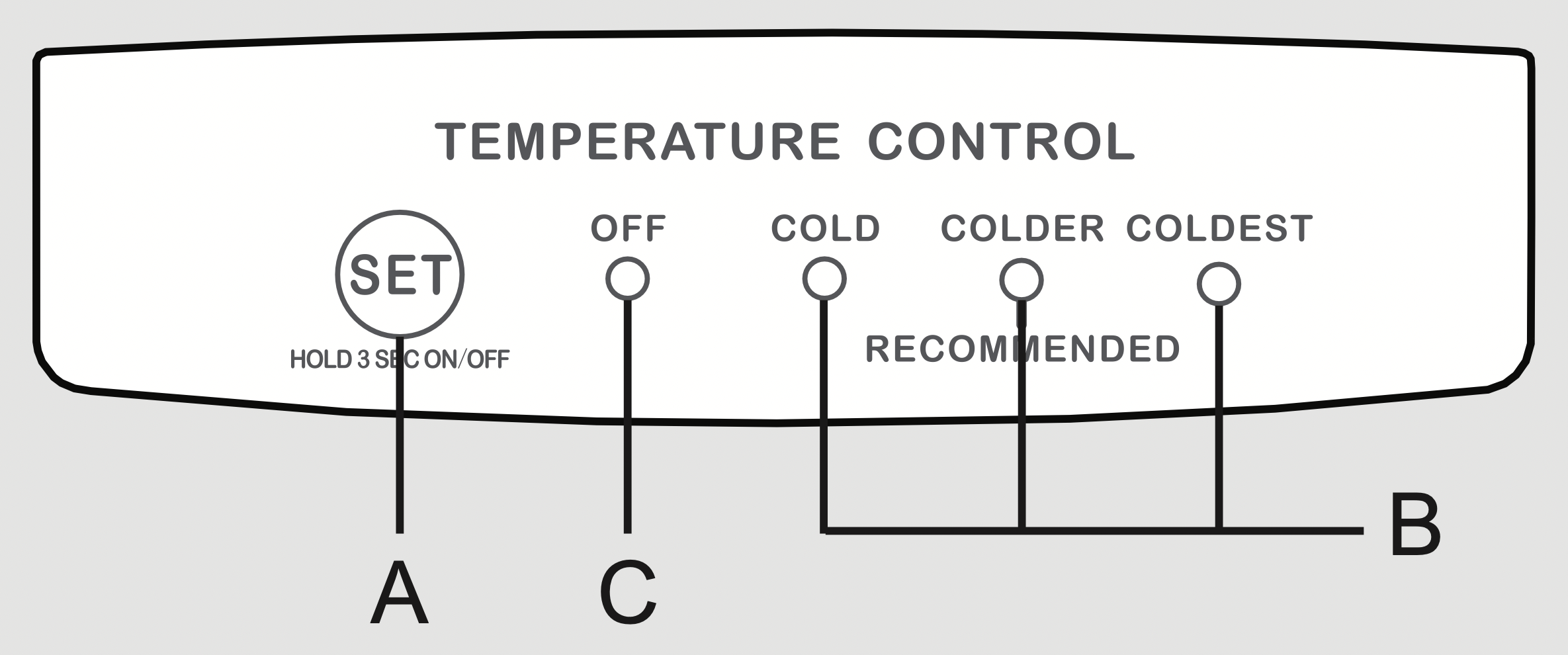
Refrigerator Control
A. SET - Push the SET key to change between COLD, COLDER (RECOMMENDED), and COLDEST temperatures.
B. COLD, COLDER (RECOMMENDED), COLDEST - Indicates the setting of the refrigerator compartment by LED indicator lights.
C. OFF - To turn the power off, press and hold the SET key for 3 seconds. The OFF indicator light will be on.
To turn the power on, press and hold the SET key for 3 seconds. The power will turn on and the power indicator light on the control panel will turn off.
OPTIONAL FEATURES
CAUTION: Do not clean glass shelves or covers with warm water when they are cold. Shelves and covers may break if exposed to sudden temperature changes or impact, such as bumping. Tempered glass is designed to shatter into many small, pebble-size pieces. This is normal. Glass shelves and covers are heavy. Use both hands when removing them to avoid dropping.
Shelf Adjustment
Refrigerator shelves are easily adjusted to suit individual needs. Before adjusting the shelves, remove all food.
To adjust shelves:
- Remove shelf by raising the back of the shelf out of side rail, then continue to remove shelf by pulling forward.
- To replace shelf, rest side edges on any pair of shelf rails and carefully push shelf back into position and engage in the side rail stop.
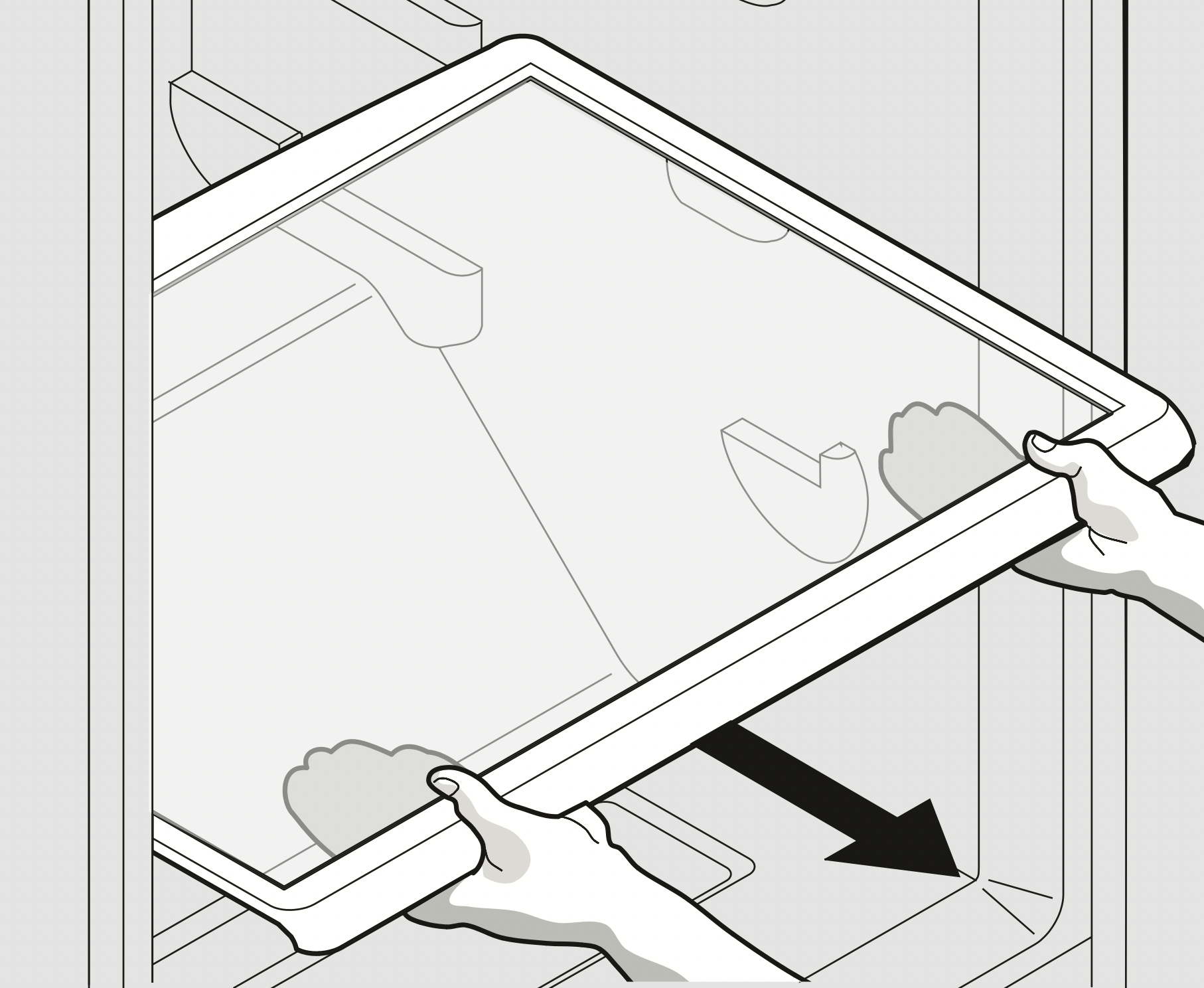
Glass Shelf
Door storage
Door bins, shelves, and racks are provided for convenient storage of jars, bottles, and cans. Frequently used items can be quickly selected.
The dairy compartment, which is warmer than the general food storage section, is intended for short term storage of cheese, spreads, or butter.
Crisper Humidity Controls
The crisper humidity controls, present on the crisper drawers of some models, allows you to adjust the humidity within the crisper. This can extend the life of fresh vegetables that keep best in high humidity.
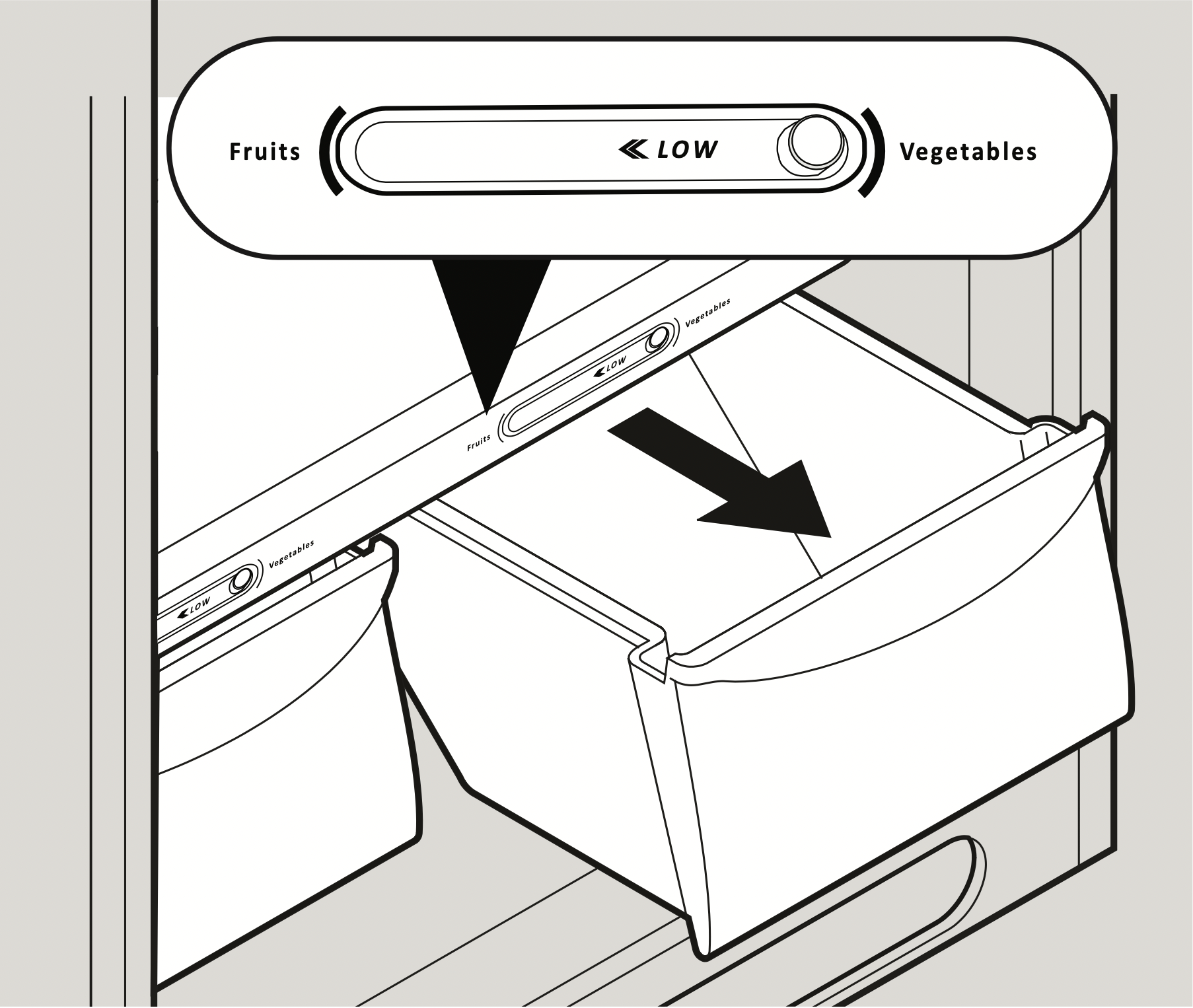
Crisper Humidity Controls
NOTE: Leafy vegetables keep best when stored with the Humidity Control set on High Humidity, or in a drawer without a Humidity Control. This keeps incoming air to a minimum and maintains maximum moisture content. Store non-leafy vegetables and fruits still in their skins at the low humidity setting.
Crispers
The crispers, located under the bottom refrigerator shelf, are designed for storing fruits, vegetables, and other fresh produce. Wash items in clear water and remove excess water before placing them in the crispers. Items with strong odors or high moisture content should be wrapped before storing.
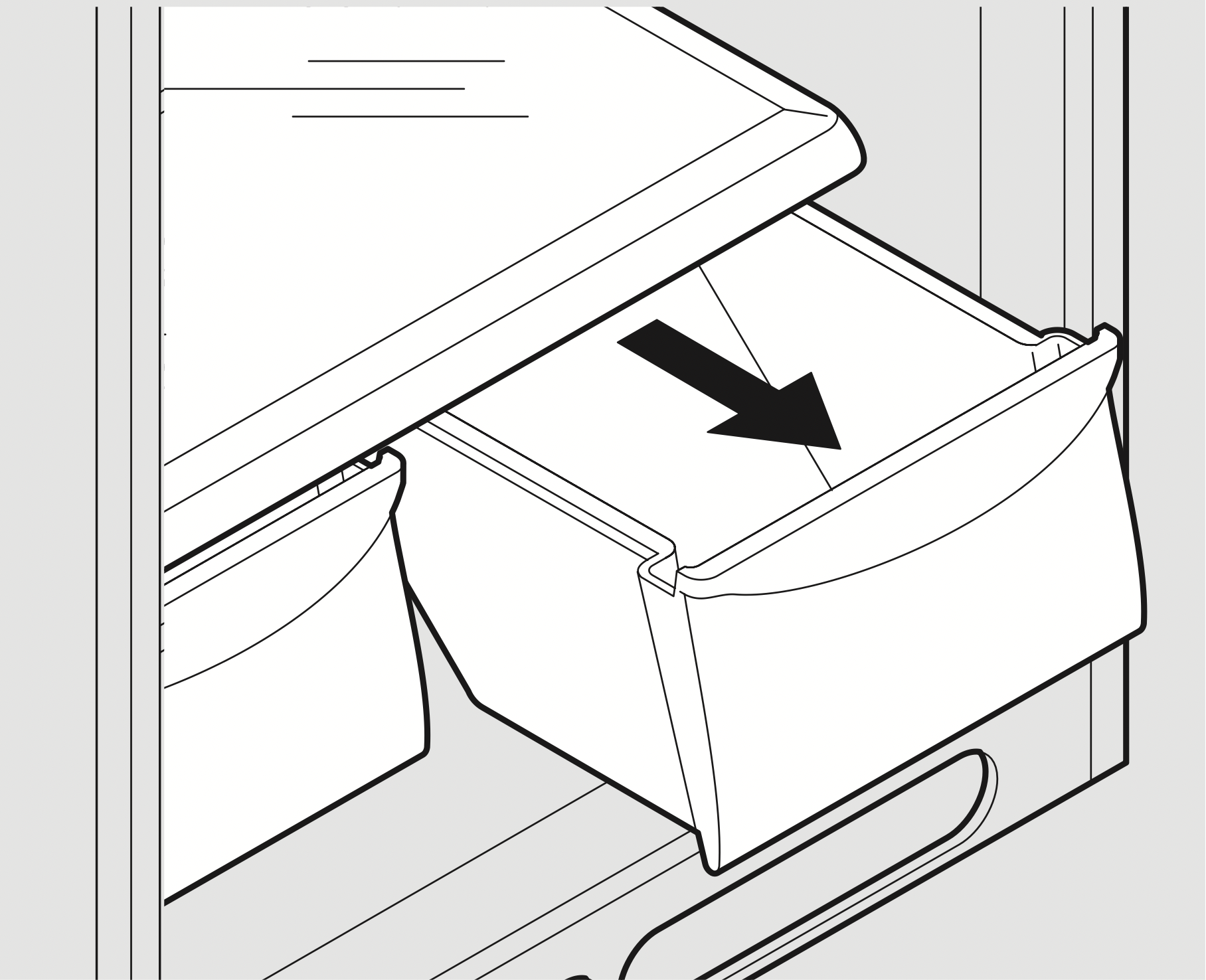
Crispers
CARE & CLEANING
| Part | What To Use | Tips and Precautions |
|---|---|---|
|
Interior & Door Liners |
|
Use 2 tablespoons of baking soda in 1 quart of warm water. Be sure to wring excess water out of sponge or cloth before cleaning around controls, light bulb or any electrical part. |
|
Door Gaskets |
|
Wipe gaskets with a clean soft cloth. |
|
Drawers & Bins |
|
Use a soft cloth to clean drawer runners and tracks. |
|
Glass Shelves |
|
Allow glass to warm to room temperature before immersing in warm water. |
|
Exterior |
|
Do not use commercial household cleaners containing ammonia, bleach or alcohol to clean. Use a soft cloth to clean. DO NOT use a dry cloth to clean smooth doors. |
|
Exterior (Stainless Steel Models Only) |
|
Never use CHLORIDE or cleaners with bleach to clean stainless steel. Clean stainless steel front with non-abrasive soapy water and a dish cloth. Rinse with clean water and a soft cloth. Use a non-abrasive stainless steel cleaner. These cleaners can be purchased at most home improvement or major department stores. Always follow manufacturer’s instructions. Do not use household cleaners containing ammonia or bleach. NOTE: Always clean, wipe and dry with the grain to prevent scratching. Wash the rest of the cabinet with warm water and mild liquid detergent. Rinse well, and wipe dry with a clean soft cloth. |
TROUBLESHOOTING
Common Occurrences |
Before calling for service, review this list. It may save you time and expense. This list includes common occurrences that are not the result of defective workmanship or materials in this appliance. |
|
Refrigerator does not run. |
|
|
Freezer temperature is colder than preferred. Refrigerator temperature is satisfactory. |
|
|
Refrigerator temperature is too cold. Freezer temperature is satisfactory. |
|
|
Freezer temperature is warmer than preferred. Refrigerator temperature is satisfactory. |
|
|
Refrigerator temperature is too warm. Freezer temperature is satisfactory. |
|
|
Refrigerator is noisy or vibrates. |
|
|
Odors in refrigerator. |
|
|
Cabinet light not working. |
|
See other models: FPRU19F8RF FFCE1655US FPGU19F8TF FFPS4533QM FGMV17WNVF

