Loading ...
Loading ...
Loading ...
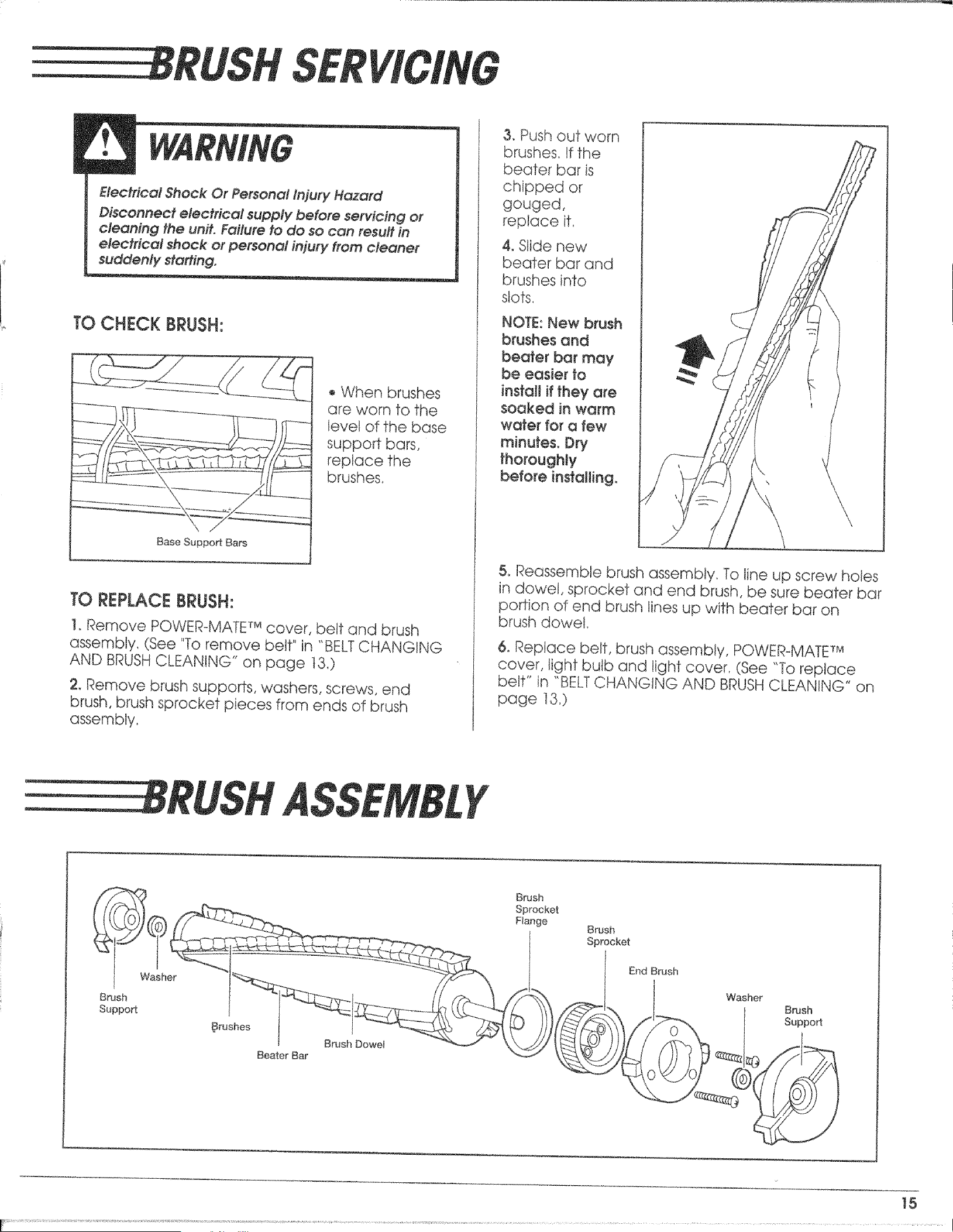
RLISH
Electrical Shock Or Personal }n]ury Hazard
Disoonttect electrical supply before servicing or
cleaning the unit. Failure to do so can result in
electrical shock or personal injury from cleaner
suddenly starting.
TO CHECK BRUSH:
Base Suppo_ Bars
,, When brushes
are worn to the
Ievet of the base
support bars,
replace the
brushes.
TO REPLACE BRUSH:
t. Remove POWER-MATETM cover, belt and brush
assembly. (See "To remove belt" in "BELTCHANGING
AND BRUSHCLEANING" on page t3.)
2. Remove brush supports, washers, screws, end
brush, brush sprocket pieces from ends of brush
assembly.
3. Push out worn
brushes./f the
beater bar is
chipped or
gouged,
replace if.
4, Slide new
beater bar and
brushes into
stats,
NOTE:New brush
brushes and
beater bar may
be easier to
instaJt if they are
soaked in warm
water for a few
minutes. Dry
thoroughly
before installing,
\
\
5. Reassemble brush assembly, To line up screw holes
in dowel, sprocket and end brush, be sure beater bar
po_Jon of end brush lines up with beater bar on
brush dowel,
6. Replace belt, brush assembly, POWER-MATETM
cover, light bulb and light cover. (See "To replace
belt" in "BELTCHANGING AND BRUSHCLEANING" on
page 13,)
RUSH Y
Washer
Brush
Suppo_
#rushes
t
l Brush Dowel
Boater Bar
Brush
Sprocket
Brush
Sprocket
End Brush
Washer
Support
15
Loading ...
Loading ...