Loading ...
Loading ...
Loading ...
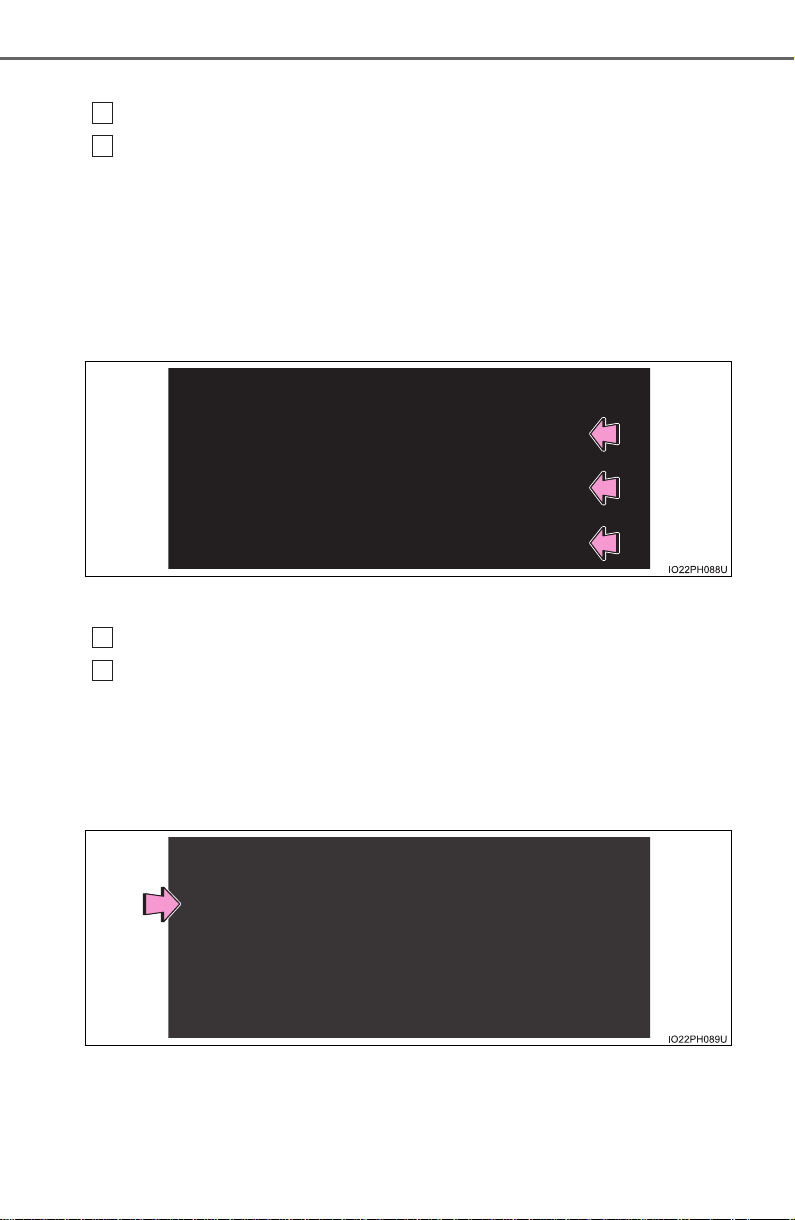
174
PRIUS PRIME_OM_OM47C77U_(U)
2-2. Charging
■ Switching charge schedules between “ON” and “OFF”
Display the “Charge Schedule” screen. (P. 170)
From the items in the list displayed on the bottom of the screen,
press “ON” or “OFF” in the row of the charge schedule you wish
to change.
Setting “ON” or “OFF” is possible by sliding the bar to the left or right.
If the charge schedule you wish to change is not displayed on the bot-
tom of the screen, scroll the list up and down to display it.
Each time the button is pressed, the charge schedule switches between
“ON” and “OFF”.
■
Changing the registered charge schedules
Display the “Charge Schedule” screen. (P. 170)
From the items displayed on the bottom of the screen, press
“Edit” in the row of the charge schedule you wish to change.
The settings screen will display on the bottom of the screen.
It is also possible to display the settings screen by pressing the icon of
the charge schedule you wish to change from those displayed on the
calendar.
1
2
1
2
Loading ...
Loading ...
Loading ...