Loading ...
Loading ...
Loading ...
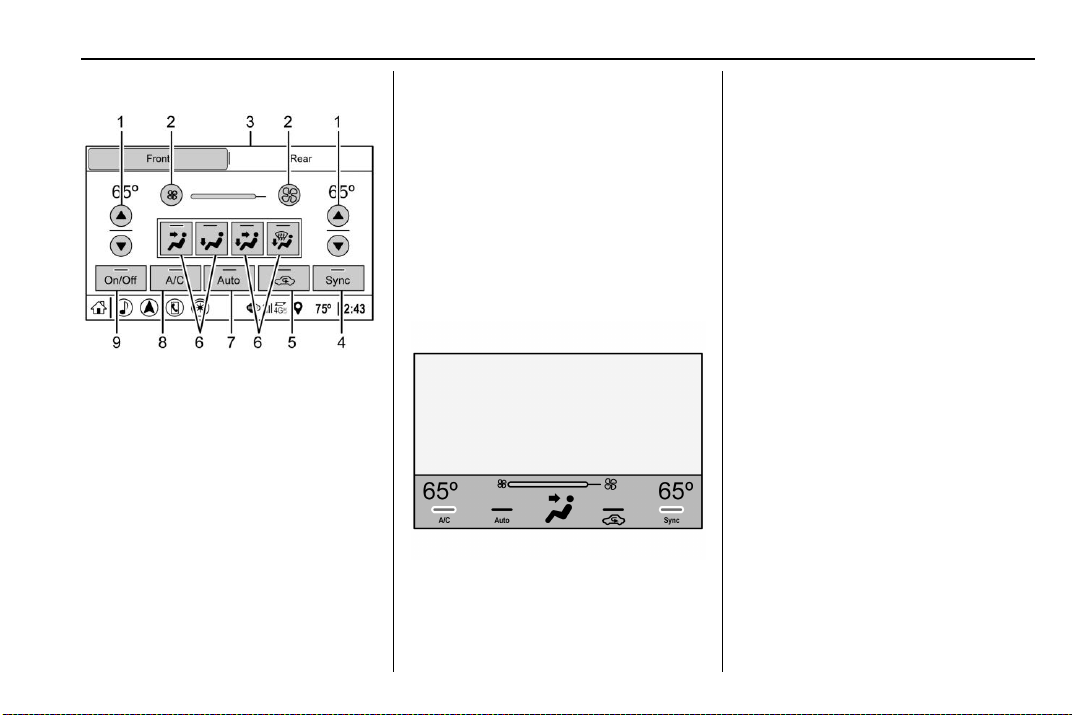
Cadillac CTS/CTS-V Owner Manual (GMNA-Localizing-U.S./Canada/Mexico-
12460273) - 2019 - CRC - 5/8/18
CLIMATE CONTROLS 169
Climate Control Display
1. Driver and Passenger
Temperature Controls
2. Fan Controls
3. Rear (Rear Climate Control
Display, If Equipped)
4. Sync (Synchronized Driver and
Passenger Temperature)
5. Recirculation
6. Air Delivery Mode Control
7. Auto (Automatic Operation)
8. A/C (Air Conditioning )
9. On/Off
The fan, air delivery mode, air
conditioning, recirculation, driver and
passenger temperatures, Auto, and
Sync settings can be controlled by
touching CLIMATE on the
infotainment Home Page or the
climate control status display.
A selection can then be made on the
front climate control page displayed.
See the infotainment manual.
Climate Control Status Display
The climate control status display
appears briefly when the climate
control buttons on the center stack
are adjusted. Touching the quick
status pane opens the climate
application.
Climate Control Function with Stop/
Start (If Equipped)
The climate control system depends
on other vehicle systems for heat and
power input. The climate control
system will balance Stop/Start
efficiency with air conditioning
comfort and defog operation. Cer tain
climate control settings can result in
fewer Auto Stops.
The following climate control settings
result in fewer Auto Stops:
.
Defrost mode
.
High fan speed settings
.
Extreme temperature settings
For maximum air conditioning
comfort, use the Stop/Start disable
switch. See “Auto Stop/Start” under
Starting the Engine 0 195.
Loading ...
Loading ...
Loading ...