Loading ...
Loading ...
Loading ...
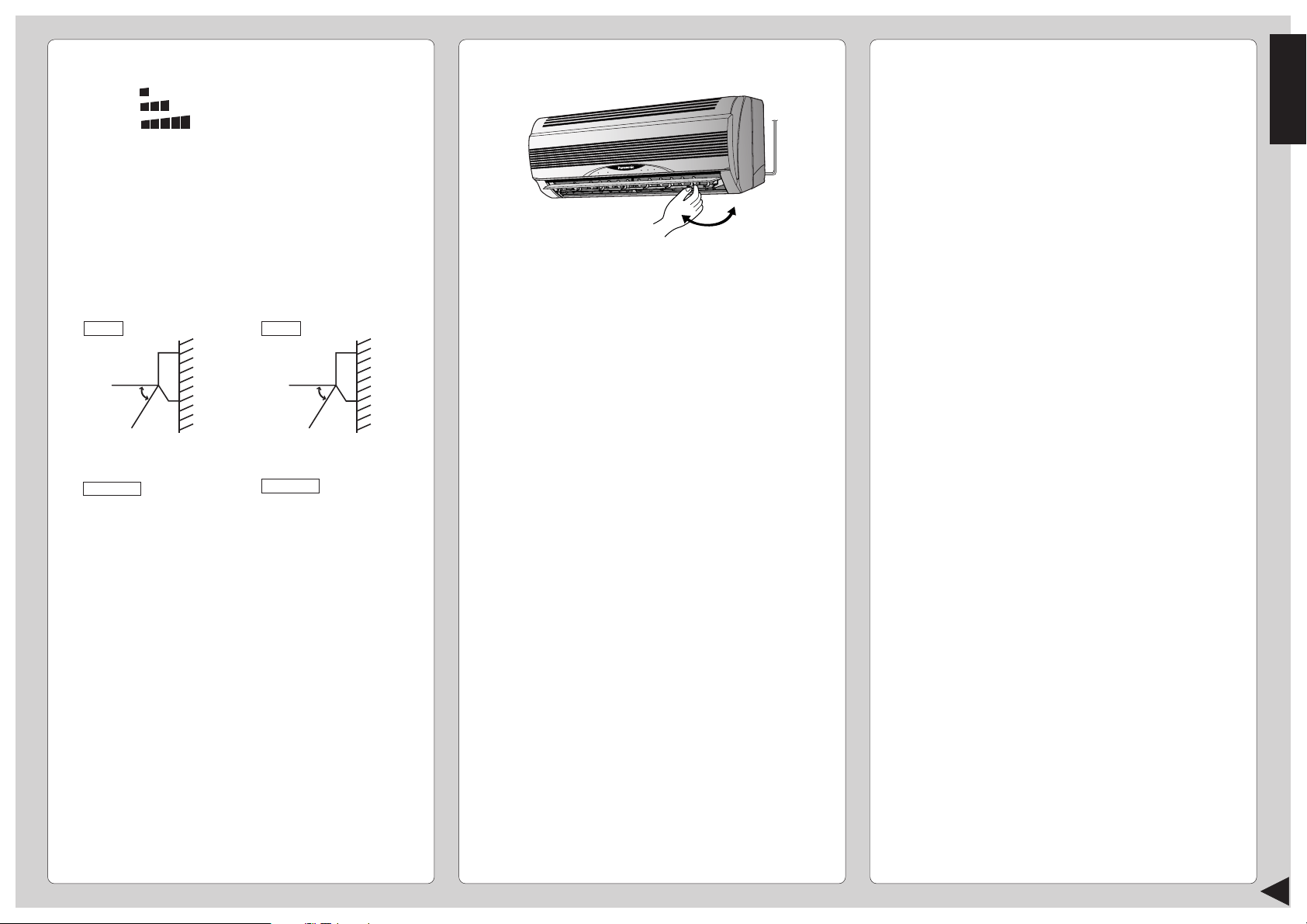
6
ENGLISH
36°
61°
● Operation Details
COOL – Cooling Operation
• To set the room temperature at your preference
cooling comfort.
AUTO – Automatic Operation
• Sense indoor temperature to select the optimum
mode.
• Temperature is not displayed on the remote control
during AUTO operation.
DRY – Soft Dry Operation
• A very gentle Cooling Operation, prior to
dehumidification. It does not lower the room
temperature.
• During Soft Dry operation, the indoor fan operates at
Low fan speed.
FAN – Air Circulation Operation
• When the room temperature reaches the set
temperature, operation commences at Low airflow
volume. It stops when the room temperature drops to
4°F below the set temperature.
(It is useful when using a heater).
■ Setting the Fan Speed
• Press 4 to select:-
FAN – Low Fan Speed
FAN – Medium Fan Speed
FAN – High Fan Speed
AUTO
FAN – Automatic Fan Speed
The speed of the indoor fan is adjusted
automatically according to the operation.
The indoor fan stops occasionally during
cooling operation.
■ Setting the Vertical Airflow Direction
• Press 5 or 6 to select:-
■ Setting the Horizontal Airflow Direction
• Adjust it manually
● Notes
• If the unit is not going to be used for an extended
period of time, turn off the main power supply. If it is
left at the ON position, approximately 2.5 W of
electricity will be used even if the indoor unit has been
turned off with the remote control.
• If operation is stopped, then restart immediately, the
unit will resume operation only after 3 minutes.
MANUAL
Five stages of adjustment
can be made between
14° ~ 36°.
Swing up/down
Automatically
Swing up/down
Automatically
MANUAL
Five stages of adjustment
can be made between
0° ~ 61°.
COOL / DRY Operation
AUTO
FAN Operation
AUTO
Loading ...
Loading ...
Loading ...