Loading ...
Loading ...
Loading ...
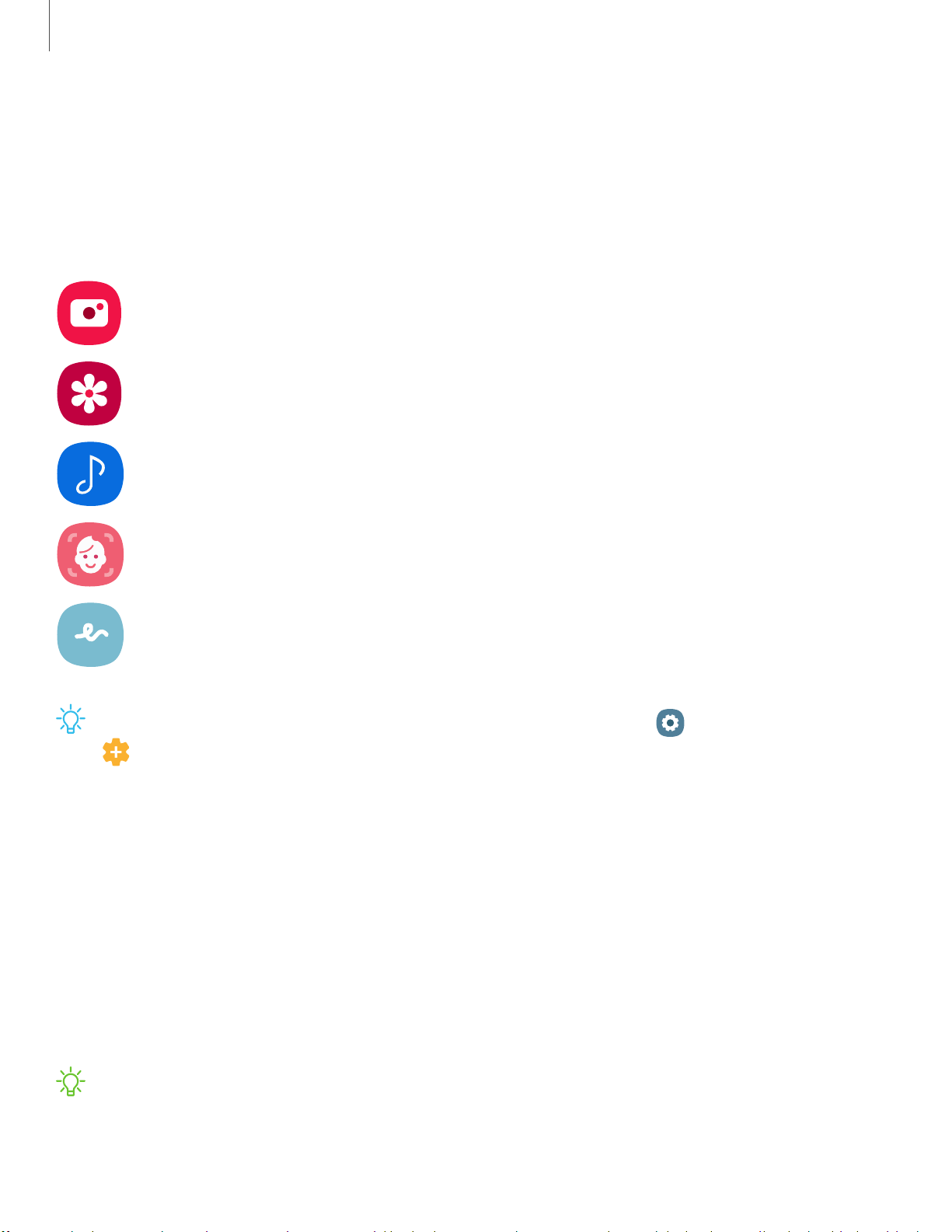
Getting started
30
Air
actions
You can also use gestures as remote shortcuts with your S Pen. Hover the S Pen above
the screen, and press the S Pen button while swiping up, down, left, right, or rotating.
Up/Do
wn
Left/Right Rotate
Camera Switch cameras Next/Previous mode Zoom in/out
Gallery View d
etails
Next/Previous item
Media Volum
e up/down
Play previous/next
AR Emoji Switc
h cameras
Next/Previous mode
AR Doodle Switc
h cameras
TIP Additional remote functions can be configured from Settings >
Advanced features > S Pen > Air actions.
Air view
Hover the S Pen over the screen to preview content or view information about an item
on the screen. The following Air view features are available:
•
Preview an email message before opening it.
•
Preview the contents of a photo album or enlarge a picture.
•
Preview a video and navigate to a specific scene by hovering over the timeline.
•
View the name or description of an icon or a button.
NOTE The preview function is only available when the S Pen’s on-screen pointer
is a solid color.
Loading ...
Loading ...
Loading ...