Loading ...
Loading ...
Loading ...
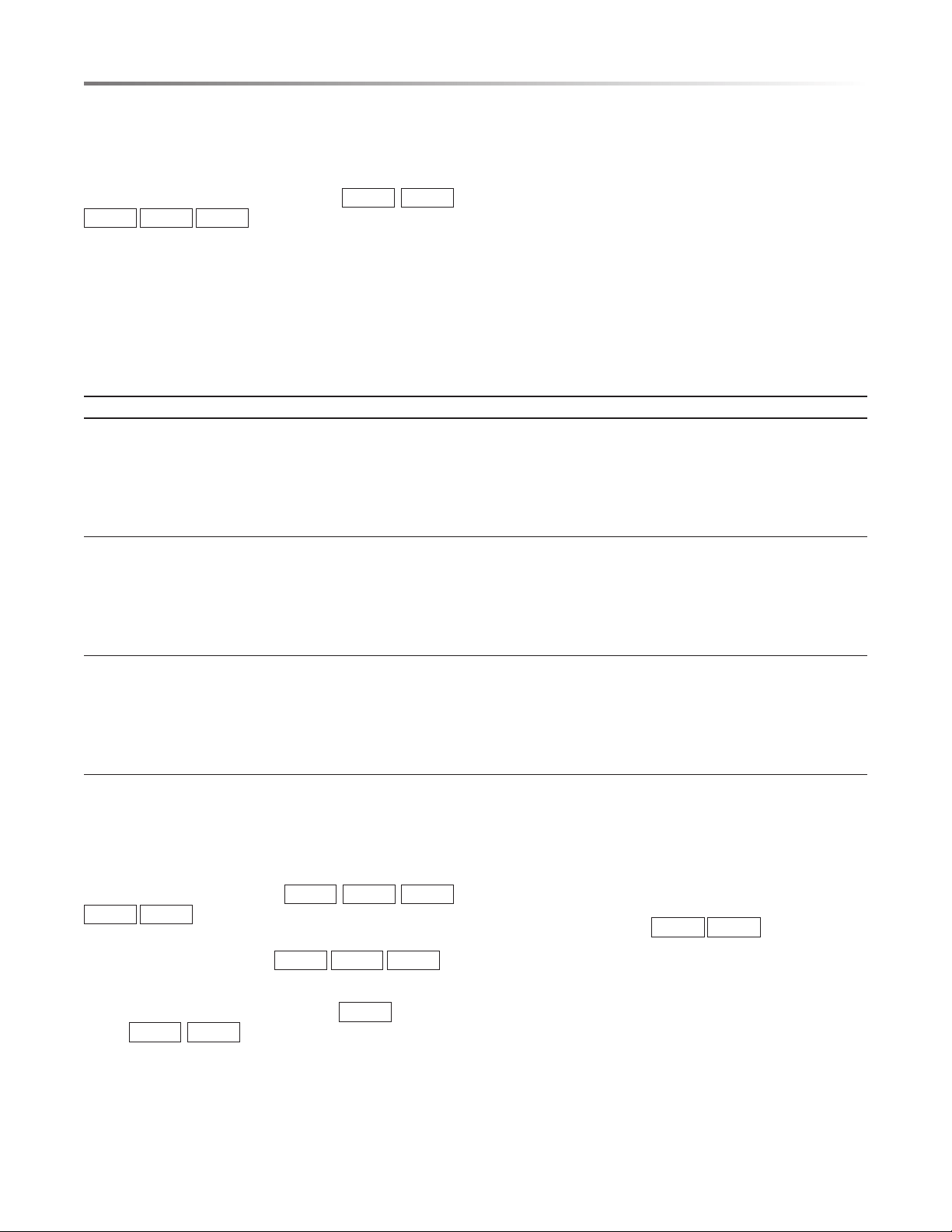
16
MICROWAVE DRAWER COOKING
MELT/SOFTEN
Melt and Soften automatically compute the correct heating time
and microwave power level for melting, softening and warming
foods shown in the chart below.
1 Touch MELT/SOFTEN pad once.
SEE
LABEL
SELECT
FOOD
NUMBER
2 See Menu Label. Select desired food by touching number
pad. Ex: Touch 2 for chocolate.
3 Repeat touching same number pad to select quantity.
Ex: Touch 2 two more times for 1 square.
4 Touch START/+30 SEC pad.
Note:
• Melt/Soften can be programmed with More or Less Time
Adjustment. See page 18.
• To melt, soften or warm other food or foods above or below
the quantity allowed on the MELT/ SOFTEN CHART, use
manual operation.
MELT/SOFTEN CHART
FOOD AMOUNT PROCEDURE
Melt Use a Pyrex measuring cup. Cover with plastic wrap.
1 Butter 2 tbsp
. 5 c u p
After touching MELT/SOFTEN, touch
1 two times for 2 tbsp.
After touching MELT/SOFTEN, touch
1 three times for .5 cup.
2 Chocolate 1 cup chips
1 square
After touching
MELT/SOFTEN
, touch 2 two times for 1 cup chips.
After touching
MELT/SOFTEN
, touch 2 three times for 1 square.
Soften DO NOT COVER.
3 Ice cream 1 pint
1
1
/2 qt.
After touching MELT/SOFTEN, touch
3 two times for 1 pint.
After touching
MELT/SOFTEN
, touch
3 three times for
1
1
/2
quart.
4 Cream cheese 3 oz.
8 oz.
After touching MELT/SOFTEN, touch
4 two times for 3 oz.
After touching MELT/SOFTEN, touch 4 three times for 8 oz.
Warm Use a Pyrex measuring cup. DO NOT COVER.
5 Syrup
1
/4 cup
1
/2 cup
After touching MELT/SOFTEN, touch
5 two times for
1
/4 cup.
After touching
MELT/SOFTEN
, touch
5 three times for
1
/2 cup
.
6 Dessert Toppings
1
/4 cup
1
/2 cup
After touching MELT/SOFTEN, touch
6 two times for
1
/4 cup.
After touching MELT/SOFTEN, touch 6 three times for
1
/2 cup.
KEEP WARM
Keep Warm allows you to keep food warm up to 30 minutes.
DIRECT USE
1 Touch KEEP WARM pad.
ENTER
TIME
UP TO
30
MINUTES
2 Enter desired time by touching the number pads. To enter
30 minutes, touch 3000.
30.00
TOUCH
START
3 Touch START/+30 SEC pad.
The oven will start. The display will show
30.00
and count
down.
KEEP
WARM
will be displayed intermittently
during the count down.
WITH MANUAL COOKING
1 Enter desired cooking time and power level.
2 Touch KEEP WARM pad.
3 Enter desired warming time up to 30 minutes.
4 Touch START/+30 SEC pad.
The operation will start. When the cooking time is complete,
a long tone will sound and KEEP WARM will start. The
display will count down.
KEEP
WARM
will be displayed
intermittently during the count down.
Note:
• If you attempt to enter more than 30 minutes for KEEP
WARM, an error message will appear in the display.
• KEEP WARM cannot be programmed with SENSOR
(POPCORN, REHEAT, POTATOES, VEGETABLES &
COOK), BEVERAGE or DEFROST..
Loading ...
Loading ...
Loading ...