Loading ...
Loading ...
Loading ...
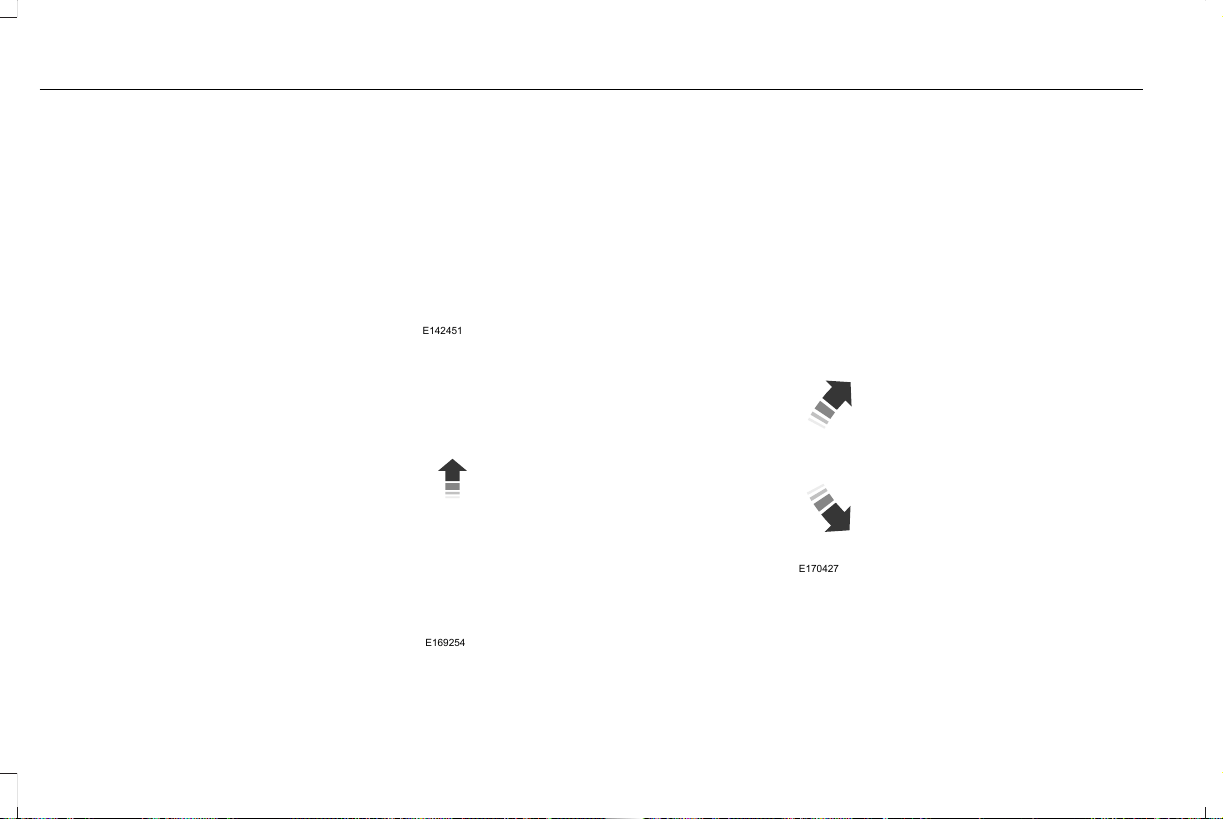
The high beams will switch off if:
• the system detects the headlamps of an
approaching vehicle or the tail lamps of
a preceding vehicle.
• vehicle speed falls below 16 mph
(25 km/h)
• the ambient light level is high enough
that high beams are not required
• the system detects severe rain, snow or
fog
• the camera is blocked
Activating the System
Switch on the system using the information
display and autolamps. See Information
Displays (page 112). See Autolamps (page
91).
E142451
Switch the lighting control to the autolamps
position.
Manually Overriding the System
E169254
When the automatic control has activated
the high beams, pushing or pulling the stalk
will provide a temporary override to low
beam.
Use the information display menu to
permanently deactivate the system, or turn
the lighting control switch from autolamps to
headlamps.
DIRECTION INDICATORS
E170427
Push the lever up or down to use the
direction indicators.
94
MKC (TME), enUSA
Lighting
Loading ...
Loading ...
Loading ...