Loading ...
Loading ...
Loading ...
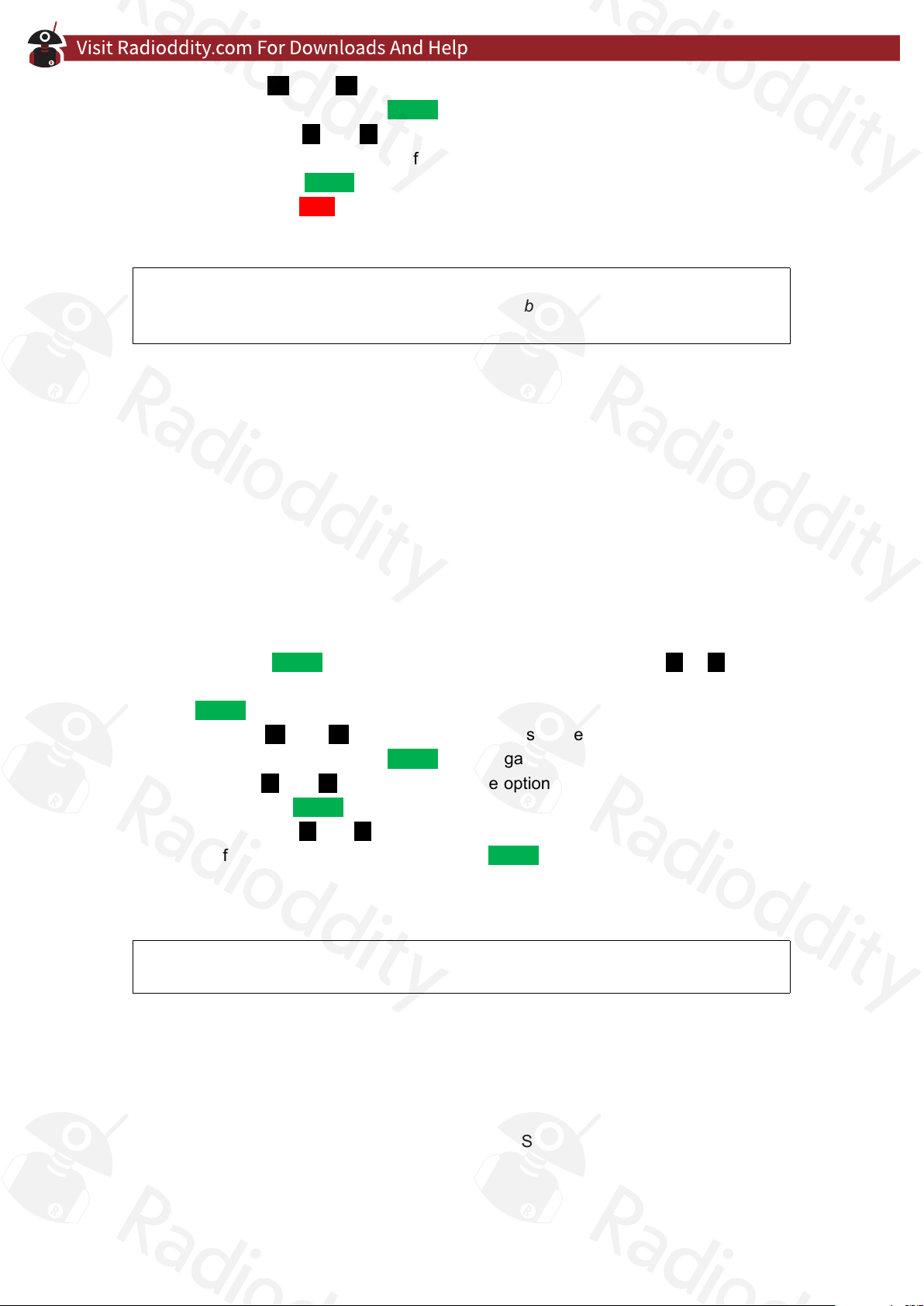
English user manual - Radioddity GD-73 v1.0
Page
30
of
56
3. Use the and buttons to select the option “GroupList” and confirm
selection by pressing the MENU button again.
4. Then use the and keys to select between "None", "Not Match" and one
of the groups previously defined by the CPS and confirm the selection as
usual with the MENU key.
5. Finally press ESC button several times to return to the main display, or wait
about 10 seconds.
Note
Selecting “Not Match” means a transmission can be received without it’s talk group
being programmed in to a GroupList.
SQ
The squelch level is used to filter out weak analogue signals or analogue channels
with strong background noise. This setting, with values from 0 to 9, determines
the signal strength at which the received signal is heard through the speaker. Weaker
signals can be heard at lower settings, while higher settings require progressively
stronger signals in order to be heard. The default setting for squelch is 3. The lowest
setting of "0" disables the squelch completely. As a result, regardless of the selected
analogue channel, you would hear noise from the speaker even when there are no
transmissions on the channel. In contrast, "9" is the highest level and only very strong
nearby transmissions will be heard.
In the function menu:
1. Press the MENU key to enter the function menu, then use the or buttons
to select the “Settings” sub-menu and confirm your selection by pressing the
MENU button.
2. Use the and buttons to select the sub-menu “Channel” and confirm
selection by pressing the MENU button again.
3. Use the and buttons to select the option “SQ” and confirm selection by
pressing the MENU button again.
4. Then use the and keys to select squelch values between "0" and "9" and
confirm the selection as usual with the MENU key.
5. "OK!" Appears briefly on the display before returning automatically to the main
display.
Note
Squelch setting is only applicable to analogue channels
SubCode
CTCSS / DCS is a type of signalling using very low frequency tones (called sub
audible tones). When CTCSS / DCS is set, you will only hear signals that are being
transmitted with the same CTCSS / DCS setting. This prevents you from hearing
unwanted signals on the same frequency. If CTCSS / DCS is switched off, however,
Loading ...
Loading ...
Loading ...
