Loading ...
Loading ...
Loading ...
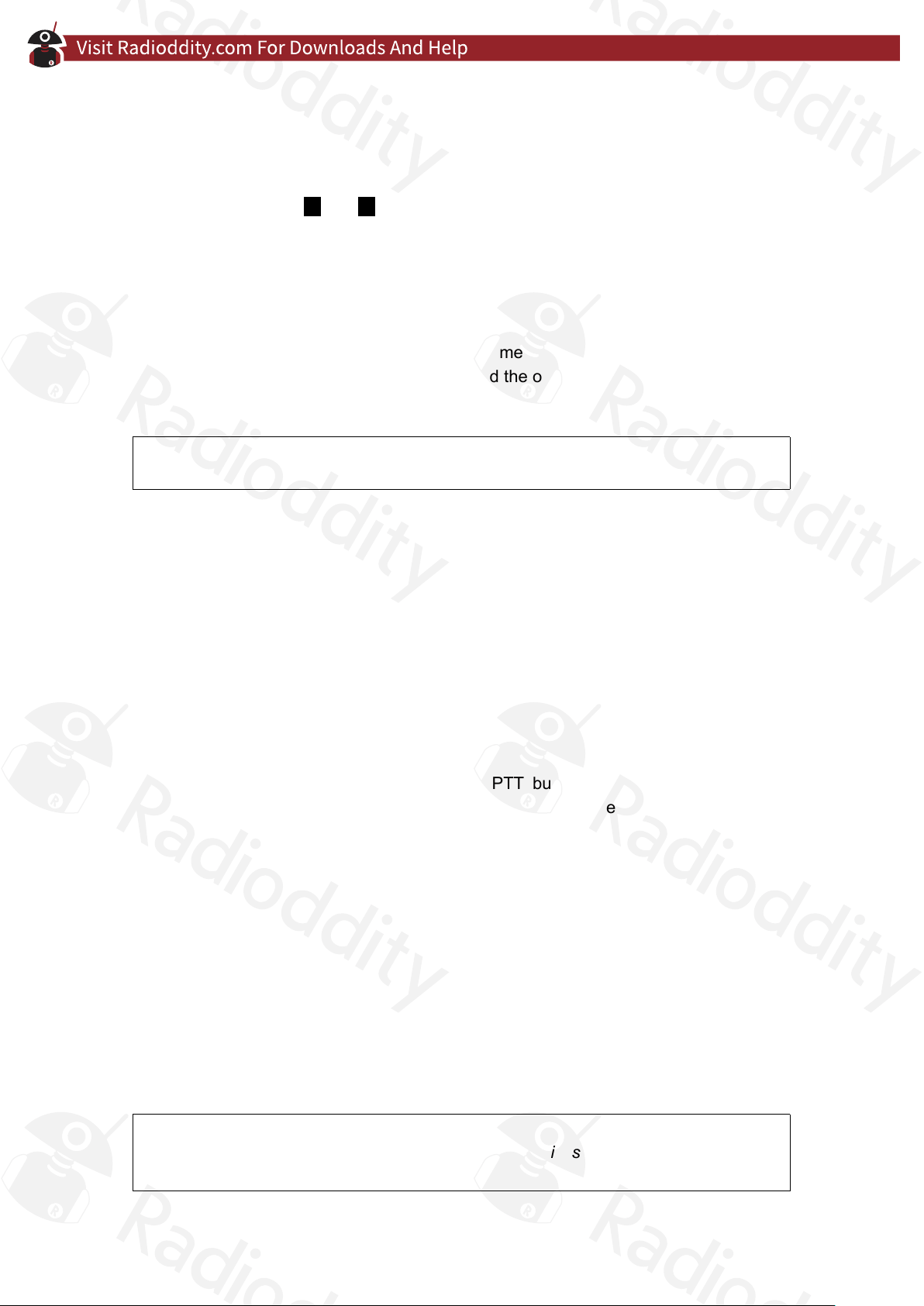
English user manual - Radioddity GD-73 v1.0
Page
16
of
56
All Call
Your radio has the ability to call all radios on the channel regardless of what group
they have selected with the All Call facility. Your radio must first be programmed with
the All Call feature.
1. Using buttons and select the desired channel that has been programmed
with All Call, or you can select a contact programmed as All Call.
2. Hold the radio vertically, about 2.5 to 5cm from your mouth
3. Now press the PTT key to transmit. The status LED lights up red.
4. The display will show:
in the top line ‘All Call’
in the middle line the name programmed for All Call
in the bottom line the All Call ID and the outgoing call sign (in digital mode
only)
Note
Recipients of an All Call cannot answer these types of calls.
Using a speed dial key to send a call
The speed dial feature allows you to make a group or individual call to a predefined ID
or name. This function can be assigned to a key with short or long operation. Only one
ID or one name can be programmed to a key. However, several shortcut keys can be
programmed.
1. Start a call to a group or person by pressing the speed dial key.
2. Hold the radio vertically, about 2.5 to 5cm from your mouth
3. Now press the PTT key to transmit. The status LED lights up red.
4. The display will show the group, name or ID, and outgoing call sign (in digital
mode only)
5. Once finished speaking, release the PTT button to return to receive. If a
response is not heard within a predetermined time, the call is terminated. If
the call is answered, the status LED will light up green.
6. If the Channel Free Indication Tone feature is enabled, you will hear a short
beep as soon as the radio channel is free in order to make further
transmissions.
Emergency calls
Emergency mode
An emergency alarm should only be activated in case of a genuine emergency. This
can be done anytime, anywhere and is possible even when the channel is busy
Note
The emergency mode is only available in digital radio systems and assigned to a
special group call.
Loading ...
Loading ...
Loading ...
