Loading ...
Loading ...
Loading ...
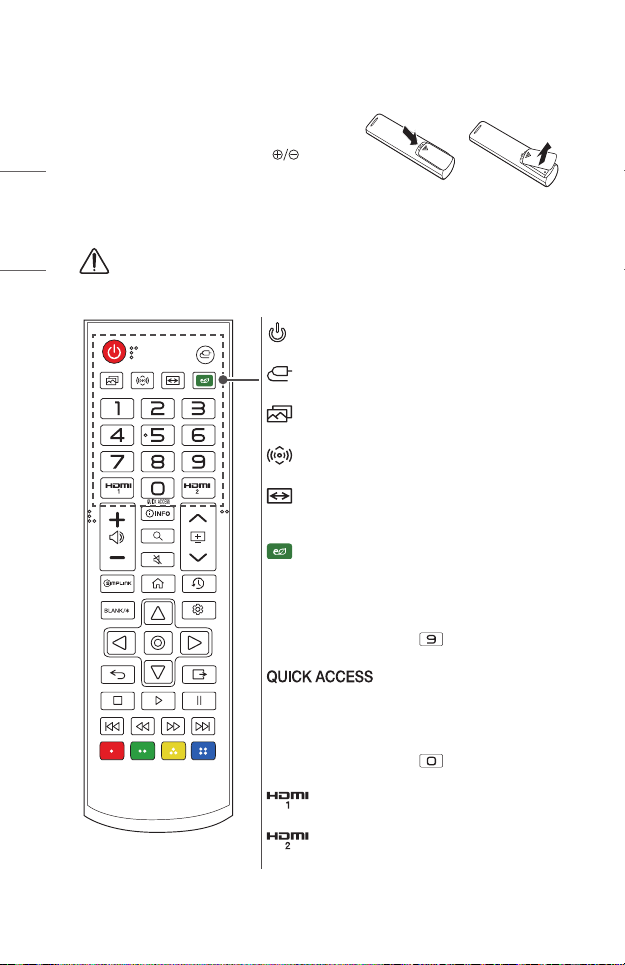
34
ENGLISH
REMOTE CONTROL
Open the battery cover on the back of the
remote control and insert the batteries which are
specied in the battery room with poles
pointing in the correct direction. The new and
same type of batteries (1.5 V AAA) must be used.
CAUTION
• Do not mix new batteries with old ones.
(POWER)
Turns the Projector on or off.
(INPUT)
Changes the input source.
(PictureMode)
Changes the [Picture Mode].
(SoundMode)
Changes the [Sound Mode].
(AspectRatio)
Changes the aspect ratio of the screen per pressing of
the button.
(EnergySaving)
Reduces power consumption by adjusting peak screen
brightness.
Number buttons
Enters numbers.
— Pressing and holding the button displays the
[Quick Help] menu.
Edits QUICK ACCESS.
(QUICK ACCESS is a feature that allows you to enter a
specied app directly by pressing and holding the number
buttons.)
— Pressing and holding the button displays the
[EDIT QUICK ACCESS] menu.
Change the input source to [HDMI1].
Change the input source to [HDMI2].
Loading ...
Loading ...
Loading ...