Loading ...
Loading ...
Loading ...
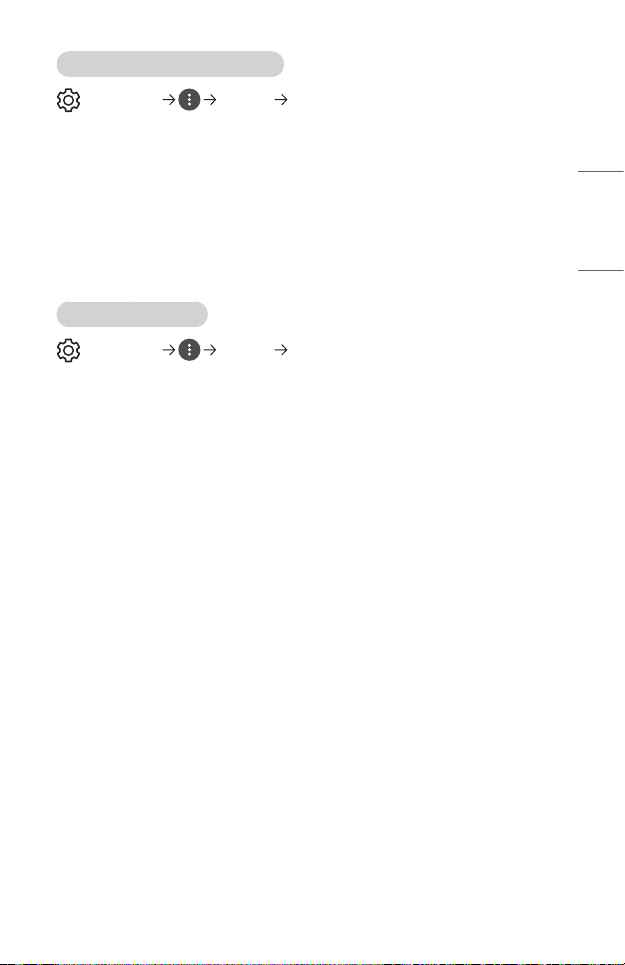
65
ENGLISH
[ECO Mode]/[Power Saving Mode]
(Q. Settings) [General] [ECO Mode]/[Power Saving Mode]
Set power options to reduce energy consumption.
The name of this functions may differ depending on region.
• [Auto Power Off]
Set the projector to turn off automatically when there has been no user input
for a specified amount of time.
• [HDD ECO Mode]/[HDD Power Saving Mode]
If you set the mode to [On], the USB HDD connected to the projector will go
into power-saving mode when it has been left unattended for an extended
period of time.
[About This Projector]
(Q. Settings) [General] [About This Projector]
You can check the information about Customer Services, (projector Information, and
so on.)
To check the status of the projector, please run the [Quick Help].
Loading ...
Loading ...
Loading ...
