Loading ...
Loading ...
Loading ...
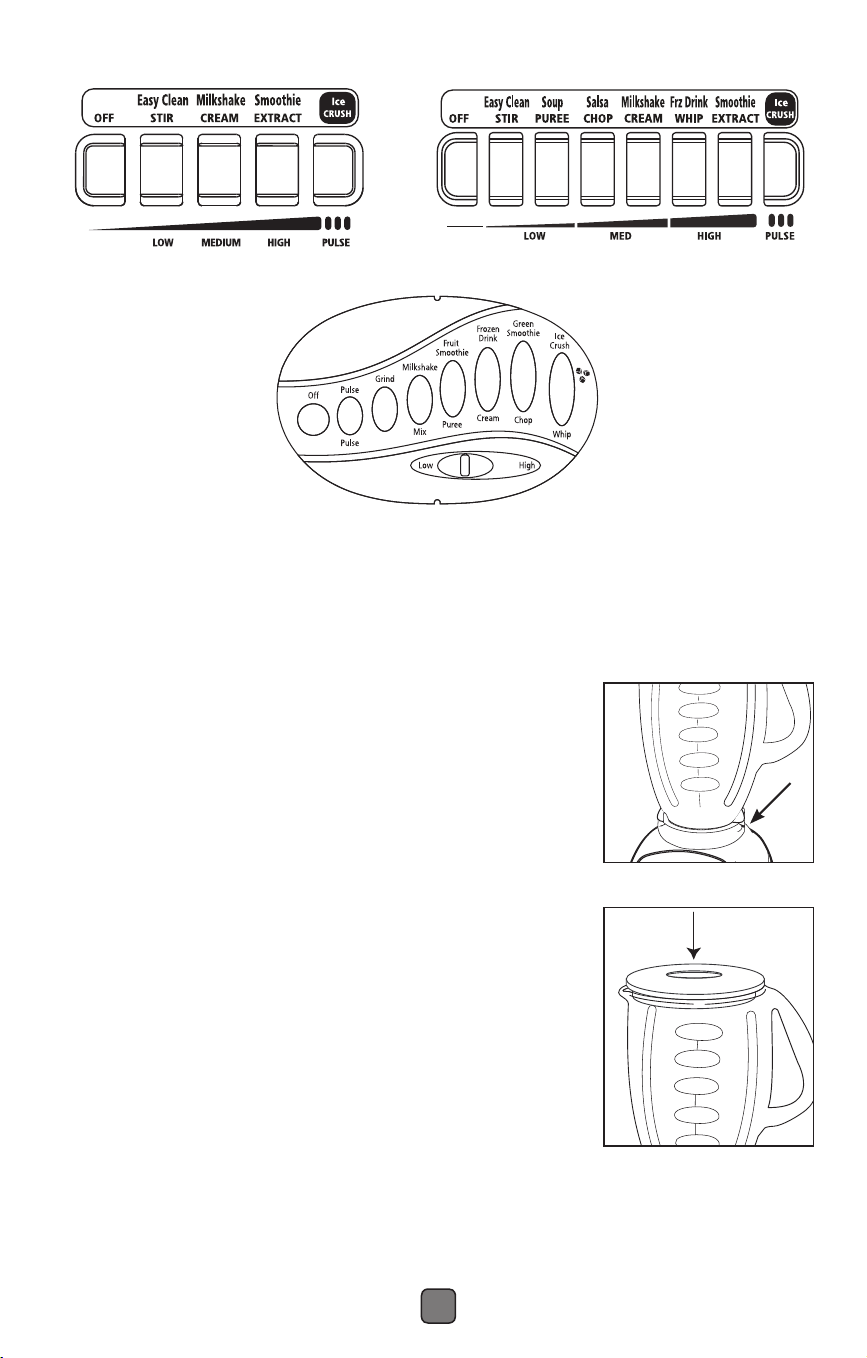
Blending Tips
• Put liquids in the jar first, unless a recipe says otherwise.
• Crushing ice: Crush 6 ice cubes or approximately 2 cups
of ice at a time.
• Do not remove the lid while in use. Remove filler cap to
add smaller ingredients. (Figure 7)
• Cut all firm fruits and vegetables, cooked meats, fish and
seafood into pieces no larger than ¾ inch (1.8 cm) to
1 inch (2.5 cm). Cut all kinds of cheeses into pieces no
larger than 3/4 inch (1.8 cm).
• This blender will not mash potatoes, whip egg whites
or substitute dairy toppings, mix stiff dough or grind
raw meat.
ALWAYS PLACE HAND ON CONTAINER COVER
WHILE OPERATING BLENDER.
Hot Foods
• Open the Filler Cap to vent steam. Tilt Filler Cap away
from you. Keep hands away from the cover opening to
prevent possible burns.
• When working with hot liquids, remove Filler Cap and
start blending at a low speed. Then move to a faster speed. DO NOT add liquid
over the 4 cup (1 liter) level.
54
Using Your Blender
1. Clean blender according to the instructions in the “Cleaning and Storing
Your Blender” section.
2. Turn jar upside down so the small opening is at the top. (Figure 1)
3. Place sealing ring over jar opening. (Figure 2)
4. Place blade into jar. (Figure 3)
5. Place threaded jar nut or threaded jar skirt over
blade and jar (Note: If there are slots on top of
collar, line them up with notches on jar.) Place the
threaded jar nut or threaded jar skirt on jar and turn
it clockwise to tighten. (Figure 4)
6. Place jar assembly onto base. (Figure 5)
7.
Line up tabs of jar with tabs on blender base.
Make sure the tab of the jar on the
left
side is in the
back of the tab of the blender base and the tab of
the jar on the right side is in front of the tab of the
blender base. Make sure jar is seated into position.
(Figure 6)
8. Place ingredients into jar.
9. Place lid with feeder cap on jar.
10. Plug the power cord into a 120 Volt AC
electrical outlet.
11. Push desired speed and blend ingredients
to desired consistency. Slide switch to HIGH or LOW.
(If your model does not have a slide switch, push
HIGH or LOW button on select models).
12. Press OFF to stop the blender. (Figure 5a)
13. To use PULSE, select HIGH or LOW (on select models). Push PULSE and
hold down for desired length of time. Release PULSE and allow blade to
stop. Repeat cycle as desired.
(Figure 5a)
Figure 1 Figure 2 Figure 3
Figure 7
Figure 6
Figure 4
Figure 5
*Above images do not reflect the entire Oster
®
blending assortment. For more
information go to www.oster.com
Easy Clean
Figure 5a
BLSTSG Classic Series_16ESFM1.indd 4-5 10/14/16 08:53
Loading ...
Loading ...
Loading ...