Loading ...
Loading ...
Loading ...
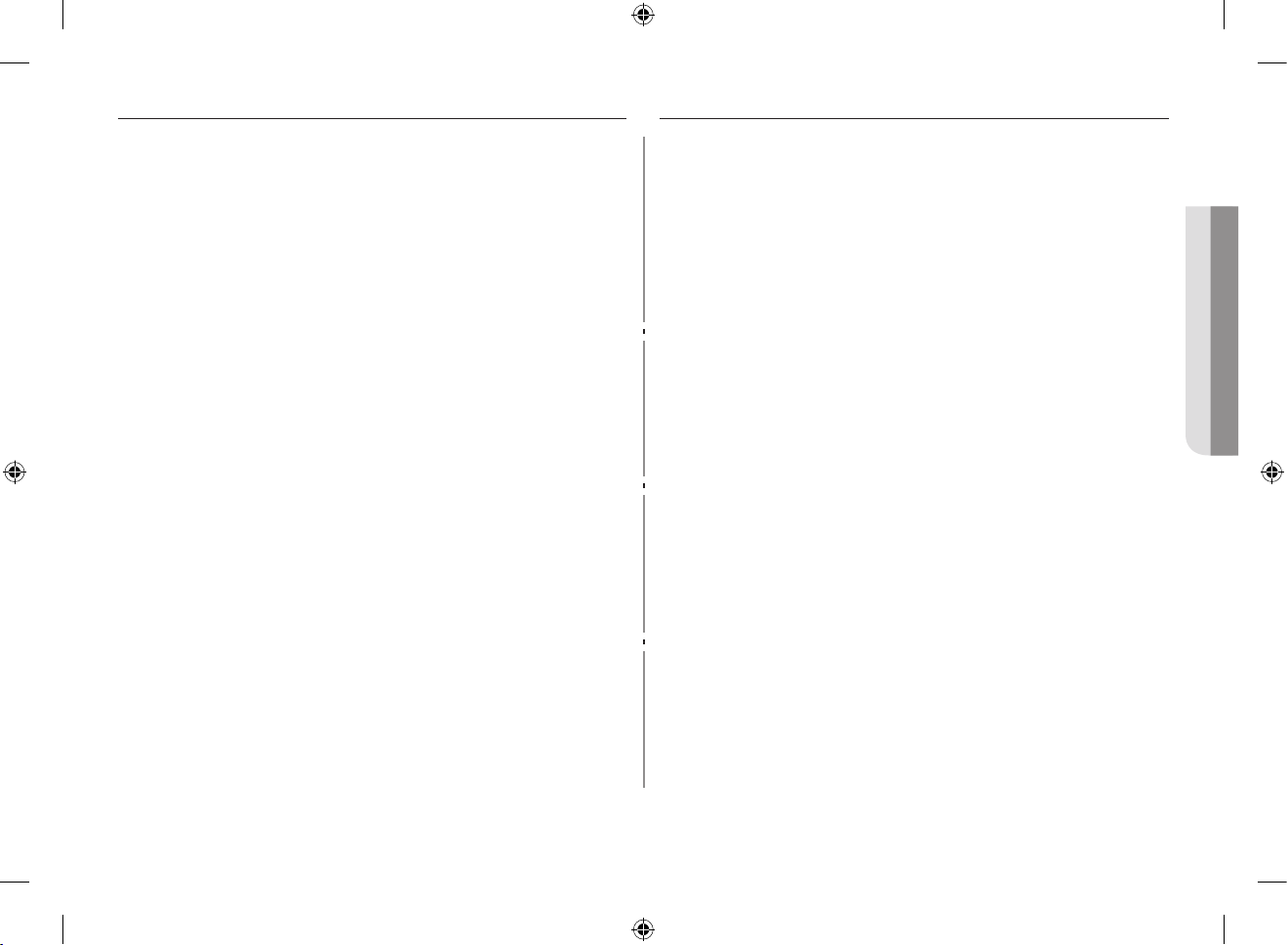
27
ENGLISH
CARE AND CLEANING
• Follow these instructions to clean and care for your oven.
• Keep the inside of the oven clean. Food particles and spilled liquids can
stick to the oven walls, causing the oven to work less eciently.
• Wipe up spills immediately. Use a damp cloth and mild soap. Do not use
harsh detergents or abrasives.
• To help loosen baked on food particles or liquids, heat two cups of
water (add the juice of one lemon if you desire to keep the oven fresh)
in a four-cup measuring glass at High power for five minutes or until
boiling. Let stand in the oven for one or two minutes.
• Remove the glass tray from the oven when cleaning the oven or tray.
To prevent the tray from breaking, handle it carefully and do not put it in
water immediately after cooking. Wash the tray carefully in warm sudsy
water or in the dishwasher.
• Clean the outside surface of the oven with soap and a damp cloth. Dry
with a soft cloth. To prevent damage to the operating parts of the oven,
don’t let water seep into the openings.
• Wash the door window with very mild soap and water. Be sure to use a
soft cloth to avoid scratching.
• If steam accumulates inside or outside the oven door, wipe with a soft
cloth. Steam can accumulate when operating the oven in high humidity
and in no way indicates microwave leakage.
• Never operate the oven without food in it; this can damage the
magnetron tube or glass tray. You may wish to leave a cup of water
in the oven when it is not in use to prevent damage if the oven is
accidentally turned on.
ERROR MESSAGE
• If “Error1” and “Error3” are displayed, please let oven cool for at least
5 minutes. If these messages are displayed frequently, please call our
service line.
• If you open the door on the way to sensing, “Error4” will be displayed.
• If “Error2” is displayed, please call our service line immediately.
If you have a problem you cannot solve, Contact
your local dealer or SAMSUNG after - sales
service.
ME6124W_XSA_DE68-03248A-09_EN.indd 27 2019-08-28 11:35:52
Loading ...