Loading ...
Loading ...
Loading ...
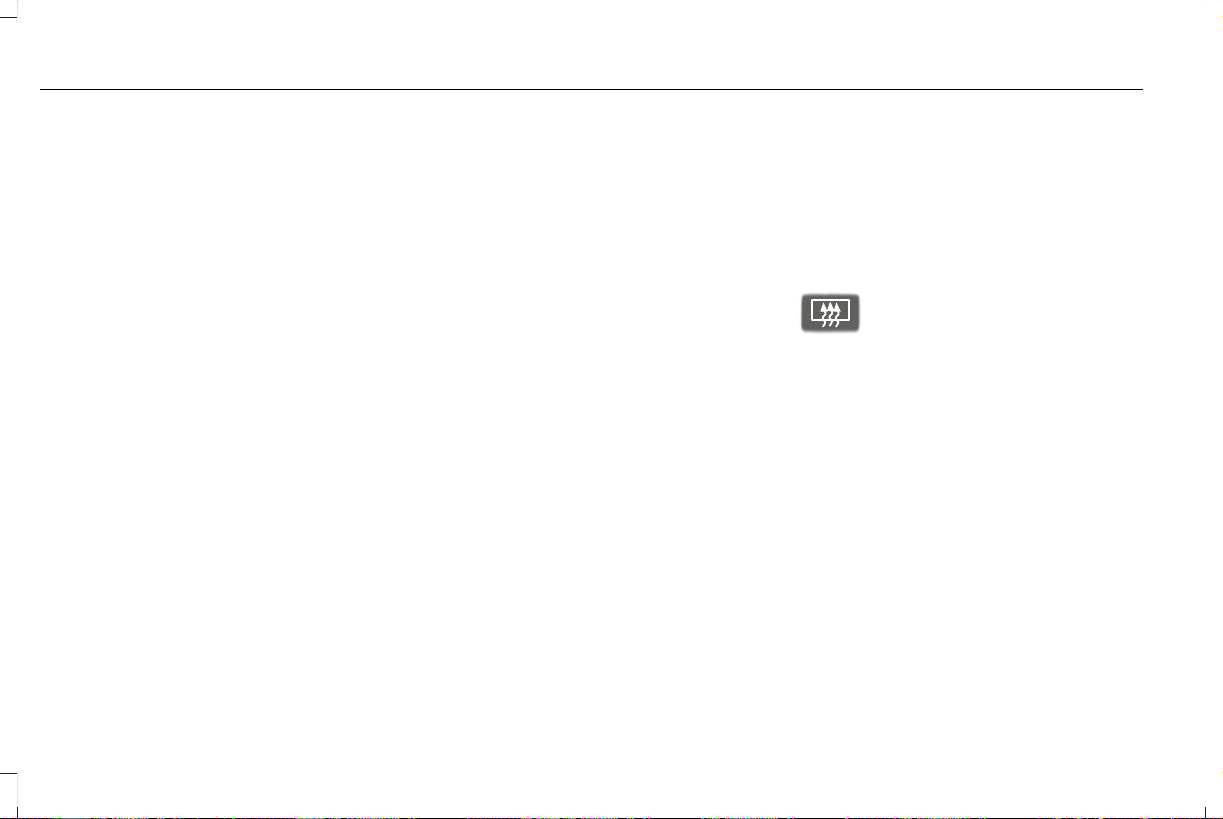
Cooling the Interior Quickly
1. Select the MAX A/C function.
Recommended Settings for Cooling
1. Select the AUTO function.
2. Adjust the temperature function to the
desired setting. Use 72°F (22°C) as a
starting point, then adjust the setting as
necessary.
Side Window Defogging in Cold
Weather
1. Press the defrost button.
2. Adjust the temperature control to the
desired setting. Use 72°F (22°C) as a
starting point, then adjust the setting as
necessary.
Vehicles with Hands Free Calling and
Voice Control
Note: Depending on the current climate
control settings, the fan speed may
automatically reduce while issuing voice
commands or while making and receiving
phone calls via SYNC to reduce the amount
of background noise in the vehicle. The fan
speed will automatically return to normal
operation once the voice session ends. Fan
speed can also be adjusted normally during
a voice session, simply adjust the fan speed
control to increase or decrease fan speed
to desired setting.
To disable the automatic fan speed reduction
feature during voice sessions, press and hold
the AC and recirculated air buttons
simultaneously, release and then increase
fan speed within 2 seconds. To re-enable
this feature (if disabled), repeat the above
sequence.
HEATED WINDOWS AND MIRRORS
Heated Windows
Note: Make sure the engine is running
before operating the heated windows.
Heated Rear Window
E72507
Press the button to clear the
heated rear window of thin ice and
fog. The heated rear window will
automatically turn off after a short period of
time. Start the engine before you switch the
heated rear window on.
Note: Do not use razor blades or other
sharp objects to clean or remove decals from
the inside of the heated rear window. The
vehicle warranty does not cover damage
caused to the heated rear window grid lines.
Heated Exterior Mirrors
When you switch the heated rear window
on, the heated exterior mirrors will
automatically turn on.
136
MKC (TME), enUSA, First Printing
Climate Control
Loading ...
Loading ...
Loading ...