Loading ...
Loading ...
Loading ...
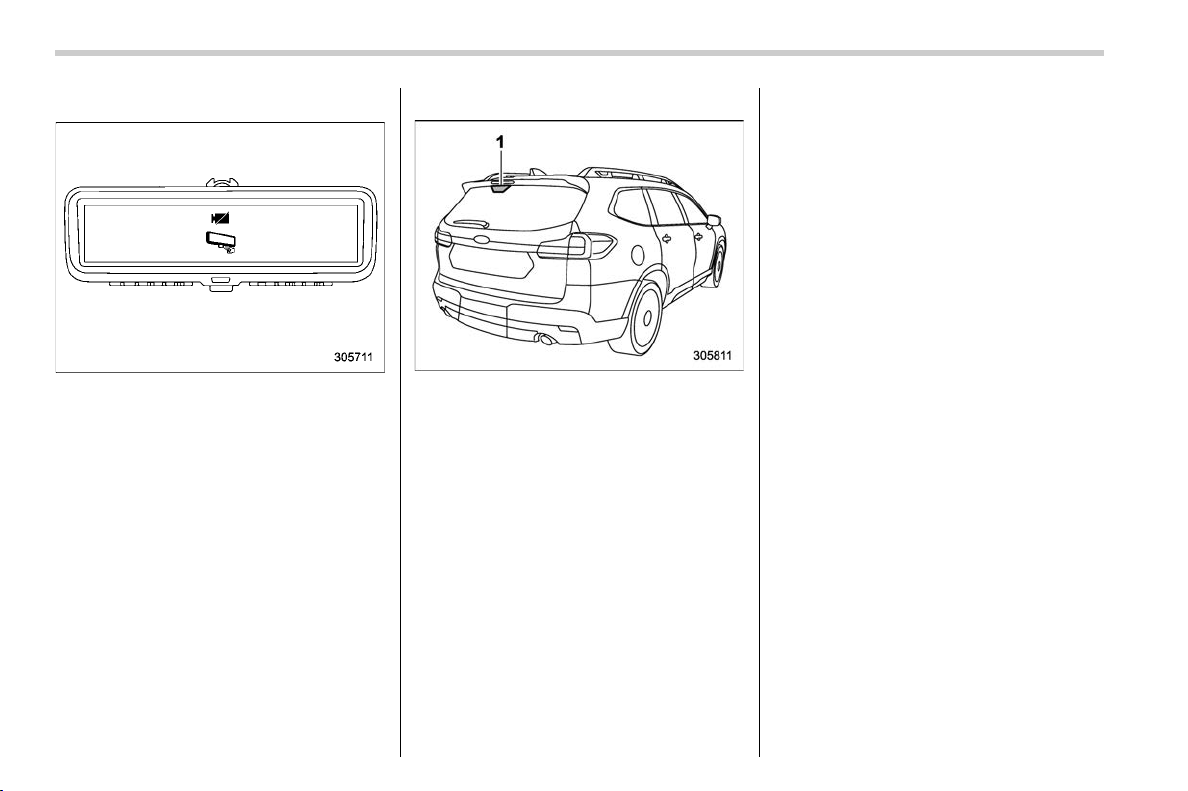
(252,1)
北米Model "A3210BE-C" EDITED: 2019/ 11/ 28
! Camera calibration error
S03AP110602
When the camera calibration error, the
warning indicators will appear as shown in
the illustration.
When the warning indicators appear,
operate the mode lever to select the mirror
mode. In such a case, we recommend that
you consult your SUBARU dealer for
repair.
! Maintenance
S03AP1104
1) Camera
. Make sure to clean the Smart Rearview
Mirror and the area around the camera
regularly. If these parts are not clean, the
screen cannot be seen clearly.
. Wipe off the Smart Rearview Mirror and
the area around the camera by using a dry
soft cloth. If the foreign matter cannot be
removed, first wipe the area off using a wet
soft cloth, and then wipe using a dry cloth.
. Do not use alcohol, benzine or thinner
for cleaning. Doing so could result in
discoloration, deterioration, or malfunc-
tion.
. Make sure to clean the rear gate glass
regularly. When you clean the rear gate
glass, first soak a soft cloth with diluted
mild detergent to wipe it off, and wipe using
a dry cloth.
. Do not attach stickers on the rear gate
glass that is in front of the camera.
! Tips
S03AP1105
. Do not use the display mode for a long
time while the engine is not running. Doing
so could result in the battery discharge.
. Do not install radio antennas around
the Smart Rearview Mirror. Radio waves
may disturb the Smart Rearview Mirror
screen.
. Observe the following instructions. Not
doing so could result in malfunction or the
main mirror unit falling off.
– Do not push the button too strongly
or move the lever too forcibly.
– Do not turn the main mirror unit
more than 90 degrees.
– Do not impact the main mirror unit.
– Do not impact the camera or cam-
era cover that are installed on the
upper part of the rear gate.
. If the screen is hard to see because of
light, select the mirror mode.
. If LED lights or scattered reflections are
caught in the camera, the screen may
flicker. However, this is not a malfunction.
. If something moves rapidly near the
camera, the display may not be able to
catch the item. However, this is not a
Mirrors
250
Loading ...
Loading ...
Loading ...