Loading ...
Loading ...
Loading ...
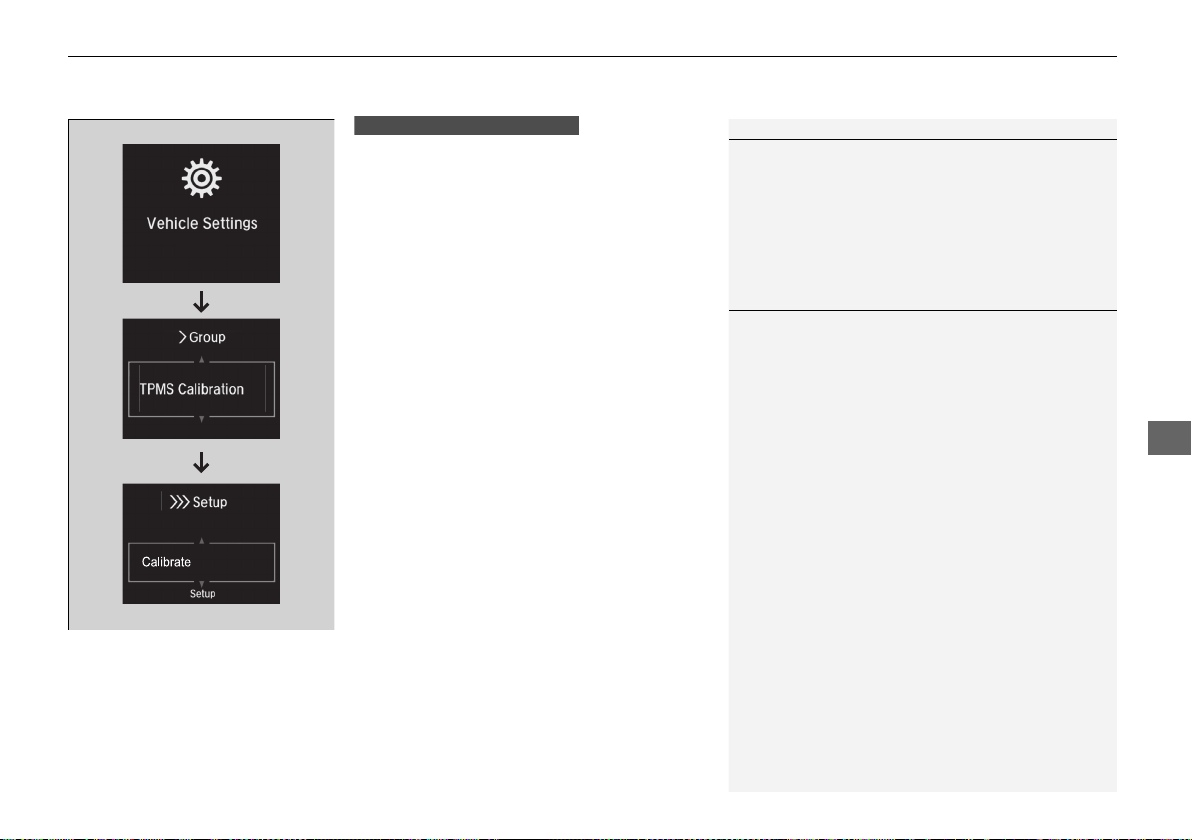
Continued
473
uuWhen DrivinguTire Pressure Monitoring System (TPMS)
Driving
You can calibrate the system from the
customized features on the driver information
interface.
1. Roll the left selector wheel controls to select
Vehicle Settings, then push the left
selector wheel.
u TPMS Calibration appears on the
display.
2. Push the left selector wheel.
u The display switches to the
customization setup screen, where you
can select Cancel or Calibrate.
3. Roll the left selector wheel controls to select
Calibrate, then push the left selector
wheel.
u Calibration Started screen appears,
then the display returns to the
customization menu screen.
• If the Calibration Failed to Start message
appears, repeat steps 2–3.
• The calibration process finishes
automatically.
1Tire Pressure Monitoring System (TPMS)
The low tire pressure/TPMS indicator may come on
under the following conditions:
•
A compact spare tire
*
is used.
•
There is a heavier and uneven load on the tires,
than the condition at calibration.
•
Tire chains are used.
1TPMS Calibration
•
TPMS cannot be calibrated if a compact spare tire
*
is installed.
•
The calibration process requires approximately 30
minutes of cumulative driving at speeds between
30-60 mph (48-97 km/h).
•
During this period, if the power mode is set to ON
and the vehicle is not moved within 45 seconds,
you may notice the low tire pressure/TPMS
indicator comes on briefly. This is normal and
indicates that the calibration process is not yet
complete.
Models without Display Audio
* Not available on all models
20 INSIGHT-31TXM6100.book 473 ページ 2019年4月24日 水曜日 午後2時2分
Loading ...
Loading ...
Loading ...