Loading ...
Loading ...
Loading ...
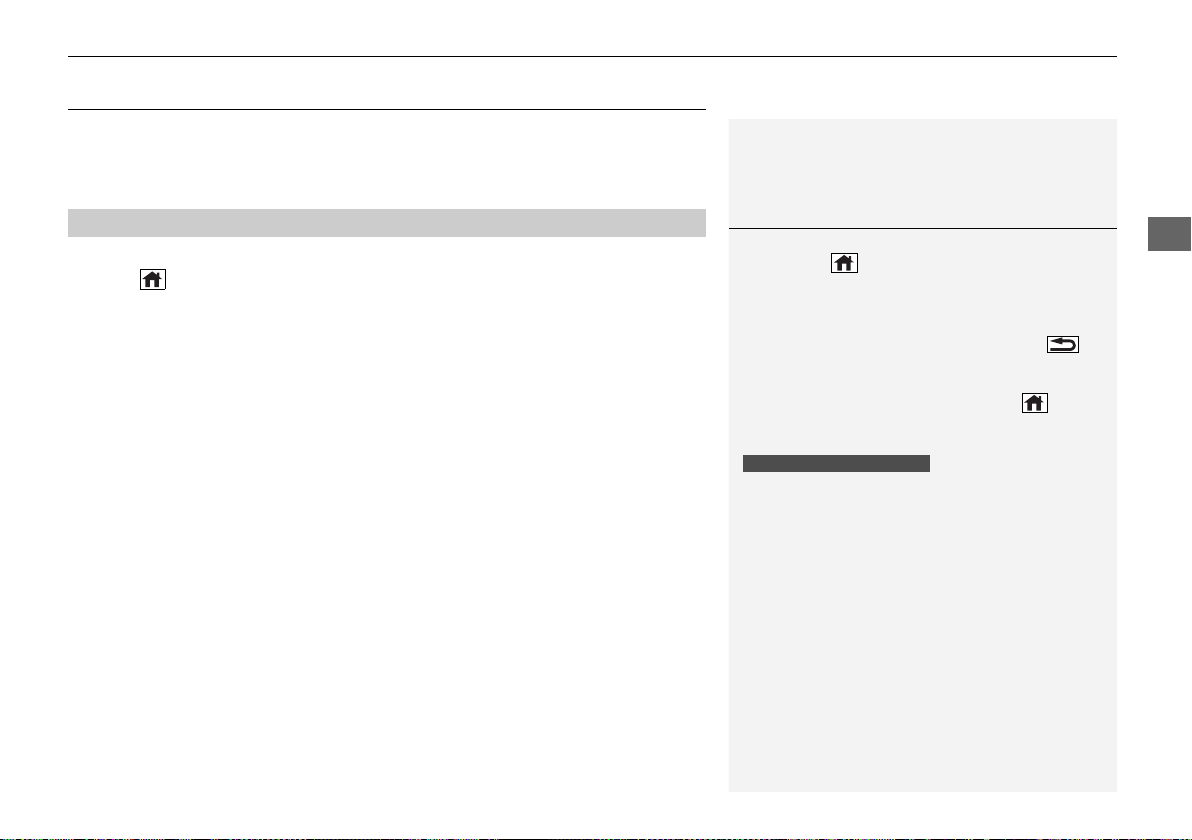
131
uuGauges and Driver Information InterfaceuDriver Information Interface
Continued
Instrument Panel
Driver Information Interface
The driver information interface shows the odometer, trip meter, outside
temperature indicator, and other gauges.
It also displays important messages such as warnings and other helpful information.
■
Accessing contents in the main display
Press the (home) button, then roll the left selector wheel to scroll to the content
you want to see. Press the left selector wheel to see detailed information.
*1: Models with Display Audio
■
Switching the Display
1Switching the Display
If a warning initially appears, you can - after reading
it - press the (home) button to proceed
immediately to the content or to any other
warning(s).
To go back to the previous screen, press the
*1
(back) button.
To go back to the home screen, press the (home)
button.
You can edit, add, or delete the meter contents using
the audio/information screen.
2 Customizing the Meter P. 277
Models with Display Audio
20 INSIGHT-31TXM6100.book 131 ページ 2019年4月24日 水曜日 午後2時2分
Loading ...
Loading ...
Loading ...