Loading ...
Loading ...
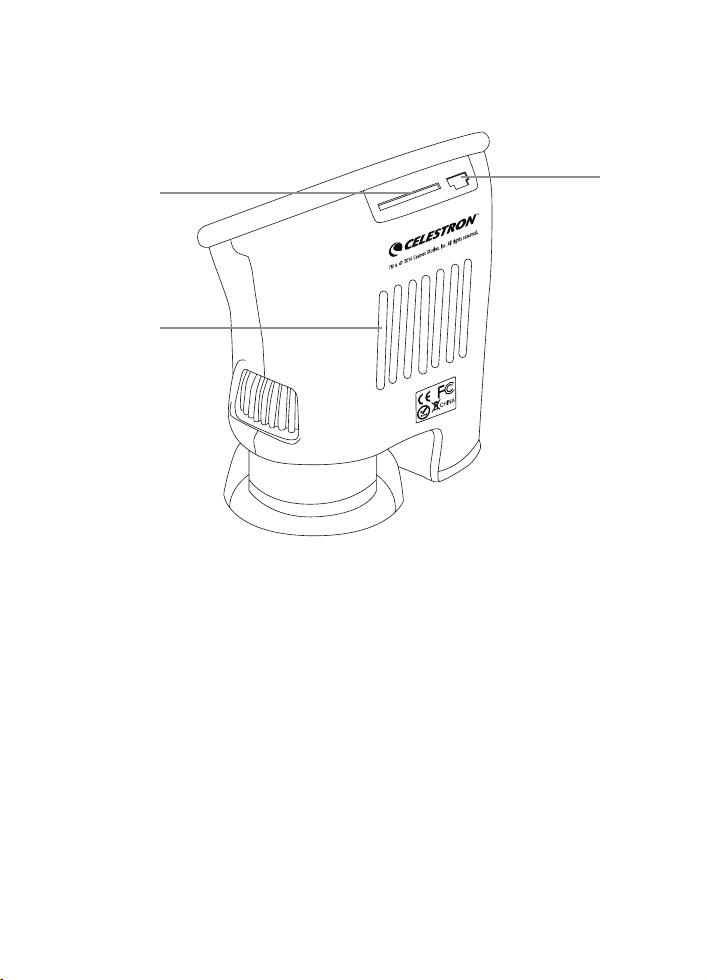
ENGLISH | 3
DIAGRAM INFORMATION
1. 2.4” (60 mm) LCD Screen
2. “M” Button –
Mode/Menu Settings
3. Power Button – On/Off
4. Snapshot/Video Button
& OK/Confirm
5. Battery Cover
6. Up Button – Up and
LEDs – 3 on/6 on/off
7. Down Button – Down
& Digital Zoom
8. Change Power and Focus Ring
9. LED Cover
10. SD Card Slot
11. Ribs for Nonslip Handling
12. USB Port
54X
12
11
10
Loading ...
Loading ...
Loading ...