Loading ...
Loading ...
Loading ...
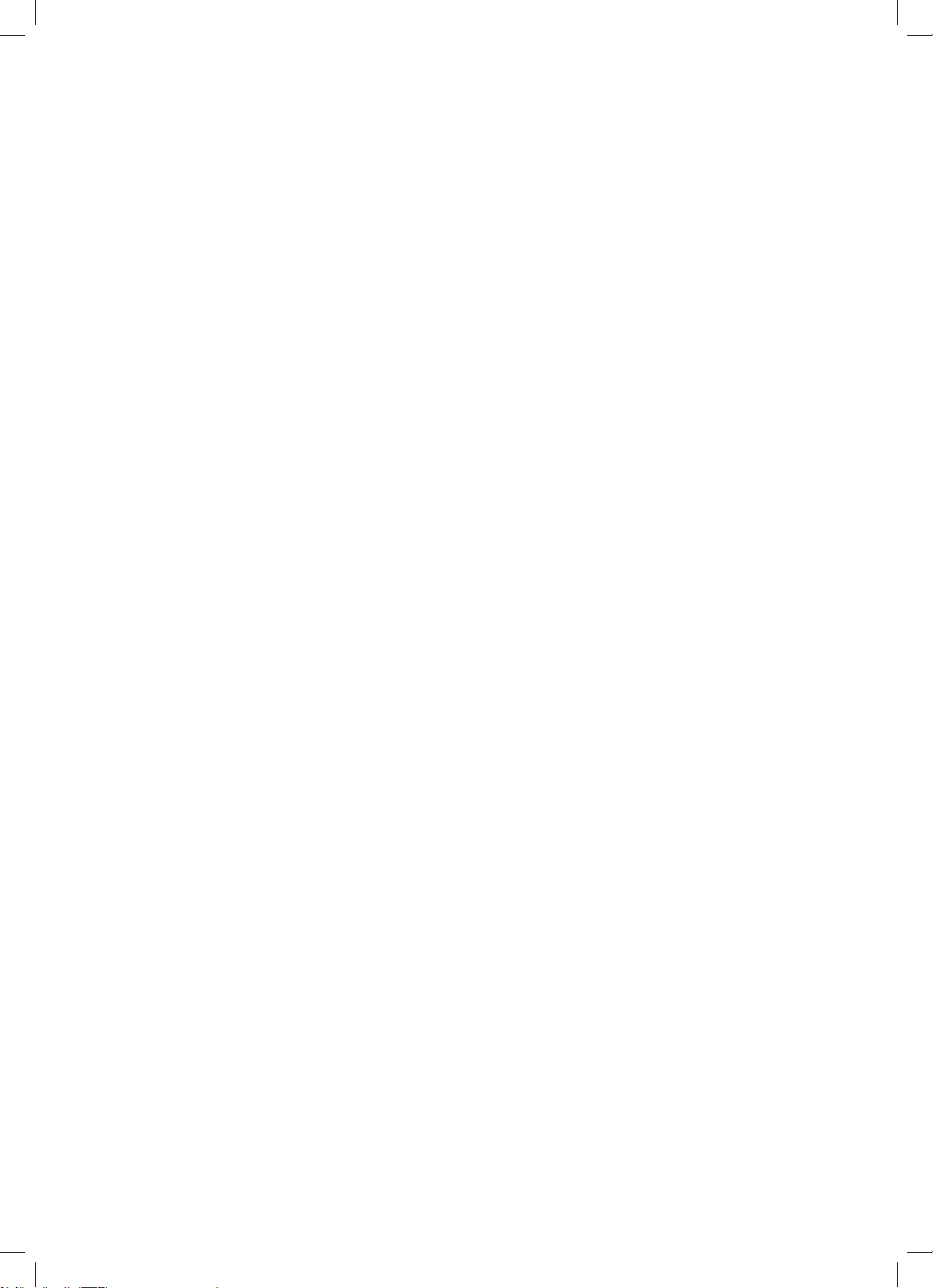
26
Option Programme
Time Delay
You can set a time delay so that the washing machine
will start automatically and nish after a specied time
interval.
1
Press the
Power
button.
2
Select a washing programme.
3
Press the
Time Delay
button to set time required.
4
Press the
Start/Pause
button.
NOTE
•
The delay time is the time to the end of the
programme, not the start. The actual running time may
vary due to water temperature, wash load and other
factors.
•
To cancel the Time Delay function, the power button
should be pressed.
•
Avoid using liquid detergent for this option.
Crease Care
If you want to prevent creasing, the Crease Care
programme is recommended.
1
Press the
Power
button.
2
Select a washing programme.
3
Press the
Crease Care
button.
4
Press the
Start/Pause
button.
Medic Rinse
For best results or for cleaner rinsing. This allows the
nal rinse to be heated to 40 degrees.
1
Press the
Power
button.
2
Select a washing programme.
3
Press the
Medic Rinse
button and set time
required.
4
Press the
Start/Pause
button.
Pre Wash
If the laundry is heavily soiled, the Pre Wash programme
is recommended.
1
Press the
Power
button.
2
Select a washing programme.
3
Press the
Pre Wash
button.
4
Press the
Start/Pause
button.
Intensive
If the laundry is normal and heavily soiled,
Intensive
option is effective.
1
Press the
Power
button.
2
Select a cycle.
3
Press the
Intensive
button.
4
Press the
Start/Pause
button.
Loading ...
Loading ...
Loading ...