Loading ...
Loading ...
Loading ...
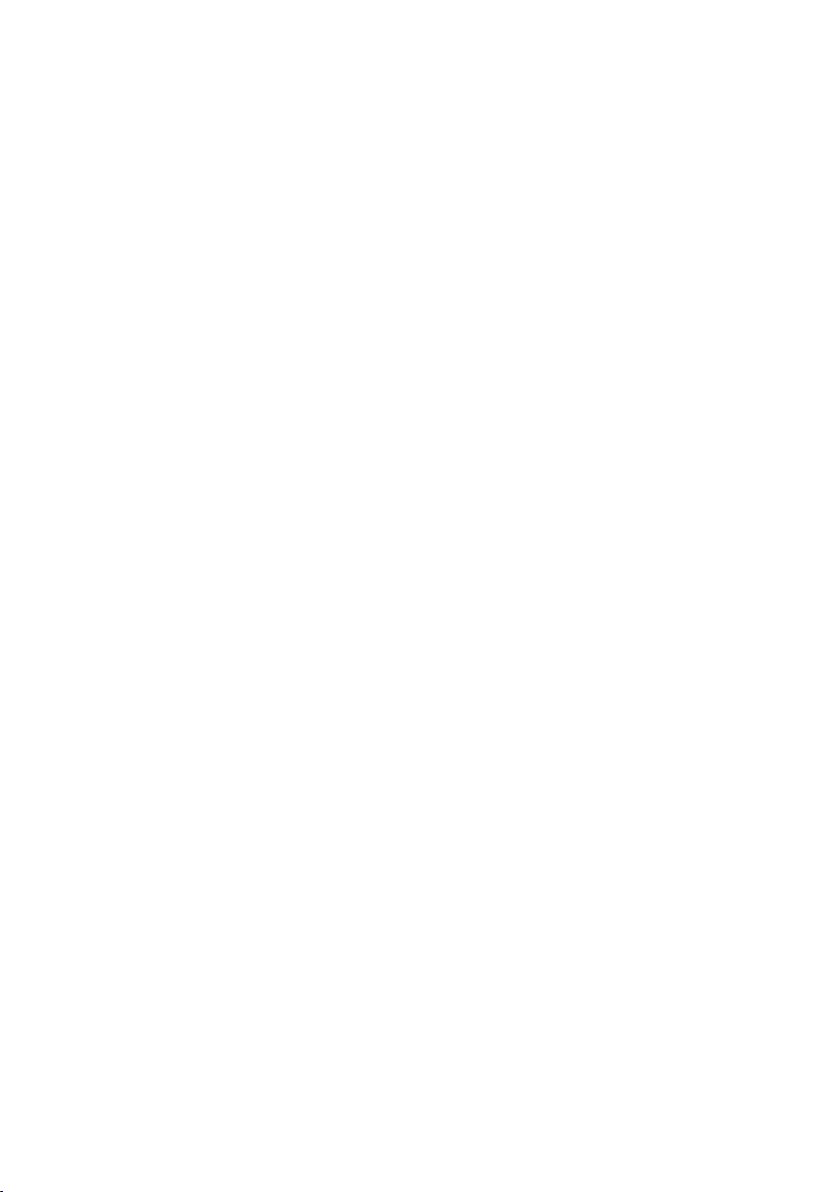
ENG - 6
CONTENTS
01 Checking the Components 8
Inserting battery (AAA) into the Remote Control ------------------------- 8
02 Product Overview 9
Front / Right Side Panel of the Soundbar ------------------------- 9
Bottom Panel of the Soundbar ------------------------- 10
03 The Remote Control 11
Using the Hidden Buttons (Buttons with more than one function)
-------------------------
12
Adjusting the Soundbar volume with a TV remote control
-------------------------
14
04 Connecting the Soundbar 15
Connecting Electrical Power
-------------------------
15
05 Connecting to a TV 16
Connecting using an Optical Cable
-------------------------
16
Connecting a TV or Bluetooth Device via Bluetooth
-------------------------
18
Connecting a Soundbar to a mobile device via NFC function
-------------------------
19
06 Connecting an External Device 22
Connecting using an Optical Cable
-------------------------
22
Connecting using an Analog Audio (AUX) Cable
-------------------------
23
07 Connecting a USB Storage Device 24
Setting Repeat Play Options
-------------------------
25
Loading ...
Loading ...
Loading ...