Loading ...
Loading ...
Loading ...
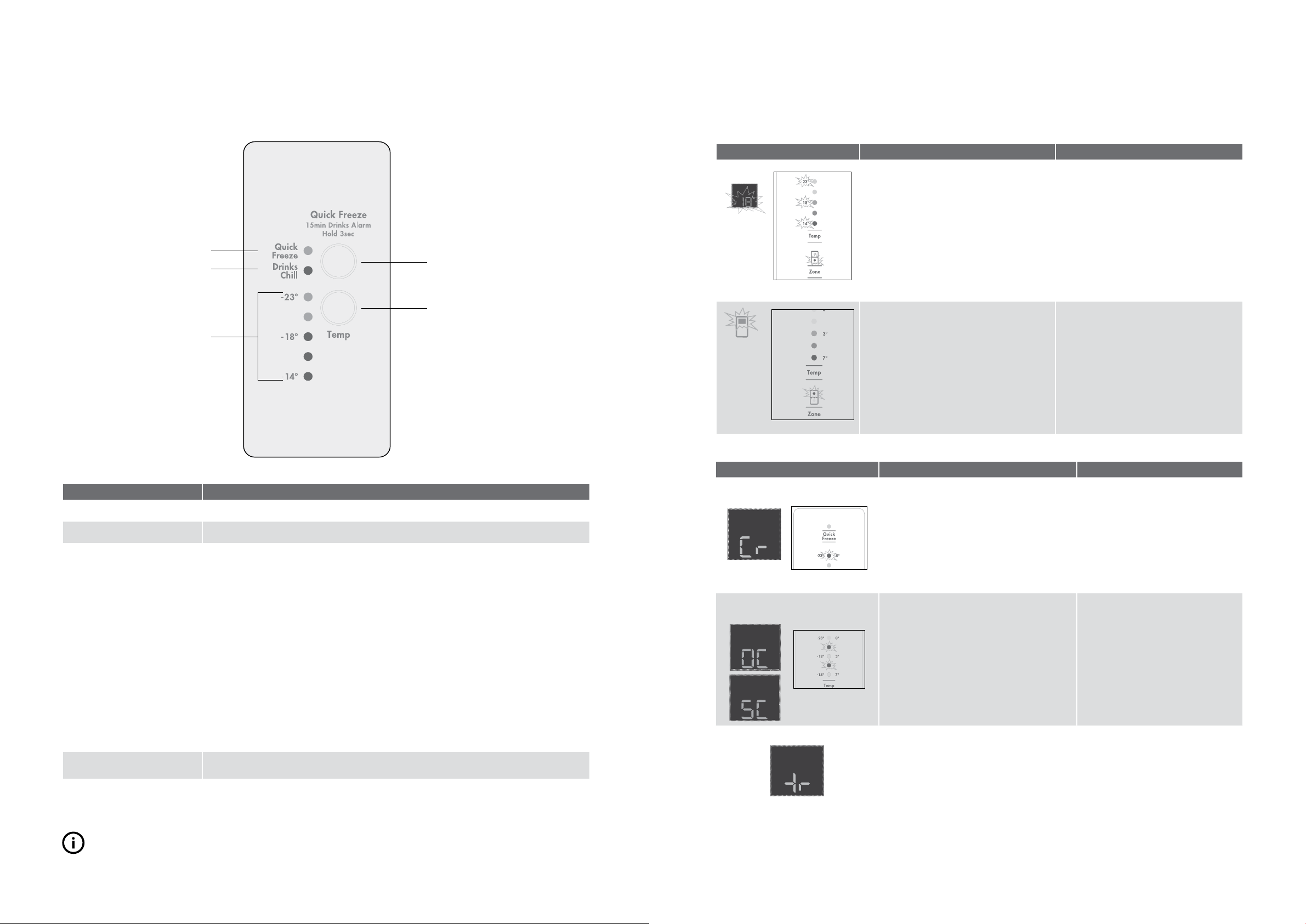
22 23CLEANINGUSER INTERFACE
Controls – Single door freezer models
DESCRIPTION OPERATION / PRIMARY FUNCTION
Quick Freeze on/off icon • Indicates the status of the Quick Freeze function.
Drinks Chill on/ off icon • Indicates the status of the Drinks Chill function.
Quick Freeze/Drinks Chill
button
Use the Quick Freeze function when you add a large amount of food to the freezer
compartment;
• Press the ‘Quick Freeze/Drinks Chill’ button. The Quick Freeze icon will
flash indicating that the quick freeze is active. and the compressor will run
continuously for 90 minutes.
• After 90 minutes the freezer will automatically return to normal mode.
• The Quick Freeze function can be cancelled anytime by pressing the button again.
Use the “Drinks Chill” function when you need to chill drinks in the freezer compartment;
• Press and hold the ‘Quick Freeze’/Drinks Chill button for 3 seconds.
The Drinks Chill icon will activate indicating that the Drinks Chill is active.
• An alarm will sound and LED will flash after 15 mins.
• Drinks Chill can be cancelled at anytime by pressing Drinks Chill again for 3
seconds. The time taken to chill depends on the size of your bottle.
• Do not leave the bottle inside the freezer longer than the time needed for chilling.
Freezer temperature
scale icons
• Indicates the temperature setting of the freezer compartment.
Temperature adjust button • Press any button to awaken control.
• Press the ‘Temp’ button to decrease the selected compartment temperature.
Once the coldest temperature is reached the display will return to the warmest
setting with the next press.
Quick Freeze/
drinks chill
on/off button
Temperature
adjust button
Freezer
temperature
scale icons
Quick Freeze
on/off icons
Drinks Chill
on/off icons
TIPS & INFORMATION
IMPORTANT
The factory default settings for the freezer is “-18°C”. If you want to change the temperature, remember to make only
small adjustments and wait 24 hours to see if it’s correct.
ABOUT THE USER INTERFACE ERROR CODES & ALARMS
ERROR CODE WHAT IT MEANS… WHAT TO DO…
Communication Error If you see this icon displayed (Ice & Water
model) or the top temperature icon is
flashing it means that the control has lost
contact with the main control board.
The appliance will operate at its last
known setting, all auxillary functions will
not work.
Turn the unit off at the power
point for 5 minutes and then turn
it back on.
Under most circumstances this will
reset the display enabling normal
function to continue.
If the error re-occurs then call
for service.
Sensor – Open Circuit /
Short Circuit
If you see this icon displayed (Ice & Water
model) or any combination of the second
and fourth temperature icons are flashing
it means that an error has been detected
on a sensor.
The refrigerator will run in a default cycle
to prevent food spoilage.
Call for service.
Ice cube tray water fill not detected
This error indicates that when an ice
harvest occurred and a tray water fill was
attempted, that the tray sensor did not
get above 0°C.
Check the following:
Water turned on at tap, water filter
not blocked, no kinks in water tube.
If after checking these items and
they do not appear to be the cause
of the error, call for service.
ALARM ICON WHAT IT MEANS OPERATION
Non I&W
Freezer Temperature Alarm
Activates if the freezer temperature is
10°c over set temperature for a period
of 50 minutes (except during a defrost).
An alarm will sound the temperature
icons will flash.
• To deactivate the alarm for 50
minutes press any button.
• To deactivate alarm for 12 hrs on the
ice & water model press and hold
Select Mode for 10 seconds for non
ice and water models press and
hold any button for 10 seconds.
Non I&W
Door Alarm
Activates if the refrigerator or freezer
doors are left open for longer than
2 minutes.
An alarm will sound and the affected
compartment icon will flash and the
temperature and icons will fade on
and off.
• Alarm will sound and icon will flash
indicating which door is open.
(Ice & water models)
• To silence the alarm for 8 minutes
while the door is open press any
button (the icons will continue to
flash until door is closed).
Alarms
Error codes
Loading ...
Loading ...
Loading ...