Loading ...
Loading ...
Loading ...
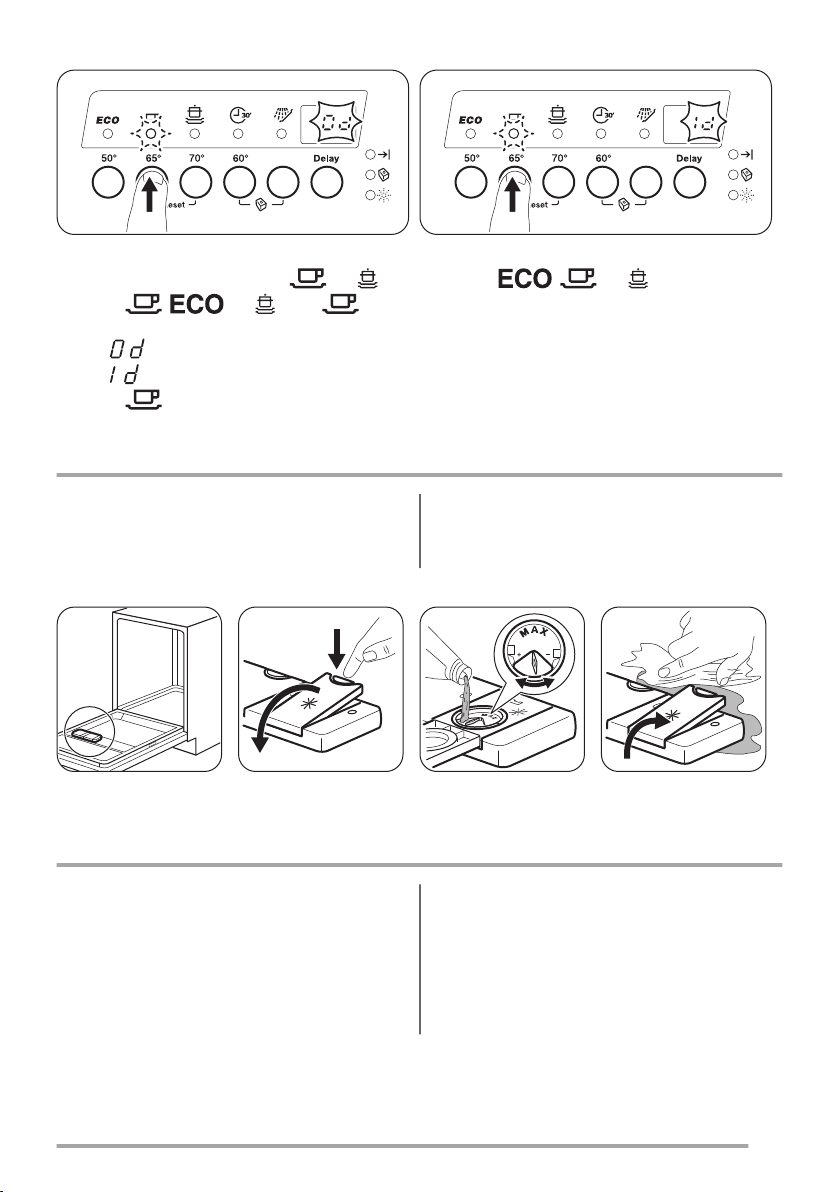
1. Make sure that the appliance is in Program selection mode.
2. Press and hold at the same time and until the indicators , and start to flash.
3. Press . and go off. continues to flash. The display shows the current setting of the rinse
aid dispenser.
• = rinse aid dispenser deactivated.
•
= rinse aid dispenser activated
4. Press to change the setting.
5. Press on/off button to deactivate the appliance and to confirm the setting.
Before first use
1. Fill the rinse aid dispenser.
2. Open the water tap.
3. Start a program to remove any processing
residuals that can still be inside the appliance. Do
not use detergent and do not load the baskets.
Adding rinse aid
2
1
4
3
2
1
The rinse aid helps to dry the dishes without streaks and stains. It is automatically released during the hot rinse
phase.
Daily use
1. Open the water tap.
2. Set the correct program for the type of load and the
degree of soil.
Make sure that the appliance is in Program selection
mode.
• If the rinse aid indicator is on, fill the rinse aid
dispenser.
3. Load the baskets.
4. Add the detergent. If you use multi-tablets, activate
the option Multi Tab.
5. Start the program.
7
Loading ...
Loading ...
Loading ...