Loading ...
Loading ...
Loading ...
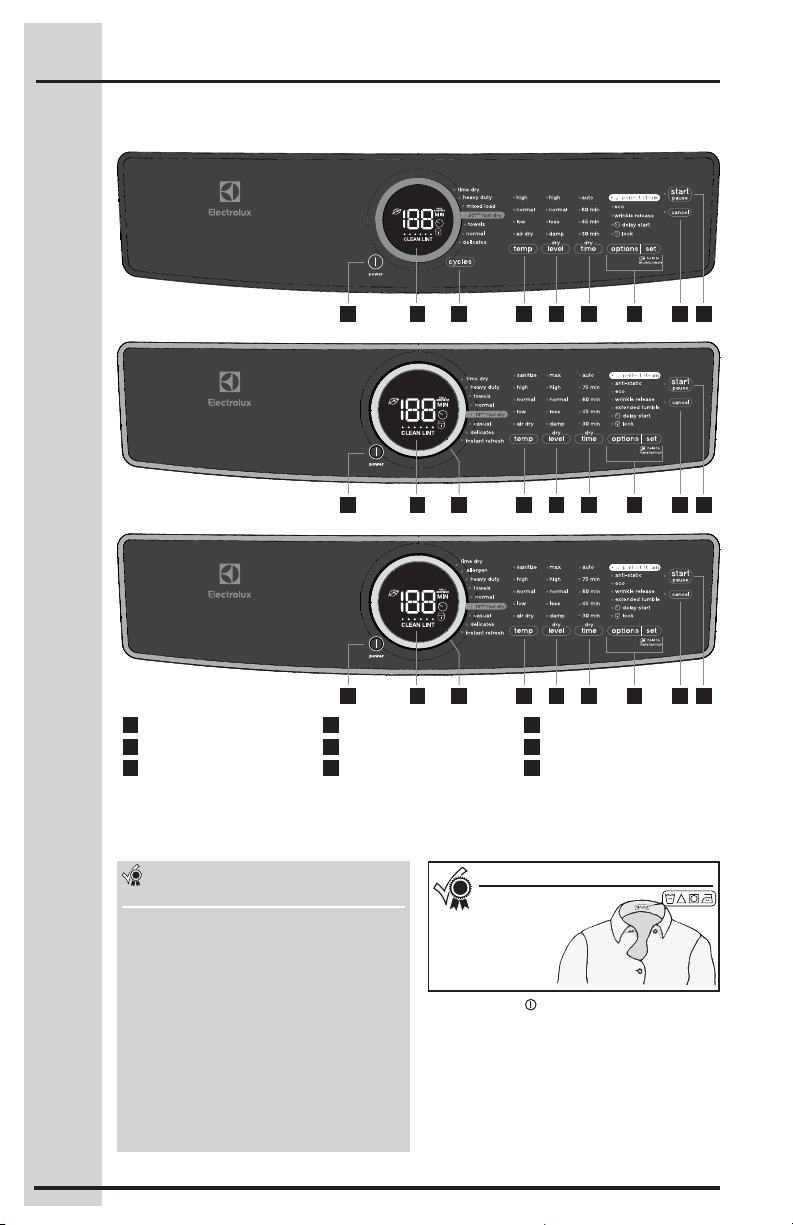
10
Press the power button to turn on the unit. Turn
the cycle selector ring (on select models) in either
direction or repeatedly press the cycles button
(on other models) to scroll through the cycles.
To change the cycle once it has begun, press
the cancel button before selecting a new cycle.
Just turning the cycle selector ring or pressing
the cycles button will not change the cycle.
Cycle Selection
Operating Instructions
Follow the fabric care
label instructions
on items to
be dried.
For best results
SELECTING THE RIGHT CYCLE TO
SAVE ENERGY
This dryer has been specifi cally designed with
options to help you save energy and at the
same time utilize the optimal drying setting for
your clothing.
The normal cycle was used to rate the dryer
for energy effi ciency. The normal cycle defaults
to normal temperature setting, normal dryness
level and eco mode option on.
Some cycles save more energy than others.
Cycles that use the least amount of heat
save the most energy. Use the lowest heat
setting (auto and timed dry cycles) and less
dry setting (auto dry cycles) to save on energy
and prevent over drying your clothing.
1
power
2
cycle status display
3
cycle selector
4
temperature
5
dryness level
6
drying time
7
options/set
8
cancel
9
start/pause
This manual covers many models and not all cycles, options, or features listed are available on every model. Consoles
shown above for reference only. Your model may diff er.
2 71 63 854 9
600 Series
2 71 63 854 9
500 Series
2 71 63 854 9
400 Series
Loading ...
Loading ...
Loading ...